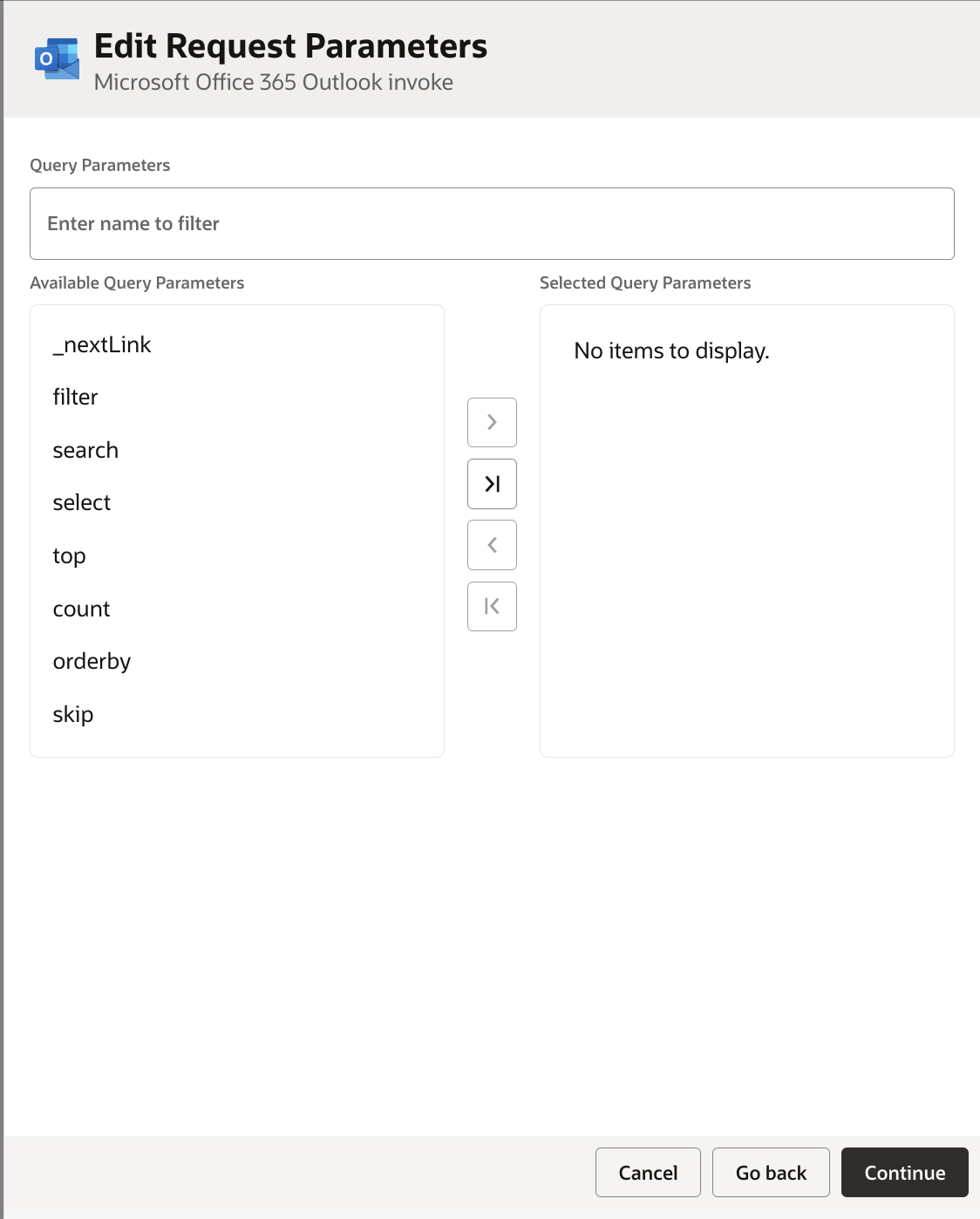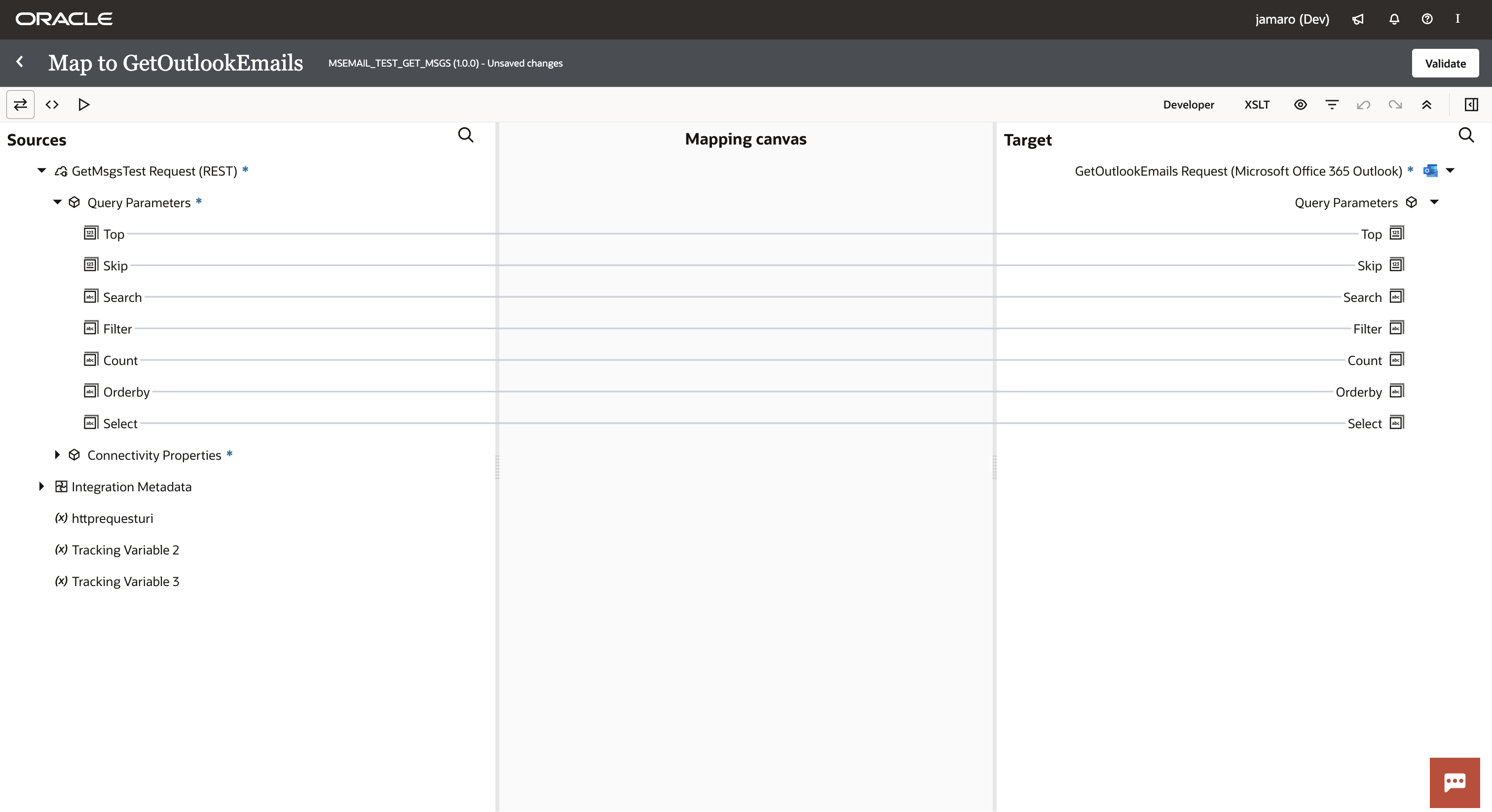Oracle Integration 25.04 delivers AI-powered innovation, secure identity propagation, enhanced security measures, deeper multi-cloud connectivity, and new adapters to streamline integrations and accelerate automation.
This release introduces AI-powered capabilities that simplify development and improve efficiency:
-
AI-driven Document Understanding automates document processing for improved accuracy and efficiency.
-
ATP Adapter’s “Select AI for SQL” generates SQL queries from natural language prompts, reducing manual effort.
-
FHIR Adapter’s AI-powered Search enhances healthcare data discovery for seamless interoperability.
A major highlight of this release is Identity Propagation, enabling secure user identity transfer across systems. Adapters for REST, Oracle ERP Cloud, Oracle HCM Cloud, and Oracle CX Sales and B2B Service now support JWT User Assertion, ensuring end-to-end security and compliance in cross-application workflows.
Alongside identity propagation, this release brings significant security and adapter enhancements to improve flexibility, automation, and protection:
-
Custom OAuth Policy Obfuscation enhances security by masking sensitive credentials, such as
client_secret, preventing plain-text exposure. - Fusion Applications Adapters (ERP, HCM, and CX) now support JWT User Assertion security policy for invoke connections.
-
Amazon SQS Adapter now supports inbound polling, enabling seamless event-driven integrations.
-
Microsoft Dynamics 365 CRM Adapter introduces custom query parameters for more advanced data retrieval.
-
HubSpot Adapter now triggers integrations based on multiple property changes for greater workflow automation.
-
Shopify GraphQL Adapter expands multi-domain functionality, allowing seamless operations across multiple Shopify stores.
-
FTP Adapter enhances legacy compatibility with NLST command support for optimized file polling.
-
Confluent Adapter introduces dead lettering for failed message handling and mTLS security for encrypted communication.
-
Microsoft Outlook Adapter now supports query parameters and pagination for scalable email retrieval through the Microsoft Graph API.
We’re also expanding connectivity with new adapters:
-
AQ JMS Adapter: Integrates Java Messaging Service (JMS) with Oracle Advanced Queuing (AQ) for robust, message-based workflows.
-
Agiloft Adapter: A partner-developed adapter for seamless data synchronization and workflow automation with Agiloft Knowledge Base (KB).
****Important Updates****
Changes to the SOAP Adapter for ERP endpoints – Action Required by 25.06. Refer here for more information.
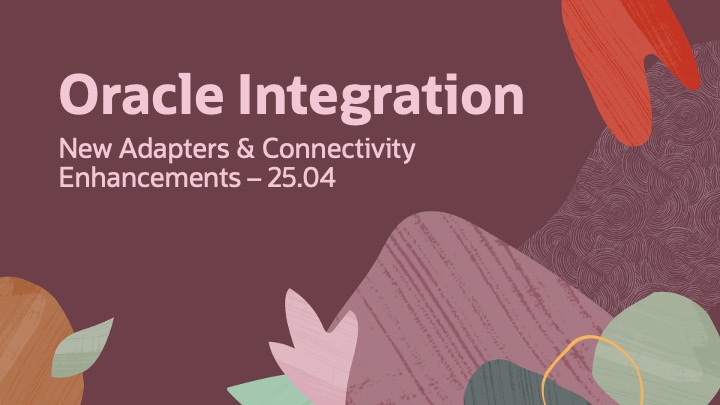
AI Features
Oracle Integration 25.04 introduces advanced AI-powered capabilities to enhance automation, efficiency, and intelligent decision-making. These features include Document Understanding for seamless document processing, ATP AI integration for optimized database performance, and FHIR AI enhancements to improve healthcare data interoperability. Together, these innovations enable smarter and more efficient integrations across various industries.
Document Understanding – AI-Driven Automation for Document Processing
With this release, Oracle Integration introduces a new native action for Document Understanding, leveraging OCI AI-powered capabilities to automate document processing with enhanced accuracy and efficiency. This new feature streamlines workflows by reducing manual data extraction efforts across various business processes.
Key Capabilities
- AI-Powered Data Extraction: Automatically identify and extract critical details from supported document types.
- Seamless Integration: Integrate extracted data into financial, healthcare, and identity verification workflows.
- Future Expansion: Support for additional document types, custom models, and expanded AI capabilities planned for future updates.
Supported Document Types
The initial release supports the following key document types:
- Invoices: Extract supplier details, invoice numbers, amounts, and payment terms.
- Receipts: Identify purchase details, merchant names, and transaction amounts.
- Driver’s Licenses: Capture personal identification details, issue/expiration dates, and license numbers.
- Passports: Extract name, nationality, date of birth, and document validity.
Use Cases
- Healthcare Document Processing: Automate patient data extraction from medical forms, insurance claims, and prescriptions, reducing administrative workload and improving patient care. For example, hospitals can automate the processing of insurance claims, reducing administrative workload and speeding up patient approvals.
- Accounts Payable Automation: Automatically extract and process invoice data into Oracle ERP, minimizing manual effort and improving financial operations.
- Expense Management: Capture receipt details and integrate them into financial workflows for reimbursement approvals.
- Identity Verification: Use driver’s licenses or passports for customer onboarding and compliance checks.
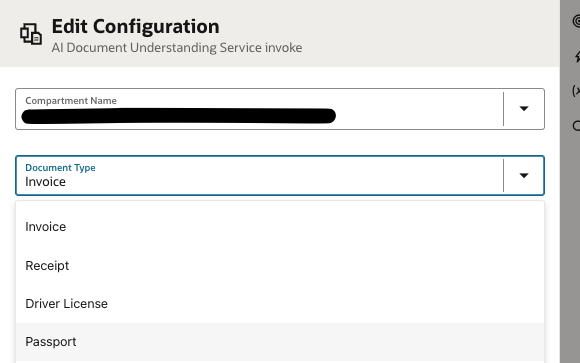
ATP Adapter Enhancement – Support for AI Generated Queries
The ATP adapter in this release includes the addition of a new operation “Select AI for SQL” in the invoke role. To perform this operation, users can write a query in natural language. The adapter processes the natural query prompt, does the required mapping, and accesses the Large Language Models (LLM) to generate the SQL query.
Before you begin, you must register a profile in the ATP Database and get access to the required database tables. To know more, see Prerequisites for Creating a Connection. Next, enter the natural prompt in the adapter’s configuration wizard. Click Generate Query and view the query created.
If the natural language prompt is conditional, then the generated SQL query contains binding parameters. You must provide value to these parameters to fetch the desired results, For example, if the natural language prompt is “Get tasks for a specific project with a given status,” then you must specify value for #project_id. Refer to the images below for more details.
Lastly, you can Validate and test the query and retrieve the desired information skipping the overhead of drafting queries.
Note: The natural language prompt that you input must be clear, should include schema and table details, and validate foreign key relationships for accurate results. See Prerequisites for Creating a Connection
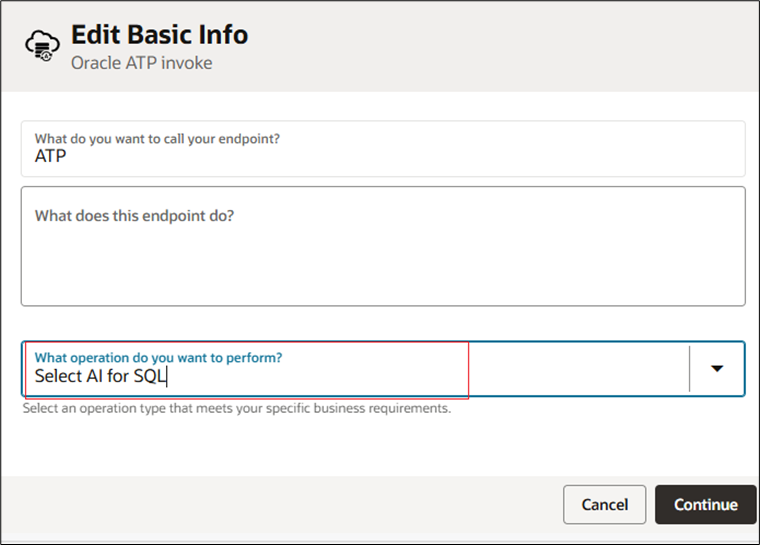
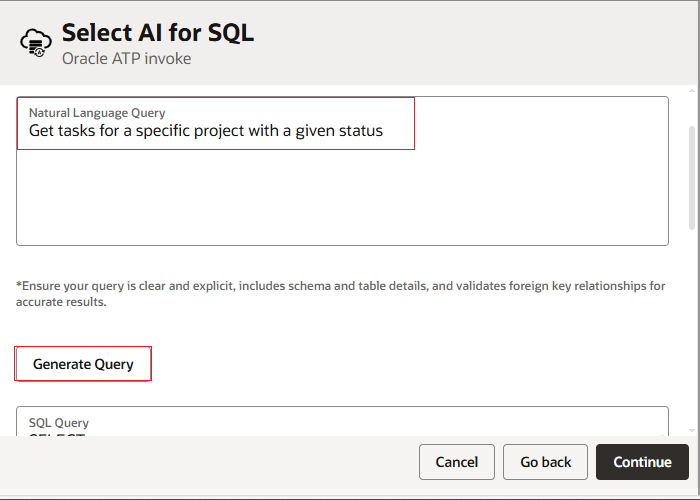
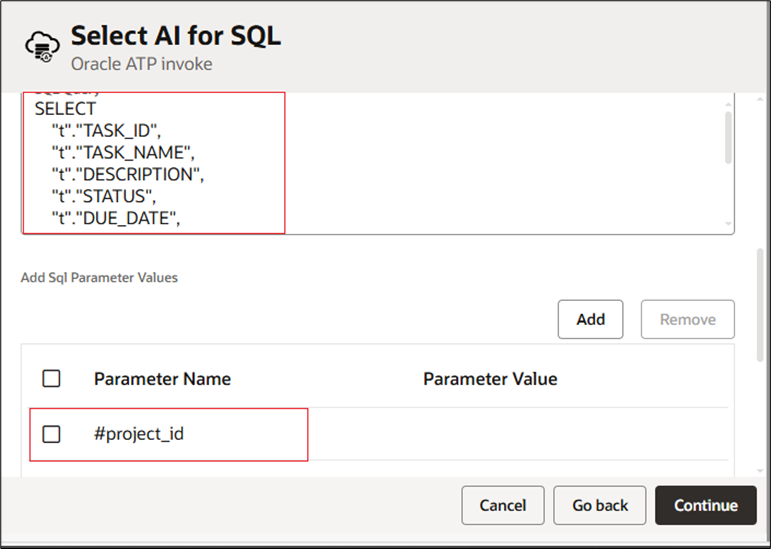
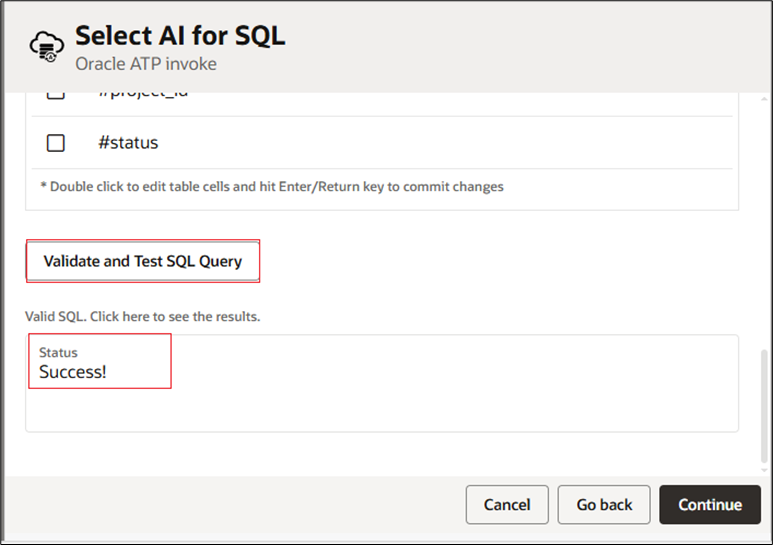
FHIR Adapter: Enhanced Support for Profiles, AI-Powered Search, and Additional Interactions
With this release, Oracle Integration introduces new capabilities for the FHIR Adapter, enhancing interoperability and simplifying healthcare data exchange.
FHIR Profiles Support
- Users can now upload FHIR Implementation Guide package files containing resource profiles that extend the base FHIR specification. These profiles define customized constraints for specific use cases, ensuring compliance with industry or organizational standards.
- The uploaded package files are available in the Healthcare tab within a project and can be directly referenced in the FHIR Adapter for structured and standardized data exchange.
Additional FHIR Interactions
PATCH Support
-
Enables partial updates to FHIR resources using the FHIR Path-based PATCH operation, supporting actions such as: add, remove, replace, move, copy, and test.
Version Read (vread)
- Allows retrieval of a specific version of a resource using its history endpoint.
- Example: Fetching an older version of a patient record: GET /fhir/Patient/12345/_history/2
History Support (_history)
- Enables fetching the entire version history of a resource.
- Useful for auditing changes and tracking longitudinal patient data.
- Example: Retrieve all past states of a Patient record: GET /fhir/Patient/12345/_history
FHIR Adapter AI powered search
- Oracle Integration introduces AI-powered assistance for building FHIR search URLs.
- The OIC Co-Pilot allows users to enter natural language queries, automatically generating the required FHIR search parameters.
- This feature is integrated into the FHIR Adapter’s invoke wizard, reducing manual effort and simplifying FHIR-based search query construction.
- Example Query: “Find all observations of type heart rate above 73 for patients living in Houston.”
- The AI Co-Pilot generates the equivalent FHIR search URL: Observation?subject.address-city=Houston&code=http://loinc.org|8867-4&value-quantity=gt73
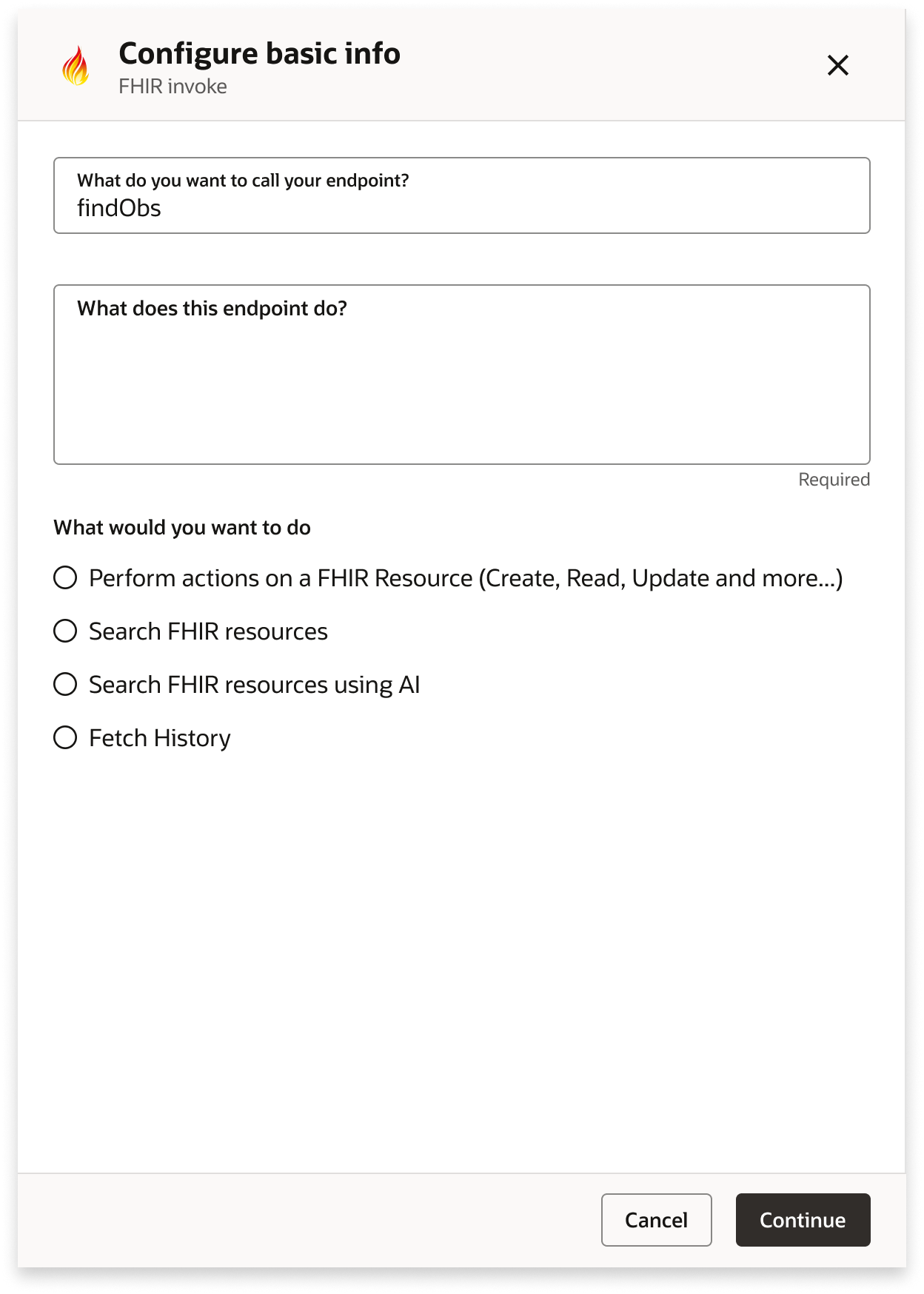
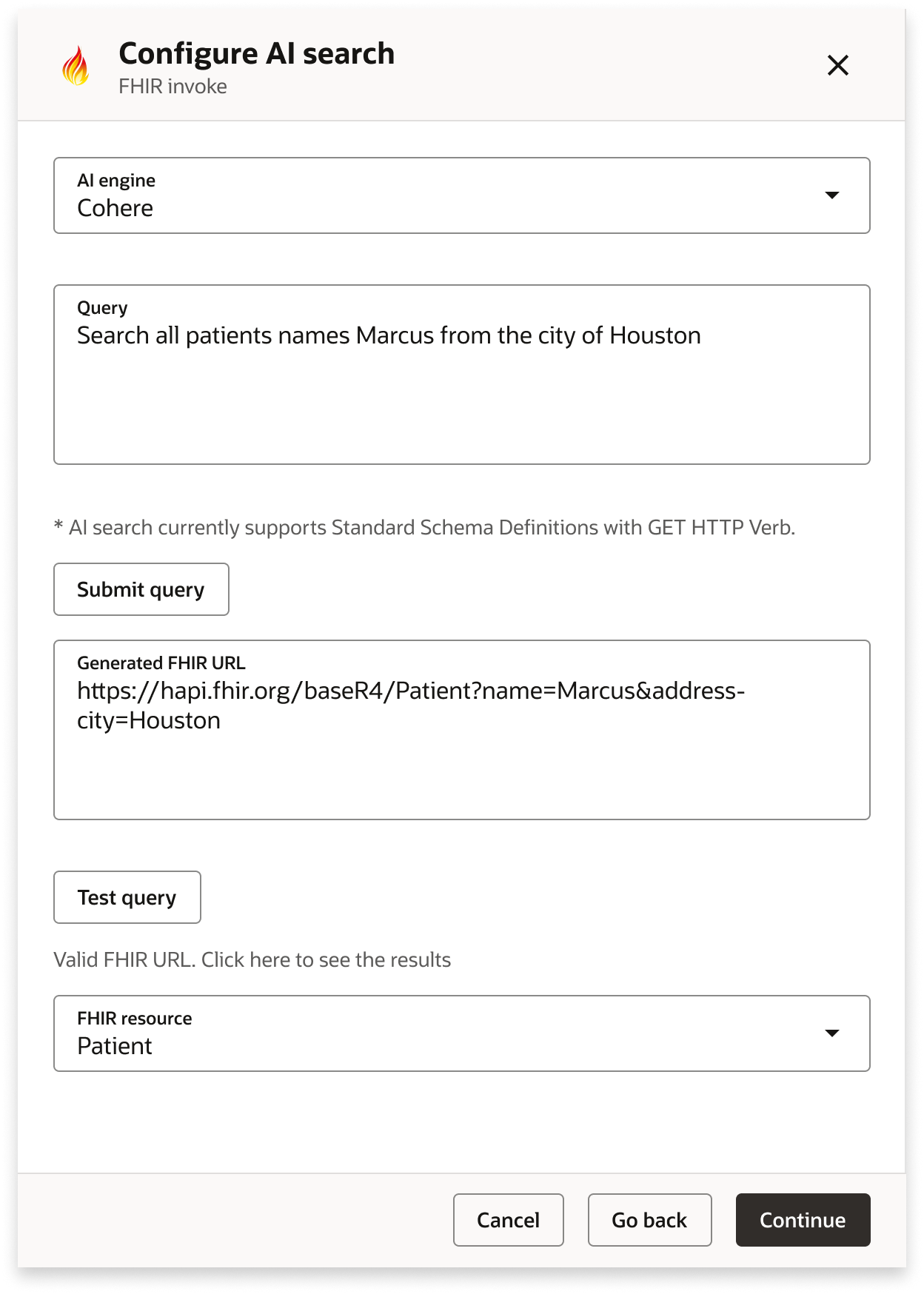
Identity Propagation Support in FA and REST Adapters – Seamless and Secure User Identity Transfer Across Systems
With this release, Oracle Integration introduces Identity Propagation support for the REST Adapter, Oracle ERP Cloud Adapter, Oracle HCM Cloud Adapter, and Oracle CX Sales and B2B Service Adapter. This feature enables secure transfer of user identity across systems, ensuring that downstream services operate under the authenticated user’s context.
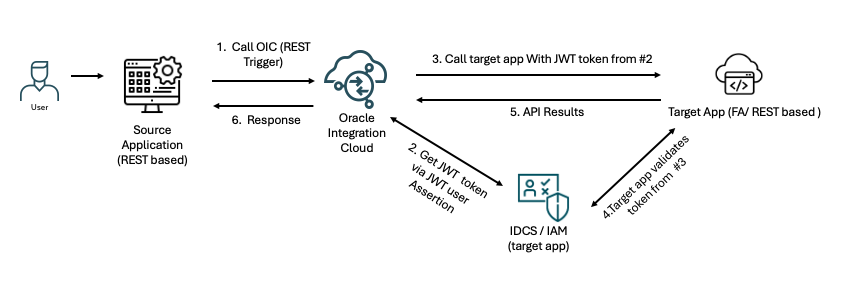
Use case
Employees log into the Oracle Visual Builder Cloud Service (VBCS) application to view their orders from Oracle Fusion Applications (FA). However, order data is restricted, meaning employees can only access orders assigned to their accounts.
Since the order data resides in Oracle Fusion Applications (FA), the integration between VBCS → OIC → Oracle ERP (FA) must ensure that user identity is propagated securely, preventing unauthorized access.
End-to-End Flow
- User Logs into VBCS
- The user authenticates into the VBCS application.
- The user requests order details from the Oracle Fusion Applications (FA) Orders API in VBCS.
- VBCS Calls OIC with User Context
- VBCS sends a REST API request to Oracle Integration (OIC), passing the user context.
- OIC Requests a JWT Token from IDCS
- OIC extracts the user identity from the request.
- OIC invokes IDCS using JWT User Assertion to obtain a JWT token for authentication.
- OIC Calls Oracle Fusion Applications (FA) with JWT Token
- OIC uses the FA adapter to invoke the Orders API in Oracle Fusion Applications (FA).
- The request includes the JWT token obtained in the previous step.
- Oracle Fusion Applications (FA) Validates the JWT Token
- FA validates the JWT token with IDCS.
- Upon successful validation, FA retrieves the orders associated with the logged-in user.
- FA Sends Response to OIC
- FA returns the filtered order data that belongs to the authenticated user.
- OIC Returns Orders Data to VBCS
- OIC sends the response back to VBCS with the order details.
- VBCS displays only the orders assigned to the logged-in user.
AQ JMS Adapter – New Adapter
With this release, we are introducing the Oracle AQ JMS adapter, which allows connections to Oracle AQ queues using Java Messaging Service (JMS). The existing Oracle AQ adapter is tightly integrated with PL/SQL, OCI, and JDBC, making it less adaptable for Java-based applications and limiting interoperability with JMS.
The new Oracle AQ JMS adapter addresses this limitation by offering JMS-compliant APIs, enabling Java applications to leverage standard JMS interfaces. This enhances portability, flexibility, and seamless integration with other JMS-based systems while preserving Oracle AQ’s transactional integrity and scalability.
The AQ JMS adapter provides the following capabilities:
- Performs enqueue/deque operations on Queue and Topics
- Supports messages of type Text and Byte for both Queues and Topics
- Supports following message formats: Sample JSON, XML Schema Document/Archive, Avro Schema and Sample XML Document
- Allows you to define order and frequency for messages to be polled or consumed
- Supports durable subscriber using topic
- Supports connecting to the Oracle Database using a single Client Access (SCAN)
- Supports Username Password Token and Oracle Wallet security policy
You can implement the AQ JMS Adapter in use cases such as:
- AQ JMS enables event-driven communication by publishing messages to queues, which are consumed by other services, ensuring decoupling and asynchronous processing.
- AQ JMS queues log messages from various sources for centralized processing, enabling real-time monitoring and analysis.
- AQ JMS enhances e-commerce by handling order processing, inventory updates, and payments asynchronously for better scalability and efficiency.
Connection Page:
To connect with the AQ JMS Adapter, specify the security policy, wallet, wallet password username, and password.
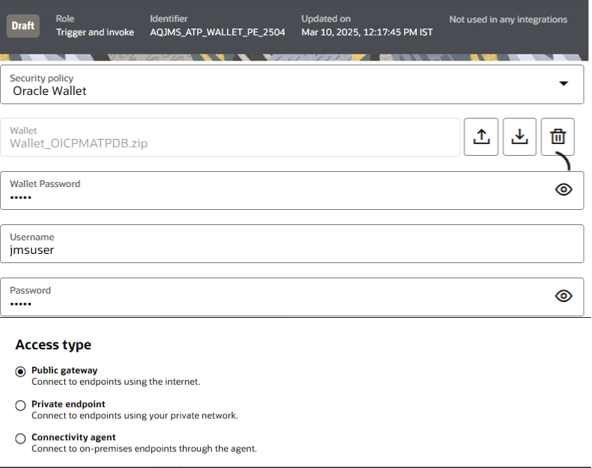
Basic Info Page (Invoke)
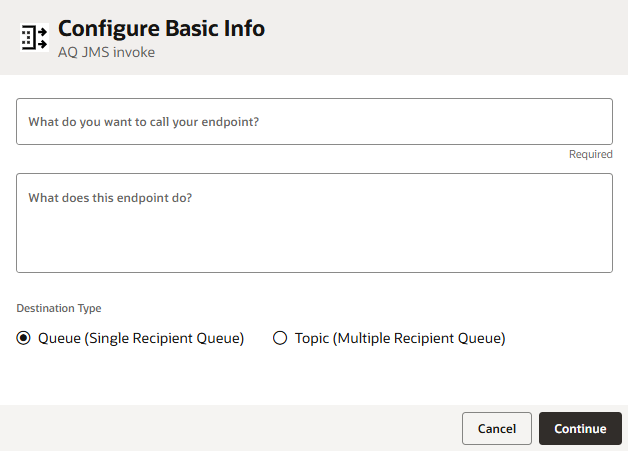
Configuration Page (Invoke)
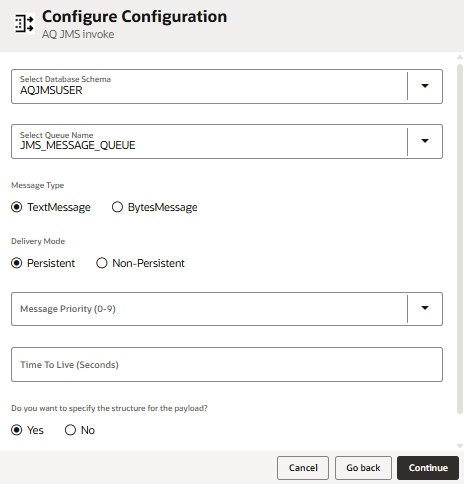
Agiloft Adapter – New Adapter (Partner Delivered)
The Agiloft Adapter, a partner-delivered adapter built using Oracle Integration and RAB infrastructure, allows seamless connectivity to the Agiloft Platform. This adapter makes it easy to build an integration with Agiloft Knowledge Base.
Key Features:
- CRUD actions: Create/read/update/delete records from tables on Agiloft KB
- Powerful search action: Search data on tables from Agiloft KB, using Agiloft query language
- Real-time trigger: Support trigger workflow automation with Create/Update/Delete events on records from Agiloft tables
Use Cases:
- Sync data from an external system: Create/update records on an Agiloft table, using input data from external systems such as Salesforce, JIRA, and others
- Sync data to external system: Create/update data on an external system during real-time, when there is an update on Agiloft KB
Custom OAuth Policy Obfuscation Support in REST Adapter– Strengthening Credential Security
With this release, Oracle Integration enhances security for custom OAuth policies in REST adapter by enabling obfuscation support for sensitive credentials. Users can now securely reference confidential variables like client_secret, api_key, and account_password using obfuscated fields security_field_1, security_field_2, and security_field_3, ensuring these values are not displayed in plain text.
During custom security policy configuration, users can map sensitive values to these password-type fields and use them within authorization request, access token request, and refresh token request fields.
For example:
Previous approach:
‘client_secret=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’
Updated approach using obfuscation:
‘client_secret=${security_field_1}’
At runtime, Oracle Integration automatically replaces the obfuscated variables with the corresponding credentials, allowing secure authentication without exposing sensitive data.
This enhancement ensures robust credential protection, promotes secure integration practices, and is fully compatible with existing policies. Additionally, these obfuscated fields are supported through the Factory API for seamless configuration and management.
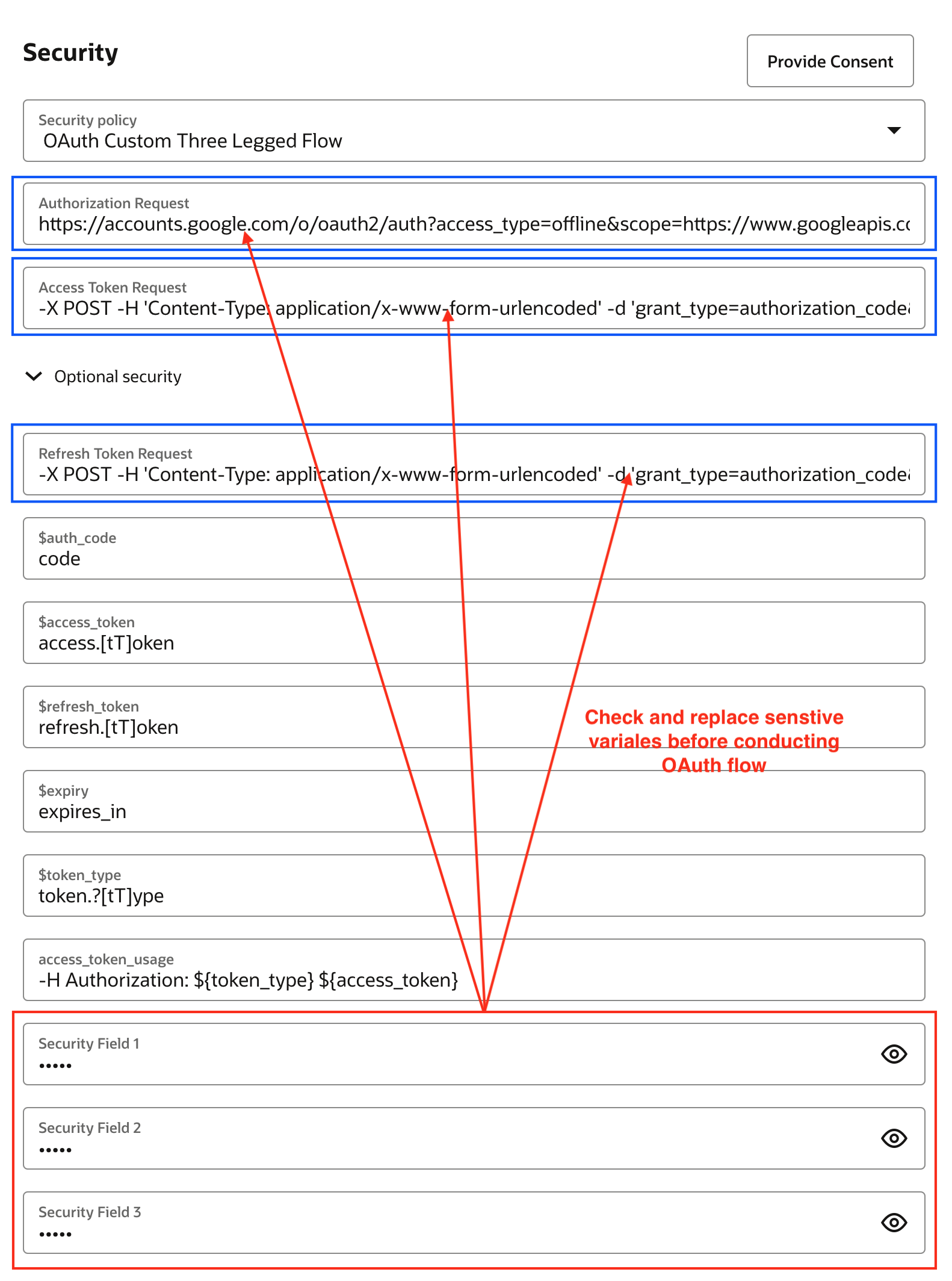
Amazon SQS Adapter – Inbound Polling Support
As part of our ongoing enhancements to multi-cloud integrations, Oracle Integration now supports inbound polling with the Amazon SQS Adapter, enabling seamless event-driven integrations by allowing Oracle Integration to listen for and process messages from Amazon SQS queues at regular polling intervals. This improvement enhances efficiency and ensures timely message retrieval through trigger-based configurations.
Amazon SQS Adapter supports trigger connections with the following capabilities:
- Serves as a trigger by consuming messages from Amazon SQS queues.
- Supports JSON, Avro, and XML message formats for structured message processing.
- Supports configuring dead lettering for handling undeliverable JSON and XML messages. Customers need to manually rectify messages in the dead-letter queue and reprocess them.
- Utilizes AWS Signature Version 4 authentication for secure message retrieval.
Note: When polling XML messages, if a JSON message is sent to the queue, it may result in an empty response when mapped to another adapter, and the message gets deleted. Users should validate the message format before sending to prevent data loss.
To connect with the Amazon SQS Adapter, on the Connections page, specify the AWS Region in the properties section, and provide the Access Key, Secret Key, and AWS Region under the Security section.
Note: To obtain the access key and secret key, refer to the AWS documentation: Creating access keys for the root user – AWS Identity and Access Management.
This enhancement simplifies event-driven architectures by allowing Oracle Integration to dynamically respond to messages in real time.
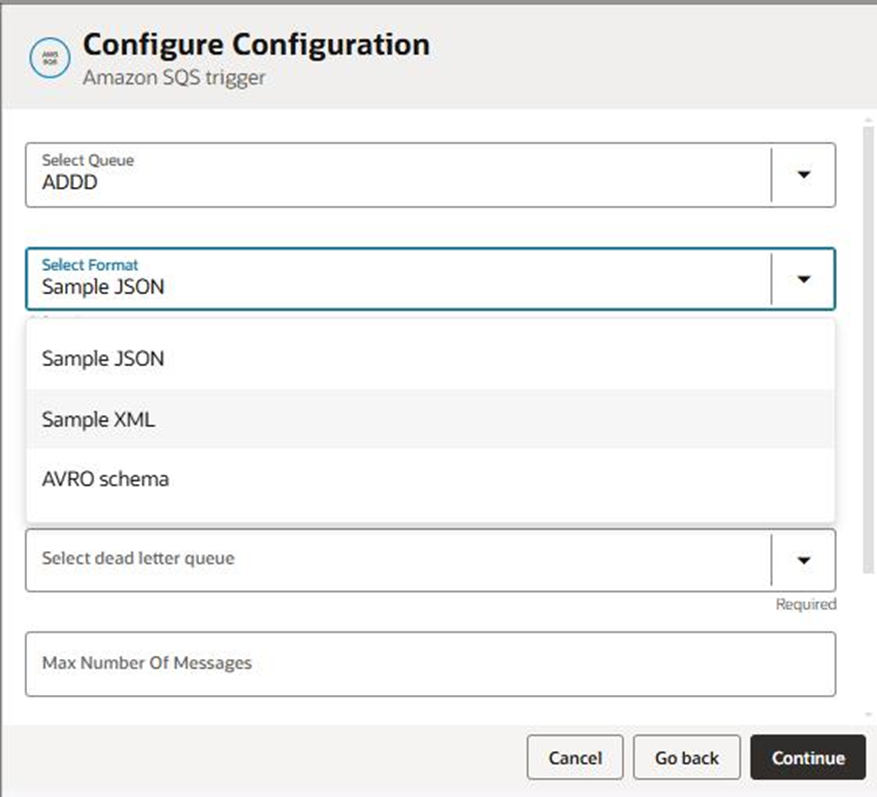
HubSpot Adapter Enhancement – Enabling Configuration of Multiple Properties
With this release, the HubSpot Adapter has enhanced its Property Change event in the trigger role. Unlike earlier, users can now configure more than one property for the selected objects.
For example, in OIC, assume you configure Object as “Customer,” set the Event Type as “Property Change,” and select properties such as “city, country, and address.” A change in one or all of the configured properties (city, country, or address) in the HubSpot application will trigger the integration flow in OIC.
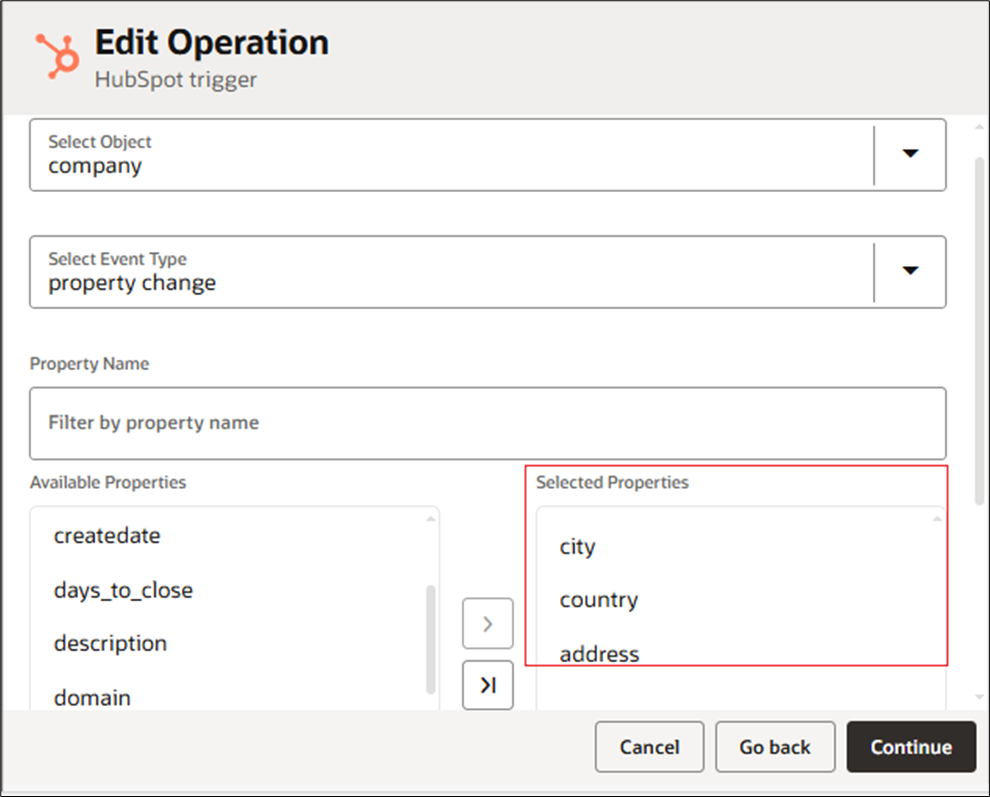
Microsoft Dynamics 365 CRM Adapter Enhancement – Support for Query Parameters
Microsoft Dynamics 365 CRM Adapter now supports the Custom Query parameters for various retrieval and modification tasks for both inbound and outbound. Provides multilevel navigation ($expand on child entities) support for the Get and Query operations such as Filter, Orderby, Navigation and Select parameter. These include:
Trigger |
Invoke |
| Create |
Retrieve All |
| Update |
Retrieve by ID |
| Merge |
Create |
|
|
Update |
Note: The Create and Update operations for single-level navigation will be directly available in the mapper for invoke operations.
Example for Query Parameter with the one child level:
$expand=createdby_fax($expand=lk_solution_createdby)&$filter=( startswith(subject,’f’) and numberofpages ge 15 ) or not(endswith(subject,’a’))&$orderby=activityid desc&$select=activityid,billingcode,category,coverpagename,numberofpages,subject
Query Parameters Page (Retrieve All)
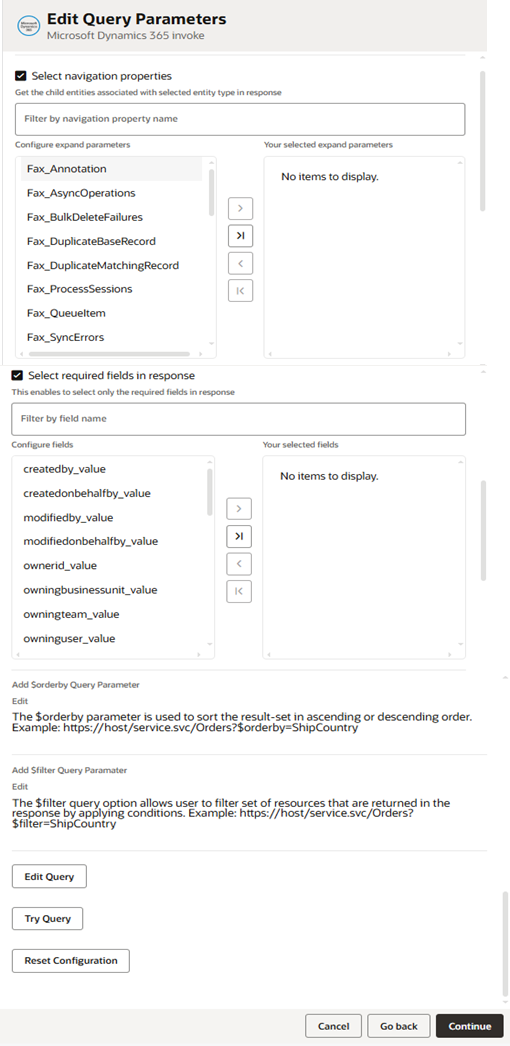
FTP Adapter Enhancements – Support for NLST Feature
The FTP Adapter now enables legacy system users to use NLST feature in lieu of the list command, thus ensuring seamless inbound polling for customers.
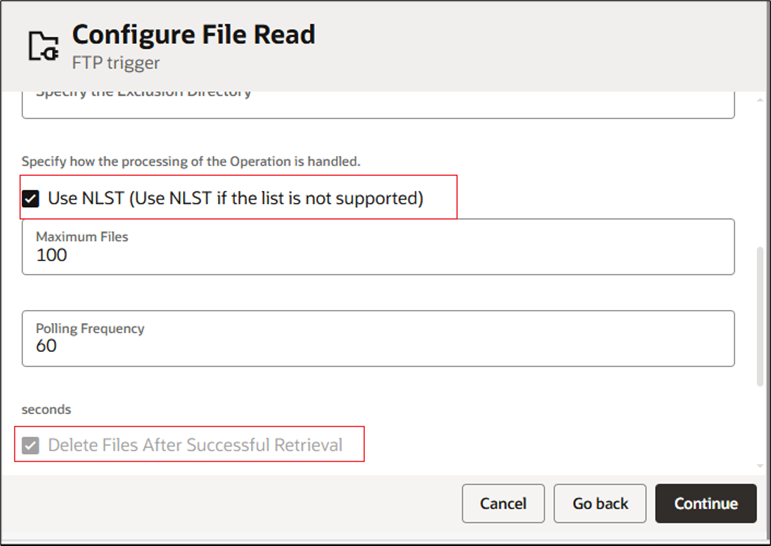
Shopify – GraphQL Adapter Enhancement – Support for Multidomain Functionality
To configure multidomain support in the invoke role: Select Enable Dynamic Connection and map the Dynamic_Connection_ID on the “Dynamic Connections in the configuration wizard page. This configuration allows your integration to accept different connection IDs. Once the integration is activated, you can easily switch connections by passing a new connection identifier in the Dynamic_Connection_ID field within the request payload.
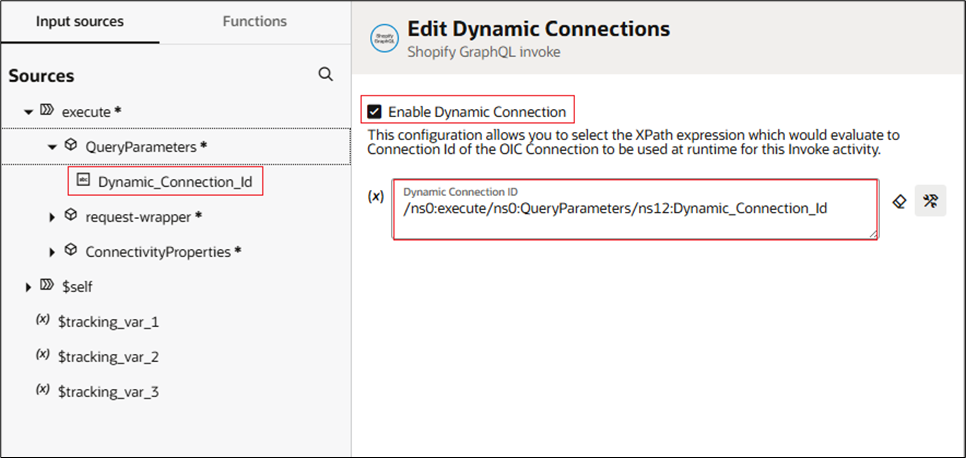
To configure multidomain support in the trigger role: While creating a connection, mention all the candidate connection identifiers in the optional properties section. Activate the integration and observe the webhook registration in the corresponding Shopify stores. Once webhook registration has been successful, the adapter is good to support multidomain in trigger role.
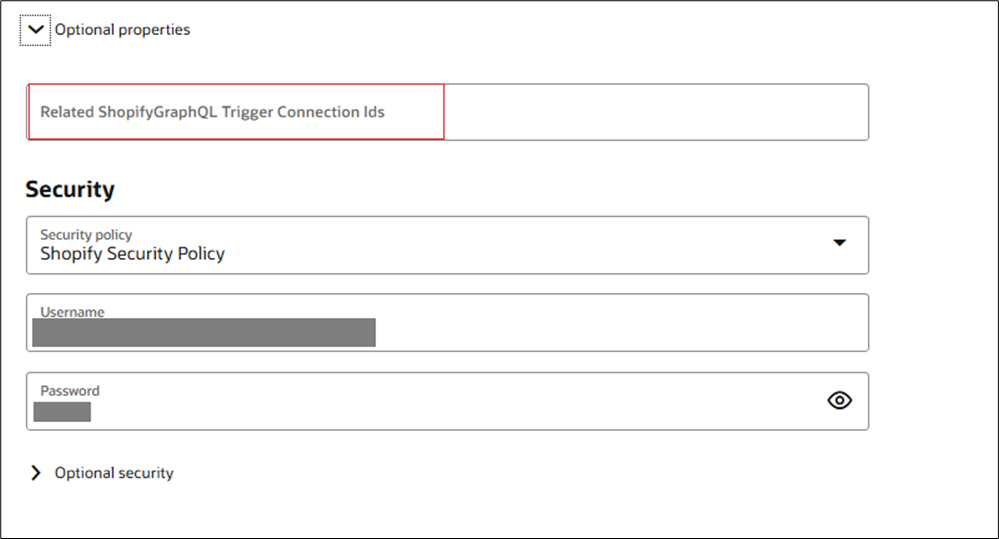
Confluent Adapter Enhancement – Support for Dead Lettering and the mTLS Security Policy
The Confluent Adapter now supports mutual TLS (mTLS), enabling secure, encrypted communication between clients and servers.
The Confluent Adapter now includes a dead lettering feature, ensuring fault tolerance by forwarding failed messages to a dead letter topic (DLT). Messages with an invalid format are treated as delivery failures and redirected to the DLT for analysis or reprocessing.
Microsoft Outlook Adapter Enhancement: Improved Filtering & Paging in MS Office 365 Adapter to Read Emails
With this release, the Microsoft Outlook Adapter has been optimized by introducing query parameters for filtering and pagination support through the Microsoft Graph API. This enhancement prevents timeouts by fetching data in manageable chunks instead of retrieving all items at once.
Key Improvements:
- Efficient Data Retrieval – Users can now filter messages, folders, and events, reducing unnecessary data fetches.
- Pagination Support – Large data sets are now fetched in batches using @odata.nextLink, preventing system overload.
- Better Performance & Stability – Reduces memory issues and improves overall pod health.
With these changes, integrations using the Office 365 Adapter are now faster, more reliable, and scalable.