It is time for the Oracle Integration Cloud Feb’23 update. In continuation to ensure the OIC customers to integrate their applications more securely, we always introduce new security features in OIC on regular basis. We have introduced numerous security features, a new adapter Netezza, along with plethora of new enhancements in existing adapters in this release. so, lets go thru them.
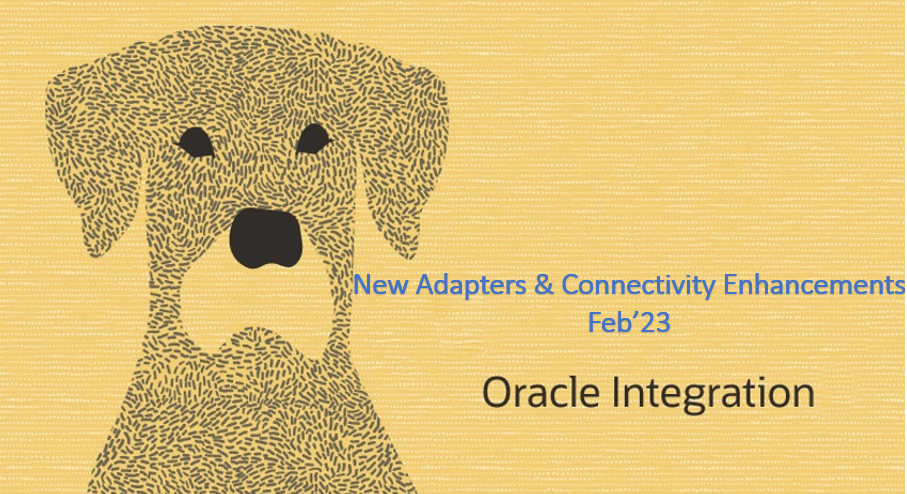
In continuation to ensure the OIC customers to integrate their applications more securely, we always introduce new security features in OIC on regular basis. As Part of the Feb’23 release, we have introduced numerous security features. so, lets go thru them.
REST Adapter enhanced with JWT security Policy
REST adapter has been enhanced to support couple of JWT security policies. Below are the new JWT security policies introduced in REST Adapter outbound invocation.
- Client Credentials using JWT Client Assertion
- JWT User Assertion
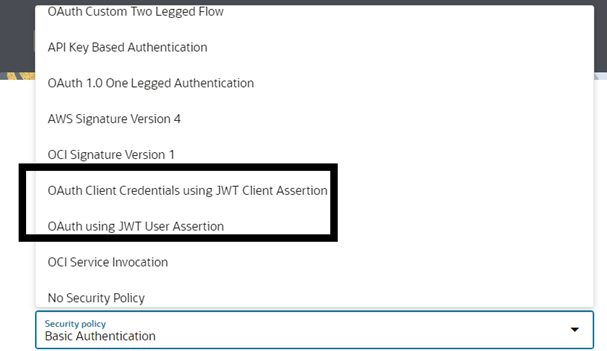
To configure these security policies, you would need to provide required details as below. You should be reviewing the end application documentation to get the below details and to fill in the connection page.
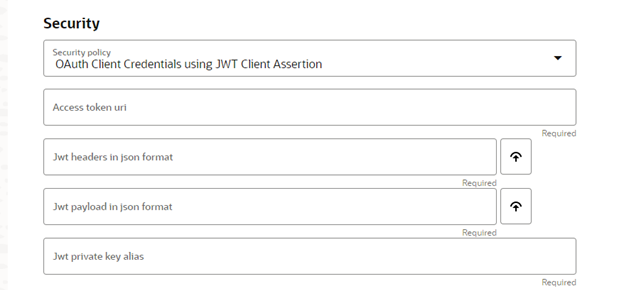
This blog helps this feature with a usecase
SOAP Adapter enhanced OAuth security policies
Most awaited OAuth security policies for SOAP adapter outbound invocation is introduced. Below are the new security policies
- Client Credentials
- Authorization Code Credentials
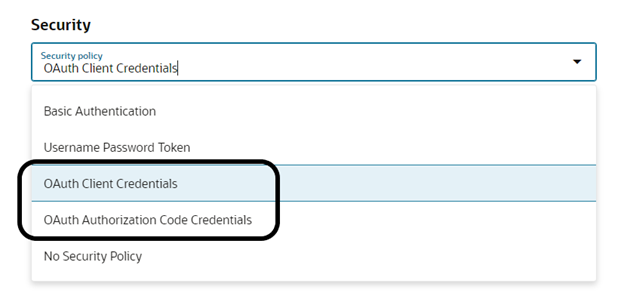
OCI Service Invocation simplified with RPST in REST Adapter
We have introduced new security policy “OCI Service Invocation” using RPST (Resource Principal Session Token) in the REST adapter to invoke OCI services. RPST enables an Oracle Integration instance (the resource) to authenticate itself with and consume the resources of other Oracle Cloud Infrastructure service resources, thus making it very easy to integrate with other OCI Services such as OCI Functions, OCI Streaming, OCI Object Storage etc.. You can find more details in Adapter documentation.

New Adapter: Netezza Adapter in Oracle Integration
Netezza adapter is introduced as a new addition in the Database segment of adapters in Oracle Integration. This adapter enables users to integrate the Netezza database residing behind the firewall of on-premises environment with Oracle Integration using the on-premises connectivity agent. Adapter provides support to execute SQL queries and provides support to perform operations against tables in the Netezza database.
In the stated release, the Netezza adapter supports outbound invoke connection with below capabilities:
- Support for execution of SQL queries against database tables.5
- Support for performing INSERT operations against database tables.
- Support for performing UPDATE operations against database tables.
- Support for performing INSERT/UPDATE (MERGE) operations against database tables.
- Support for performing a SELECT operation against database tables.
The Netezza Adapter Connection page needs a hostname or IP address of the database server, database name, and username-password for establishing the connection with Netezza. In addition, an agent group configuration is required for accessing the service hosted on the premises behind the firewall.
To configure an agent group, download and install the on-premises connectivity agent. See Download and Run the Connectivity Agent Installer and About Connectivity Agents and Integrations Between On-Premises Applications and Oracle Integration in Using Integrations in Oracle Integration. In addition, download a Java Database Connectivity (JDBC) .jar file and place it in the third-party lib folder while configuring the connectivity agent. A JDBC driver enables a Java application to interact with a database. See Installing and uninstalling the client tools software and Installing and configuring JDBC.
Connection Page
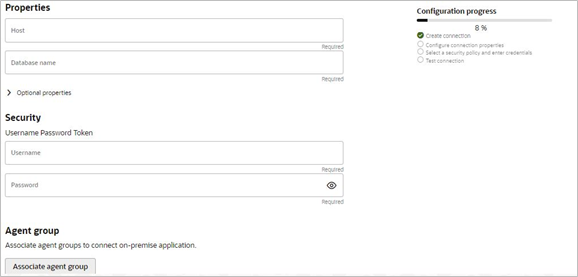
Let’s now look at how the adapter can be configured. The Netezza Adapter provides support for performing the different types of operations through invoke patterns. The configuration of invoke endpoint can be done graphically by selecting the options as prompted by the adapter through the wizard interface.
This can be easily accomplished by following steps viz.
- Select the type of operation to perform on the Basic Info page.
- Run a SQL Statement
- Perform Operation on Table Select to perform one of the following operations on a table.
- Insert
- Update
- Insert or Update (Merge)
- Select
Basic Info Page
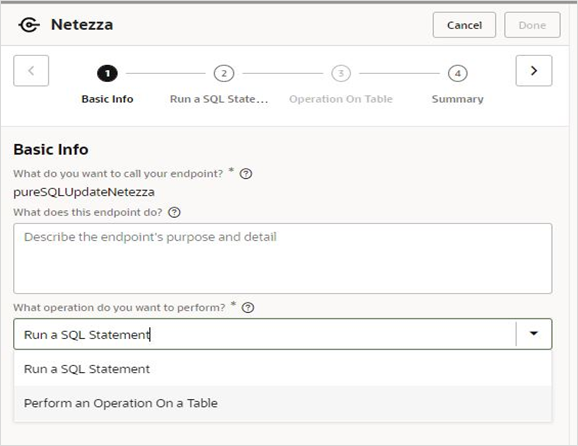
Perform an Operation on a Table
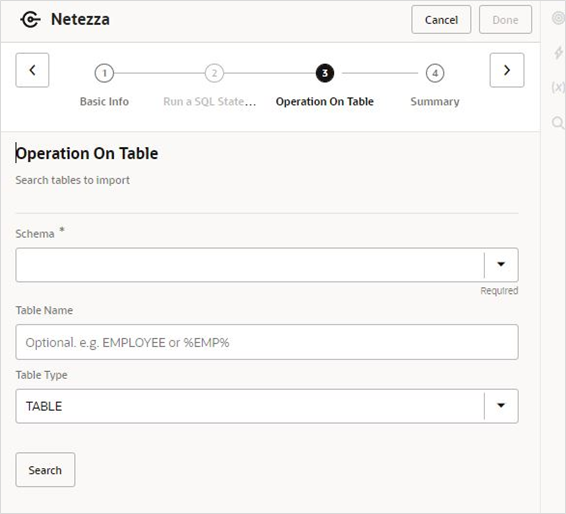
Run a SQL Statement Page
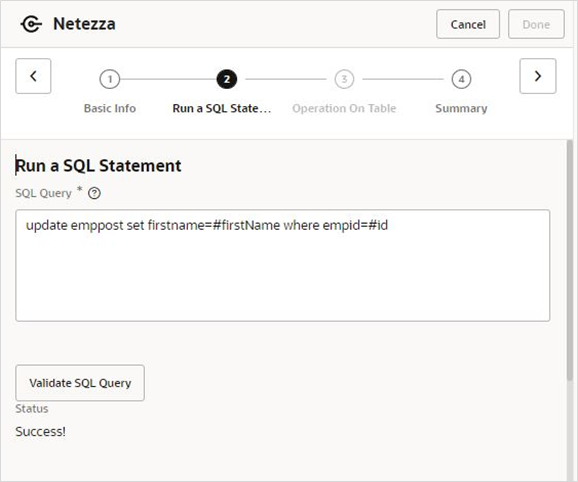
It is noteworthy that the ability to provide support for Polling and invocation of stored procedure feature is on the future roadmap.
Bulk Import and Pagination Enablement for SAP ASE (Sybase) Adapter
With the update in Feb’23 release, the SAP ASE (Sybase) adapter extends capabilities to provide support for bulk data import and pagination for outbound invocations in Oracle Integration.
From the stated release, the SAP ASE (Sybase) adapter enables users to import bulk data into an SAP ASE (Sybase) database. More information on the patterns and files supported in the Adapter documentation.
A new option, Perform Bulk Data Import Operation is introduced on the Basic Info page of the Adapter Endpoint Configuration wizard.
Basic Info Page
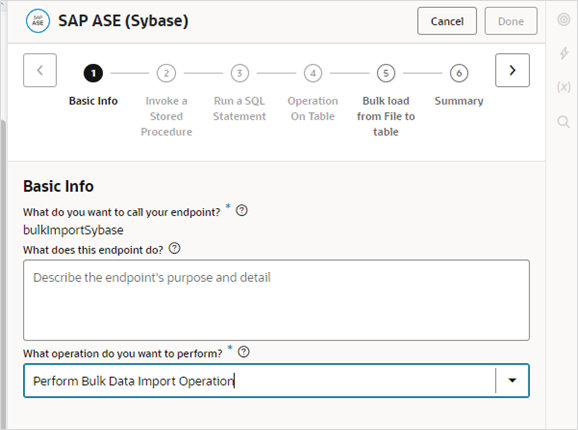
Bulk Load from File to Table
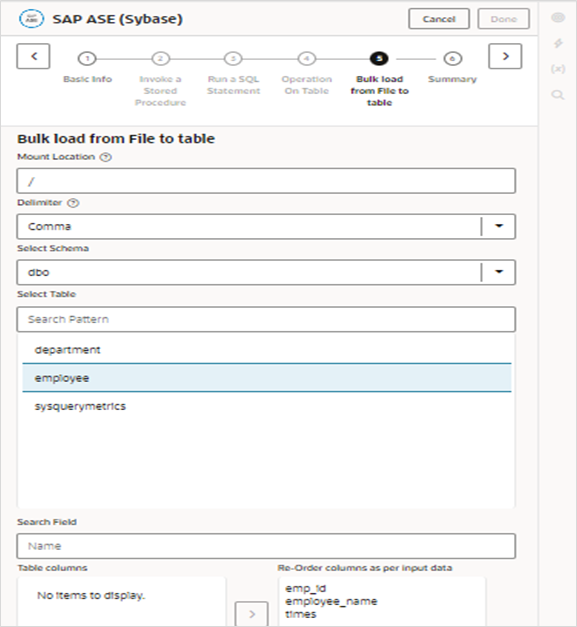
Summary page
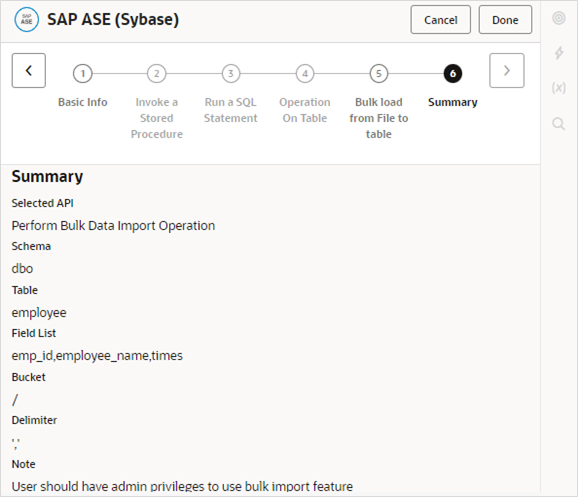
Refresh Endpoints (Regeneration) for SAP Concur Adapter
With the update in Feb’23 release, The SAP Concur adapter supports artifact regeneration in Oracle Integration. SAP Concur adapter enables users to refresh endpoints (artifacts), For e.g. when a new custom property is added in SAP Concur, it can be viewed in the mapper for an existing integration by Refreshing Endpoints.
To know about the steps to refresh endpoints, see Refresh Endpoints for Integrations.
API Certification for Shopify Adapter
From the Feb’23 release, the Shopify adapter is certified with Shopify API versions, 2022-07 and 2022-10. It is important to note that the properties/endpoints, that have been deprecated in Shopify API versions 2022-07 and 2022-10 are not supported by the Shopify adapter. For more information about the deprecated properties/endpoints, see Shopify 2022-07 and 2022-10 release notes.
