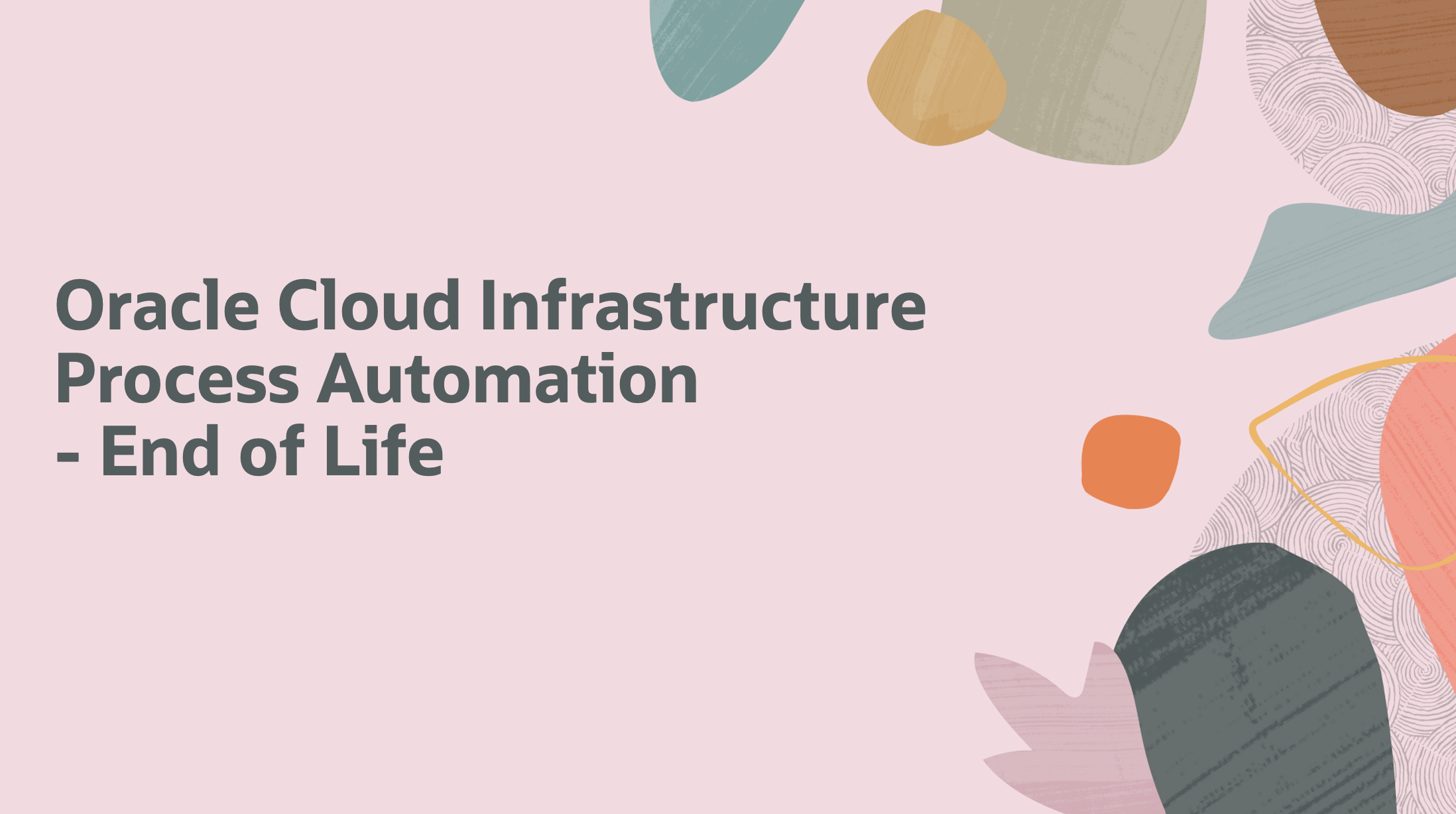
Oracle Cloud Infrastructure Process Automation will reach end of life soon. For details, see the official announcement. The affected services are as follows:
- B95504 – Oracle Cloud Infrastructure – Process Automation – User
- B95505 – Oracle Cloud Infrastructure – Process Automation – Execution Pack
We recommend that you migrate to Oracle Integration as soon as possible. Oracle Integration is a complete business automation platform that enables customers to connect their applications and data, automate business processes, and innovate with AI. Going forward, you can leverage all Process Automation capabilities as part of Oracle Integration.
Does this impact me?
You should be aware that Oracle Cloud Infrastructure Process Automation will no longer be available or supported after April 3, 2026. If you are an existing customer, you can continue to use the service until then. However, you must migrate to Oracle Integration before the above date to avoid service disruption.
Note: this guide is intended for customers using the Oracle Cloud Infrastructure Process Automation service; it is not applicable for customers using Oracle Process Automation for Fusion Applications.
Why is an End of Life (EOL) process being announced?
Oracle’s strategic direction is to offer process automation through the Oracle Integration platform rather than as an independent service on Oracle Cloud Infrastructure. This announcement aligns our strategy with the way the product is offered to customers.
What should I do next?
If you are using Oracle Cloud Infrastructure Process Automation as a standalone process automation solution, there are two options to move to Oracle Integration 3.
Explicit Attachment is the preferred and recommended option as it offers a non-disruptive migration experience. Application level Import/Export should only be used when Explicit Attachment prerequisites cannot be met.
1. Explicit Attachment
Explicit attachment enables customers to take their existing Oracle Cloud Infrastructure Process Automation instance and attach it to an Oracle Integration 3 instance.
The advantage of this is that it avoids the need for manual migration, saving valuable time and effort.
The attachment process retains the existing Oracle Cloud Infrastructure Process Automation instance, which means that:
- There is no need to perform design-time migration.
- Process endpoints do not change (no impact on client applications).
- Running and completed instances are retained (no impact to user tasks, active transactions, or transaction history).
Best of all, this process requires no downtime and does not adversely impact end user’s ability to initiate processes or action tasks assigned to them.
Once completed:
- The process automation instance will show under Oracle Integration (in the Oracle Integration and OCI console).
- Billing will also be reported under Oracle Integration. See the latest Service Description for information on how process consumption will be metered.
To initiate this process, you will need to follow these steps:
- Make sure that your instance is eligible for attachment. To leverage the explicit attachment process, the following prerequisites must be met:
- You have an existing Oracle Integration 3 instance (Enterprise or Healthcare Edition)
- The target Oracle Integration instance does not already have a Process Automation instance attached.
- If you need to remove an already attached OPA instance from OIC, you can do so via the OIC service instance page in OCI Console from the 26.Q1 release.
- Oracle Integration and OCI Process Automation must share the same identity domain, OCI region, tenancy, and compartment.
- If the two instances are in a different compartment, you can move the process automation to the same compartment as Oracle Integration by following the documentation here.
- Submit a Service Request to perform the attachment.
- Provide the following information:
- Clearly state that you are following this process as part of the EOL for OCI Process Automation
- Specify the Environment (Dev, Test, Prod)
- Include the tenancy OCID, compartment OCID, target OIC Instance OCID, OPA Instance OCID and the desired attachment date (prod only)
- Provide the following information:
- Wait for Oracle to perform the attachment.
- Once Oracle receives your request, it will be tracked and fulfulled by an internal process
- The attachment itself is a metadata update that only take a few minutes.
- Once completed, you will be notified of its completion status via the SR. At this point, you will need to perform validation to ensure that:
- The End Of Life banner is no longer visible in your process automation instance
- Oracle Integration is successfully registered in the process Workspace > Administration > Registered Services.
- Note if you had previously manually registed an OIC instance, you may see two entries here. It is safe to remove the prior entry as it will no longer be used after the attachment process completes.
- You can see your process instance under the main menu of Oracle Integration.
- Process should show as enabled under the Oracle Integration service instance in OCI Console.
- Perform a system integration test verifying OPA > OIC and OIC > OPA connectivity.
- Validate that process is now being metered under Oracle Integration
If your service instance does not meet the prerequisites of Explicit Attachment, then you will need to follow the Application Level Export/import option below.
2. Application Level Export/Import
Application Level Export/Import is a design time migration approach in which you will need to export your applications from Oracle Cloud Infrastructure Process Automation and import them into Oracle Integration 3.
NOTE: With this approach; completed or running instances cannot be retained. Process Endpoints will also need to change to a new hostname.
Prerequisites:
- You have an existing Oracle Integration 3 instance (Enterprise or Healthcare Edition)
- Ensure that Process Automation is enabled in the target Oracle Integration instance:
- Ensure that developers have access to the process instance:
Process:
- Export process and decision applications from Oracle Cloud Infrastructure Process Automation.
- See Export Application.
- Import process and decision applications into Oracle Integration 3.
- See Import Application.
- Add users and groups to application roles.
- Activate your process applications.
- Update clients reflecting the hostname of the new process instance.
- Because the hostname of OCI Process Automation has changed, you will need to repoint any external client applications to the new hostname.
- Validation
- After the above steps are complete, validate that your end-to-end business automation flows are leveraging process work as expected.
- Delete your OCI Process Automation Instance.
- After you have migrated your process and decision applications to Oracle Integration, you can Delete the OCI Process Automation Instance.
We are committed to helping customers through this transition period. Please reach out to us on oic-process-pm-grp_mb@oracle.com or your Oracle Account representative should you have any questions or if you need assistance.
