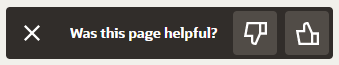A better way to find recipes
The Recipes and Accelerators page on the Oracle Help Center has a new look and feel, and we think you’re going to love it!
The Oracle Integration User Assistance team is always looking for ways to improve your experiences. Our latest initiative focuses on the findability of recipes and accelerators. Previously, the Recipes page on the Oracle Help Center offered a categorized list of recipes and accelerators. The site didn’t offer a way to search on the page, so most people pressed Ctrl+F and typed their keywords.
The new Recipes and Accelerators page has many intuitive features that help you find a recipe or accelerator to quickly get started building an integration.
Two ways to view
The Recipes and Accelerators page offers two viewing options: the card view and the list view.
Card view:
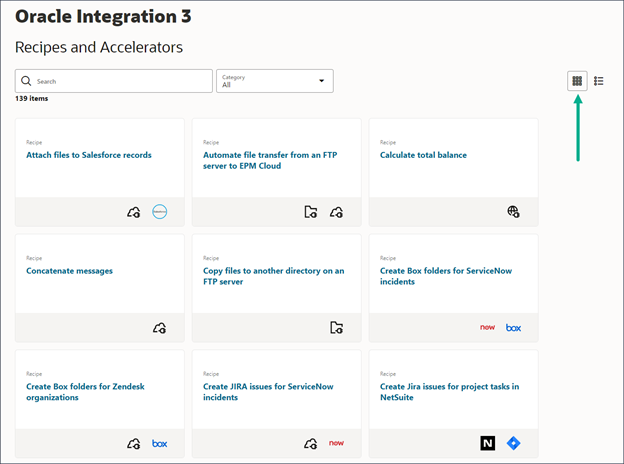
List view:
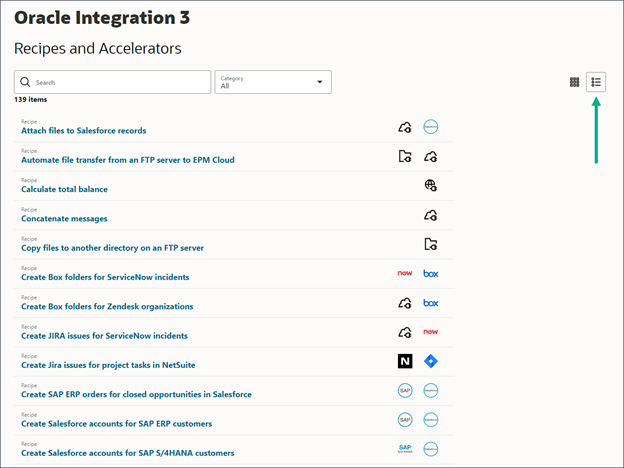
Both views include the following information:
- Title of the recipe or accelerator
- Whether the item is a recipe or accelerator
- Links to the required adapters
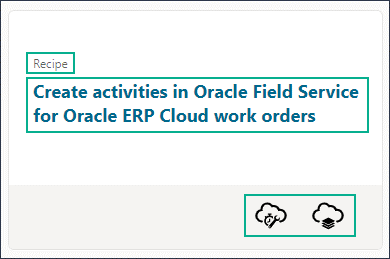
![]()
Search capabilities
Both views of the Recipes and Accelerators page include a search. For example, enter “oracle erp” to see all recipes and accelerators related to Oracle ERP Cloud.
As always, you can share feedback with us by pointing to the feedback icon ![]() in the lower-right corner on any Oracle Help Center page. Then, click either Thumbs Up or Thumbs Down, and tell us why the page was helpful or not. Specific feedback helps us better optimize our content.
in the lower-right corner on any Oracle Help Center page. Then, click either Thumbs Up or Thumbs Down, and tell us why the page was helpful or not. Specific feedback helps us better optimize our content.