The 23.04 (April 2023) release of OCI Process Automation introduces multiple major capabilities and, in this blog, we will cover an introduction to these capabilities. The focus of the release is to continue making complex enterprise automations easy, drive end user outcomes with Process level Analytics, continue to deliver end user as well as designer productivity improvements and introduce powerful new core service level features to address new use cases.
Ability to work with Integrations from Oracle Integration natively
As part of the larger automation solution, we have added native support to allow developers to work with Integrations authored and activated with Oracle Integration. While we always allowed connectivity with Oracle Integration, the new capabilities make it easier for developers to create complex automation flows that include both Processes and Integrations. The main enhancements are:
- If you are an Enterprise Edition customer with Oracle Integration, then Process Automation instances can be now associated by enabling it from the OCI console. This allows you to attach and use activated Integrations within your business processes.
- Alternatively, we have added support for you to Register an independent Oracle Integration instance from the administrative settings within Process Automation. This applies when you are using a Process Automation instance attached to Fusion Application with an Oracle Integration instance.
- Once you have Process Automation and Integration services instanced associated then you will be able to use the newly added ‘Integration Activity’ to discover Integrations and use them within your Processes. From a Design perspective, this experience makes it easy for users to drag and drop to use Integrations for complex orchestrations and for using connectivity options provided by Oracle Integration.
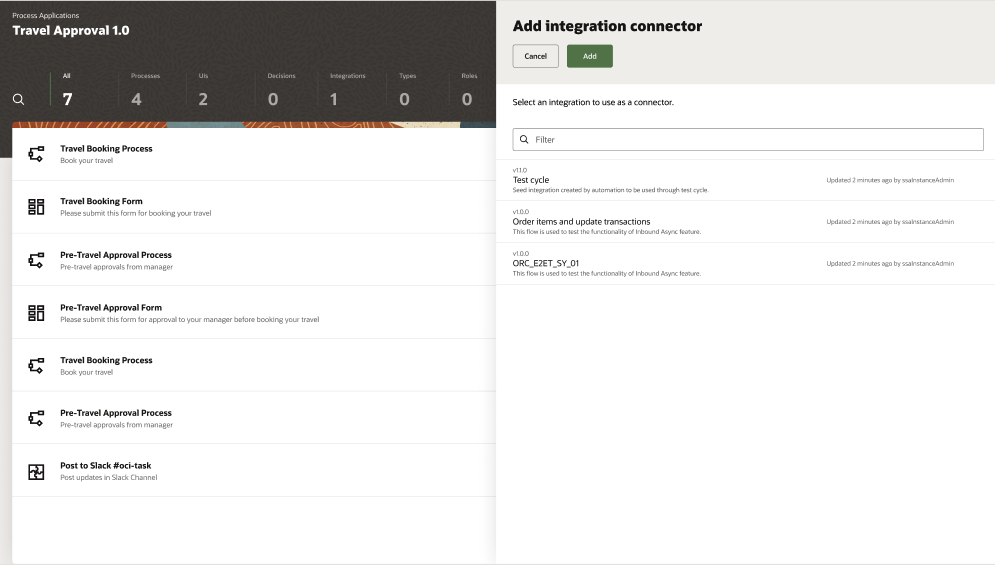
Learn more about this in this detailed blog and from the technical documentation.
Out of the Box Process Analytics
We will be adding support for Process Analytics in the platform targeting the Process Analyst and end users. The current release will add the following:
- The landing page will provide users with a view across all your applications or processes that allows you to see transaction and instance level information by application and process.
- You will be able to select your application of choice and be able to see the key process level information such as status by process, instance count details and average completion time
- From there you will be able to drill down to each Process and look at the key analytics information to gather insights
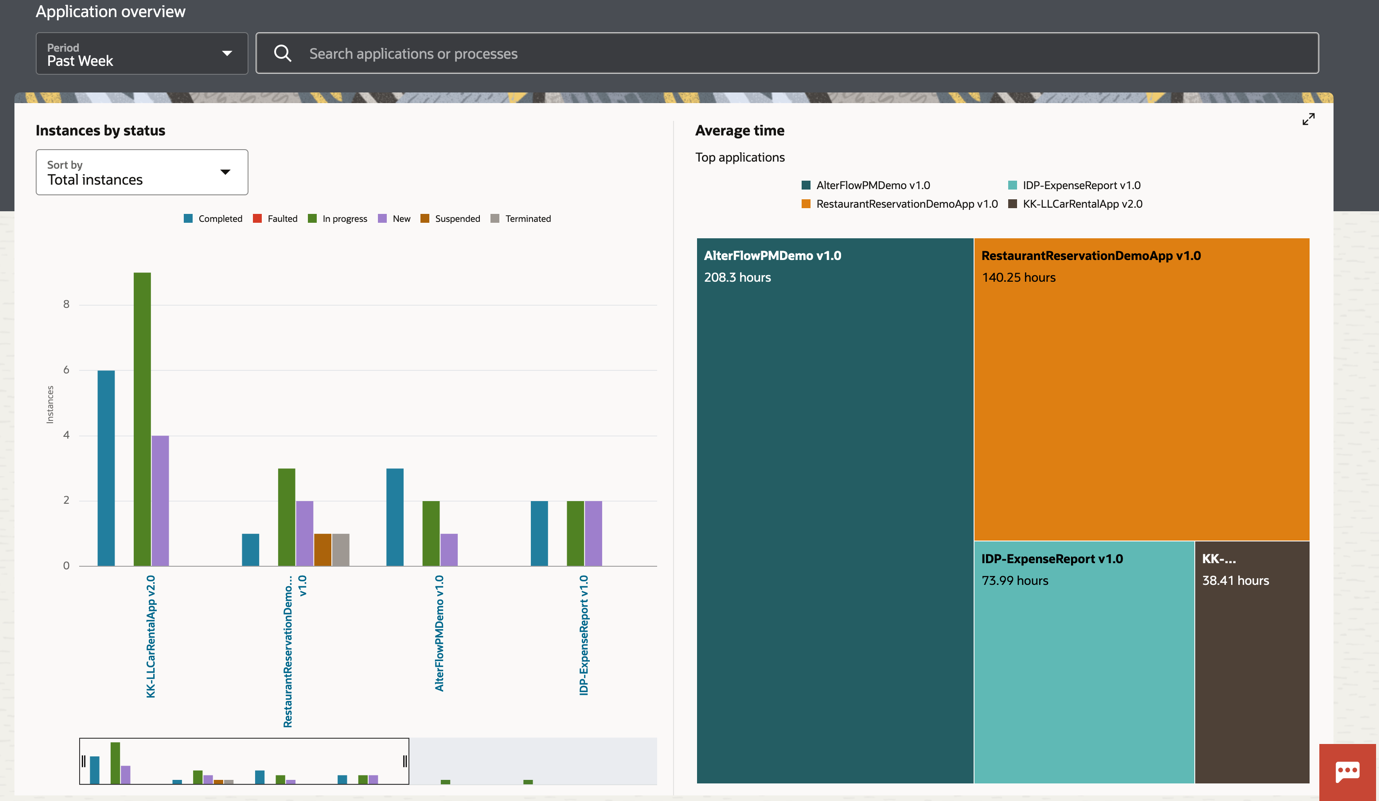
Learn more about this in this detailed blog and from the technical documentation.
Oracle Assistant for Technical Documentation
You can now interact via the Oracle Assistant to get details from the Technical Documentation. This allows you to conversationally engage to get questions answered as well as get information quickly to help learn the service and accelerate time to value.
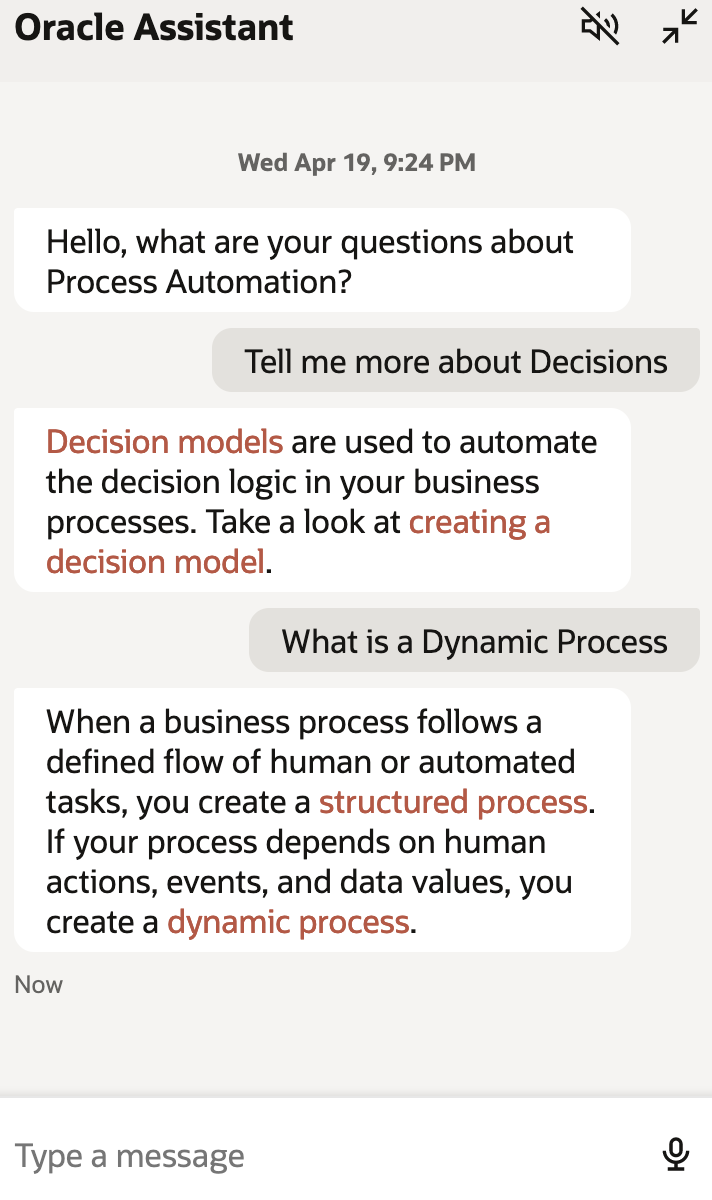
Core Functional Features within Process Automation
Some of the new core features added this release are:
- Transformations – This allows users to leverage reusable data mapping approach when you have scenarios where the input and output do not match. Learn more about this in this detailed blog and from the technical documentation.
- Adhoc Tasks – This is a new feature that allows users to generate parent and child level tasks without having to predefine a process or author tasks within them. This approach allows users to generate Tasks that require human interaction without those tasks being part of a fully authored business process. This type of pattern allows you to generate tasks for various use cases such as conversational interactions etc. In the current release this will be available to use for users via API. Learn more about this from the API documentation.
- Alter Flow – This capability allows users to move a process from its current state to any other point in the process via the Alter Flow API. This is useful if you are trying to update the process and move it a new point or use this in recreating process instances or resolving errors. Learn more about this in this detailed blog and from the API documentation.
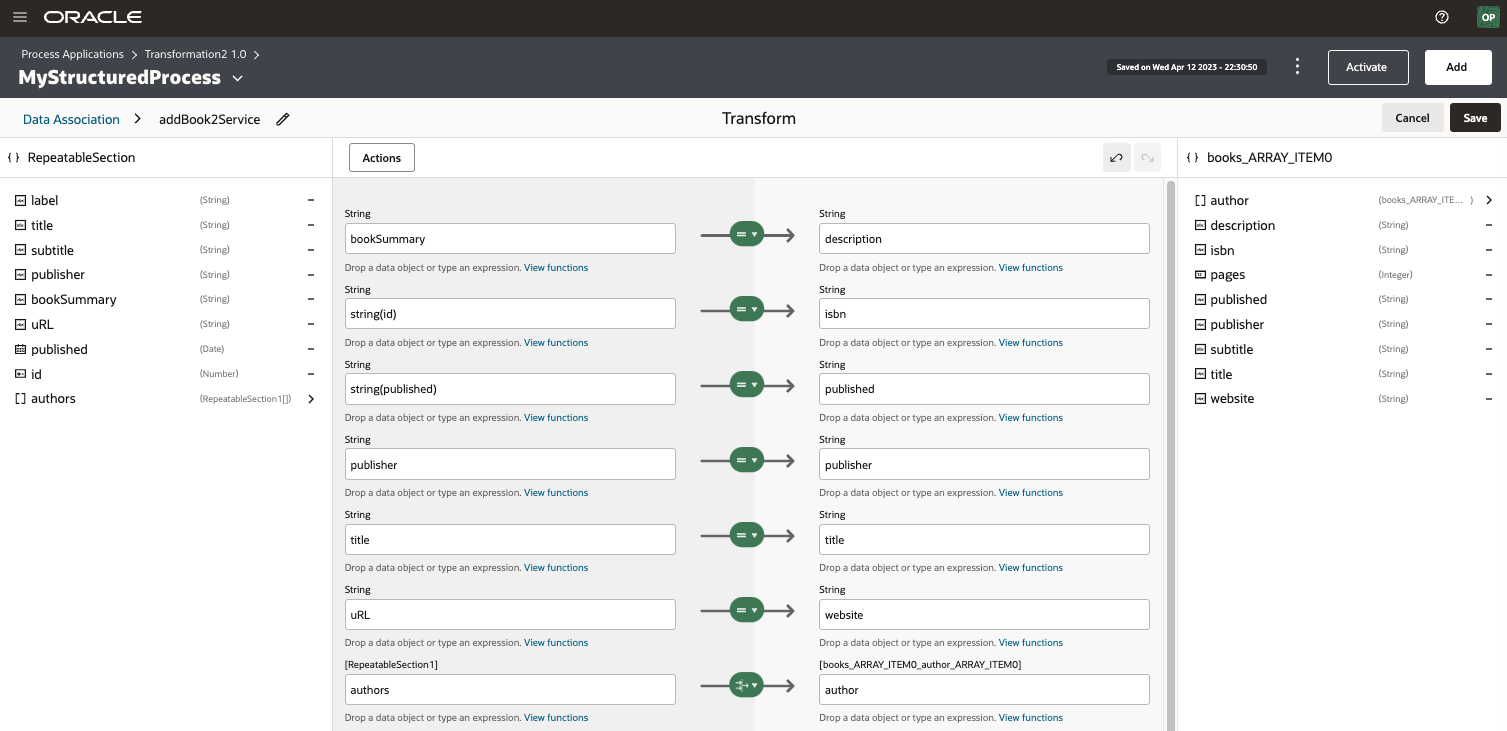
Usability Improvements
As in every release we have usability improvements targeting end users as well as designers. Some of the key ones in this release are:
- The ability to filter activities by stage for dynamic processes in the process instance details window under Tracking
- Identity browser support to display a user’s name and email in the runtime search fields.
- Ability to terminate a dynamic process and all its child processes from the runtime Tracking page
- Sticky table controls in decision tables.
- Ease of scrolling and resizing nested decision tables
- Ability to clone a Process within an application
Summary
The 23.04 release has a lot of key and powerful new features being introduced. Learn more about these in the What’s New section as well as part of our technical documentation.
