The 23.04 release of OCI Process Automation (OCIPA) introduces native ability to browse activated Integrations from an associated Oracle Integration service instance and add them as part of your Business Processes. This allows you to create Business Process and Integrations as part of your larger automation solution with ease.
In this blog we will cover how this helps developers and various scenarios you would be able to use this.
Let’s look at some of the key benefits for this:
Multi-user collaboration: This allows Integration developers to build, test and have activated integrations ready to go which can be consumed by a Process Designer as part of a Process or a Web Form.
Reusability: You will be able to build complex Integration based orchestrations and re-use them across one or more Processes.
Create multi-platform Automation Solutions: You can build Automation flows across both the platform that include App Integration, Decisions, Process flows as well as end user experiences.
Logically separate your design based on tools without comprising on usability. This enables you to model and house the business process within process automation and the integration with applications, external systems and complex orchestration handled within integrations.
Let’s look at ways to associate a Process Automation service instance with an Integration service Instance:
Automated association with OIC3 Service Composition: As part of Oracle Integration – Enterprise Edition, you will continue to have the ability to use Process Automation. You can enable the Process Automation service from the OCI Console as indicated in the screen shot below.
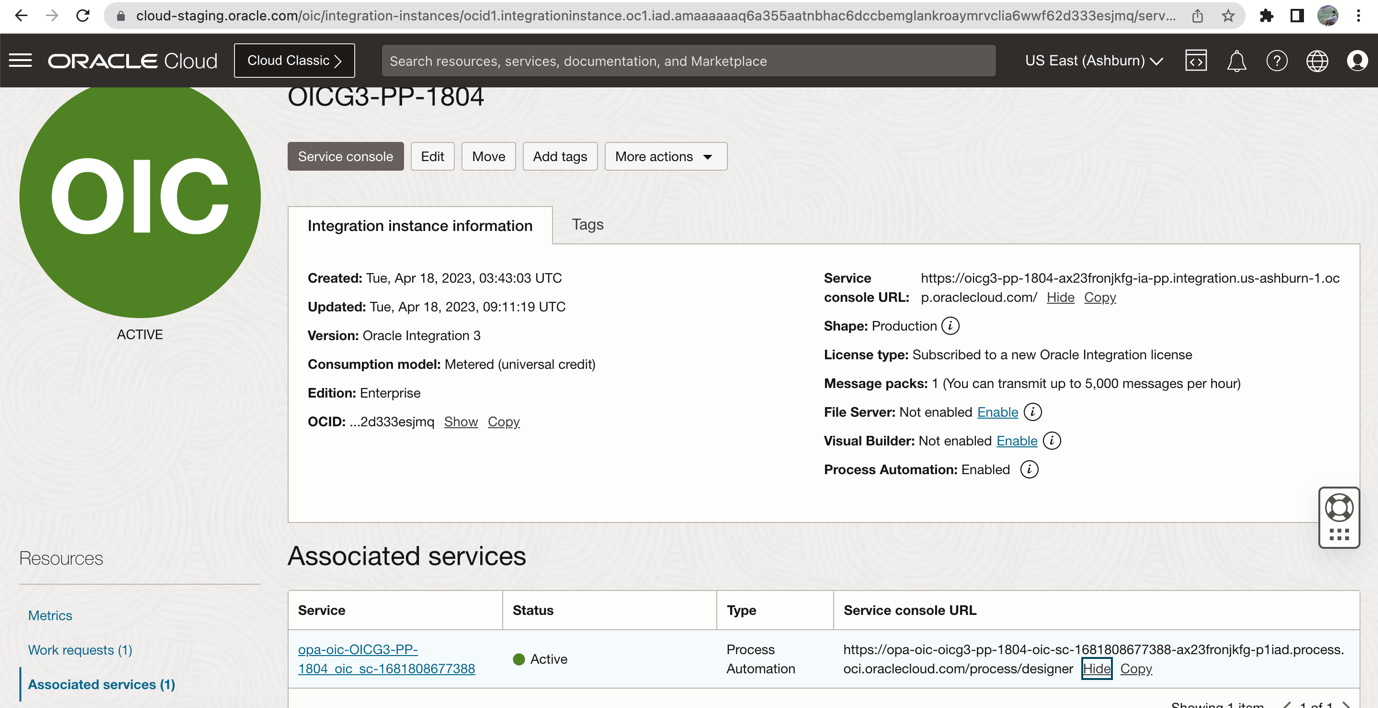
Once enabled, you will see the service instance details and be able to access it from the OIC console left panel as well. You can now access the Process Automation designer from here and navigate as required to build various assets within the services.
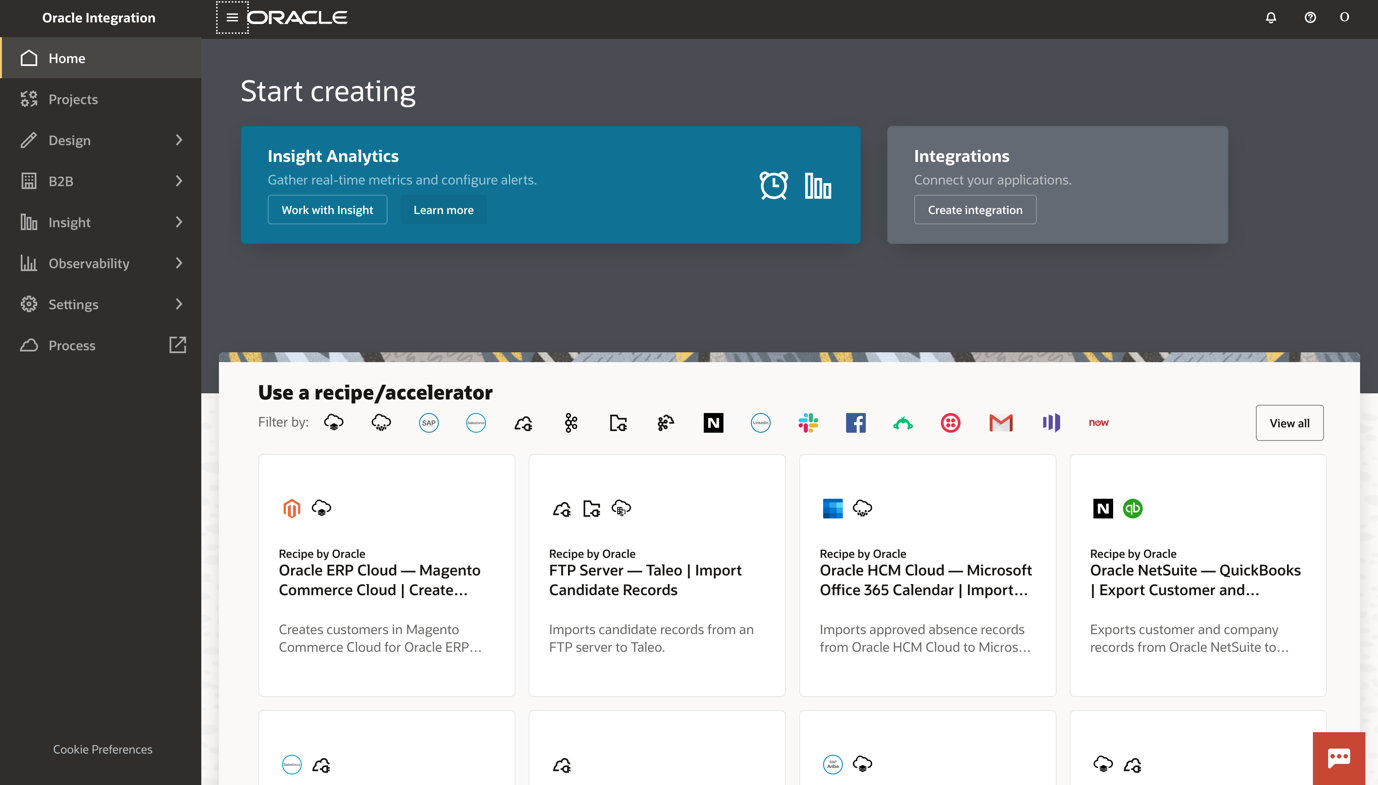
An alternate approach if you have Process Automation (as part of Fusion Applications) and want to work with Integrations from an Oracle Integration service instance that is separate then you will be able to use the new capability to register services within Process Automation. With this an admin will be able to add Oracle Integration as a registered service and then discover Integrations.
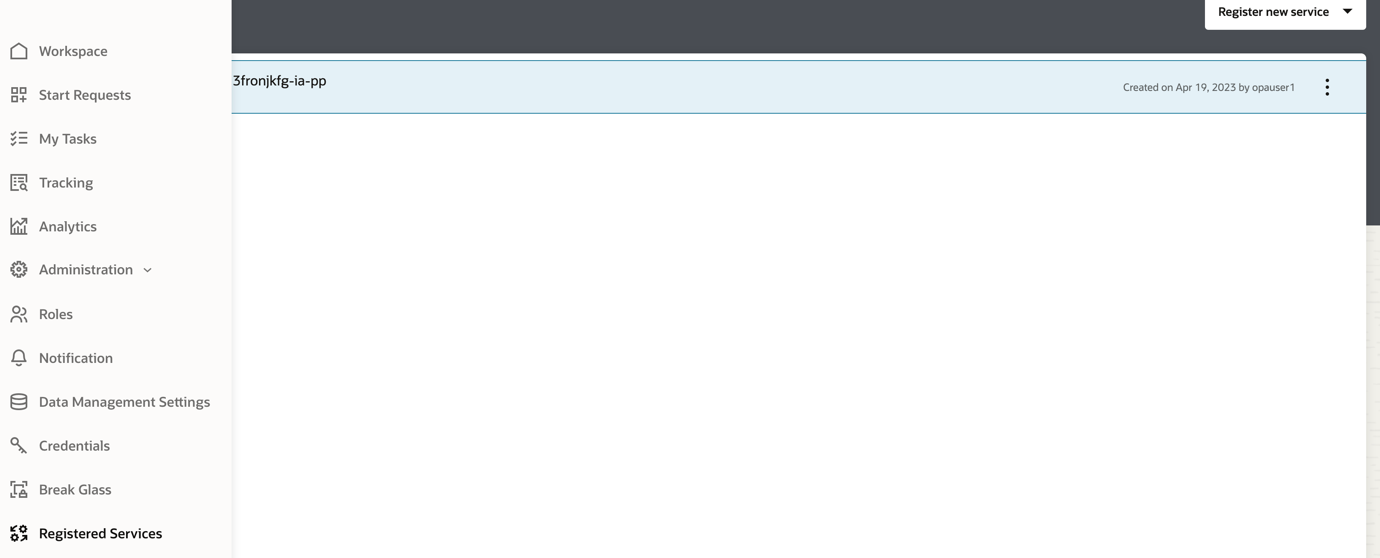
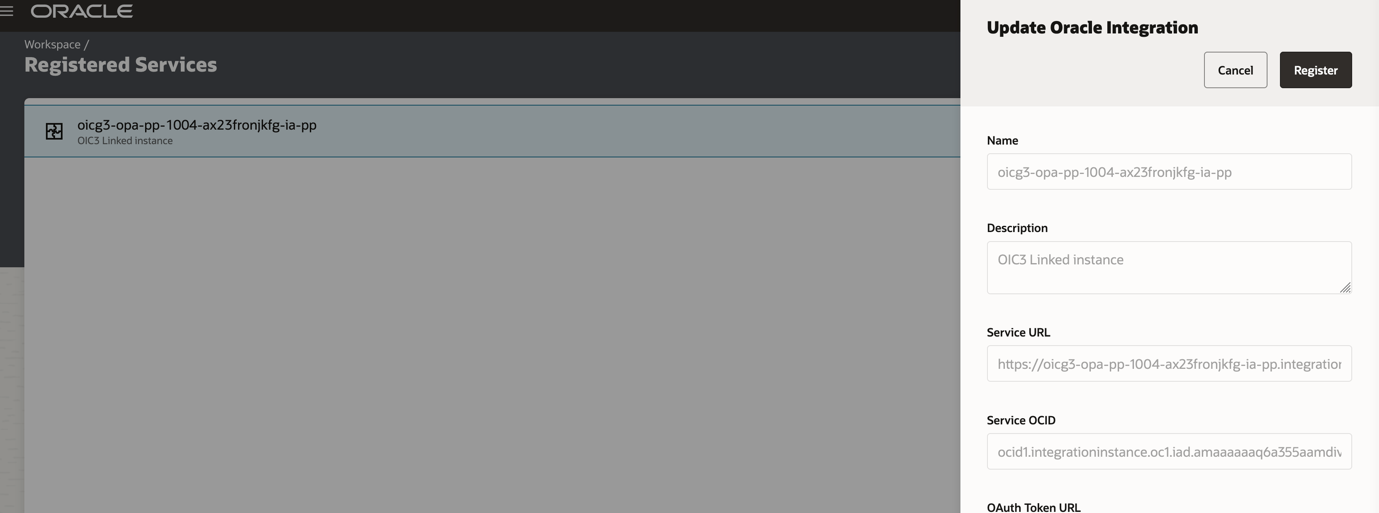
Now that you have a Process Automation service instance with an associated Oracle Integration service instance, let’s look at how you can work seamlessly between the two:
We have introduced ability for you to discover and add Integrations activated into a Process Application.
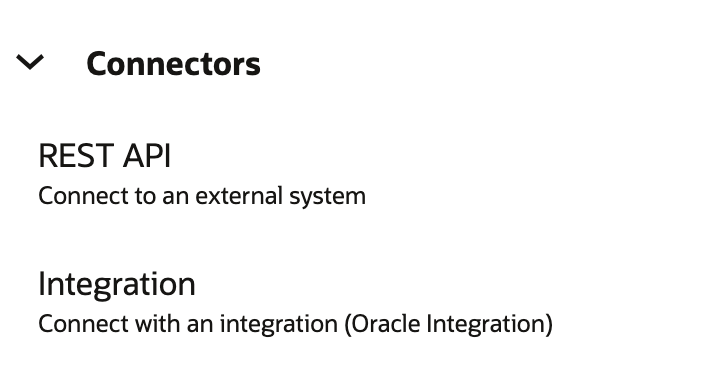
You can add Integrations to an App, manage versions as well as other details from the Connector menu option with a Process App.
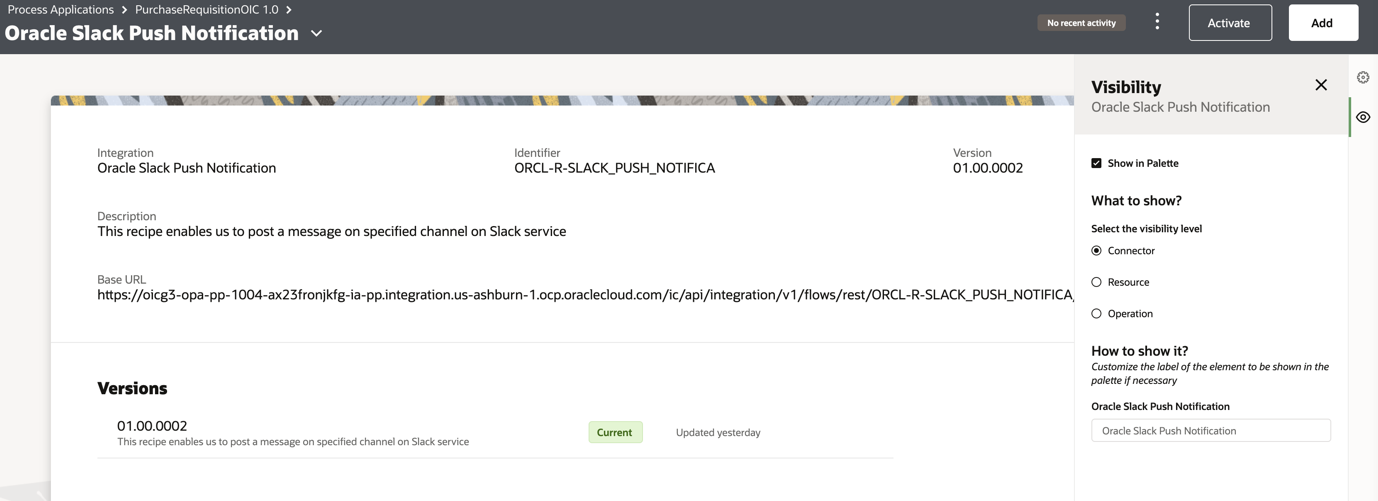
Once you Integrations are added then you will be able to discover these from within a Process and use it as part of your Process transaction lifecycle.
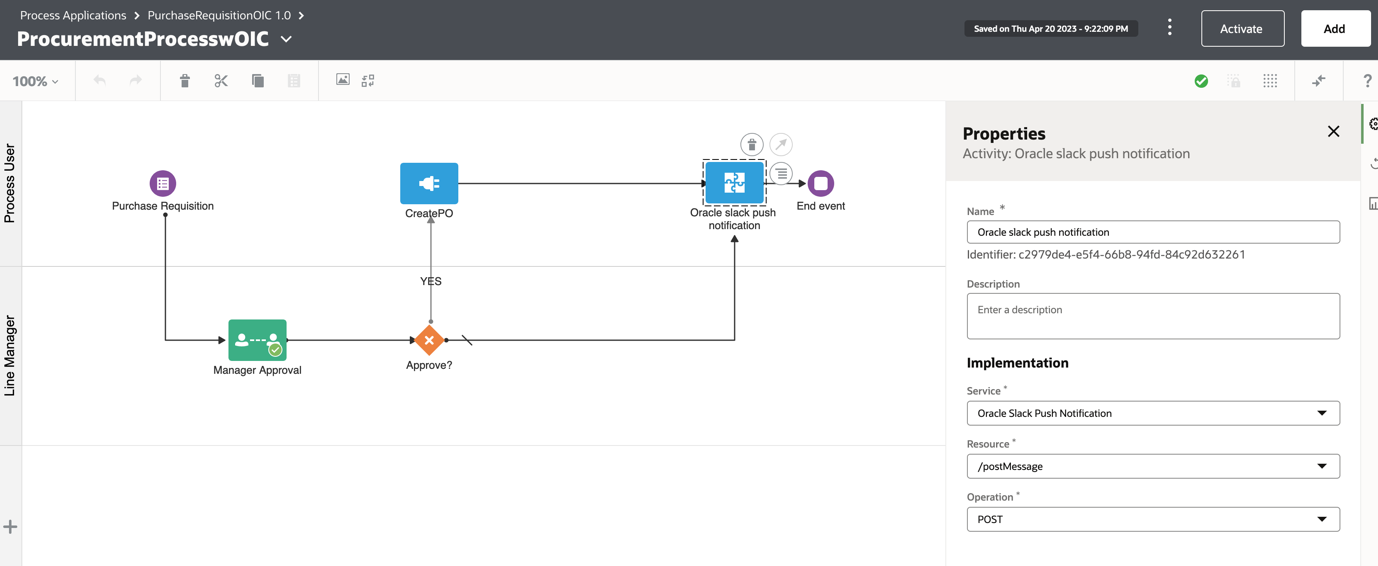
You can now manage these as a primary asset within a Process App including various lifecycle details such as version management as well as see the various details in the audit for this activity as part of an active instance.
For more information on transformations, please see our documentation on this topic.
