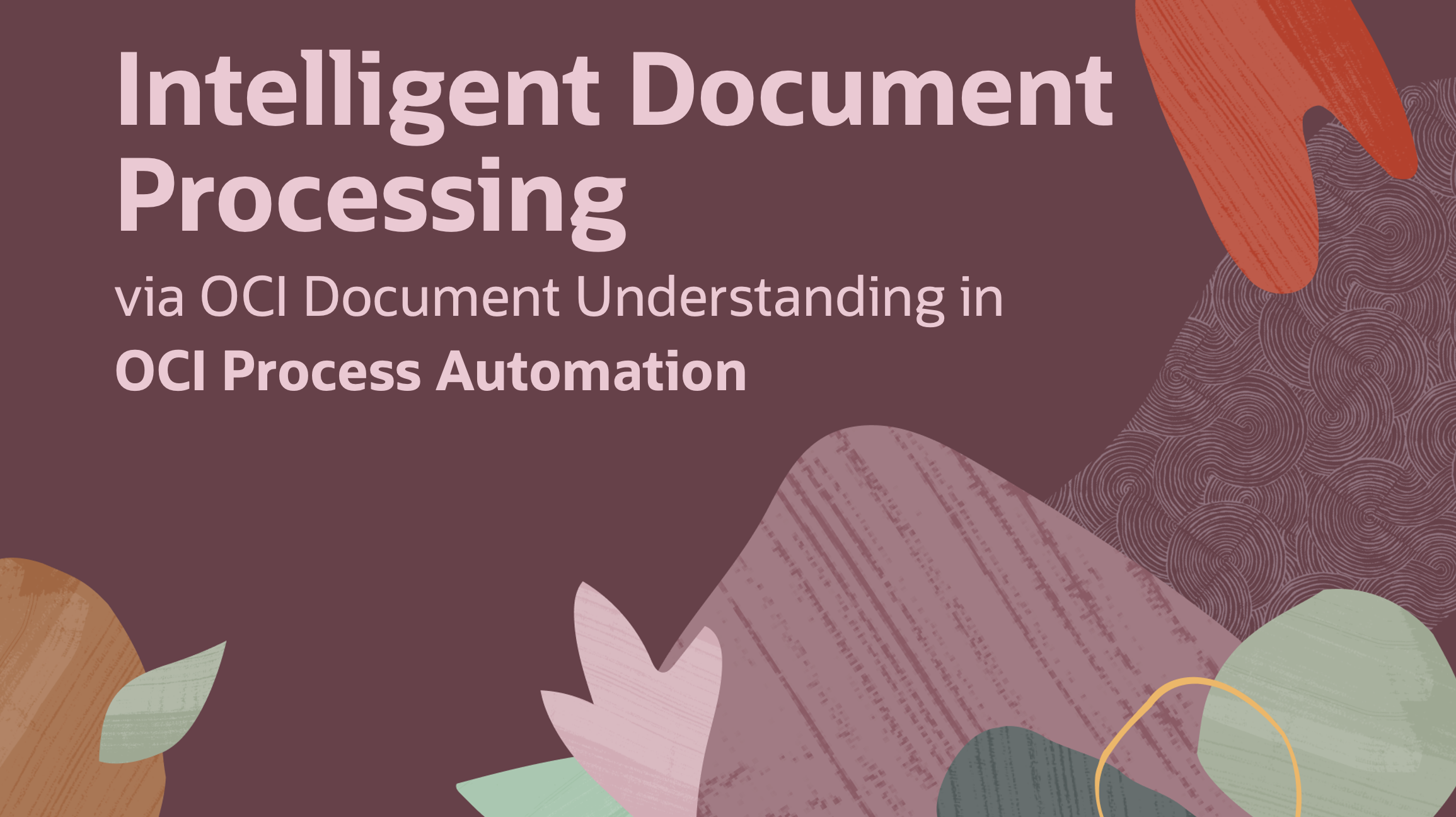
We are excited to introduce Intelligent Document Processing (IDP) capabilities in OCI Process Automation, allowing you to extract data from documents and bring this data into process automation workflows! You can now use the extracted data to drive process orchestration decisions, seek approvals, or update external systems.
Businesses face increasing pressures to do more in less time and often operate in highly competitive environments that demand an exceptional user experience. Intelligent Document Processing can save time, reduce data entry errors, and improve the overall user experience when applied correctly.
OCI Process Automation (OPA) implements IDP via a new Document Understanding control that can be found in OPA Forms.
This control exposes pre-trained Key-Value extraction models provided by the OCI Document Understanding (ODU) service to perform text extraction on documents such as passports, driver’s licenses, receipts, and invoices. By leveraging these pre-trained models, OPA customers can instantly use document extraction capabilities without needing prior knowledge of the ODU service or training their own custom models.
This capability is native to our service, so process designers can use it without acquiring new SKUs or setting up service-level connections!
Drag and drop the new Document Understanding control into an OPA form to start with this feature. Doing so would create a component with the following sections:
- An area where users can upload their document.
- An optional section which will show an image preview of the uploaded document.
- An optional section which will hold the extracted data from the uploaded document.
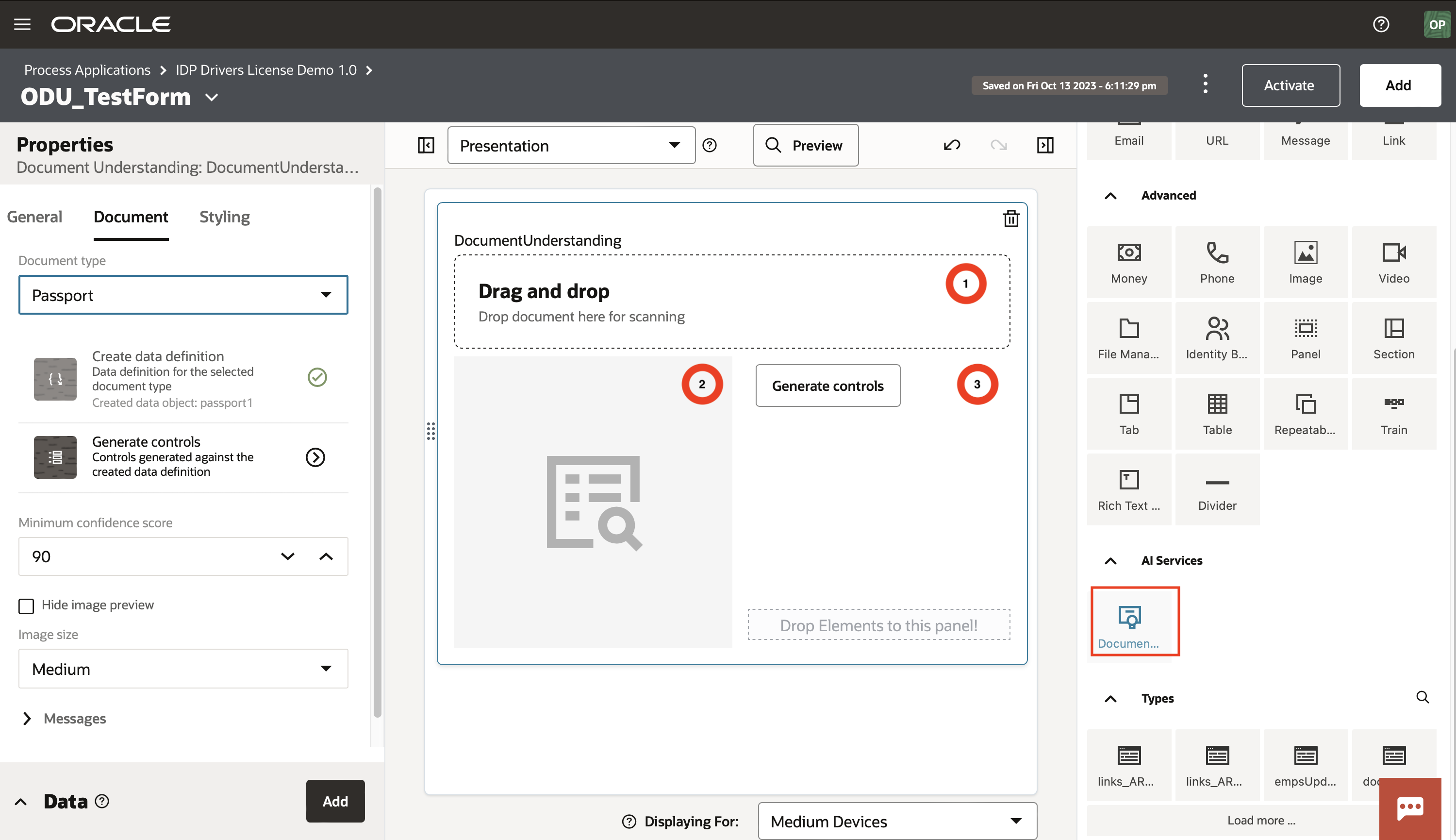
The next thing you will need to do is configure the component. During the configuration, you will need to select the intended Document Type:
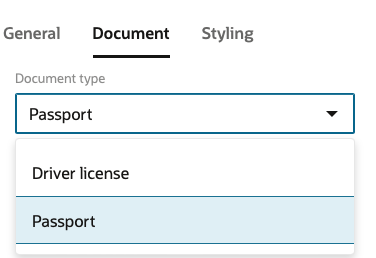
Selecting a document type will create a dedicated data object that will hold the data returned by the ODU service. This data object will be based on the document type selected and contain related fields (e.g., A passport extraction will include fields such as document number, type, country, birth date, expiry date, etc.). This object is intentionally created to be easy to use and understand. It presents all data fields supported by the ODU service for each document type without any of the complexity of the service’s native response.
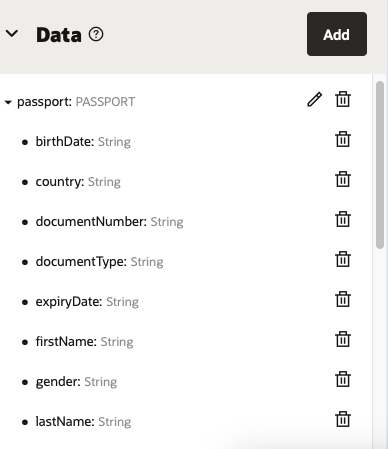
In scenarios where you want the user to verify the extracted text immediately after upload, you will want to configure two additional settings:
- First, you want to select generate controls to add the response data object to the form. This action will echo back the extracted data after the document is uploaded:
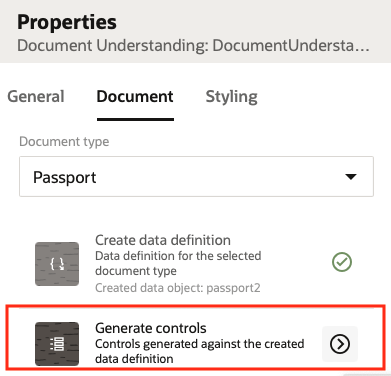
- The second thing you may want to do is include an image preview. This image preview will display the uploaded document alongside the extracted data. The main purpose that this serves is to provide end-users with the ability to compare the extracted text with the data in the uploaded document. This gives them an opportunity to validate and correct extracted text as needed:
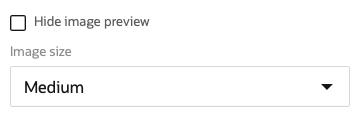
- The control also gives you flexibility in configuring additional settings such as a minimum confidence score, displaying custom messages to end-users and styling options.
You can also test the control in preview mode as you are designing your form:
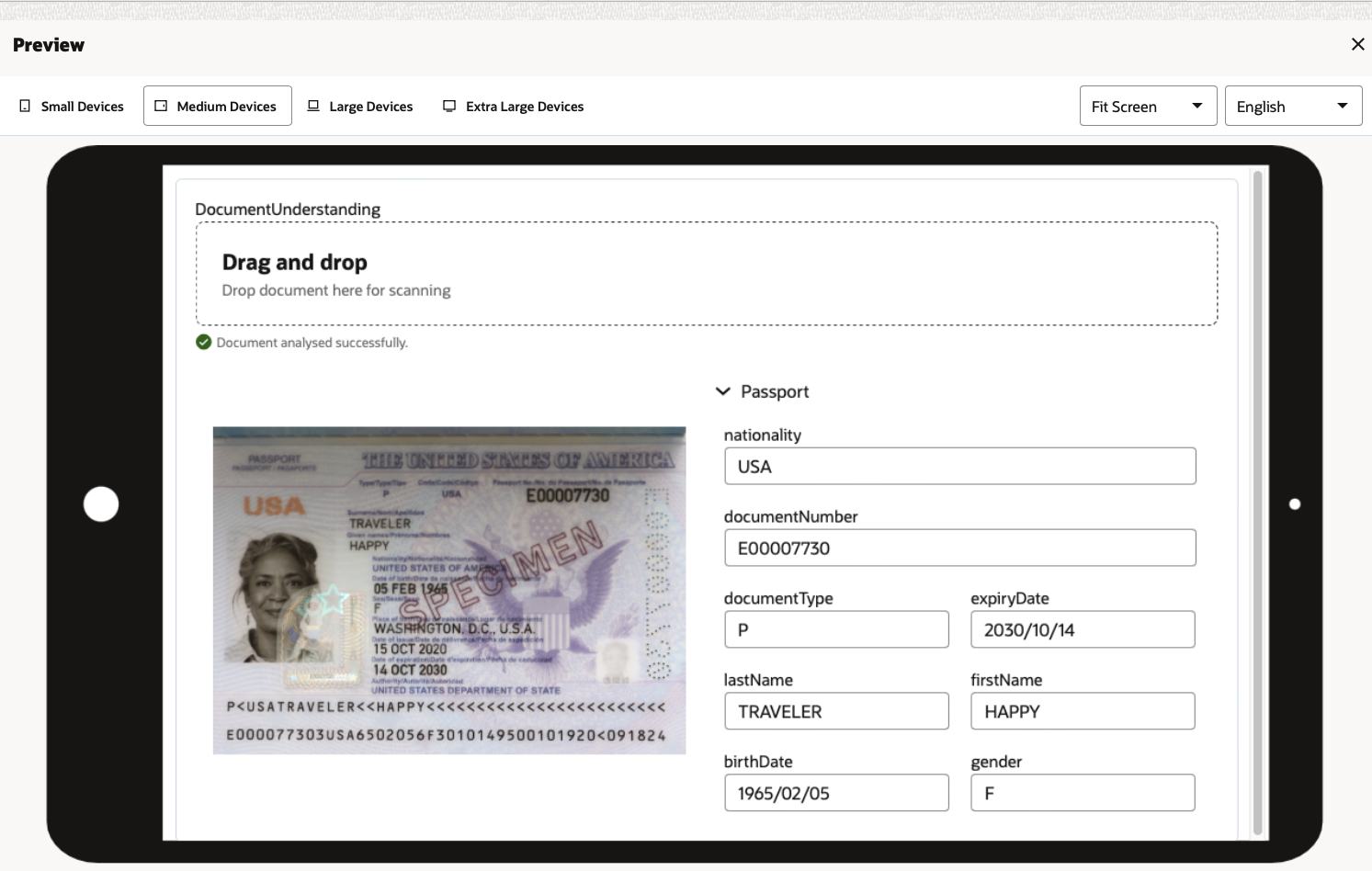
Finally, in scenarios where you want to upload the attached image to an external system as well as the extracted text, we have made the following form controls available in OPA Form Events:
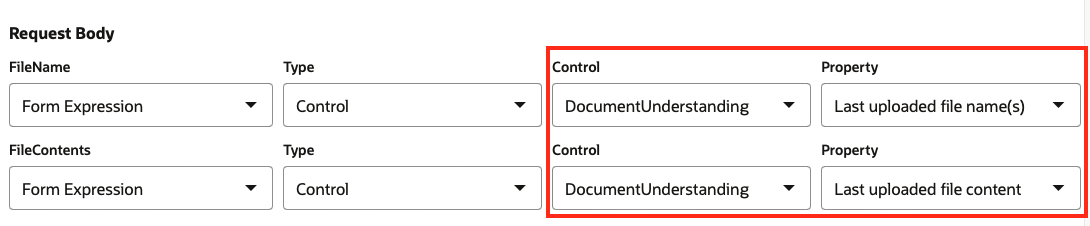
If you are wondering what use cases can be met with the help of this component, here are some examples:
- Identity Verification:
- Validate employee identity as part of onboarding.
- Validate ability to operate certain vehicles.
- Validate ability to work in certain countries/ economic zones.
- Invoice and Receipts:
- Automate invoice data entry.
- Streamline accounts payable process.
- Facilitate vendor payment reconciliation.
- Simplify expense management for employees.
Interested and want to find out more? This feature is available from the 23.10 or October release of OCI Process Automation in all OC1 commercial regions. In the initial release, we will support Identity Verification models only but plan to introduce Invoice and Receipt support shortly after. Feel free to try this feature and see our documentation if you need any help getting started.
