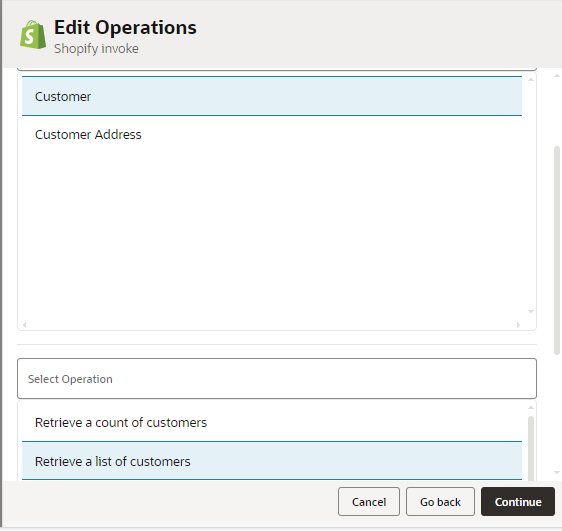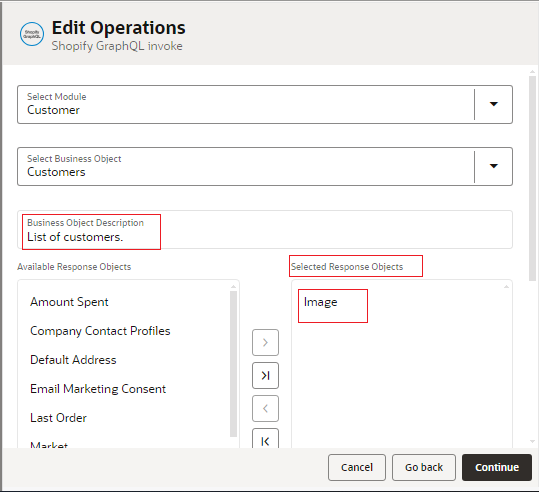Welcome to Oracle Integration’s 24.10 release! This update introduces the Microsoft Dynamics 365 Adapter for seamless CRM integration and the Shopify-GraphQL Adapter for improved connectivity with Shopify applications via GraphQL APIs.
Key enhancements include support for advanced security and data management, schema-based polling, message debatching, and enhanced multi-format file handling across various adapters. These enhancements provide greater flexibility, improved security, and enhanced integration capabilities across diverse applications and services.
Here’s a glimpse of the enhancements that will be showcased:
New Adapters:
- Microsoft Dynamics 365 Adapter: Integrates seamlessly with CRM modules such as Sales and Customer Service modules.
- Shopify-GraphQL Adapter: Enables easy access to Shopify applications through the GraphQL API, supporting event notifications, data operations, query generation, and enhanced security policies.
Enhanced Adapters:
- Azure Active Directory Adapter: Supports Extension and Custom Security Attributes for flexible metadata management.
- Oracle Advanced Queuing (AQ) Adapter: Supports Sample XML and XML Schema Archives for enriched message structures.
- ArcGIS Adapter: Supports ArcGIS Online (AGOL) and the OAuth security policy for secure public gateway access.
- FTP Adapter: Introduces schema-based polling and enhanced file listing features for more refined file management.
- SAP Concur Adapter: Supports v4.0 Swagger APIs for GET operations on the Identity APIs Module.
- GCP Pub Sub, Amazon SNS, Amazon SQS, and Azure Event Grid Adapters: Introduces the Opaque (Stream Reference) feature for handling various file formats.
- Apache Kafka Adapter: Supports debatching of messages for trigger operations.
- Singleton Connectivity Agent: Adds active/passive support to the existing connectivity agent high availability setup.
- Generic REST Adapters: Supports heterogeneous arrays.
- FHIR Adapter: Supports FHIR profiles.
Adapters Certifications:
- Certified Oracle Database Adapter: Supported for the Oracle Database on Azure Virtual Machines (VMs).
****Important Updates****
- Transition to the new Shopify GraphQL Adapter because the current Shopify REST endpoints are planned for decommission. Refer here for more information.
- Transition to Concur V4 endpoints because some of the V3 endpoints are planned for decommission. Refer here for more information.
- Changes to the SOAP Adapter for ERP endpoints – Action Required by 25.04. Refer here for more information.
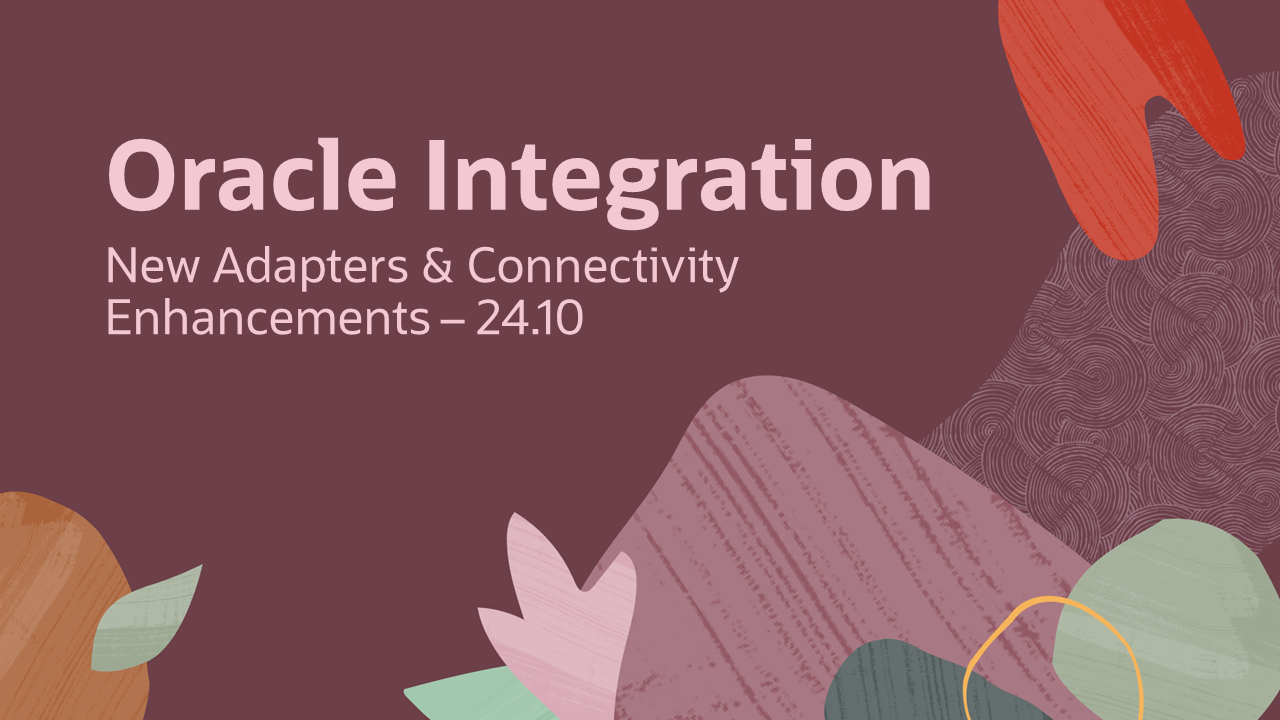
Shopify-GraphQL – New Adapter
The Shopify-GraphQL Adapter is a new adapter introduced in Oracle Integration. It provides easy access to Shopify applications using the GraphQL APIs. Because of the flexibility the GraphQL APIs provide to users to converge their responses, the Shopify application is planning to deprecate the use of REST APIs. Oracle Integration recommends that you use the Shopify-GraphQL Adapter in integrations.
Important Note: With Shopify recommending that you transition from REST APIs to GraphQL APIs by February 1, 2025, there is no direct migration path from the Shopify REST adapter to the GraphQL adapter. Therefore, existing integrations must be amended/redeveloped.
- Invoke-based integrations: Remove the current REST-based configuration (wizard) and reconfigure the integration using the new GraphQL-based adapter.
- Trigger-based integrations: These integrations must be redeveloped to subscribe to webhooks using GraphQL endpoints.
To ensure continued functionality and to take advantage of the enhanced features and flexibility offered by GraphQL, you are advised to review and recreate your integrations. For more details on transitioning, visit Shopify’s migration documentation.
The adapter supports the following inbound and outbound operations:
- Receives notifications for business events occurring on the Customer, Fulfillment Events, Fulfillments, Inventory, Orders, or Products Modules.
- Fetches (query) and mutates (create, update, delete) data in Shopify.
- Generates queries based on selected modules and operations.
- Allows users to customize the query and get specific results by adding or removing response objects.
- Permits users to restore the original query by using the reset configuration option.
- Allow users to try the queries but only while performing data-retrieval operations.
- Auto-validates the customized/edited queries for correctness.
- Supports both the Shopify Access Token Policy and Shopify Security Policy.
- Allows connections using both publicly-accessible resources (over the public internet) and private resources within your Virtual Cloud Network (VCN) through a private endpoint.
Support for multi-domain is a significant feature that is planned for a future release.
To connect with the Shopify Adapter, you need to provide the Hostname, GraphQL API version, and Security Policy, and configure the connection Access Points.
This adapter provides the following advantage over the existing Shopify REST adapter:
- Fetches desired data: Unlike the Shopify REST Adapter, which returns a large payload response, the Shopify GraphQL Adapter enables you to retrieve only the required or exact information. It generates queries tailored to the selected modules, operations, and response objects, auto-validates them, and allows customization, thus improving performance and user experience. To understand better, let us consider a case where a user wants to retrieve a list of customers. Here, the Shopify REST Adapter will list the entire customer data as a response. However, the Shopify-GraphQL Adapter will allow the user to customize the API response by selecting the response objects such as address, amount spent, tax exemptions, last order, and so on. Refer to the table below to draw a vivid comparison.
| Features | Shopify REST Adapter | Shopify GraphQL Adapter |
|---|---|---|
| UI Configuration | Retrieving a list of customers from the application using the Shopify-REST Adapter. (Note: Here, to quote an example, we have set the attribute limit:1 in the request mapper.)
|
Retrieving a list of customers from the application using the Shopify-GraphQL Adapter. Selecting “image” from the available response objects to bring only the desired data. (Note: Here, to quote an example, we have set the attribute “first: 1” in the request mapper.)
|
| Response Payload | All the response objects and mandatory attributes will be fetched. { |
Only selected response objects and mandatory details are fetched. { |
Note: To ensure continued functionality, customers using Shopify’s REST Product APIs must reconfigure their integrations to the new Shopify-GraphQL Adapter by February 2025 by following the guidelines in the updated documentation. See, Migrate from REST to GraphQL for more details.
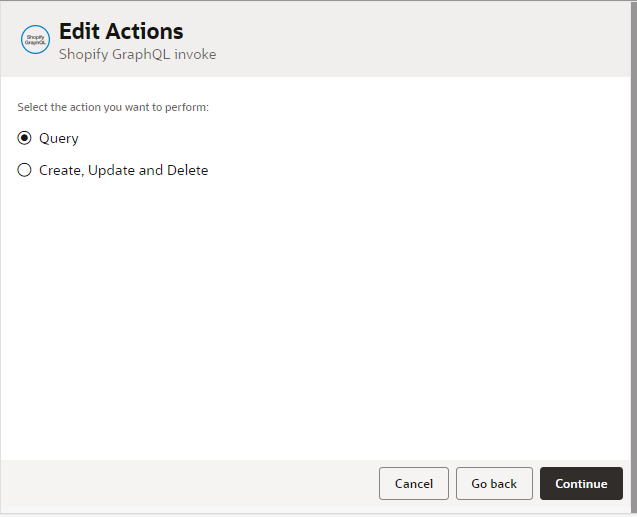
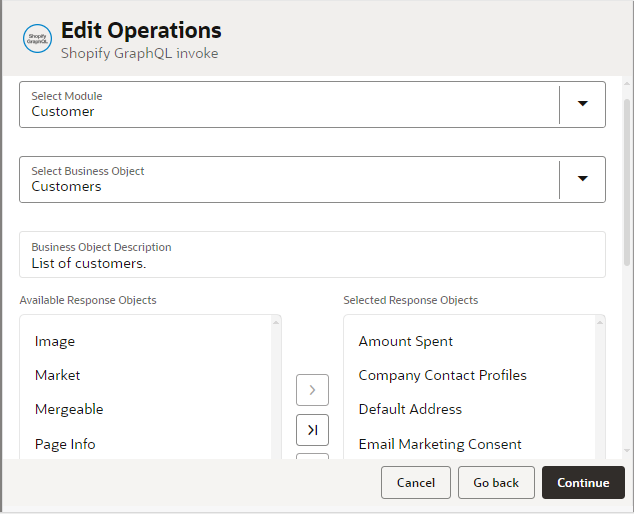
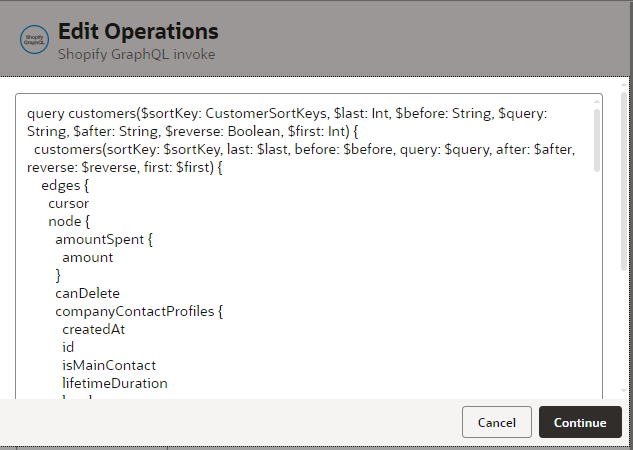
Microsoft Dynamics 365 Adapter – New Adapter
In this release, we introduce the Microsoft Dynamics 365 Adapter in Oracle Integration. This adapter facilitates in integrating the CRM modules such as Sales and Customer service, providing an optimal navigation experience and user interface.
The MS Dynamics 365 Adapter provides the following capabilities for invoke operations:
- Allows users to integrate with the Microsoft Dynamics 365 Customer Relationship Management (CRM).
- Supports access to Microsoft Dynamics 365 data to perform read, write, and update operations on it.
- Supports Client credentials and Authorization code credentials.
- Supports management and modeling of business data through Business, System, and Custom Entities.
- Enables customized data definition through use of custom fields and entities.
Upcoming releases of the MS Dynamics 365 Adapter will include the support for:
- Query operations and pagination – Filter, Select, and OrderBy
- Trigger operations
- Pagination
You can implement the MS Dynamics 365 Adapter in use cases such as:
- Sync new/updated case from Microsoft Dynamics CRM to ServiceNow
- Record Microsoft Dynamics CRM contacts to Google Sheets
To connect with the MS Dynamics 365 Adapter, specify the Microsoft Dynamics 365 Organizational URL, Tenant ID, and API Version in the Properties section on the Connections page and provide the security policy, Client ID, and Client secret in the Security section.
Connection Page (Invoke):
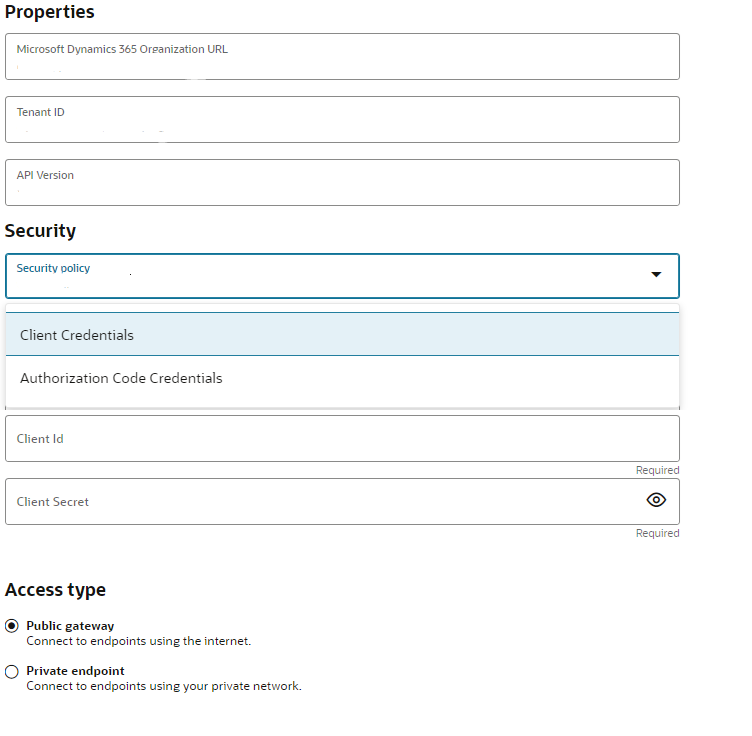
Operations page (Invoke):
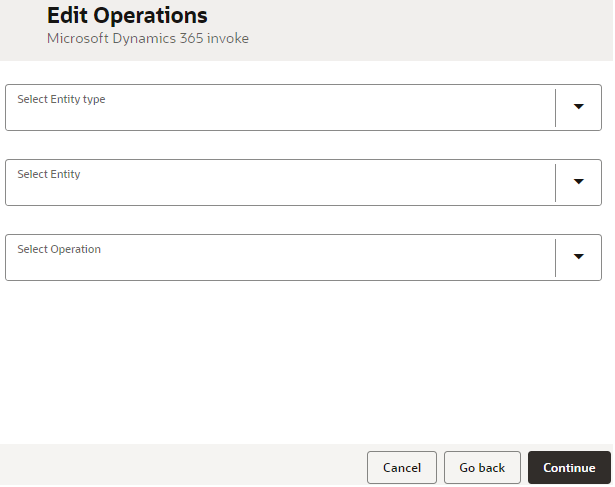
Action Required – Enable MTOM for SOAP Adapter with ERP Endpoints by 25.04
Important Update: Changes to the SOAP Adapter for ERP endpoints – Action Required by 25.04.
Attention Oracle Integration customers using the SOAP Adapter with Oracle Fusion Application endpoints:
- ErpIntegrationService
- ErpObjectAttachmentService
- GenericSoapService (UCM Service)
Problem Statement:
We have identified instances where large response payloads are being processed through the SOAP Adapter without enabling MTOM (Message Transmission Optimization Mechanism) attachments, even though the services support this feature. This practice can lead to performance bottlenecks and noisy neighbor issues in our multi-tenant architecture.
Impact on Existing Integrations:
For integrations where the MTOM attachment feature is not enabled, SOAP invocations may start to fail due to exceeding the response size limits defined in the service limits section. To avoid integration failures, we strongly recommend that customers review and update their SOAP invocations, enabling MTOM attachments to handle large responses as attachments, rather than base64-encoded data.
Refer to the SOAP Adapter Documentation for guidance on modifying these invocations and ensuring that your integrations are future-proofed.
By making these updates, you’ll prevent service disruptions and ensure that your integrations continue to run smoothly beyond the 25.02 update.
FTP Adapter – Introducing Schema-Based Polling and Enhancements to the List Files Feature
With this release, the FTP Adapter has enhanced its capabilities by introducing schema-based polling for trigger connections. Also, the List Files feature for invoke connection has been enhanced.
Users can now specify the directory from which they want to poll, the directory they want to exclude, and the schema based on which files will be polled. The supported file formats are:
- Sample delimited document (eg CSV)
- XML schema (XSD) document
- Sample XML document
- Sample JSON document
Once the schema matches with that of the file in the input directory, the file can either be moved/archived to a specific location or deleted. Files that do not support the chosen schema are transferred to the rejection directory.
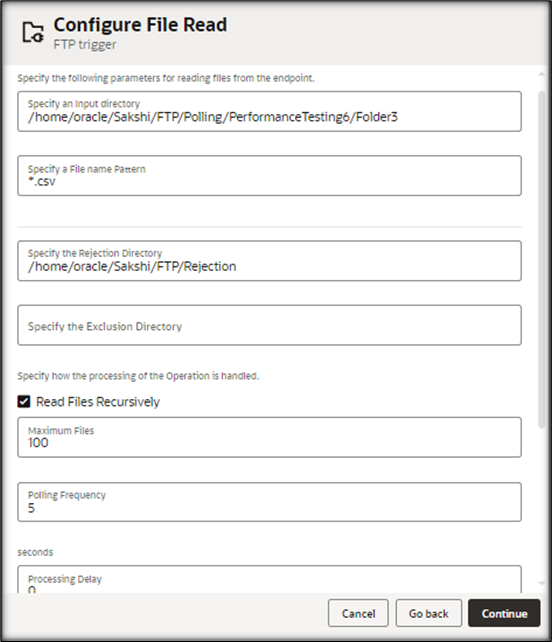
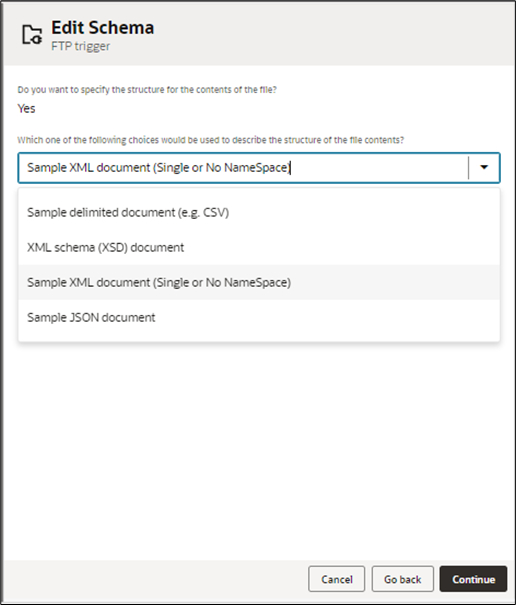
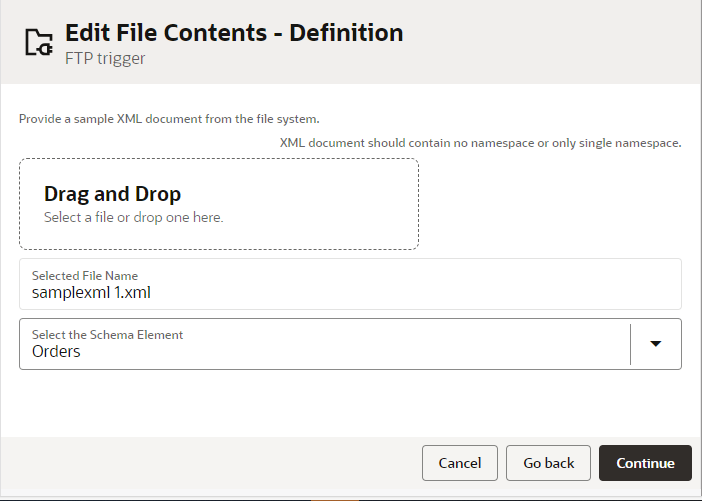
While performing a List Files operation, you can also enter a wildcard pattern (for example, order*.csv.) in the Exclude file name pattern field to ignore the retrieval of the files with this name pattern from the input directory. On the same page, you can select the Use NLST option to retrieve the list of file names and the corresponding input directory name.
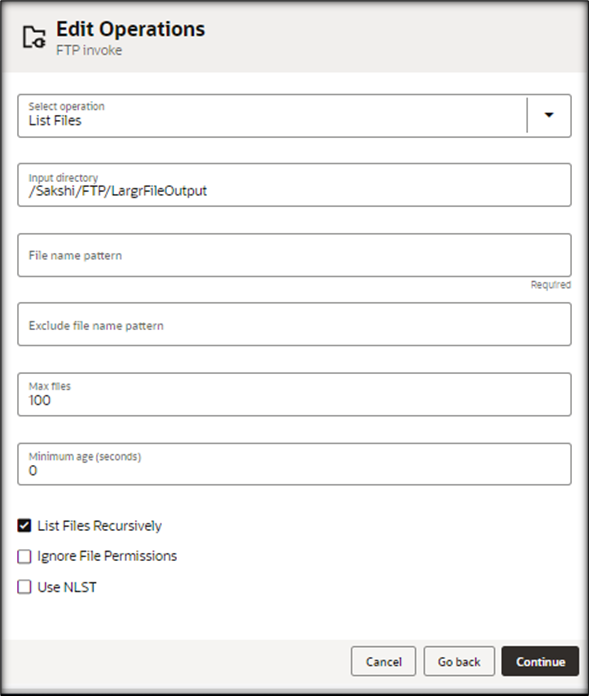
FHIR Adapter Enhancements – Added Support for FHIR Profiles
Support for US Core FHIR Profiles
The FHIR Adapter now offers support for the US Core FHIR profile. This enables healthcare organizations in the United States to adhere to national standards for exchanging healthcare information, therefore ensuring greater consistency and compliance across systems.
Improved Adapter Invoke Wizard for FHIR Profiles
Another exciting enhancement is the improved functionality of the FHIR Adapter invoke wizard. Users can now select from uploaded FHIR profiles and choose customized FHIR resources specific to their selected profiles. This is in addition to the standard FHIR base resources from version 4.01, providing even more flexibility in managing healthcare data.
SAP Concur Adapter – v4.0 API support
With the decommissioning of SAP Concur’s v3 GET User API, customers using the SAP Concur Adapter in Oracle Integration need to transition to the v4 GET User API to ensure continued functionality.
Follow the steps below for a smoother transition and enjoy uninterrupted services. For more details about transitioning in Oracle Integration, refer to here.
-
Assess Existing Integrations: Identify integrations using the v3 GET Users API that need updates.
- Create v4 Connections: Remove old v3 invoke connections and set up new connections for v4 by selecting v4.0 API in the SAP Concur Adapter Connections Page.
-
Update Mapping Logic: Align your integration mapping to accommodate any changes in data structures between v3 and v4.
-
Test Your Integration: Verify the new setup to ensure proper functionality with the v4 API.
Note: For details about the deprecated v3 APIs, refer to the Deprecated and Decommissioned APIs section.
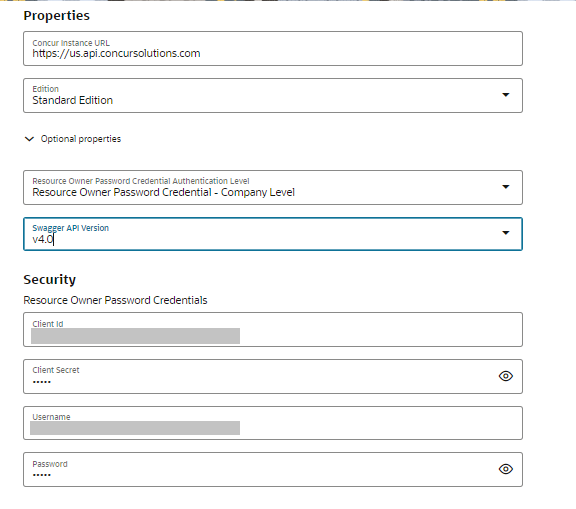
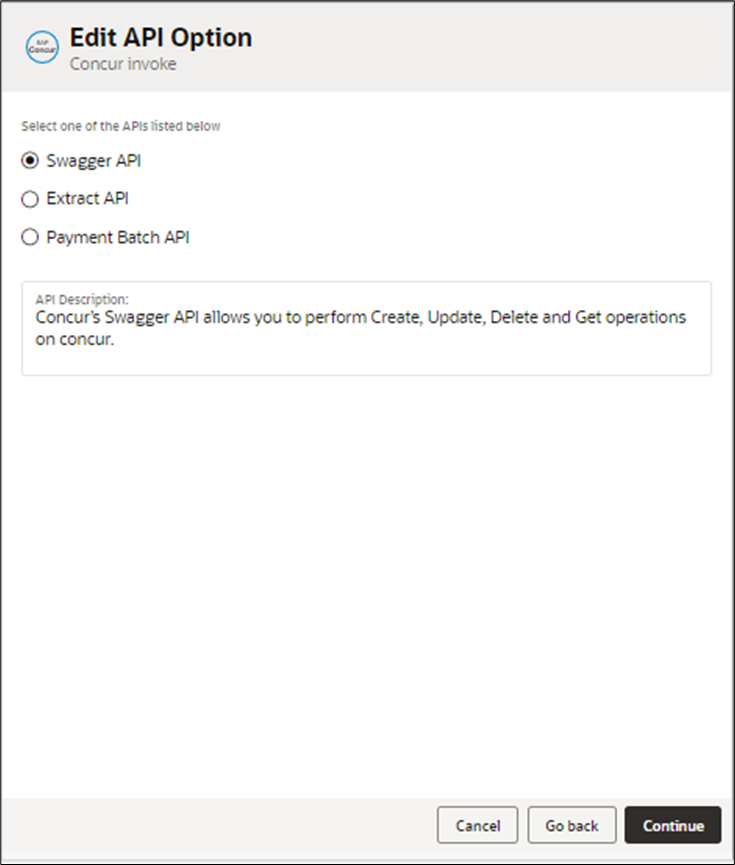
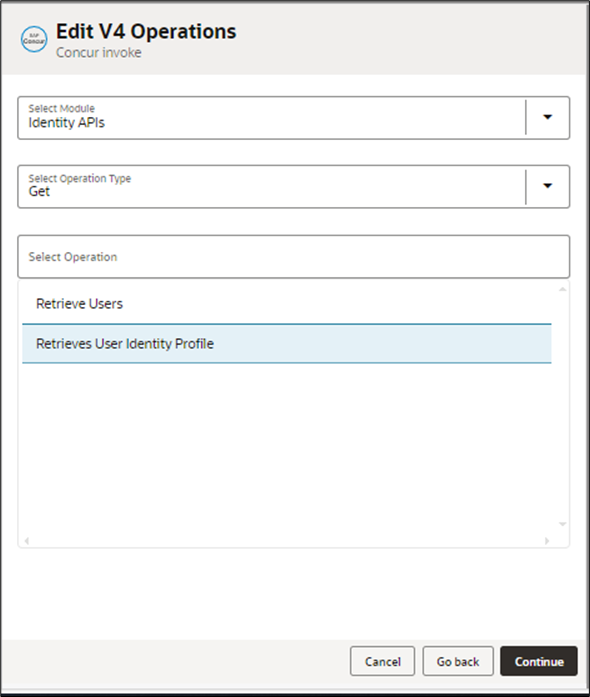
Azure Active Directory Adapter Enhancements – Support for Extension and Custom Security Attributes
As part of this release, the Azure Active Directory Adapter is enhanced to support Extension Attributes and Custom Security Attributes within Oracle Integration. These features allow users to add custom metadata and security properties, offering greater flexibility in customizing integrations and meeting specific security requirements.
- Extension Attributes:
These are predefined fields that can be added to user objects and are useful for storing additional organizational-specific information.- Supported Data Types: These attributes primarily support string data types, allowing you to store textual information such as IDs, codes, or other custom values.
- Available Attributes: There are 15 extension attributes available, identified as extensionAttributes1 to extensionAttributes15.
Example:
If you want to store additional information such as a user’s department code, you can use an extension attribute such as extensionAttributes1 with a value such as HR-001.
- Custom Security Attributes:
These are Custom attributes that provide enhanced flexibility by allowing organizations to define their own attributes for use.- Supported Data Types: Supports strings, integers, and booleans.
- Capacity: Supports up to 500 custom security attributes.
Example:
If you need to categorize users based on their certification status, you can use a custom security attribute such as CertificationStatus with a Boolean value set to true or false.
Disclaimer: These constraints, including the supported data types and the number of available attributes, are defined by Azure Active Directory (Azure AD).
Oracle Advanced Queuing (AQ) Adapter Enhancements – Support for XML Message Structures
We have enhanced the Advanced Queuing (AQ) Adapter to support new message structures, including XML Schema (XSD) Document/Archive and Sample XML Document, in addition to the existing XML Schema, Avro Schema, and Sample JSON for enqueue and dequeue operations.
Selecting the XML Schema (XSD) Document/Archive as a message structure provides an added advantage of the convenient drag-and-drop functionality for ZIP files. This feature allows you to easily upload the XSD schemas, which are then automatically listed in the Element field as selectable options in a dropdown menu.
Message Structure Page
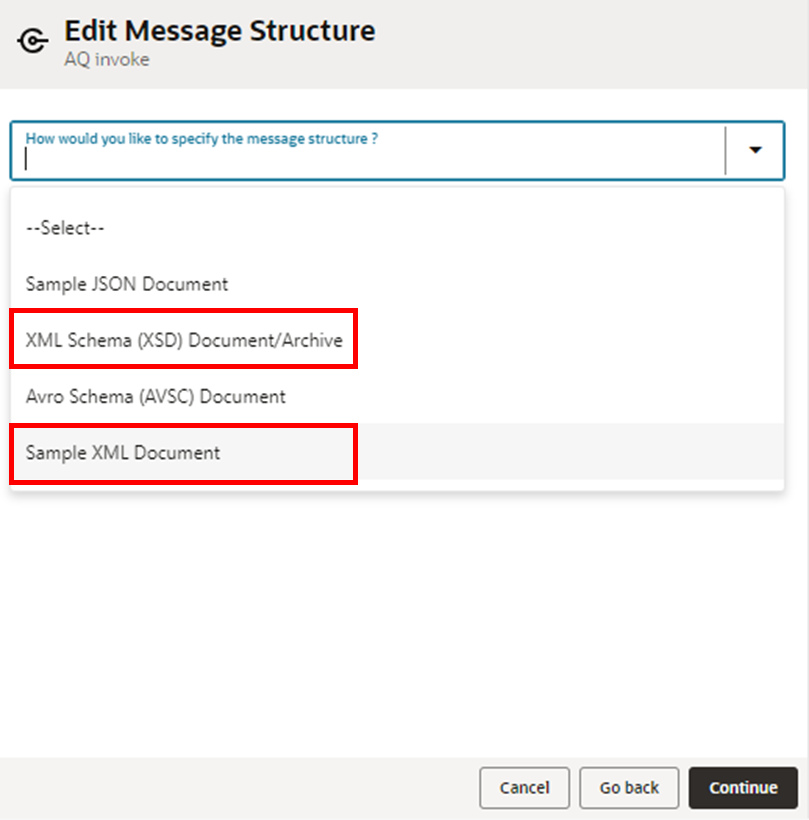
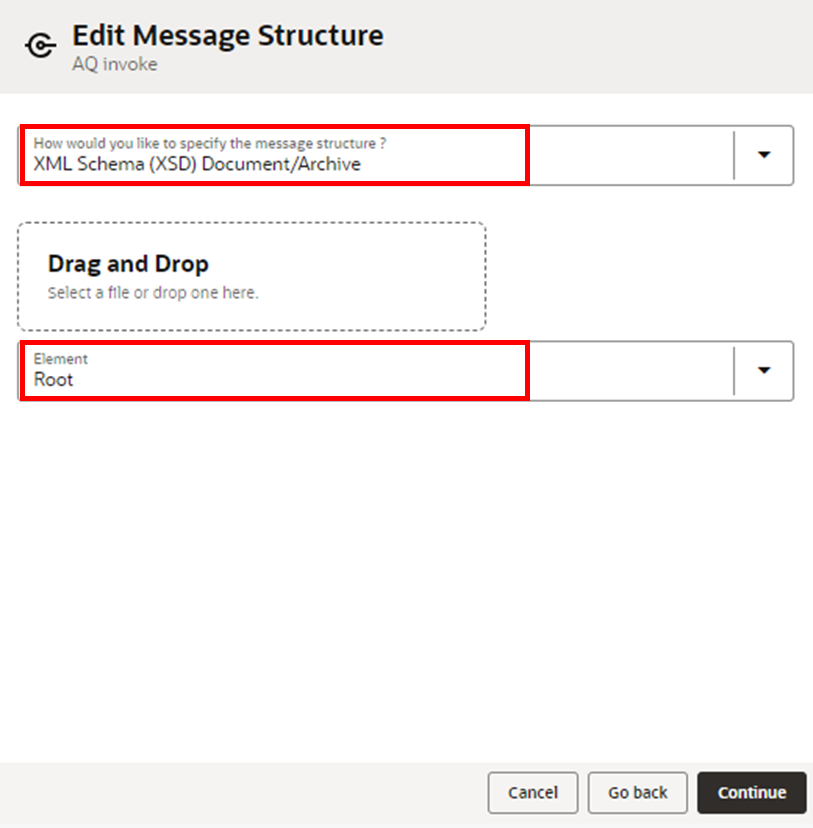
ArcGIS Adapter – Supports ArcGIS Online (AGOL) and the OAuth Security Policy
The ArcGIS Adapter now includes support for an ArcGIS Online (AGOL) product, offering enhanced flexibility and connectivity for users.
The ArcGIS Online product supports both ArcGIS Generate Token Flow and OAuth Authorization Code Credentials security policies, allowing for secure access to Public Gateways. Additionally, the ArcGIS Generate Token Flow security policy enables access to the Connectivity agent, offering a more robust and flexible approach to securing data and applications.
Connection Page:
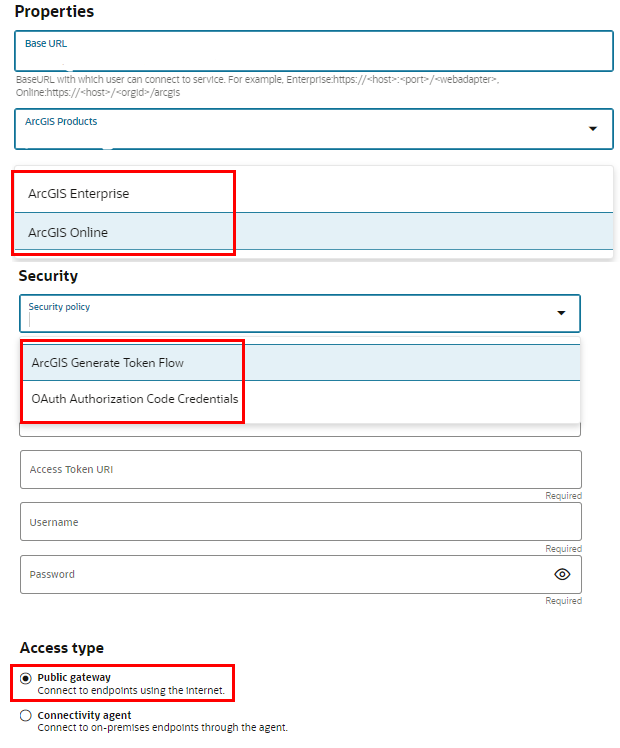
Amazon SQS Adapter Enhancement – Dead Lettering
The Amazon SQS Adapter in Oracle Integration has been enhanced with the dead lettering feature:
Dead Lettering
The Amazon SQS Adapter introduces the dead lettering feature for invoke connections. This feature ensures that the unacknowledged (undelivered or unprocessed) messages are forwarded to a designated dead letter queue and held there.
This provides robust fault tolerance and easier recovery for your real-time messaging applications.
The message to be received must be in a valid JSON format. Otherwise, it results in the failure to receive messages. Invalid JSON, XML, and random texts are some of the message formats that result in the failure to receive messages.
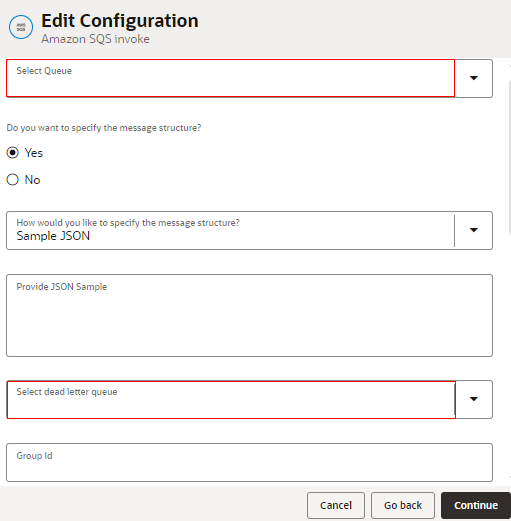
Amazon SNS, SQS, GCP Pub Sub, and Azure Event Grid Adapters Enhancement – Stream Reference (Opaque) Support
These adapters have been enhanced with the Opaque (Stream Reference) feature in Oracle Integration for publishing/pulling files belonging to any format, thus providing more flexibility to users, Through this feature, you can publish the files belonging to any format (PDF, JSON, Video, JPEG, etc.) through the specified topic.
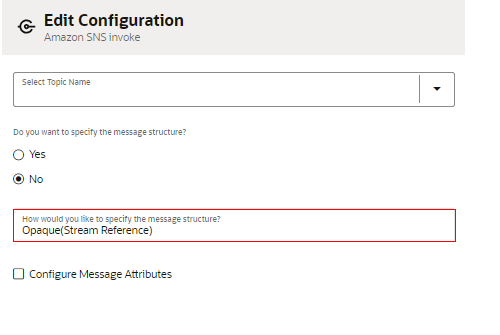
Apache Kafka Adapter Enhancement – Debatching of Messages for Trigger Operations
The Apache Kafka Adapter now includes debatching support for trigger operations, giving users more control over message dequeuing from topics. With this feature, users can specify how many messages are processed per tracking instance, whether individually or in groups. This enhancement improves flexibility in managing message flow in Kafka integrations.
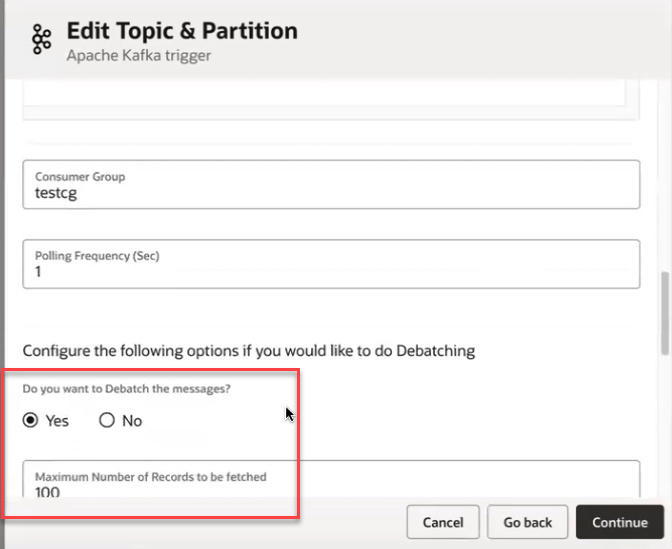
Enhanced Support for Heterogeneous JSON Arrays in REST Adapters
With this release, Oracle Integration now supports heterogeneous JSON arrays in the REST Adapter. JSON arrays, typically homogeneous, are collections of values of the same type (for example, strings or numbers). However, a heterogeneous array allows for mixed data types within a single array, such as strings, objects, and booleans.
To configure a heterogeneous JSON array, users must provide a sample JSON payload that includes an additional metadata node called oic-json-metadata. This node defines the path of the heterogeneous array and the path to its discriminator, which distinguishes between the various data types within the array.
Example JSON structure:
{
"oic-json-metadata": {
"heterogeneousArrays": [
{
"heterogeneousArrayPath": "$.entry",
"heterogeneousArrayDiscriminatorPath": "$.entry.resourceType"
}
]
}
}
Key requirements:
- The sample JSON must represent all expected data types.
- Each discriminator must be defined, and the first cell must represent its type.
- Each type in the array must contain more than one example.
Oracle Integration generates an abstract type in the schema for the heterogeneous array, and extension types are created for each discriminator based on the provided metadata.
Limitations:
- Nested heterogeneous arrays are not supported.
- Heterogeneous arrays at the top level or as items of another array are currently not supported. However, we are actively working on adding support in upcoming releases.
This enhancement simplifies handling diverse JSON data, therefore improving flexibility in integrations that require mixed data types within arrays.
Singleton Agent Support for the Connectivity Agent
As part of this release, we introduce the Singleton Agent feature for adapters that support connectivity agents. This feature ensures high availability by allowing one agent to actively process requests, while the second agent remains in standby mode, ready to take over in case the other agent in the cluster is down for any reason. This setup enhances resilience and minimizes downtime, particularly in scenarios requiring continuous connectivity.
To enable the Singleton Connectivity Agent (Active/Passive) feature, toggle the switch during agent group creation in the configuration wizard.
Certified the Oracle Database Adapter for Oracle DB on Azure VMs
The Oracle Database Adapter in Oracle Integration Cloud (OIC) is now certified with Oracle DB on Virtual Machines (VMs) on Azure.