With the decommissioning of SAP Concur’s v3 GET Users API, customers using the SAP Concur Adapter in Oracle Integration need to transition to the v4 API to ensure continued functionality. It’s crucial to understand who is affected, which parts of your integration are impacted, and how to navigate this transition for a seamless experience.
Please Note that Concur has announced the decommissioning of the v3 GET Users API, scheduled for December 2024. More information about the new User Provisioning APIs and decommissioning of the legacy APIs, can be found in the SAP Concur Developer Center. To ensure uninterrupted business operations, please update your integrations in Oracle Integration according to Concur’s timelines.
Who is Impacted by the Transition and Why?
Customers currently using the v3 GET Users API of the SAP Concur Adapter in their existing OIC integrations are impacted due to the deprecation of v3 APIs. To ensure continued functionality, customers must transition to the new v4 APIs. Specifically, any OIC integration invoking the v3 GET API must be updated to use the v4 API endpoints. Additionally, changes in data models or authentication methods introduced in v4 may require further adjustments.
Steps to Transition from the SAP Concur v3 API to the v4 GET User API
Assess Current Integrations
Review all existing OIC invoke integrations that are using the SAP Concur v3 GET API and identify those that require updates to v4.
Note: Access the v4 API documentation to understand the new endpoints, data models, and any required changes for the migration. See SAP Concur Developer Center.
Create your Connection with the v4 API
For each impacted integration, remove the old v3 invoke connection and set up a new invoke connection for v4 by following these steps:
- Navigate to the SAP Concur Adapter Connection Page.
- From the Swagger API Version drop-down list, select v4.0 API.
- Fill in the required connection details according to the v4 API specifications.
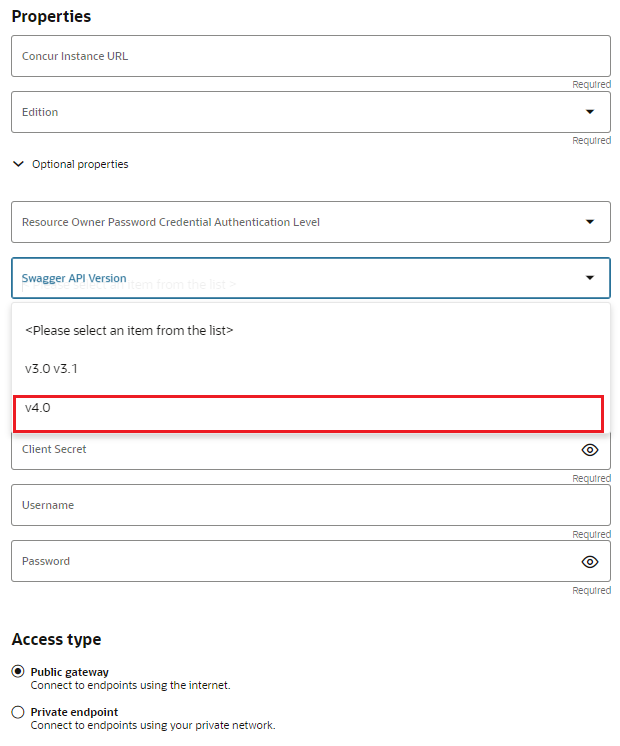
Update the Integration with the New Invoke Connection Using the v4 APIs
With the introduction of the v4 GET User operation, create a new Adapter Endpoint Configuration Wizard connection.
-
Select Module: A new Select Module dropdown list has been added, which appears when you select v4.0 API on the API Connection page. This dropdown exclusively features the Identity APIs module.
-
Select Operation Type: The operation type now supports only the following GET operations.
- Retrieve Users
- Retrieves User Identity Profile
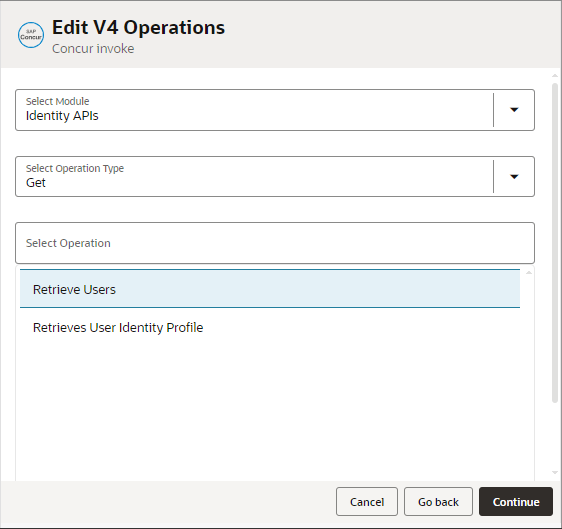
Update the Mapper
Compare the user fields between v3 and v4, and adjust your integration mapping logic to align with the new or updated data structures.
