This blog post is part of a series to support those moving to Intelligent Advisor Cloud ahead of Premier support for Intelligent Advisor on-premises, formerly known as Oracle Policy Automation, ending in September 2025.
This post specifically explains how best to work in a v12 environment. You will notice that there are many new and improved features available to aid team processes and project development.
Working as a team
In Policy Modeling v12, you can work on a project with more than one person simultaneously and collaboratively. There are features available to ensure that you don’t make conflicting changes. You can manage and retrieve previous project versions via the Projects repository in Intelligent Advisor Hub.
TIP! Make sure the person you’re working with has the right permissions to work on a project with you (this is explained further in the next section).
Learn more:
- Key Features of Collaborative Policy Modeling and Versioning
- Privileges for Intelligent Advisor Roles
Organizing your projects and deployments
You use workspaces in Intelligent Advisor Hub to organize your projects and deployments and the users that have access to them. A new Hub site will have a “Default Collection” (workspace) and two users (“admin” and “author”) to get you started. Additional workspaces and users can be added as required. Roles are assigned to users to control what they can do in each workspace. Familiarize yourself with the following roles that can be assigned to users:
- Viewer – views and downloads projects
- Author – modifies, views and downloads projects
- Manager – manages deployment versions
- Permissions administrator – manages permissions (users, roles and workspaces)
- Connections administrator – manages connections

Learn more:
- Introduction to Workspaces and Roles
- Add Or Edit a Workspace
- Interactive Intelligent Advisor Hub Users
Streamlining workflows across multiple development areas
Branching projects
In Intelligent Advisor Hub you can branch a Policy Modeling project to create a new project version (with a new name) that can be worked on independently. This allows you to continue ongoing development work in one version of the project while another version is being finalized for release.
Alternatively, you can branch a Policy Modeling project into a namespace, without renaming the project or any of its dependencies (such as inclusions and decision service references). This provides isolation between multiple streams of development/deployment on the same Hub, for example, separating streams for the currently released version and the next version under development.
Learn more:
Comparing and merging project versions
In v12 Policy Modeling you can compare two policy models for a change-by-change breakdown of where the differences between the two versions have occurred. This enables you to easily find changes made in a production branch since the time it was branched off the main development project, and pull them into the current development branch.

Learn more: Compare Project Versions
Sharing projects for review
There are a couple of different ways in which you can share a project with someone else without allowing them to edit it:
- If the person is working in the same Hub, you can give them the Viewer role in the workspace that the content is in.
- If the person is working in a different Hub, you can share a copy of the project via a ZIP file that does not have any Intelligent Advisor Hub associations. It is disconnected from the version you’re working with so they can open it in their own instance of Policy Modeling and deploy it to their own Hub if needed.
Learn more:
Reusing and sharing common content
There are a couple of different ways you can now easily reuse and share common content between projects: inclusions and decision service references. Consider which of these approaches is best suited to your team and stakeholders.
An inclusion is a Policy Modeling project that has been imported into another Policy Modeling project for the purpose of reusing some or all of the project’s assets (for example, rules, screens and styles). Inclusions are good for sharing rules where:
- your project contains more than just rules that you want to share (for example, you also want to share screens, forms and other content defined in Policy Modeling)
- the rules are changing less frequently (because a full re-test of the parent project is required for each change)
- the policy model author wants to choose when to uptake the changes
- the rules need to be written in a language other than English, French or Spanish
- the rules contain complex logic (for example, temporal reasoning or relationship rules)
- a detailed explanation of rule outcomes is required
- you want to allow the policy model author to view and optionally override the inclusion content
Learn more:
A decision service reference is a reference in a Policy Modeling project to a decision service defined in Intelligent Advisor Hub, allowing data and logic to be defined and maintained centrally in the Hub. Decision service references are good for sharing rules where:
- you only want to share rules (and you don’t want the policy model author to see or override the calculation logic)
- the rules are changing frequently (decisions services can be updated independently of the projects that refer to them)
- you want the changes to the rules to be immediately rolled out to consuming deployments
- the rules are written in English, French or Spanish
- a more limited explanation of the rule outcomes is sufficient
- the person editing the rules doesn’t have Policy Modeling
Learn more:
- Overview of Decision Service References
- Examples: Refer to a Decision Service From a Policy Modeling Project
Automating and integrating with backend processes
Intelligent Advisor Hub comes with administration REST APIs for ease of automation and integration with backend processes. This allows you to perform most administrative tasks programmatically, for example, to automate the moving or deploying of projects, run integration tests, and for usage reporting and tracking.
Learn more:
Understanding real-world use of your projects
To gain an insight into usage of deployed projects over a particular time period, charts of statistics are provided in Intelligent Advisor Hub. You can:
- view and access deployment statistics for the whole site, or for specific deployments
- quickly see recent activity and trends and create customized comparisons of usage data
- use this information to optimize experiences to reduce abandonments and accelerate time to successful completion
- download usage data for analyzing and creating reports offline
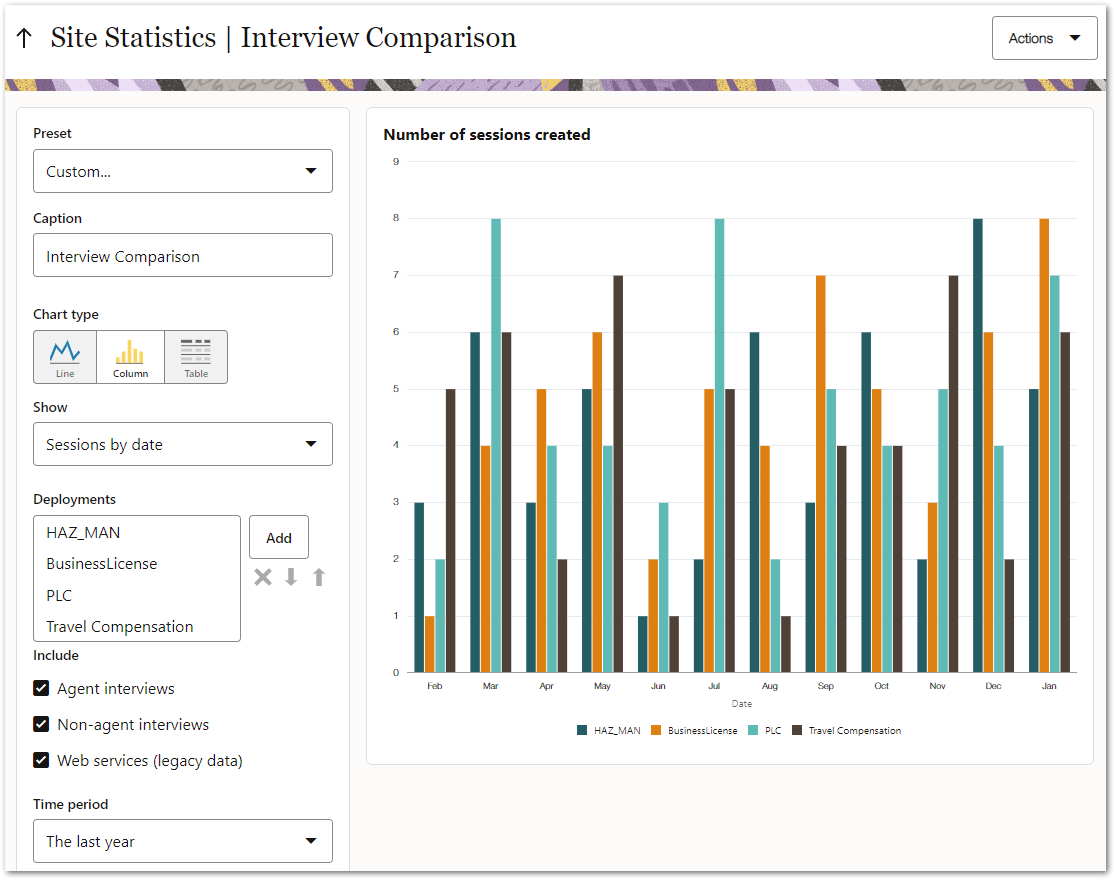
Learn more:
Other blogs in this series:
Now is the time! Migrate on-premises Intelligent Advisor to the cloud
Getting started with your migration from Intelligent Advisor v10.4 to v12
Working with your migrated project
