Your instance will now have a scheduled date for the upgrade. You can see this by going to your OIC Home page Settings->Upgrade.
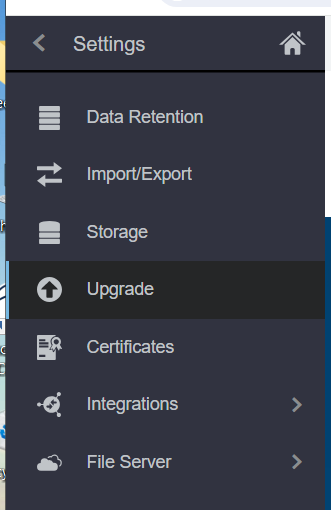
You will now see the date scheduled on the Upgrade page:
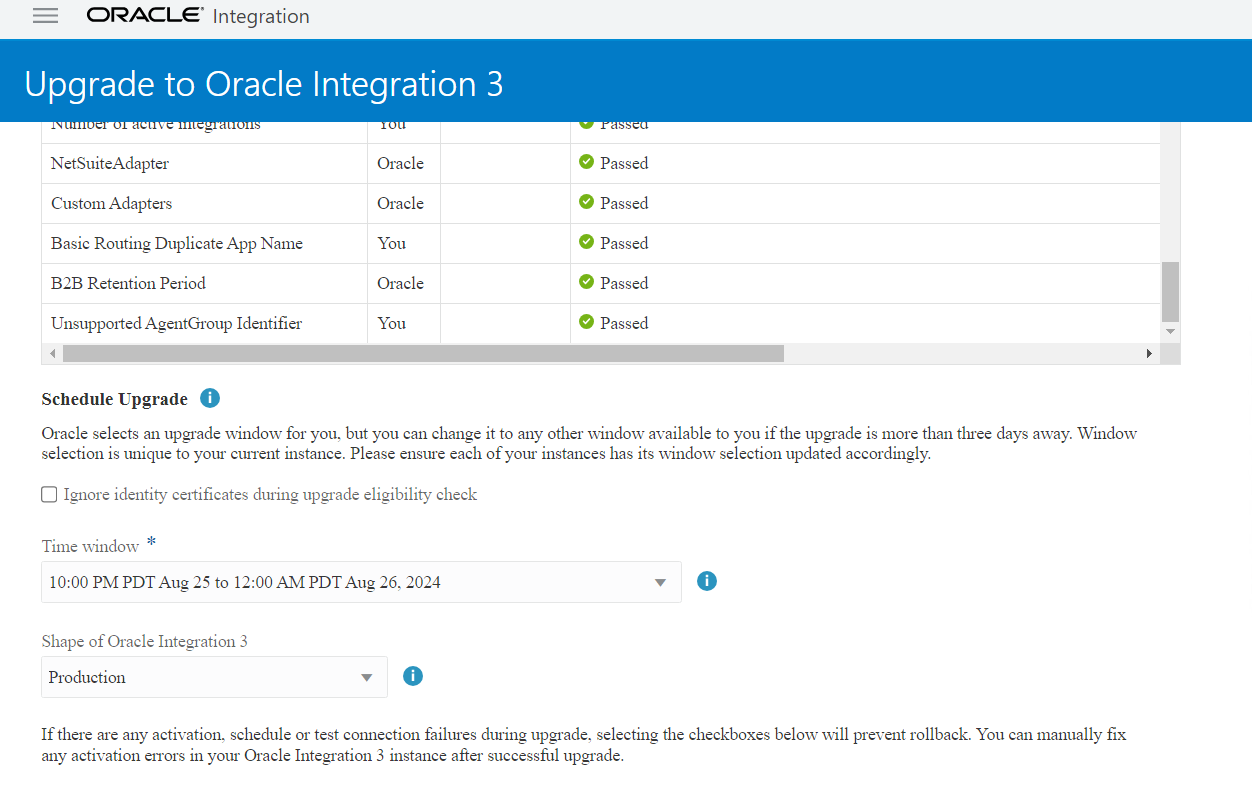
You can now change the upgrade date and time from the Upgrade page. There are several upgrade windows per upgrade date. You can move the upgrade forward or back by about a month:
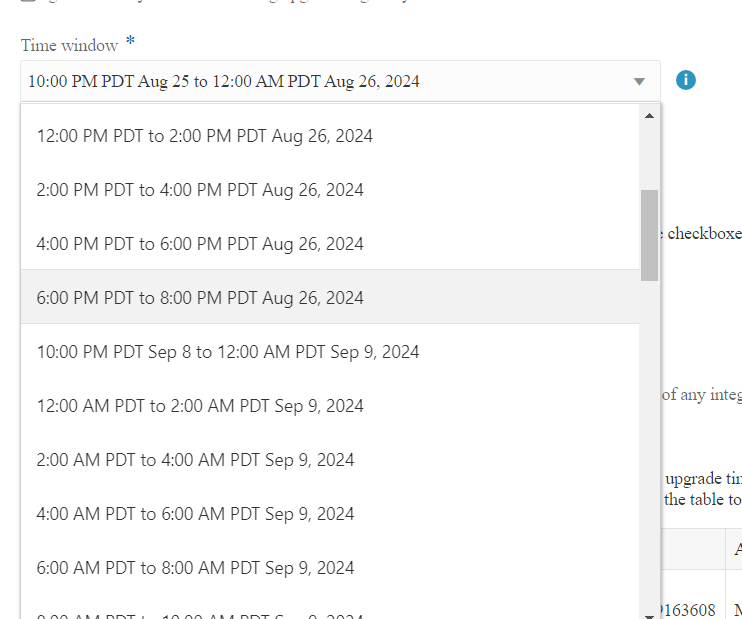
Once you click Save, your instance will have a new upgrade date/time. You can continue to change the date and time up to 3 days before the upgrade. After which, the upgrade window will freeze as the instance is preparing for the upgrade.
Your tenancy admin might have gotten an email regarding the scheduling of your instance. To receive upgrade notifications, you can add additional email address on the Upgrade page:
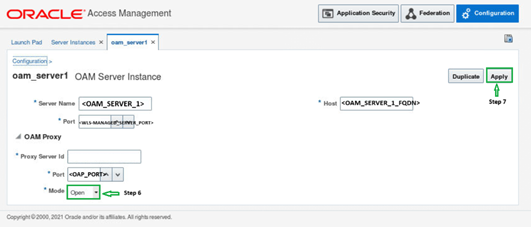
For more information on rescheduling, click here