Overview
HCM Data Loader (HDL) is a mass data loading tool in Oracle HCM Cloud. You can use HDL for data migration, ongoing maintenance of HCM data, and coexistence scenarios, where data is uploaded regularly. This article provides a way for users to troubleshoot HDL errors and get a good handle on error reporting.
When it comes to troubleshooting HDL errors there are two options: checking the data load results from the Data Exchange UI or using the Diagnostics test for HCM Data Loader. Using these options to troubleshoot high volume errors can be cumbersome. Therefore, a BIP report was designed to help get an insight into these errors quickly and easily. The report provides a summary, error count, and error details of a specific HDL batch. The report takes a Content ID as the main input and error string as the alternate key (only applicable when searching for error count and details) to search a part of the complete error message.
The report adds value by grouping the errors along with the error counts and provides the location of the error which is not provided on the UI. The report enables the users to download the report in multiple formats like HTML, PDF, RTF, Excel, and PowerPoint. It is assumed that the reader of this document is well aware of Oracle Fusion HCM Data Loader (HDL) and BI Publisher (BIP) tools.
The report has three sections-
-
Summary: This section provides an overall summary of a specific HDL batch. The report includes both Import and Load error counts along with the object level summary which includes the individual file level details.
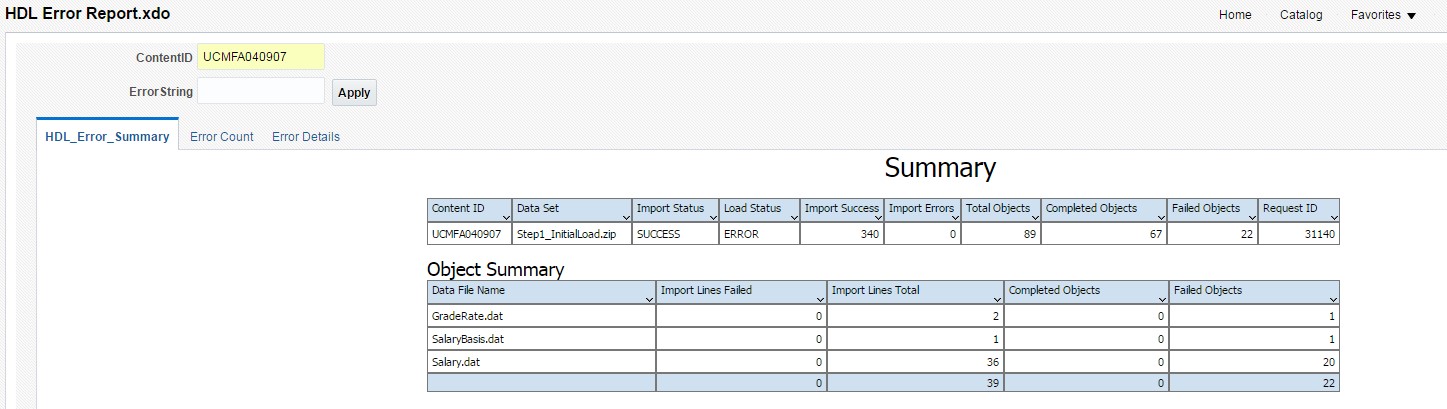
- Error Count: This is an extension of summary and serves the purpose of providing details on what went into error. It includes the error count grouped across the business object and error message. There is an option to perform a lookup on the error string on this section. Note that the search field “ErrorString” expects the ‘%’ before and at the end of the string.
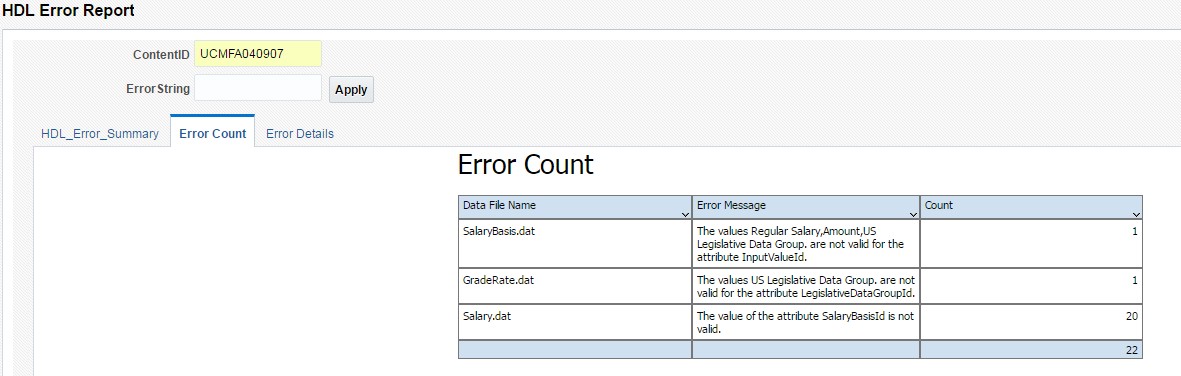
- Error Detail: This section provides more detailed information about the error(s). The output includes file line, error location, and the stack trace which might be very helpful in diagnosing a specific error signature. Just like the error count tab, the report can take the error string as an input and perform the search.
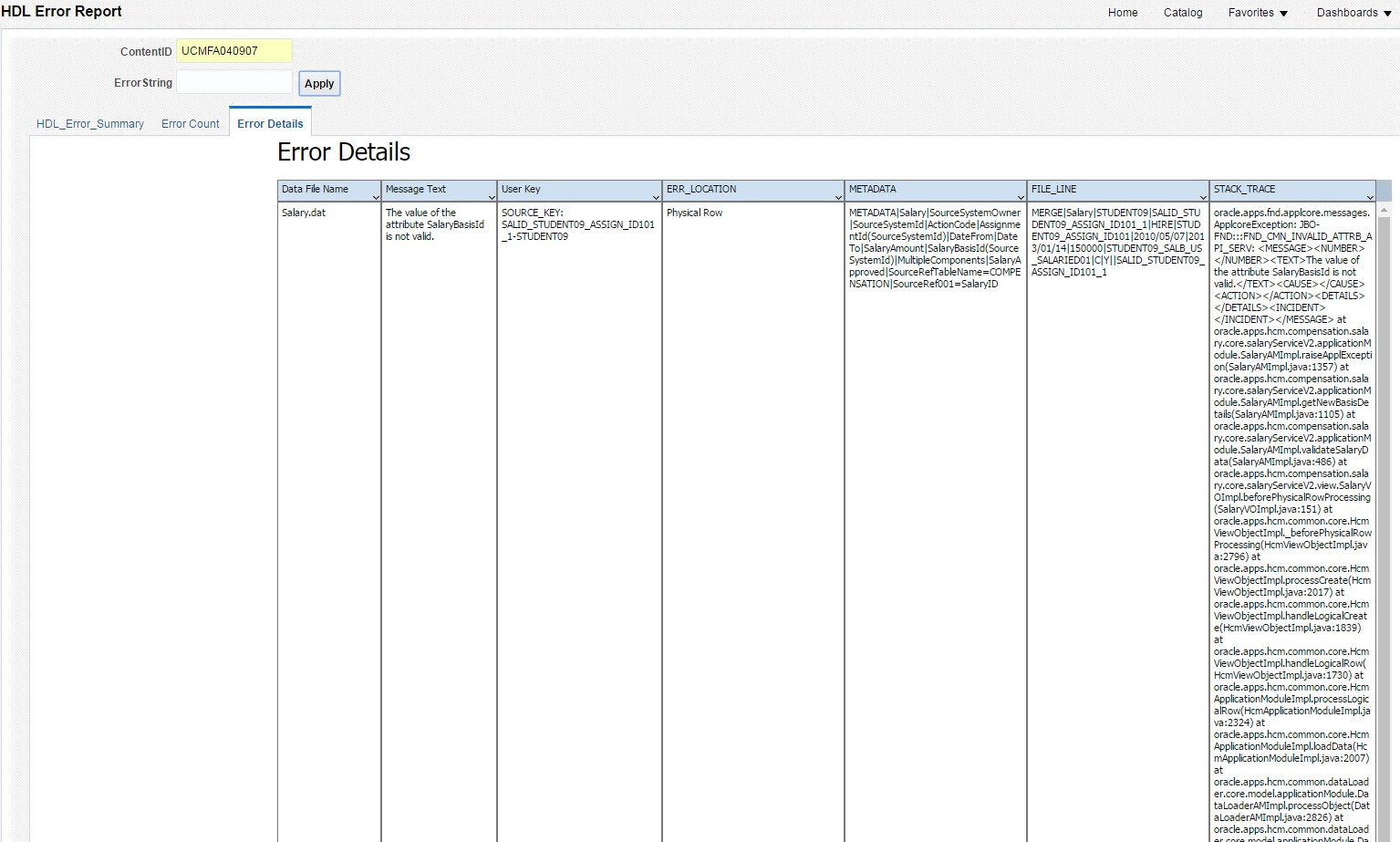
I found this report to be useful especially when you have to troubleshoot HDL errors during the conversion cutover window. I hope you find this useful too. Good luck with your implementation.
Below is the attachment to download the report. Setup instructions are provided in the pdf document within the zip file.
PS- This report is not a replacement for the out of the box diagnostic reports, instead, it’s a custom report which can be modified to fit your needs.
