Exadata Exascale launched in 2024, and delivers significant advantages over the ASM (Automatic Storage Management) architecture we’ve used since Exadata’s debut in 2008. Running Oracle Database 23ai on Exascale provides access to over 300 new database features including AI Vector Search and JSON Relational Duality in 23ai. Exadata Exascale combines the best of Exadata and Cloud.
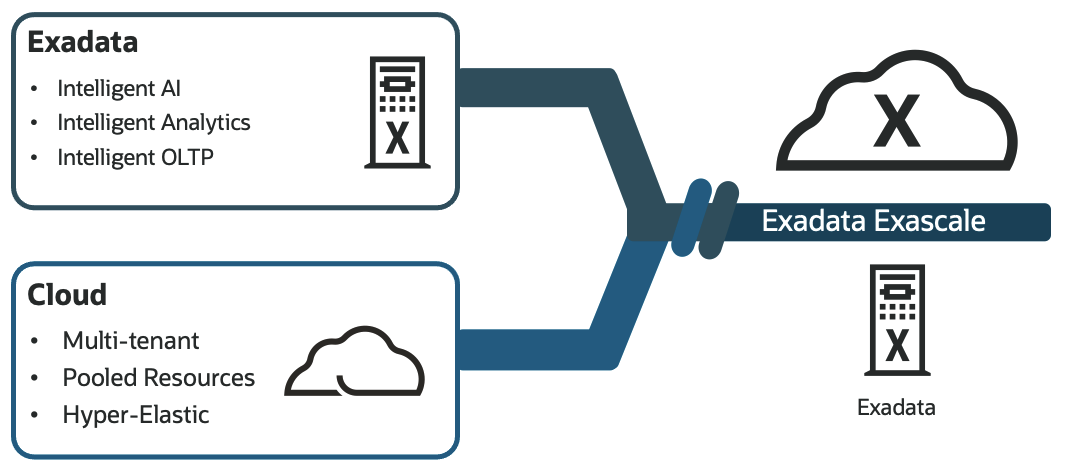
More Efficient Space Usage
Exascale puts all storage in a single pool rather than separate Disk Groups for DATA and RECO (and the optional SPARSE Disk Group) we have with ASM. Those separate silos of storage waste space and it’s time consuming to change the allocations. Exascale storage capacity is simpler to manage because it’s pooled storage.
Eliminates Duplicate Management
With ASM, you create an ASM Disk Group for RECO, then you define an FRA (Fast Recovery Area) in each database using the RECO Disk Group. That’s a bit of duplicate effort for each database that gets eliminated because Exascale doesn’t need a separate RECO area to hold recovery data like your FRA. You size RECO, then you size FRA for each database with ASM. With Exascale, you just size the FRA.
Vaults for Security and Resource Management
Within an Exascale Storage Pool, you have Vaults, which are logical constructs that provide security isolation and resource controls. You can have arbitrarily large numbers of Vaults, and it’s fast and easy to add more of them and change their resource limits. Each Vault can include limits on the following:
- Storage space
- IOPS
- XRMEM Cache
- Flash Cache
These controls let administrators keep one tenant from impacting another, which means they prevent “noisy neighbor” problems. Here “tenant” refers to a Virtual Machine cluster that contains one or more databases (more about that later).
Scale Extra Small to Extra Large
Exascale allows storage for a tenant to scale from Gigabytes to Petabytes, giving it a much wider range than Exadata with ASM storage. The smallest Exadata system gives you about 52 TB of storage for DATA for each Storage Server (with triple mirroring) and there is a minimum of 3 Storage Servers (at least 150 Terabytes of storage). You can easily see how the number of tenants (VM Clusters) can get large very quickly if you set the smallest storage for a tenant at 300 GB or even 1 TB in size.
Separation of Compute & Storage
ASM uses software running on each compute server to control allocation of and access to storage. This architecture creates a tight coupling between compute and storage. Exascale eliminates this coupling and provides better separation between compute and storage, making management simpler and even more flexible than ever before.
Database-Aware Thin Clones
Thin Clones are copies of databases that don’t consume space until changes are made. Being “database-aware” means you can create them with a single DDL (Data Definition Language) command, instead of using a separate utility. Create copies of databases quickly, easily, and efficiently.
Multi-Generation – Mixed Disk Sizes
Disks often get larger from on hardware generation to the next. ASM requires equally sized disk slices. You could expand an older system with newer generation storage, but you would either sacrifice the extra space or create extra Disk Groups with that space, and more disk groups means added complexity with silos of capacity. Exascale lets you just put the storage into the same pool and it handles it without sacrificing space.
VM Images on Shared Storage
The storage for a Virtual Machine includes the boot volume, Oracle Database homes (software) and other contents of a running VM. Exadata has always put VM images on each Database Server. Exascale allows you to centralize VM storage, increasing flexibility, efficient, and ease of management.
Effectively Unlimited VM Storage
The amount of space each VM needs is relatively small compared to the shared storage of Exadata. Moving VM storage to Exascale shared storage provides substatially more VM space than most deployments will requrie. For all practical purposes the amount of VM storage is essentially a non-issue with Exscale because the size of shared storage is so much larger than needed and can be easily expanded.
Massive Numbers of VMs (tenants)
Exadata has been limited to 4, 8, or 12 Virtual Machines for each Database Server, but Exascale dramatically increases that limit. The highest number any customer has asked for was 25, so we doubled that to 50 as our initial limit. We want to make sure it’s rock-solid, so we put a stake in the ground and called it 50. One point about being “rock solid” is they ALL need to boot in a reasonable amount of time on server startup.
RDMA Enabled Storage – High Performance
All of the storage in Exascale is RDMA enabled, whether it’s being used for databases or VM images. The advantage is performance. RDMA is a protocol used by software for extremely low latency and fastest access. It’s completely unique to Exadata. The Oracle Database software makes RDMA calls, and that is only implemented on Exadata.
Conclusion
Exascale is the next generation software architecture for Exadata. It provides advantages for databases and virtual machines, allowing you to scale from XS(Extra Small) to XL (Extra Large) in virtually any dimension. For more information, please visit https://www.oracle.com/database/technologies/exadata/exascale/
