Regular updates are critical for maintaining the security, reliability, and performance of Oracle Exadata systems. Exadata is an engineered system that integrates hardware, firmware, operating system, storage software, database software, and management components. Regular updates of all components enhance stability, address security vulnerabilities, ensure compatibility, and provide performance enhancements. This guide focuses on and presents essential tips and best practices around database servers, host VM, and guest VM updates.
Exadata Database Machine
Think of the Exadata Database Machine as an engineered system orchestra that integrates hardware, operating systems, database software, storage, and various management components, and it is essential to keep all layers of the stack synchronized and current.. For peak performance, security, and reliability, all components work in harmony. And just as an orchestra embraces new styles of music and contemporary techniques to elevate its performances, Exadata benefits from regular updates—integrating new features and improvements so every component can work at its best.
Update planning
When planning updates for the infrastructure and VMs in Exadata systems, it’s important to rely on targeted reference documents. Oracle provides MOS notes with overviews, guidance on update steps, general best practices, identification of critical/recommended fixes, and software recommendations. Reviewing these documents in a defined order ensures that no essential steps are missed, establishes an orderly update progression, makes it easier to identify dependencies, resolves issues early, and maintains consistency through the process.
Reference sources
To ensure consistency and alignment with established best practices, the references presented in a sequenced flowchart and in a table for convenience are the primary sources for official information relating to Exadata software. The referenced documents are regularly updated and serve as the governing go-to guidelines, and provide content for ensuring a smooth and supported update process. Closely following the guidance in the referenced documents is highly recommended. An excellent blog on how to stay abreast of the latest information published via Oracle MOS notes is available.
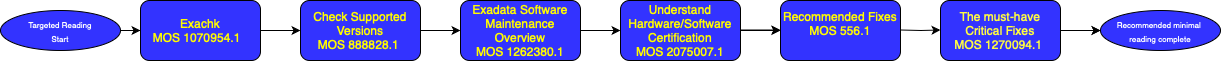
Figure 1: Exadata On-Premises: Recommended sequenced reading for updating Exadata Infrastructure
| Official Reference Document | Content |
|---|---|
| Oracle Exadata Database Machine Exachk | |
| Exadata Database Machine and Exadata Storage Server Supported Versions | |
| Exadata Software Maintenance Overview and Guidelines | |
| Exadata System Software Certification and Error Correction | |
| Exadata Critical Issues |
Framework for Exadata Updates
To streamline the update process, it’s important to understand how to identify release numbers, know where to locate the latest release information, and be familiar with the release vehicles that are available. Additionally, knowing which tools and utilities are recommended to apply updates helps one use the most appropriate tools and carry out a smooth and effective upgrade.
Exadata software image numbering
A software release identifier used with Exadata releases has the following numerical identifiers:
- Linux version
- Product version
- Build number with at least a major release identifier, maintenance release number, and a date
Awareness of the software version running on an Exadata system is essential for ensuring security, compatibility, and optimal performance through effective updates and support. If you are unsure what released version your Exadata is running, you can query for the running software version by running the following commands. MOS Note 2075007.1 is a good reference for Exadata System Software release organization and provides information on releases that are tested and approved to work with specific generations of Exadata hardware.
# Query Linux version# cat /etc/os-release | grep -wE "NAME|VERSION"NAME="Oracle Linux Server"VERSION="8.10"# Query running version # imageinfo -ver25.1.6.0.0.250622.2 |
Installed software refers to the current version running, while the target software represents the new version that the system will be upgraded to. The fields in the output are:
| FIELD | CONTENT |
| NAME | Oracle Linux Server |
| VERSION | Major Version. 8.10, which indicates an Oracle Linux Major Version 8 and Minor Version 10 |
| 25.1 | Release number, represented with a YY.N format.
|
| 6.0.0 | Maintenance Release number, formatted as N.x.y, 6.0.0 in this case. A maintenance release contains critical bug fixes and security patches, feature updates. New functionality is not included |
| 250622.2 | Date of the software build, in YYmmdd format and a modifier, typically represented together as 250622{.x} where 250622 is the build date, and {.x} is a rarely used modifier |
Perform Software Updates to higher versions only
Updating of Exadata components is possible, subject to the following two rules:
- The product version of the target release is higher than the version of the installed software, and
- The date code of the target release is higher than the date code of the installed software
For example, consider a system where the installed software version is 25.1.5.0.0.250517, where the numbering indicates product software version 25.1.5.0.0 and the build date of 250517 (Year 2025, month 05, and day 17).
-
Upgrading to target version 25.1.5.1.0.250622 is allowed because both the above rules are satisfied.
- Conditions that do not rigidly meet the two rules simultaneously are not supported
- For example, a system that is currently running image version 25.1.5.0.0.250517 cannot update to 24.1.15.0.0.250805 because the first rule, where the product version of the target release must be higher than the version of the installed software, is violated.
- Similarly, consider a system that is currently running image version 24.1.15.0.0.250825 and intends to update to 25.1.5.0.0.250517. While the target release version number (25.1.5) is higher than the version number of the installed software, the target version date code (“250517”, May 17, 2025) is earlier than the date code of the installed software (“250825”, August 25, 2025). This means that the installed August release of 24.1.15 includes important fixes that are not present in the May release of 25.1.5. To ensure that customers do not miss out on fixes implemented between May and August, this update is prevented.
Recommended update cadence and special updates
To ensure optimal performance and safeguard your systems, it is essential to maintain a proactive update strategy. Applying the latest software and security updates minimizes risk and keeps an environment compliant with current standards.
| Best Practice |
Documentation Reference |
| Stay current with the latest software and security updates
|
Exadata Database Machine and Exadata Storage Server Supported Versions – MOS 888828.1 |
| Pull in critical fixes when fixes are released
|
Refer to:
|
| If more frequent updates are not feasible, an absolute minimum, update to the latest software every quarter
|
Exadata Database Machine and Exadata Storage Server Supported Versions – MOS 888828.1 |
Exadata update lifecycle
With an understanding of relevant documentation and release numbering, one can be ready to begin preparing for the update process. The following lifecycle framework provides an advisory, guiding one through all required stages..
- Understand the pre-update environment and the target environment
By default, exachk runs automatically every week. Check the output, ensure that the system is healthy by looking at the MAA (Maximum Availability Architecture) scorecard. Review documentation, assess the system’s current state, and understand what the target software state needs to be. - Plan update strategy
Schedule, test, and prepare for the target update by using a non-production environment. This will help ensure a smooth update, application compatibility, and operational continuity. - Download the latest version of required updates and tools
Install the latest tools, verified updates, and needed utilities. - Apply updates
Immediately before the update, assess your Exadata with a pre-update with a special exachk run. Run the latest version and consult the MAA (Maximum Availability Architecture) Scorecard within the report and remediate any reported issues. Then, implement updates using recommended tools and follow best practices. Rely on all available documentation. - Test and validate the post-update environment
Rerun exachk, monitor system performance, and confirm operational readiness. - Engage in continuous maintenance
Stay proactive by monitoring release notes, subscribing to Oracle support alerts, running scans, and scheduling future updates.
How are Exadata releases made available?
Oracle delivers updates and enhancements for Exadata through different release vehicles, each serving a specific purpose..
Major Version Releases
Exadata features and enhancements are delivered through software releases known as Exadata System Software, with version numbers as explained in the above section on Exadata software image numbering. These releases bundle updates for Exadata components and can contain new features, bug fixes, security fixes, and may include support for new generations of Exadata system hardware. The “What’s New” section of the release documentation is the starting source for all new features, fixes, and compatibility information.
Maintenance Releases
Exadata maintenance releases are periodic software updates that primarily deliver critical bug fixes, security updates, and stability improvements. They do not introduce new features or major enhancements, but could occasionally bring minor changes to behavior. These releases help ensure the continued reliability and security of existing Exadata deployments. These releases are announced when available, with announcement text that is similar to a recent announcement that is shown here, giving customers access to the latest features and explaining the changes within.
|
|
Figure 2: Typical announcement format of an Exadata maintenance release
Unlike major version releases, which receive feature updates and new functionality, a maintenance release is primarily intended to deliver changes that enhance stability and long-term reliability. Maintenance releases are ideal for organizations that require an incremental update to a highly stable environment with minimal change, such as those running mission-critical workloads, because they may temporarily reduce the perceived risk associated with updates that introduce new features and enhancements. However, updates to releases that contain new features are strongly recommended to ensure ongoing access to the latest improvements, enhanced functionality, and long-term support. Note that Exadata systems are shipped from the factory with a release as close to the latest maintenance release for the current major release as possible.
Alternative Packaging and Distribution: QFSDP (Quarterly Full Stack Download Patch)
Oracle QFSDP is not a separate software release, but rather a convenient packaging and distribution mechanism used to simplify patch management. QFSDP bundles together all relevant firmware, quarterly updates, including Exadata, database, and grid infrastructure updates. This packaging approach streamlines the update process, making it easier for administrators and Oracle Support. Using QFSDP, one can update each component of an Exadata target individually, independent of other Exadata target components. This approach minimizes downtime, as one can update a subset of Exadata component targets at a time, keeping other components up and running.
The table shows the QFSDP scope and periodicity of release.
| Quarterly Full Stack Download Patch (QFSDP) Release |
Periodicity of Release |
| Contains the latest software for:
|
Calendar Quarterly
|
Downloading official Exadata software releases
Here’s how to access and download official releases.
Get to a download image through MOS 888828.1
Oracle provides a secure and centralized platform for obtaining the latest Exadata software, firmware, and patch bundles. Using the directives in MOS Note 888828.1, one can locate, verify, and download the required trusted, supported, and up-to-date updates for their environment.
MOS 888828.1 serves as the primary reference for obtaining Oracle System Software releases. Let’s use version 25.1.6.0.0.250622 as an example target release that we wish to download. To locate the Exadata Storage Server 25.1.6 release, log in to My Oracle Support and search for note 888828.1. Once MOS 888828.1 is open, search for the text “Patch Release History for Exadata Database Machine Components”. Then, scroll down to the section labeled “Exadata 25”, which lists available releases in the relevant family of the major release 25.x.
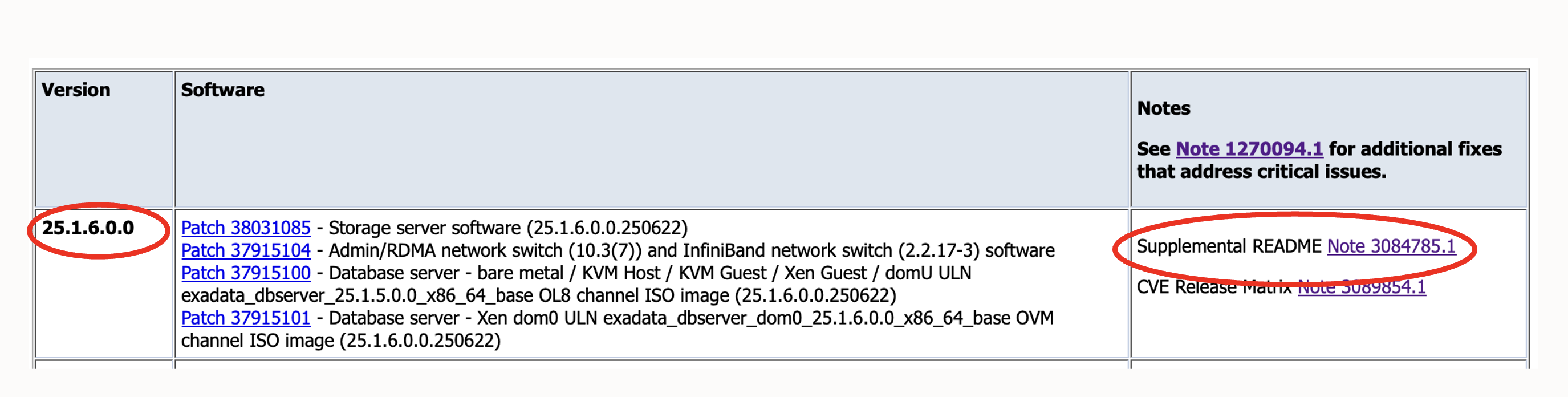
Figure 3: Exadata On-premises: Software version 25.1.6 updates and README
Find the reference to the Supplemental README for the desired target release on the right hand side. Follow the hyperlink to open the supplemental README document.
Within the supplemental README file, locate the section titled Exadata 25.1.6.0.0 Software and Image files. This section details the specific software and image files that are required to perform upgrades to version 25.1.6 from earlier versions. The section also references Patch 38031085, which is the official patch for the Storage Server Software (25.1.6.0.0.250622). Follow this link to get to the Patch details.
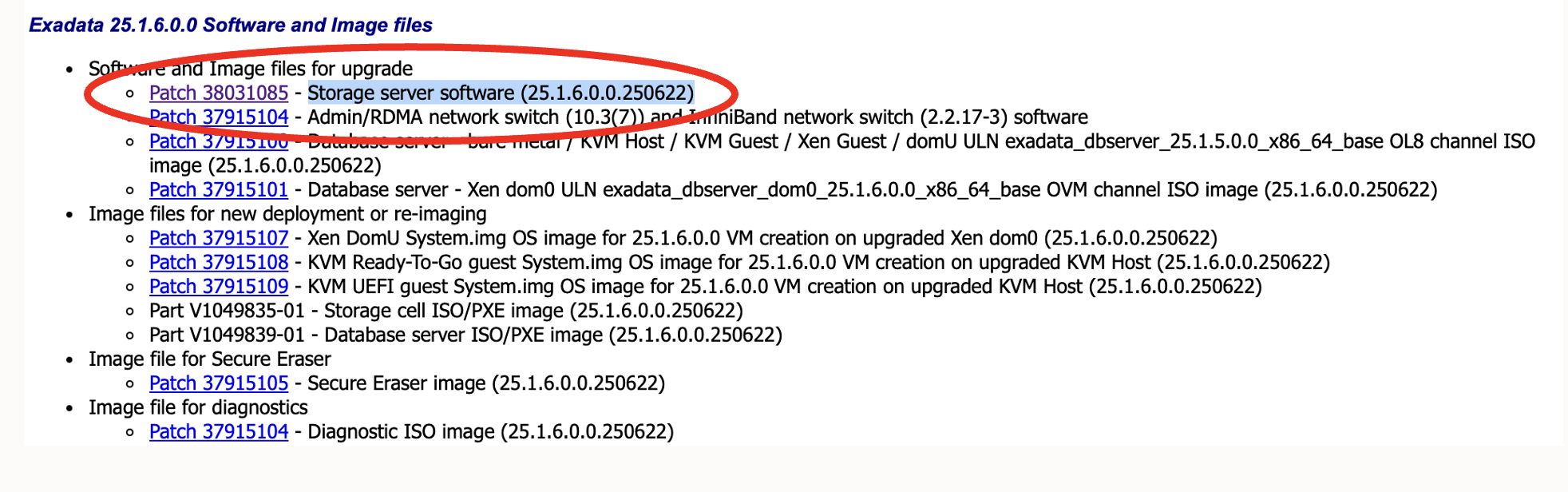
Figure 4: Exadata On-premises: Software version 25.1.6 software and image files
Now click on the Patch Name field hyperlink, in this case, patch name of 38031085.
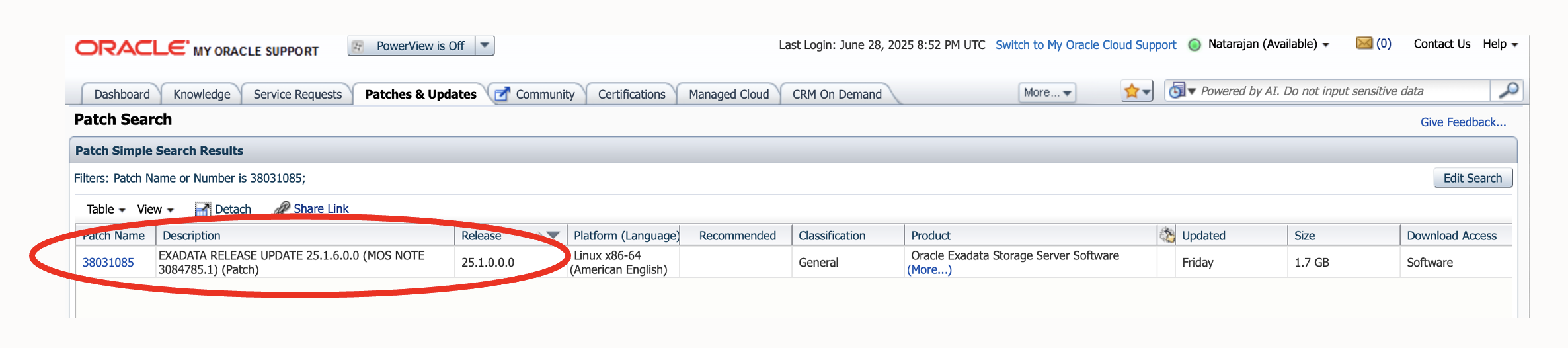
Figure 5: Exadata On-premises: Software version 25.1.6 patch location
The release update has a download button. The desired, official 25.1.6.0.0 release can be downloaded from there. Click the highlighted hyperlink shown in the screenshot.
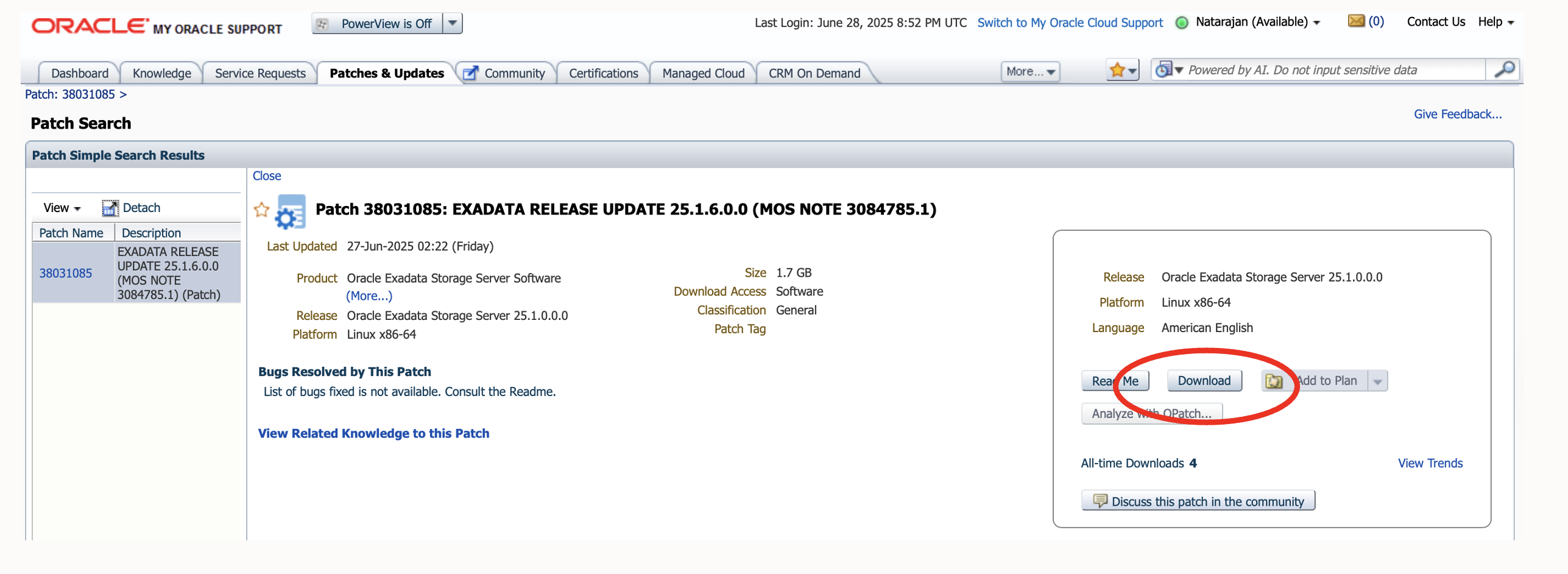
Figure 6: Exadata On-premises: Software version 25.1.6 download
Recommended Update Utilities/Tools
Patchmgr is Oracle’s dedicated utility for automating patch management tasks on on-prem Exadata Database Machines. Designed for efficiency and reliability, patchmgr orchestrates the end-to-end process of staging, applying, and rolling back updates across Exadata storage servers, database servers, and network switches. By sequencing complex operations and minimizing manual intervention, patchmgr helps reduce human error and downtime.
Fleet Patching and Provisioning (FPP), formerly known as Rapid Home Provisioning (RHP), elevates update management by offering centralized and automated lifecycle management for Oracle software homes, databases, and clusters across large-scale environments. in the current context of database server updates, FPP also enables centralized, automated, and efficient patching and updating of Exadata Infrastructure components, ensuring streamlined maintenance with minimal downtime and reduced manual intervention.
Oracle FPP internally uses the patchmgr tool to patch Exadata database nodes, thus leveraging patchmgr infrastructure update capabilities to coordinate updates across multiple Exadata targets. This integration enables organizations to execute consistent, repeatable, and efficient updates at scale.
| Recommended Utility |
What the utility patches |
Capability |
| Patchmgr: Patchmgr is used to automate and manage the deployment of software, firmware, and operating system updates across Exadata infrastructure components |
Database Servers, OS, Linux, Firmware, Storage, JVM (Exadata vs. Database), Storage Servers, Switches |
Full-stack Exadata update |
| Fleet Patching & Provisioning (FPP): FPP is the recommended method for applying patches in fleet environments.
Oracle FPP internally uses the |
Exadata System Software, Oracle Database & Grid Infrastructure(GI) |
Full stack Exadata update Enterprise-wide Database/Grid Infrastructure Automating large-scale database home provisioning & patching |
Additionally, Oracle has also introduced the Update Advisor, a new tool designed to help customers efficiently plan and execute Oracle software updates. The Update Advisor offers tailored recommendations, impact analysis, and step-by-step guidance to streamline patching and maintenance activities. By providing best practices and resources customized for each Oracle environment, the Update Advisor aims to minimize risk and downtime during the update process. Reading up on the Update Advisor capabilities will be very informative for those interested in Oracle update strategies and best practices.
Online updates with Exadata Live Update
Exadata Live Update, introduced with Oracle Exadata System Software 24ai, release 24.1, enables interruption-free software updates of Exadata database servers, dramatically enhancing system availability and operational agility. Exadata Live Update uses familiar Linux technologies, such as ksplice, to apply updates online to database servers/VMs avoiding the need to reboot.
Oracle Fleet Patching and Provisioning (Oracle FPP) also supports Exadata Live Update. For more details, refer to the official documentation.
Security-conscious organizations can choose to apply only critical or all security updates or perform full updates, tailoring the process to business needs. Updates are managed using the familiar patchmgr utility, ensuring a streamlined experience for Exadata users. For a deeper dive into Exadata Live Update, see the Oracle Exadata Blog which details the benefits.
Takeaways
Staying updated isn’t optional—it’s necessary. In any operational landscape, regular updates to your Oracle Exadata systems are crucial. The updates maintain security, reliability, and blazing performance—and they can unlock the latest features and ensure your business is always a step ahead.
A few key points are:
- Never fall behind—Stay current with the latest software and security updates.
- Automate updates using patchmgr/FPP.
- Run exachk before and after every patch cycle to monitor and ensure system health.
A disciplined, well-informed operational update routine ensures that your Exadata platform stays secure, robust, and innovation-ready—meeting the needs of your business today and tomorrow.
Acknowledgements
The content in this guide has benefited from the ideas and edits of Alex Blyth, Kodi Umamageswaran and Philippe Fierens.
