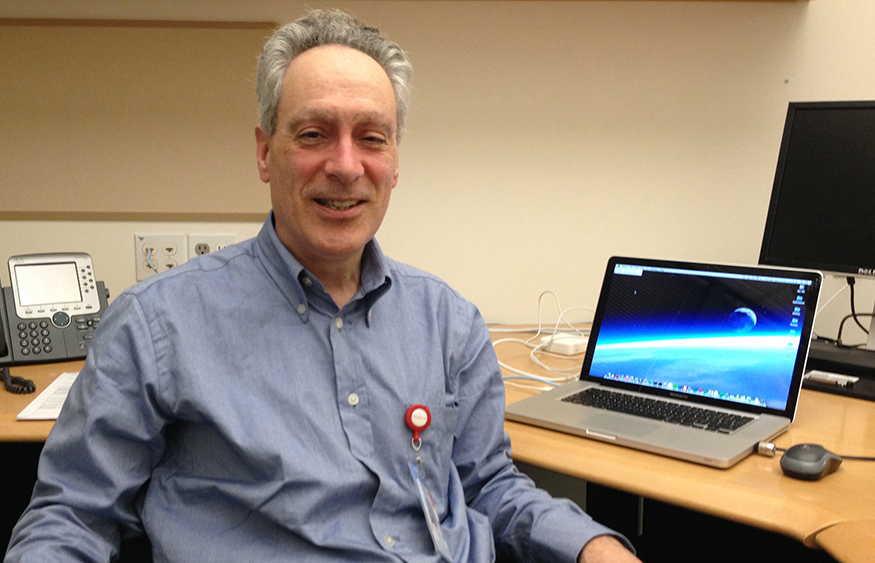We are pleased to share a procedure you can use to clone your Oracle E-Business Suite (EBS) Release 12.2 environment with Oracle Database 19c on an Oracle Cloud Infrastructure (OCI) DB System.
Note: Base Database Service (Oracle Enterprise Database Service) 1-Node DB Systems or 2-Node DB Systems were previously called VM DB Systems.
See the following new My Oracle Support knowledge document for instructions on how to perform the new cloning procedure:
You can use the resulting clone to perform tests of common DBA procedures such as applying database release updates, applying EBS patches, or practicing database upgrades. You can also use the clone for development tasks, such as adding custom applications or otherwise extending EBS.
Note: This procedure is intended for those who have not yet adopted EBS Cloud Manager. If you are an EBS Cloud Manager user, you should instead use the cloning capability described in VM DB Systems Cloning Now Available in EBS Cloud Manager 22.1.1 for this specific cloning task. Review Oracle E-Business Suite Cloud Manager Today to learn more about EBS Cloud Manager features.
Manual Cloning Procedure
The key steps in the cloning procedure are as follows:
- Prepare the source DB System and application tier file system.
- Clone the source DB System.
- Implement autoconfig on pluggable database.
- Copy the application tier and configure for the new target.
These steps are described in more detail in Doc ID 2800199.1.
Related Articles
- EBS Database Patching Documents Revised for October 2022 Quarterly Updates on Database Cloud Services
- Oracle E-Business Suite Cloud Manager Today
- VM DB Systems Cloning Now Available in EBS Cloud Manager 22.1.1