An Oracle E-Business Suite Release 12.2.9 Demo Install Image which incorporates Database 19c is now available for Oracle Cloud Infrastructure.
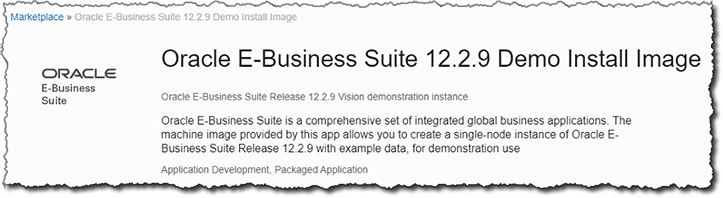
This image can be found in the OCI Console Marketplace in your tenancy.
Create Your Demo Instance
With a subscription to the Oracle Compute Cloud Service, you can follow the Oracle by Example tutorial Provision a New Oracle E-Business Suite Installation on a Single Node on Oracle Cloud Infrastructure to create an instance (virtual machine) containing the Release 12.2.9 database and application tiers. This resulting instance contains demonstration data, and can be used to evaluate new functionality or train your users.
If you do not yet have an Oracle Compute Cloud Subscription, you can obtain a trial subscription by visiting cloud.oracle.com and clicking on Try Oracle Cloud Free Tier.
Explore More Advanced Options
As we have described in several prior blog articles, Oracle E-Business Suite Cloud Manager is the tool you will use for more advanced provisioning tasks and lifecycle management activities.
To find out more about this GUI-based tool, see the Oracle E-Business Suite Cloud Manager Overview introductory article plus follow-on articles such as Get Release 20.1.1 of EBS Cloud Automation for Oracle Cloud Infrastructure that describe more recent enhancements. See Getting Started with Oracle E-Business Suite on Oracle Cloud Infrastructure (Doc ID 2517025.1) for a complete listing of Cloud Manager features.
Related Articles
- Getting Started with Oracle E-Business Suite on Oracle Cloud
- Oracle E-Business Suite Cloud Manager Overview
- Get Release 20.1.1 of EBS Cloud Automation for Oracle Cloud Infrastructure
