Overview of Oracle Project Enterprise Command Center
Oracle Project Enterprise Command Center can be used by Project Managers or any key member of projects to track, monitor and control project financials using some key performance indicators. Enterprise Command Center allow users to view several metrics, drill down into details, analyze deviations, and take appropriate and corrective measures.
Several objectives can be achieved upon utilization of Oracle Project Enterprise Command Center.
Enable Faster Period Close: Using this dashboard costing transaction flows can be managed efficiently which in turn allow us to close period without any hiccups. Provides real time period close exception which can be tackled right a way.
Asset Capitalization Accuracy: Tracks stage of each asset associated to Project. Identify and allocate un-allocated costs to appropriate assets.
Improve velocity of billing and cash flow: Provides visibility of billing progress, invoicing and collections. Allow users to resolve any billing related anomalies.
Control Allocated Funds: Using these dashboards, Project Management will always be aware of how much budget is available for the project throughout duration and allow management to take vital decision on project execution.
Following dashboards are available in Oracle Project Enterprise Command Center.
- Investment Turn Dashboard – This dashboard provides visibility on cash flow.
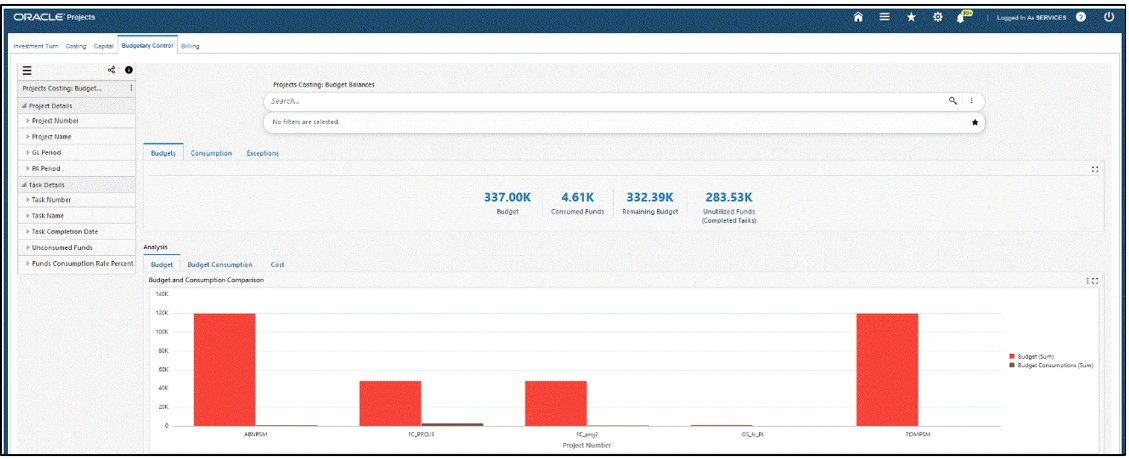
- Costing Dashboard – This dashboard allows user to track and control cost related data for all projects.
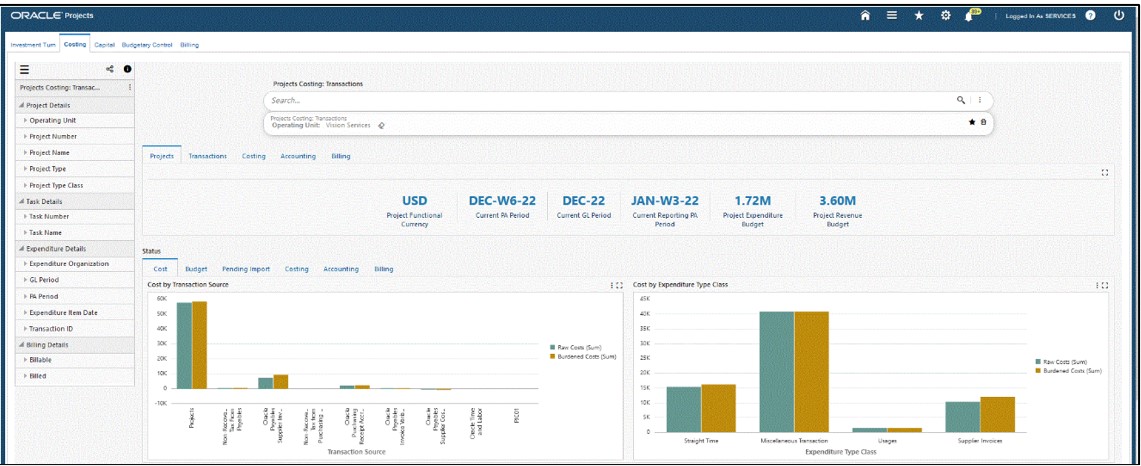
- Capital Dashboard – This dashboard provides visibility for Cost and Capital related data for capital projects.
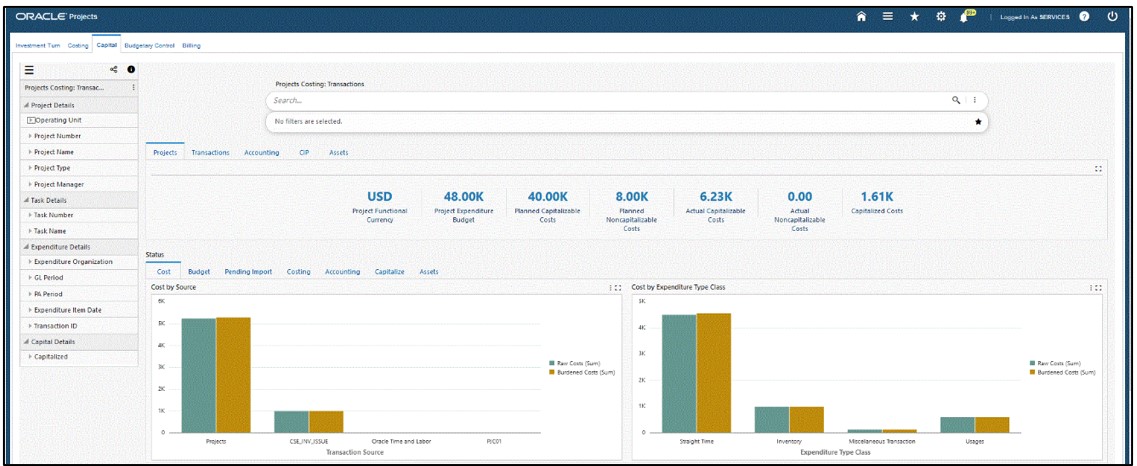
- Budgetary Control Dashboard – This dashboard is used for tracking budget vs actual data and shows budget and budget balances at different level of project.
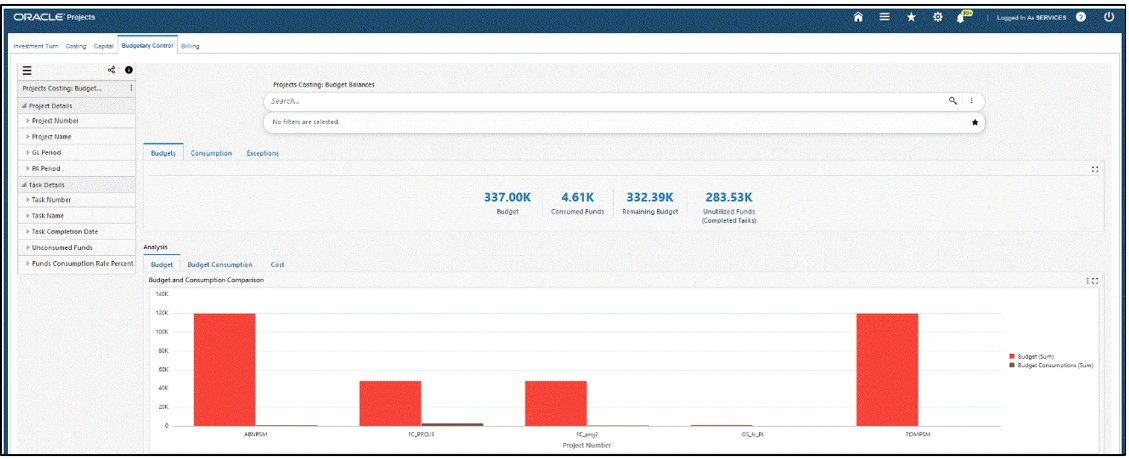
- Billing Dashboard – This dashboard allows user to track billing related data for all projects.
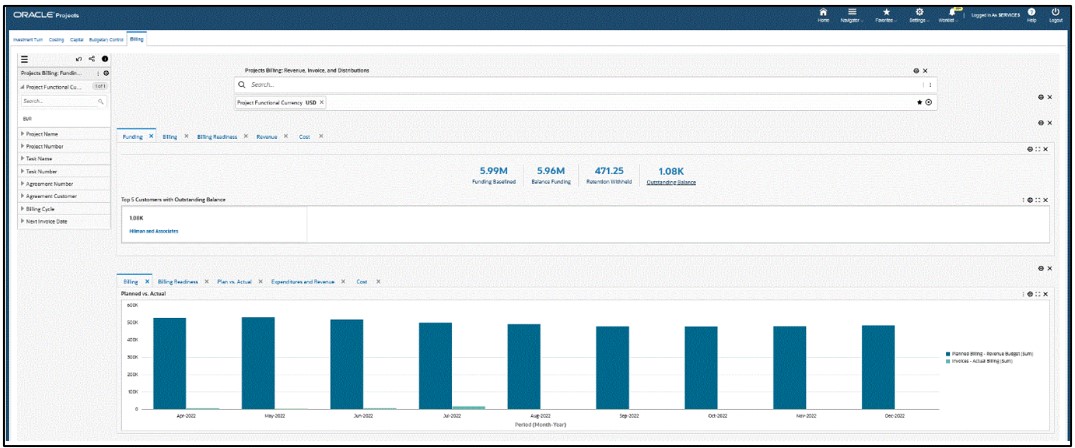
- G-Invoicing Dashboard – This dashboard displays G Invoicing objects that include General Terms and Conditions (GT&C), Order, and Performance metrics and measures across all orders and projects.
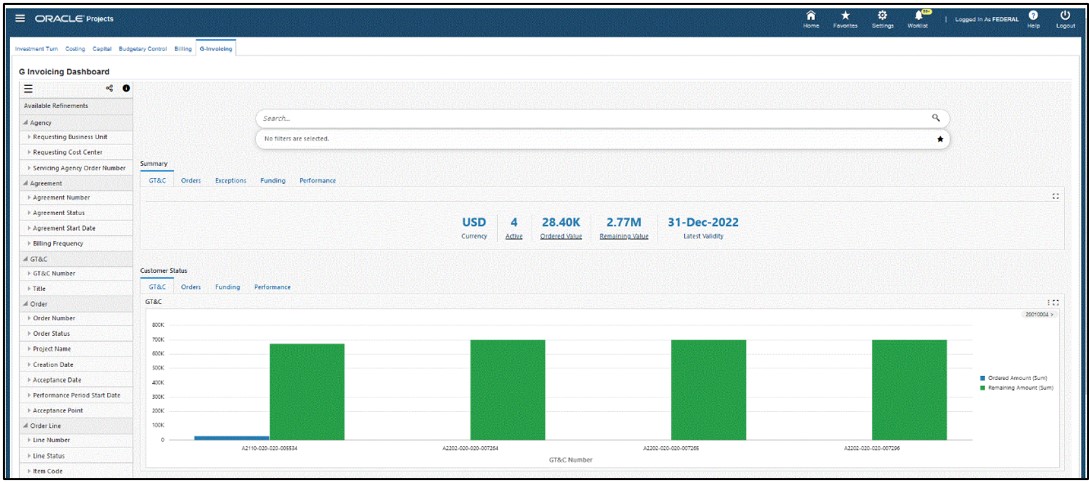
Installation Steps
Please follow below document for installation of Enterprise Command Center. All suggested patches and steps required to install Enterprise command center is included in below document.
Installing Oracle Enterprise Command Center Framework, Release 12.2 (Latest Version) (Doc ID 2495053.1)
Project Enterprise Command Center uses below security models.
Function Based Security: Certain form functions need to be added in responsibility’s menu to view Project Command Center.
Role Based Access Control: Specific Grant and Permission Sets are required to be setup for some users then only those users will be able to access Project Command Center.
Data Security: Only key member of project can be view specific project’s data in Project Command Center.
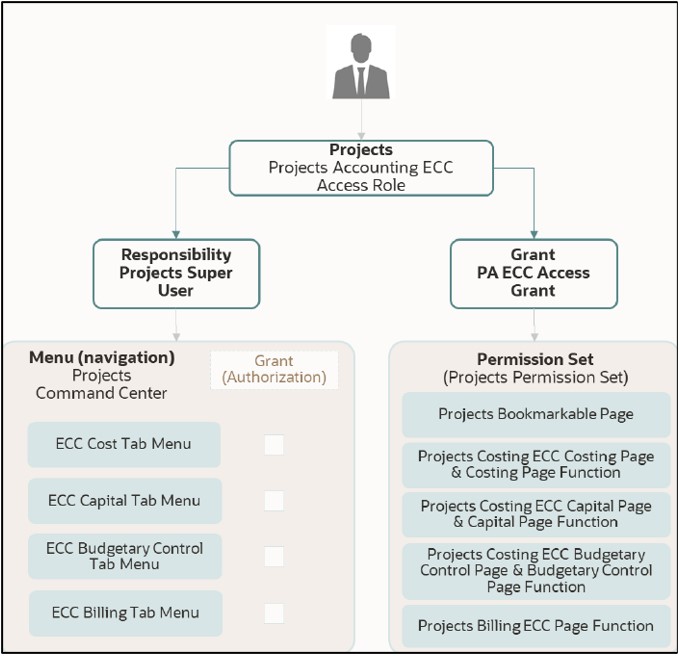
Please refer to below document for more details on security of Enterprise Command Center.
ECC – RBAC Alternative Approach (Doc ID 2825838.1)
Data Upload Process
To upload data for Oracle Project Enterprise Command Center, following profile option to load all data from a specified date.
PA: ECC Number of Days for Expenditure Data Load – This profile option defines the number of days that transactional data is extracted and loaded for viewing in the Projects Command Center. This profile option is used for Costing, Capital, and Billing Dashboards.
Concurrent program “Projects Costing and Billing ECC Data Load” is used to upload data in Oracle Project Enterprise Command Center. This concurrent program can be run in two modes.
Full Load: Mostly used to load data for the first time, Loads complete data.
Incremental Load: Upload project transactions which created or modified after previous load program was executed.
Cost
There is no separate license required to utilize Oracle Project Enterprise Command Center.
