
~Starting Tuesday April 9, 2019~
When you log a new SR for:
Enterprise Edition
Workforce Management
Business Intelligence
you will be introduced to ‘guided resolution automation’
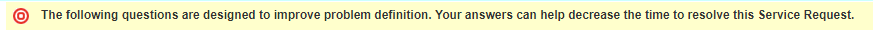
What is ‘guided resolution automation’ ?
> Guided resolutions are intelligent guides to help troubleshoot issues you may be experiencing.
> You will be guided thru a series of simple questions that qualify the problem and identify if there is a known solution to that issue.
> If a solution is found, it is presented right there.
> If a solution is not found or you still wish to create the SR, the information you already provided is captured and entered into the created SR.
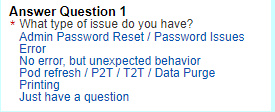
How does this work?
Answer the questions to the best of your knowledge.
1. Be as specific as you can in the free text boxes (names of instances, time of occurrence, URLs)
2. Avoid entering N/A or DK; please provide details
3. Use ‘Just have a question’ very judiciously
If you need to make a change, click Edit:
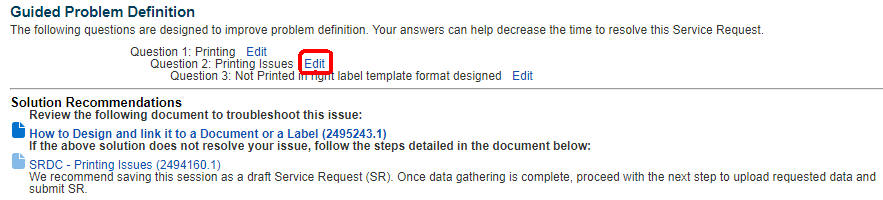
What benefits to guided resolutions offer?
* an opportunity for customers to quickly locate (self-service) resolutions to known issues
* improved quality of SR logged
* provide value added information & data collection to analyst receiving the SR to improve time to resolution
* automatically check your problem against a database of solutions, then provide you with a corresponding match
* consistent data collection, no matter where the issue gets logged
Help us make it better, please provide feedback
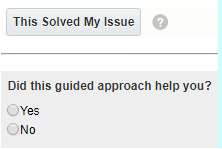
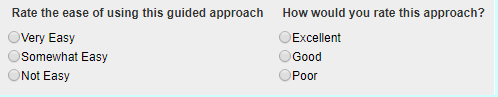
For additional details on the SR Automation process, refer to Doc ID 1998077.1
