Funding is one of the kye business factor for executing contract project. There are lot of factors derives based on funding amount allotted for project execution, Revenue and Billing is directly proportional to the funding received. Thus, calculating appropriate funding amount is utmost important for any project deliverables.
In Today’s Global Business Environment where multiple currencies are involved, there can be a scenario where ledger current and/or invoice processing currency is different from funding currency. Thus, funding amount on ledger currency and invoice processing currency are calculated based on exchange rate between different currencies.
Exchange rate variation between two currencies happen on regular basis. Funding revaluation is a process to calculate appropriate funding amount considering exchange rate variation between funding currency and ledger currency/invoice processing currency. Funding revaluation enables user to calculate funding amount on periodic basis so that invoices amount can be controlled against available funding amount.
In E-Business Suite Project Billing, Funding revaluation takes place in two currencies Project Functional Currency and Invoice Processing Currency. Based on below funding revaluation components variation of funding amount is calculated and added as funding adjustment line for Project Funding.
Funding Revaluation Components:
- Funding Backlog: Project funding backlog is the remaining project funding available to be billed
to the customers.
- Paid Invoices: Invoices against which cash receipt is applied.
- Unpaid Invoices: All the invoices issued for project – invoices against which cash receipt is applied. It does not matter if invoice is interfaced from Project Billing to Receivables or not.
- Realized Gains/Losses: User can optionally include gains/losses in calculating revaluated funding amount. It’s the amount which is derived based on exchange rate various while creating invoice and applying receipt. Thus, realized gain/loss are applicable for Paid Invoices.
Funding Revaluation Calculation:
Let’s understand funding revaluation calculation in E-Business Suite Projects through a demonstration.
Formula for funding revaluation for Project Functional Currency (PFC):
Total Revaluated Funding Amount in PFC (F) = A + B + C + D – E
A: Revaluated Funding Backlog in PFC
B: Revaluated unpaid project invoice amount in PFC
C: Cash applied to project invoices in PFC
D: Realized Gains
E: Realized Losses
The net funding adjustment in PFC (H) = F – G
G: Total baseline funding amount in PFC before revaluation
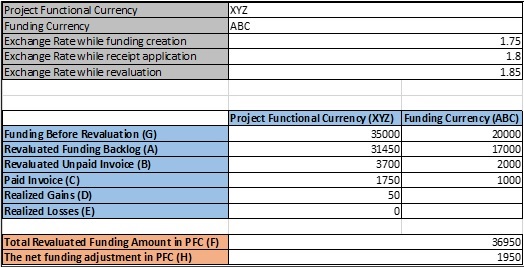
Formula for funding revaluation for Invoice Processing Currency (IPC):
Total Revaluated Funding Amount in IPC = Revaluated Funding backlog in IPC
The net funding adjustment in IPC = Total Revaluated funding amount in IPC –
Funding backlog in IPC before revaluation
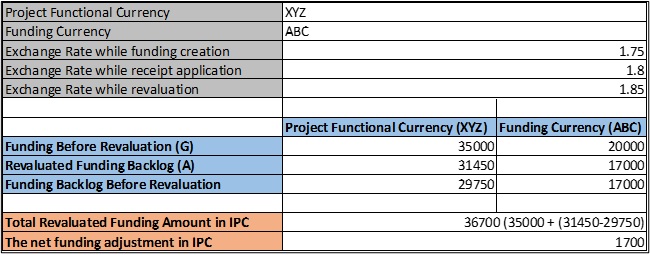
Setup and Process Flow:
If users wish to include gains and losses of exchange rate, then they need to follow below setups:
Implementation Option Setup:
- Navigate to Setup > System > Implementation Options
- Navigate to Billing Tab
- Enable Funding Revaluation includes Gains and Losses flag
Event Type Setup:
- Navigate to Setup > Billing > Event Type
- Create two event types one with Realized Gains class and another one with Realized Losses class.
Project Type Setup:
- Navigate to Setup > Projects > Project Types
- Query Project Type
- Go to Billing Information Tab
- Provide event types created for realized gains and losses for the field Realized Gains and Losses Event Types
Auto Accounting Setup:
- Navigate to Setup > AutoAccounting > Assign Rules
- Query for function Revenue and Invoice Account
- Enable Realized Gains function transaction and Enable Realized Losses function transaction
- Add rules to each accounting segment for above function transactions
To revaluate funding with or without realized gains/losses. Users need to enable flags at Project level.
Project Form:
- Navigate to Project form
- Query Project Number
- Go to Options > Billing Information > Billing Setup
- Enable flag Revaluate Funding
- If you wish to include Gains and Losses, then enable flag Funding Revaluation includes Gains and Losses
Run either of below requests to generate funding revaluation:
- PRC: Revaluate Funding for a Single Project
- PRC: Revaluate Funding for a Range of Projects
User can run request AUD: Revaluated Funding Audit Report to understand if revaluation happens properly or not.
After revaluation project funding will have an additional line with funding classification as Revaluation.
