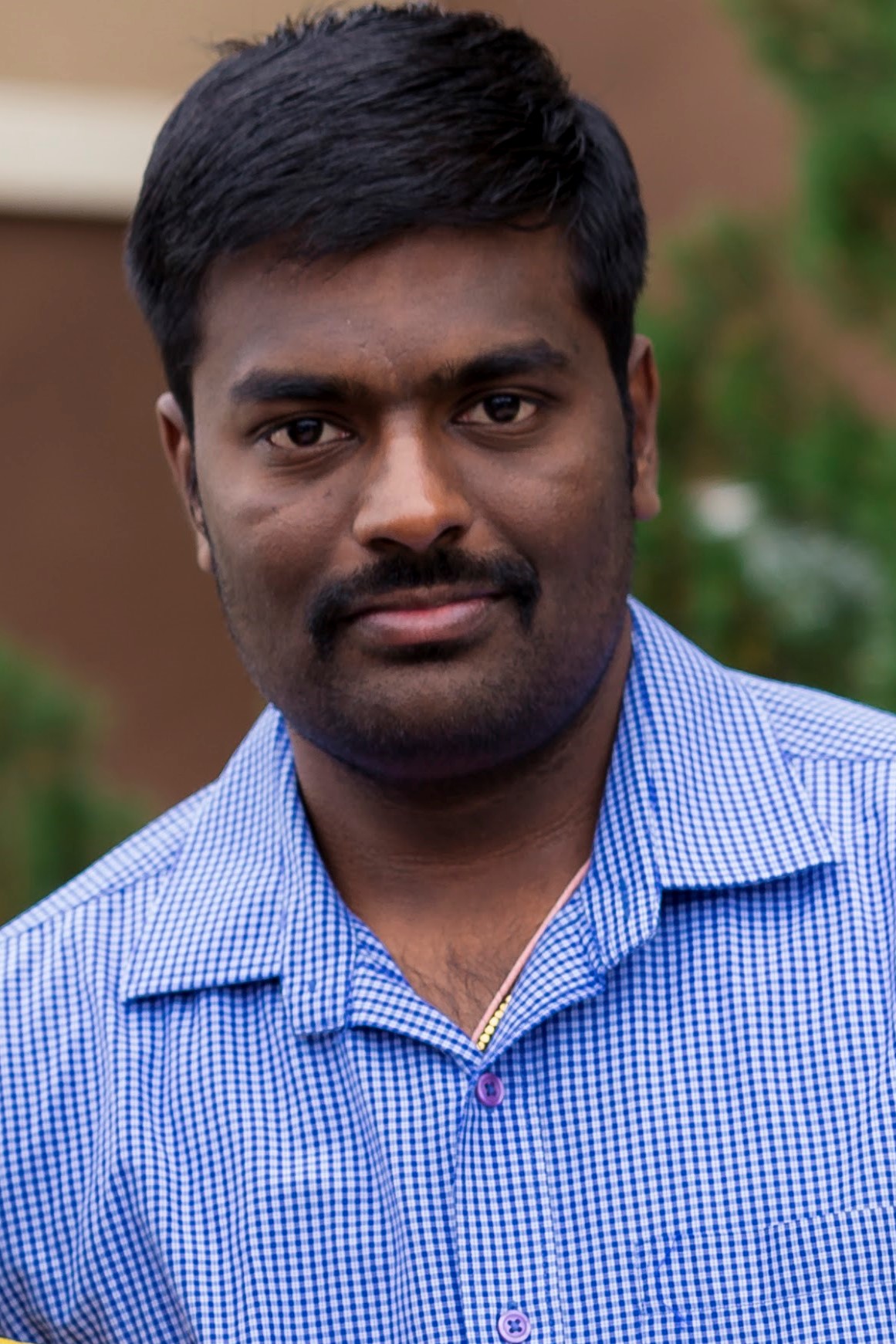In this blog, we will cover what is this ECC and what are the seeded dashboards available for Inventory, how to load data into those dashboards, who can access those dashboards and how to troubleshoot those dashboards.
Oracle Enterprise Command Center Framework (ECC) enables you to access a pre-selected subset of Oracle E-Business Suite information with enhanced navigation, information discovery along with visualization and exploration capabilities embedded within Oracle E-Business Suite user interfaces.
Oracle Enterprise Command Center Framework enables the creation of business dashboards in different functional areas. Oracle E-Business Suite users navigate transactional information using interactive visual components and guided discovery capabilities, allowing exploratory data analysis.
Inventory Management Command Center is part of Enterprise Command Centers (ECC) available through application 12.2.4 and above. Following 7 Dashboards are available under Enterprise Command Center (ECC) Inventory.
- Activity Dashboard
- Aging Inventory Dashboard
- Inventory Cycle Counting Dashboard
- Items Dashboard
- Receiving Dashboard
- Reservations Dashboard
- Shipping Dashboard
Accessing ECC:
ECC honors EBS Security Enforcement, hence all the roles and responsibility restrictions setup in EBS are applicable here in terms of how user will be able to see data (including Org access setup).
Regarding roles and responsibility specific to ECC refer to SECTION 8: Providing Users Access to Enterprise Command Centers in Doc ID 2611435.1
Responsibility: ECC Developer
Administrator access like Review data and Setup for all applications. Also Submit/Schedule Data loads. Ideally only DBA OR Administrator should have access to this responsibility.
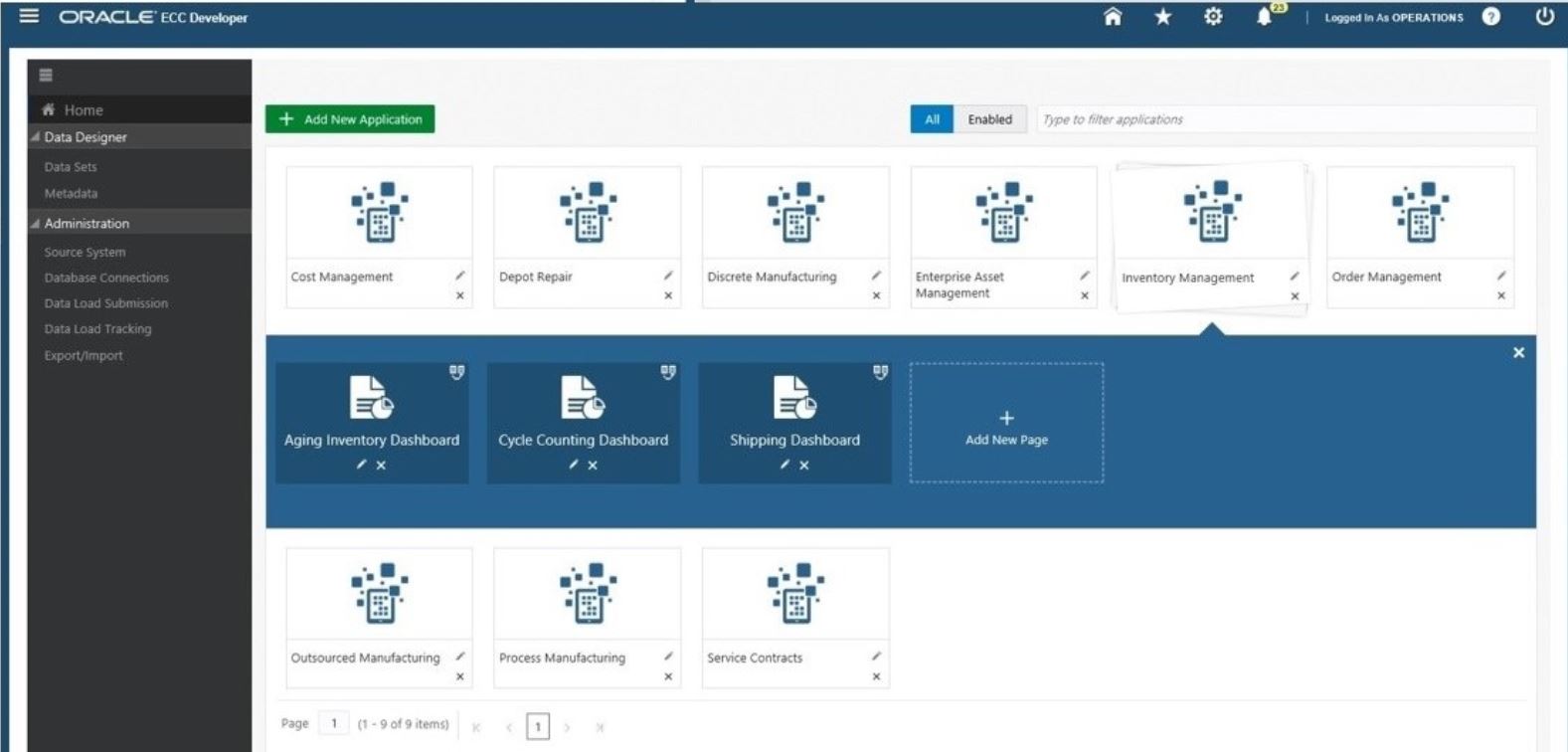
Inventory Specific Responsibility: Logistics Manager
Where you access Inventory Specific Dashboards, which are Aging Inventory Dashboard and Inventory Cycle Counting Dashboard
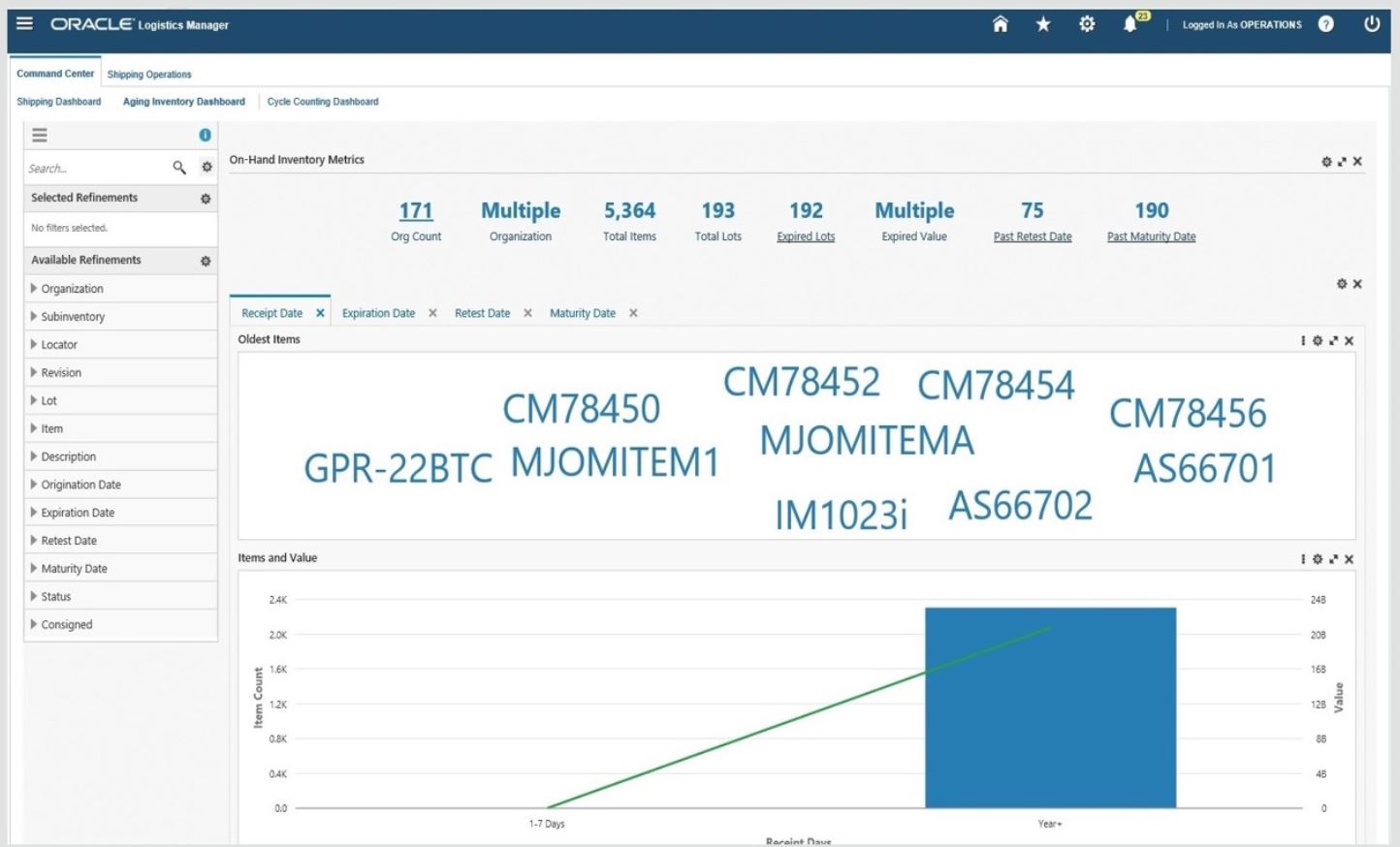
Note: Shipping Dashboard is not specific to Inventory and contains Delivery Details data Containing Order, Shipping and Inventory Information.
Loading Product Data from EBS to Enterprise Command Centers
Each product with an Enterprise Command Center provides a concurrent program to load its product-specific data into the Oracle Enterprise Command Center Framework installation. You can run these programs now to perform an initial full load. You should also schedule the data load programs periodically to perform incremental loads to update the data available in the Enterprise Command Center dashboards
For Oracle Inventory Management, below are the programs available
- Activity Dashboard: Activity Details Data Load program
- Aging Inventory Dashboard: Inventory On Hand Data Load program
- Inventory Cycle Counting Dashboard: Inventory Cycle Counting Data Load program
- Items Dashboard: Items Dashboard Data Load program
- Receiving Dashboard: Inbound Details Data Load program
- Reservations Dashboard: Inventory Reservations Data Load program
- Shipping Dashboard: Delivery Details Data Load program
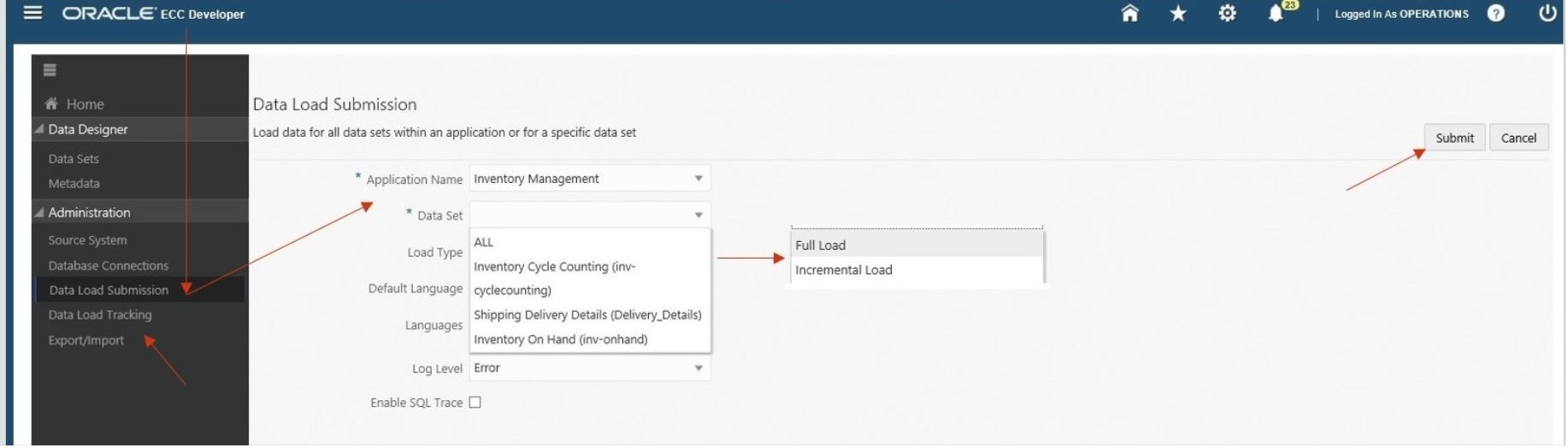
Troubleshooting
Troubleshooting Oracle Enterprise Command Center Framework:
If you encounter issues with Oracle Enterprise Command Center Framework, you can use the EBS Enterprise Command Center (ECC) Analyzer to assist in troubleshooting. The EBS Enterprise Command Center (ECC) Analyzer is a self-service health-check script that reviews Enterprise Command Center related data, analyzes current configurations and settings for the environment, and provides feedback and recommendations on best practices. For information about downloading and running the analyzer, see Document 2587090.1, EBS Enterprise Command Center (ECC) Analyzer.
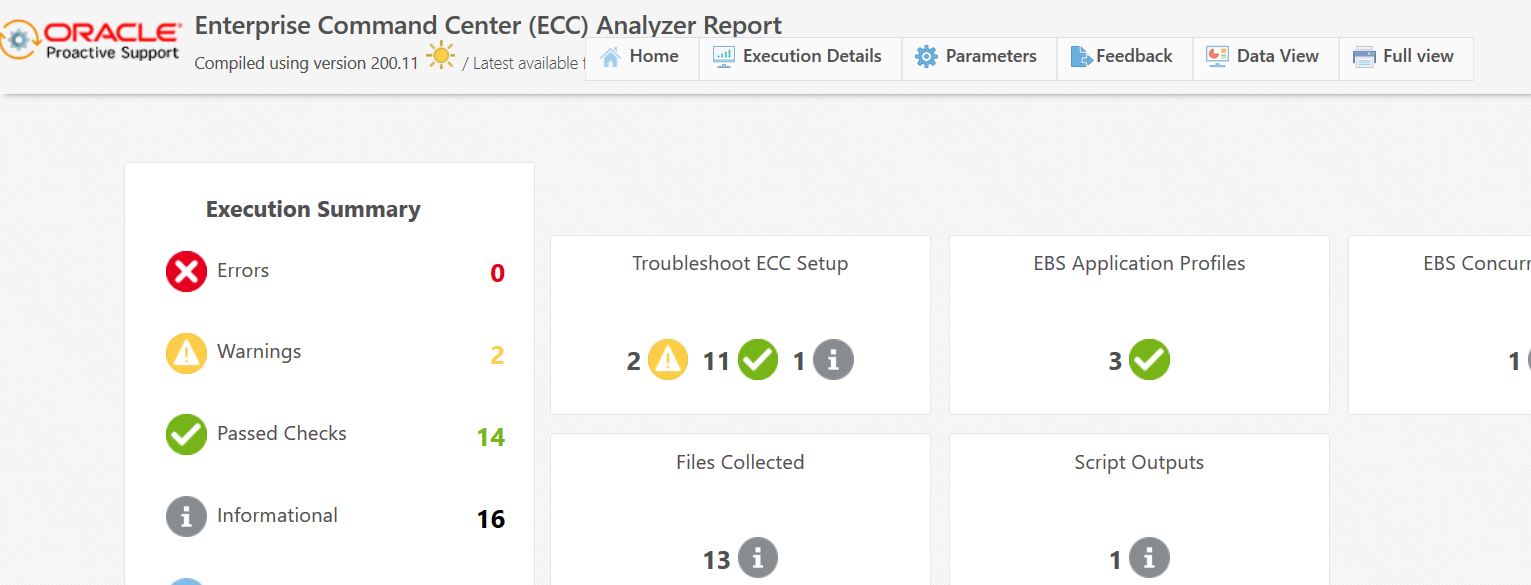
For more details of the setup and a demo please review below notes:
Installing Oracle Enterprise Command Center Framework, Release 12.2 (Latest Version) (Doc ID 2495053.1)
Vision Demo – Inventory Management Command Center Version V3 (Doc ID 2643299.1)
https://docs.oracle.com/cd/E26401_01/doc.122/f34732/toc.htm