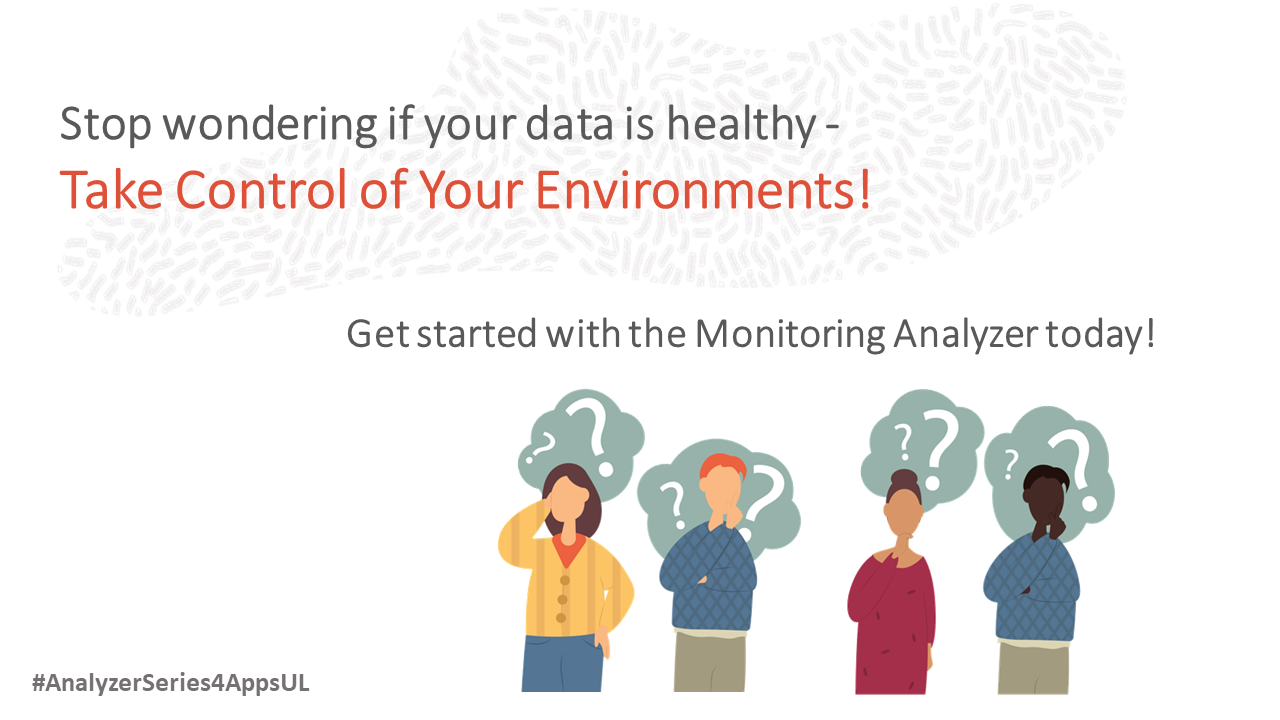
Analyzers have been designed by the Support teams to review data and analyze configuration settings, then identify potential issues and provide proven solutions for them. Standard product analyzers are used for troubleshooting a specific problem in your system, for example an accounts receivable transaction that produces an error.
Our new EBS Monitoring analyzer has been designed to be run on a periodic basis with health-check scripts that look for potential problems across many of your JDE products. Just like the product analyzers, the monitoring analyzer provides an easy-to-read html file that reports the problems it finds with in the configuration and data, then provides targeted recommendations of proven solutions to these issues. Start using the monitoring analyzer on a regular basis to proactively and conveniently assist you in maintaining your E1 environments and prevent issues from becoming a problem in your critical business processes.
“EBS Monitoring Analyzer” (Doc ID 2886645.1) contains details of what’s included in this powerful new analyzer and has complete instructions to download, install, run (including running as a concurrent process) and configure the analyzer. There’s also a feedback link for you to share your improvement ideas – help us to make this an even more valuable tool for your regular maintenance activities! https://support.oracle.com/rs?type=doc&id=2886645.1
@OracleEBS #SupportAnalyzers #AnalyzerSeries4AppsUL
