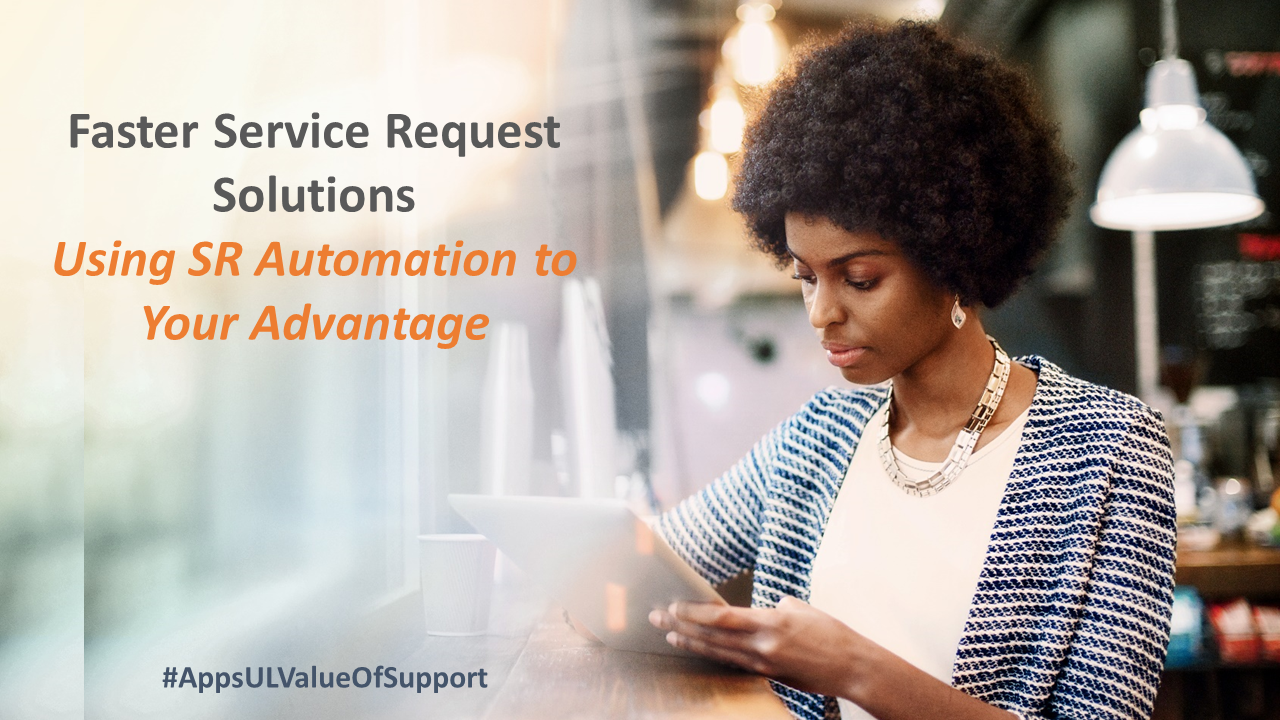
The best way to get a fast solution with a Service Request (SR) is to get it entered in quickly, so just whiz through the questions and skip uploading files, right? Not so fast… using this approach, you’re more likely to actually delay getting the answers you need. This true with or without automation on the SR.
With automation, we’ve incorporated logic to help get your SR to the right team with the appropriate skillset and then assist the assigned engineer in getting the necessary data and information to start the troubleshooting process. In many cases, automation can identify specific known issues and provide the necessary solution – within minutes of creating the SR! But, it’s all based on the information and data you provide when creating the SR, so take the time needed to answer those questions accurately and provide the essential data (such as logs, files, analyzers) to enable automation in finding and providing those fast, proven solutions. We have found that SRs with automation are resolved 30% faster than SRs without automation. So, be sure to work with the automation rather than attempting to ‘get past it’.
Best practices:
• Choose answers carefully in the SR questions – this affects how the SR and automation is handled downstream (solutions provided, routing to the correct set of engineers with the right skillset, files requested).
* If a solution is provided, try it and get back to us with the results.
* If files are requested, provide them as soon as you can for the next step in investigating and troubleshooting your issue.
* Provide feedback about your experience with the automation. We are constantly improving and finetuning our automation on SRs, so your input is appreciated in helping us ‘get it right’.
Check out this KM document “Automated Troubleshooting Process” (Doc ID 1998077.1) to learn the automation process on Service Requests. There is a short video that walks through and explains the steps and different types of automation you may experience while creating and working with the SR. https://bit.ly/37co4fK
#AppsULValueOfSupport
