All EBS Analyzers have been upgraded to ensure that the latest enhancements and improvements have been incorporated. The versions of Analyzers uploaded to the service request (SR) will be validated to ensure that you are using the minimum version essential to obtaining these improvements.
If you upload a lower version for review, you will see a message in the service request asking you to provide a higher version than what was provided.
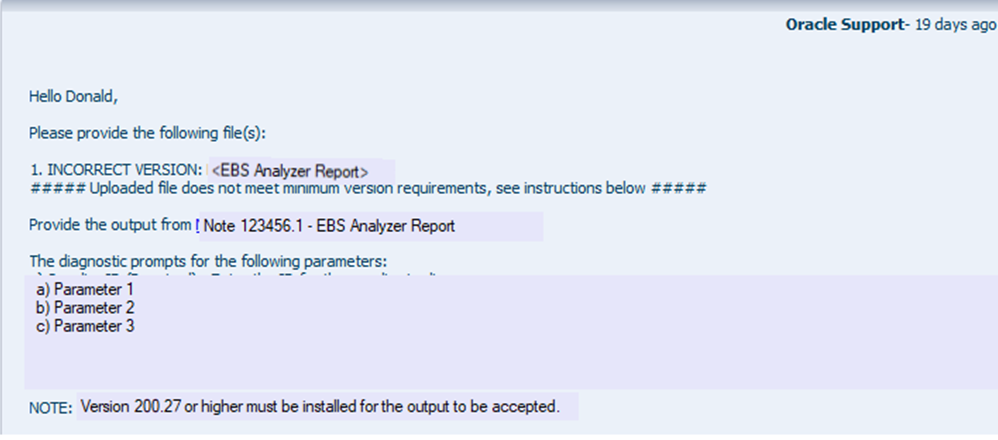
The latest Analyzer version can be downloaded from the Doc ID mentioned in your service request, or in the Analyzer Report, by clicking on the ‘Latest Version’ flag.
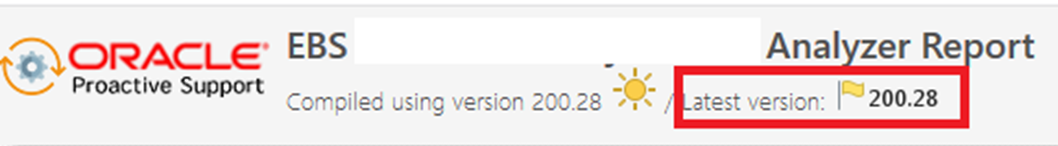
Review the documents listed below to see the current inventory of EBS Analyzers using the Analyzer Index and to learn how to install Analyzers via the Analyzer Bundle:
- Get Proactive with Oracle E-Business Suite – Product Support Analyzer Index (Doc ID 1545562.1)
- E-Business suite Support Analyzer Bundle Menu Tool (Doc ID 1939637.1)
New for System Administrators:
Schedule the Analyzer Bundle AutoUpdate Concurrent Program to automatically update the Bundle every month. Set it and forget it. Bulk load some or all the Bundle Families of Analyzers, automatically includes new and updated Analyzers each month. Check out the details in E-Business Suite Support Analyzer Bundle AutoUpdate Concurrent Program (Doc ID 2377353.1).
Community Information:
Join the discussions with our Analyzer experts on our EBS Community: Analyzers – EBS (MOSC)
Your feedback shapes the content of existing Analyzers and drives creation of new Analyzers. Use the feedback button on each Analyzer note to offer suggestions, improvements, or ideas oh how to make this proactive tool more useful.