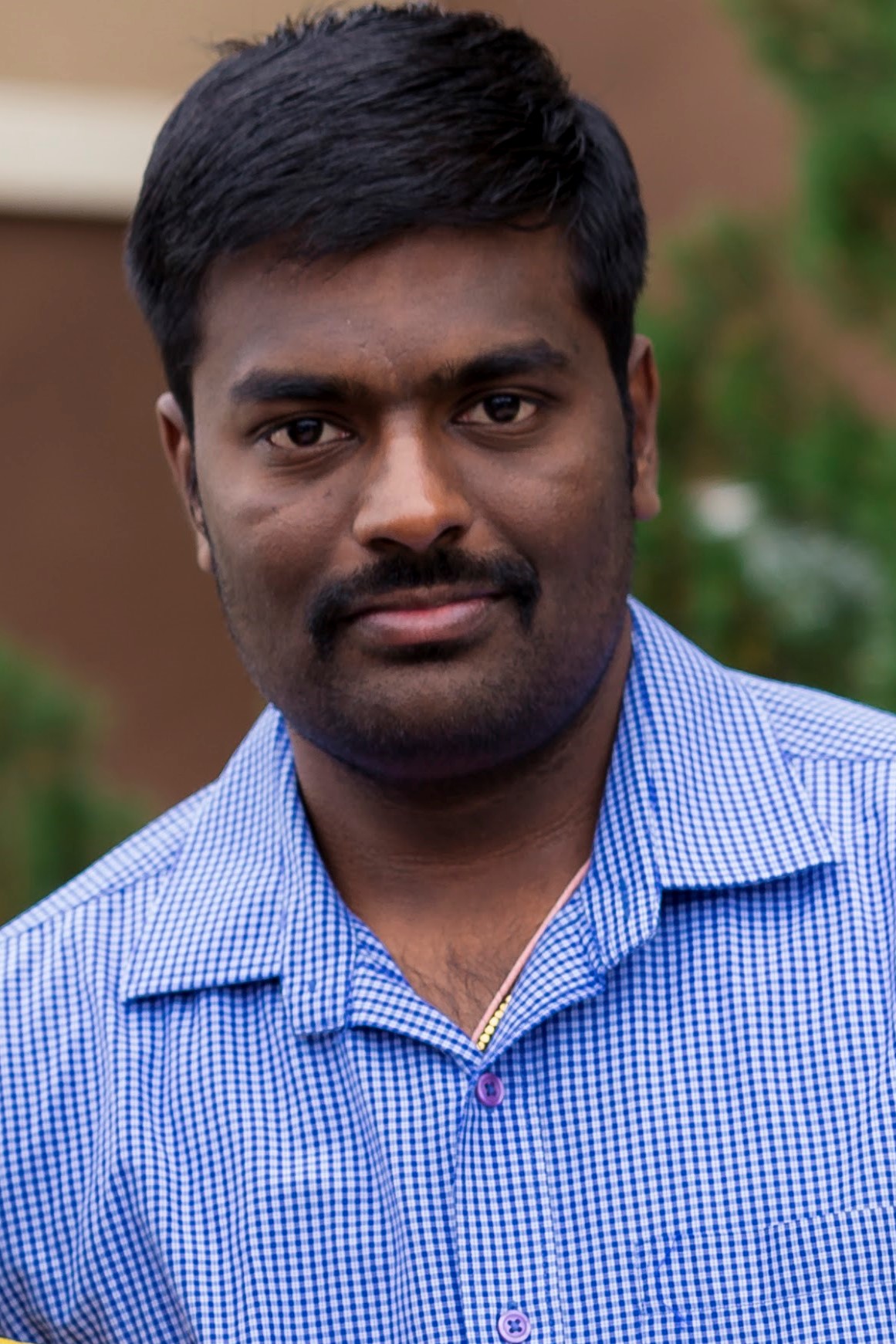With Contributing Author : Sunil Mididuddi
Do you have a requirement to capture translatable user defined attribute values up to 4000 bytes in the Product Hub application? Tired of breaking up lengthy attribute data into multiple attributes for translatable text type user defined attributes?
Then we are sure you must also be looking for different ways to do so in order to satisfy various business requirements at your end.
Before the release of Oracle E-Business Suite version 12.2.10, to capture more than 1000 bytes in translatable text type user defined attributes, you might have followed different workaround options as discussed in Doc ID 1119854.1 like
- You could enter in multiple attributes breaking data up
From 12.2.10 onwards, the size limit for translatable user defined attributes(UDAs) has been increased to 4000 bytes. The entire attribute value can now be stored in one attribute (up to 4000 bytes).
The number of characters stored in these user defined attributes(UDAs) depends on the underlying character set used. Based on this, the number of bytes occupied can differ for different character sets.
For example, A single Korean character may take up to 3 bytes of storage based on the character set.
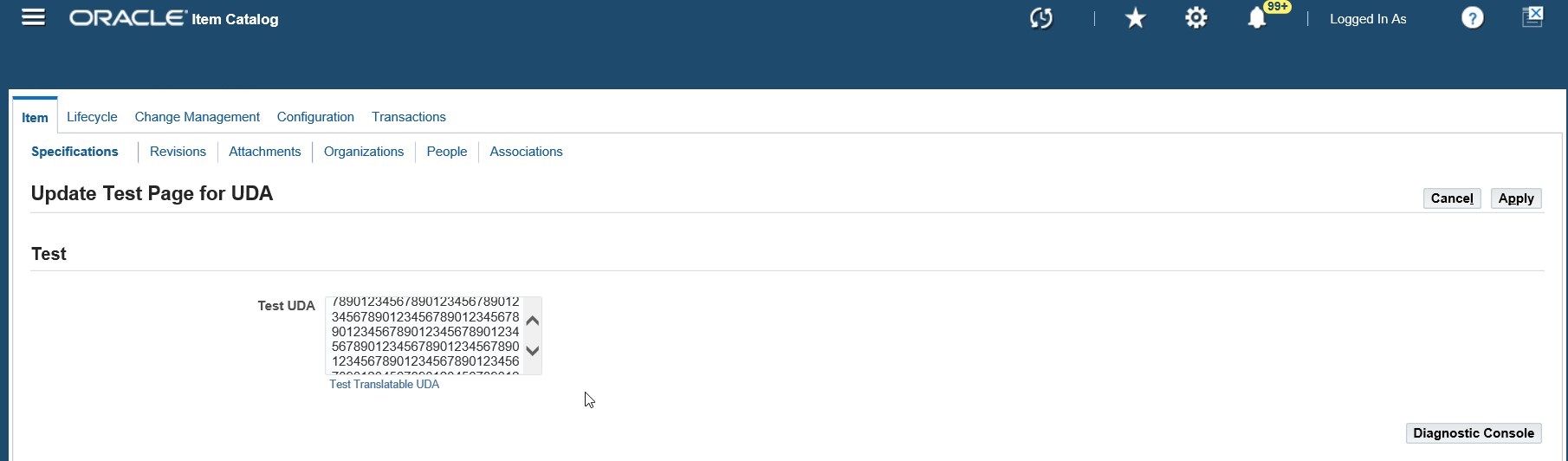
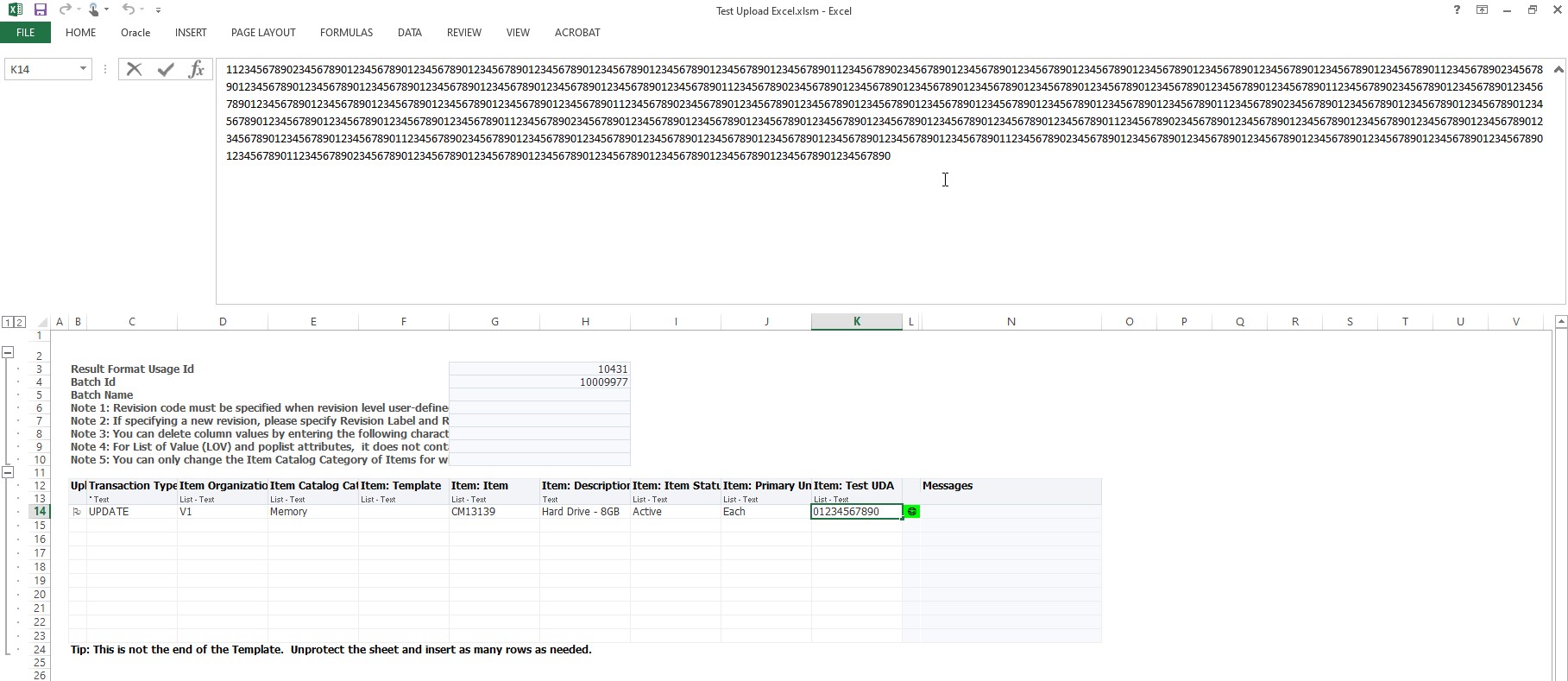
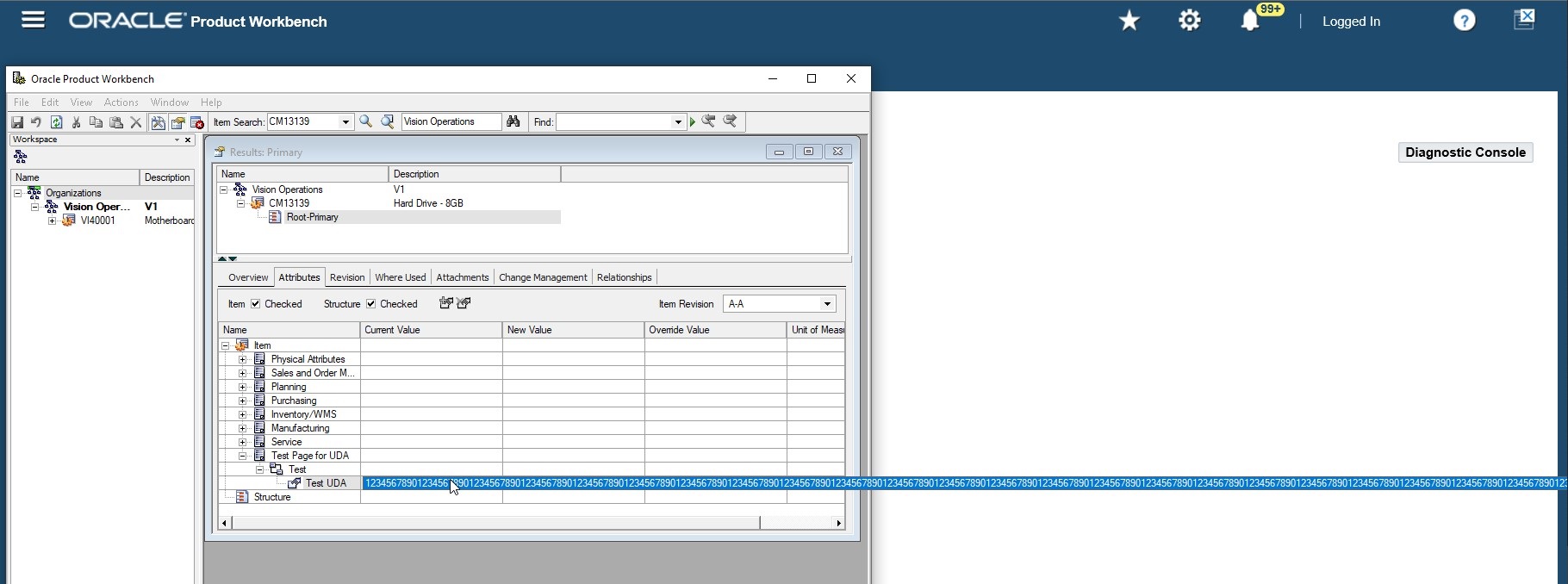
These are the different ways available in the Product Hub application to update translatable User Defined Attribute values
1. Setup Workbench
2. Item Overview Page
3. Item Import from Excel
4. Product Workbench
5. Create Item PL/SQL API
6. Batch Import Workbench
For more information, Please refer R12.2.10 PDH Product Enhancements(Doc ID 2714757.1) for presentations and different demos covering different ways to update these user defined attributes.