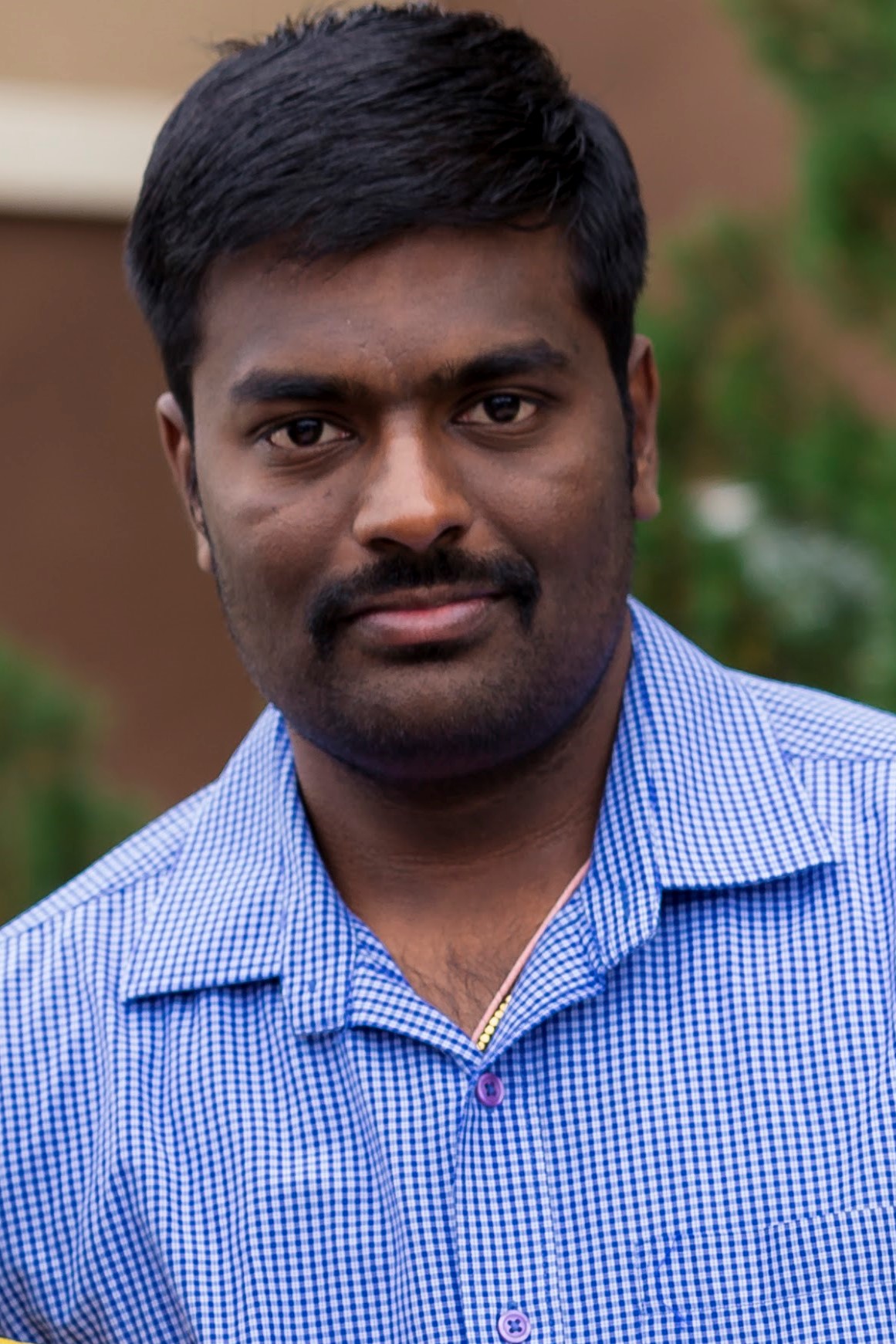With Contributing Author : Simona Sutu
Currently, Item Primary Unit Of Measure(UOM) can be selected only at the time of item creation, and cannot be updated once the item is saved.
There is a new feature added in Oracle EBS 12.2.9 latest version, where it is allowed to change item primary unit of measure (UOM) after the item is created and before any transactions exist like. inventory transactions, Sales Orders, Purchase Orders, Work Orders etc.
When Item is newly created and there are no transactions exist, you can change the item primary unit of measure in item form and a concurrent request will be submitted when UOM is changed and saved.
If the validations go through fine and concurrent request completes normal, UOM is be updated as shown in below screenshot:
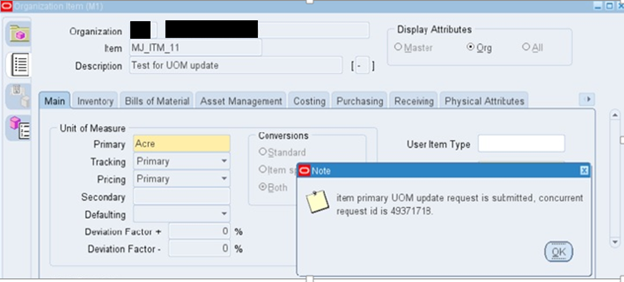
If there are any transactions exists then log will have error like below:
MESSAGE NAME: INV_UOM_CANNOT_UPDATE
ERROR MESSAGE : You cannot update UOM field when the inventory transactions exist in current or one of child orgs.
For versions lower than 12.2.9, please refer Doc Id 1360479.1 for a suggested workaround.
Also, Item UOM field will be updatable and same validations will take place through concurrent request in Oracle Product Hub.
Using below navigation:
Development Manager > Batch Import > Excel Import (WebAdi)
Here user can input new primary unit of measure (UOM) in UOM column to update UOM of newly created items as seen below:
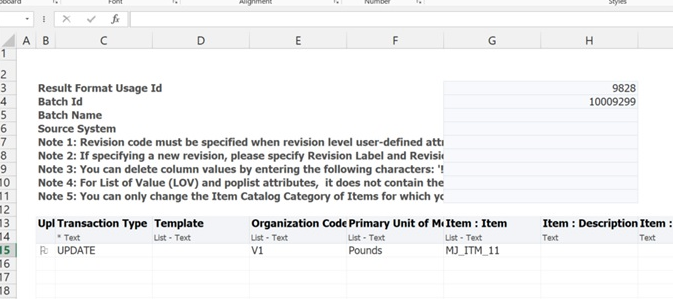
EGOIJAVA: EGO Spreadsheet Java Concurrent Program, will have validations during excel import
For details on how to set up, process flow and other helpful information, please check out the below document.
Vision Demo – 12.2.9 PDH/Item Enhancement – Allow to Change Item UOM (Doc ID 2581800.1)