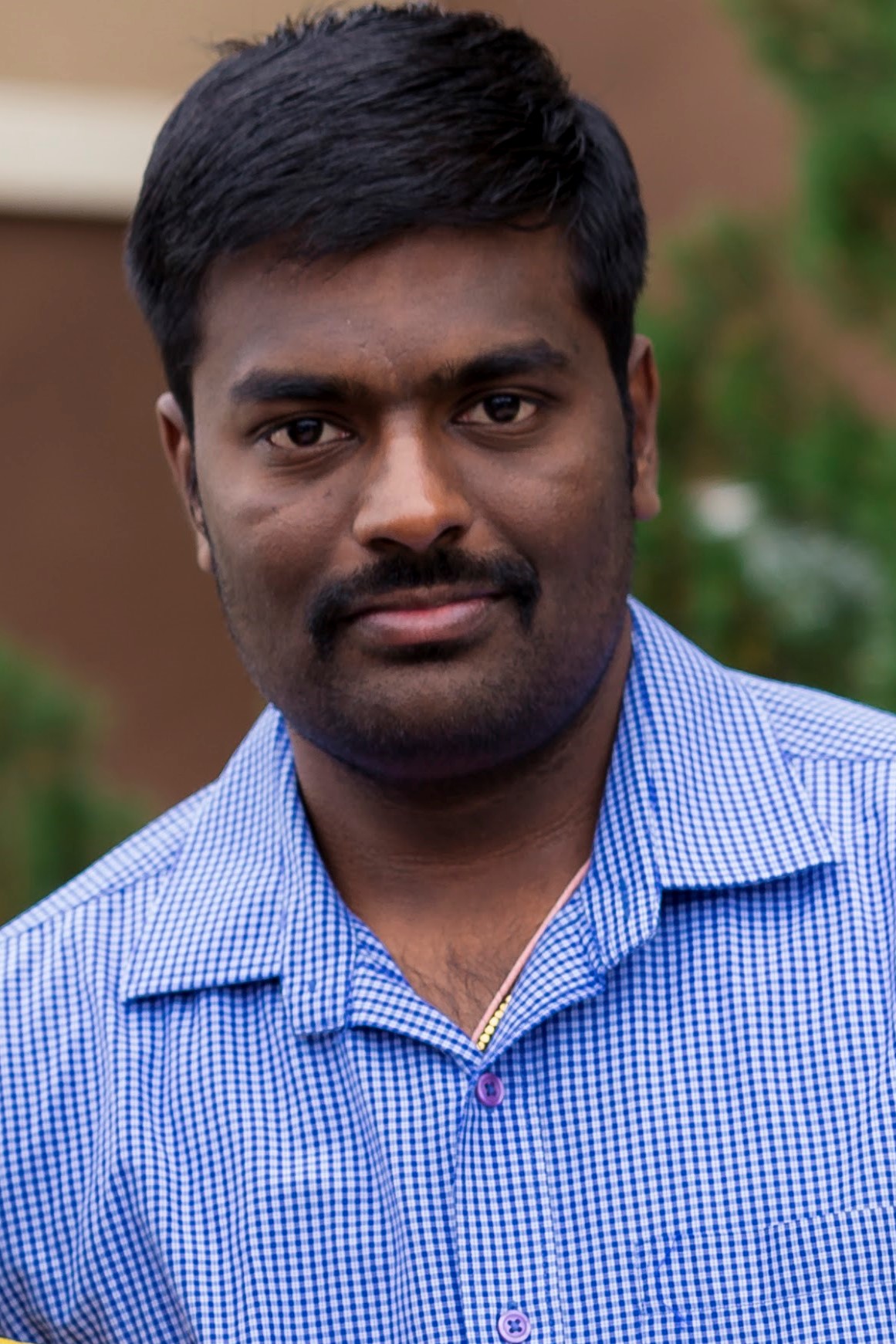Ever assign an item to an organization and realize that you assigned to a wrong organization? There is a new feature added in Oracle EBS 12.2.9 latest version to make the unassign process easier.
In previous releases, item once assigned to child organization through items form in Inventory or through item overview page in Product Hub, cannot be de-selected or unassigned once an item is saved, the assign checkbox became read-only. The user would have to delete the item from the organization by creating a delete group.
Here is what the user might see in the item form:
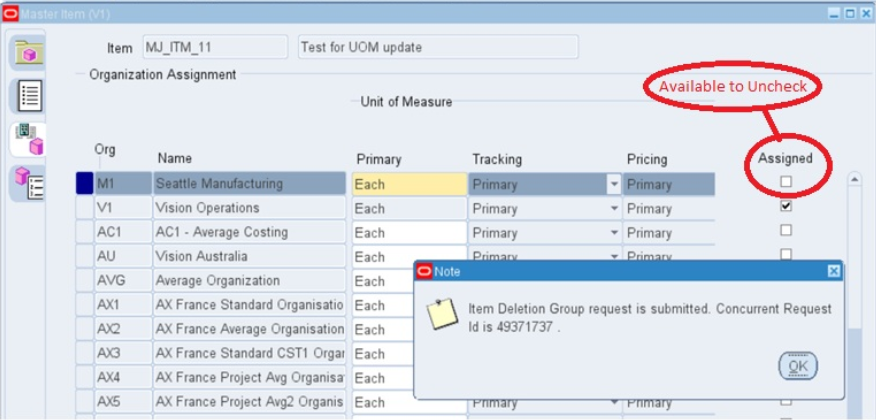
The process was simplified by enabling the checkbox so the user can mark the checkbox to False. Upon saving the change, the concurrent program “Delete Item Information” is submitted to remove the item assignment.
Here is what the user might see in the Product Hub:
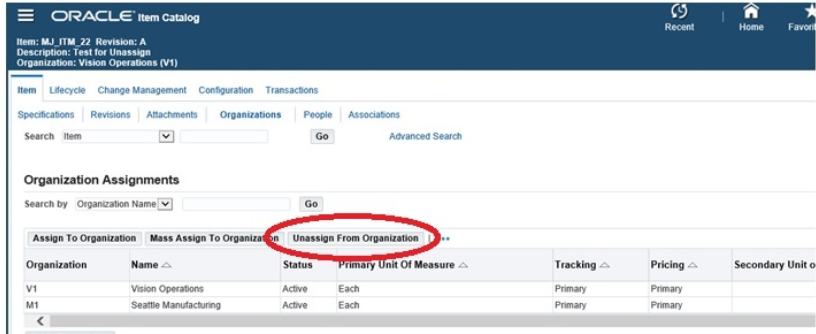
For details on how to set up, process flow and other helpful information, please check out the below document.
Vision Demo – 12.2.9 PDH/Item Enhancement – Allow to Unassign Item from Organization (Doc ID 2581859.1)