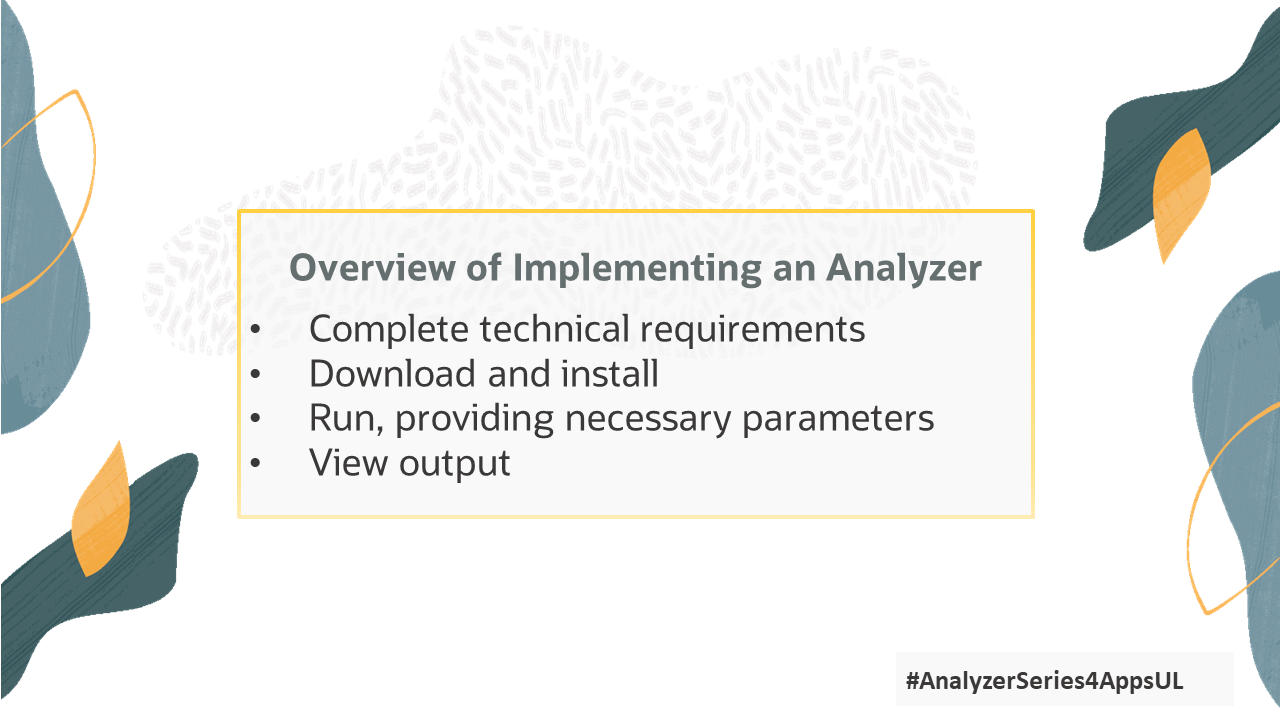
In the article “Overview of the Analyzer Documents” we briefly covered the different sections of each analyzer document. These documents provide what you need to know in order to implement (install and run) the individual analyzers. Let’s delve deeper into what’s involved with implementing an analyzer.
- Review any “Technical Requirements” that provide information about pre-requisites, e.g. required java version, providing necessary privileges, etc.
- Read the instructions in the “Download” section, then click the download button to install it. In the “Easy Button to Stay Up-to-Date with the Latest Analyzers” we talked about the Bundle Menu tool. It provides an easy way to download, install and then access the analyzers. Read that article here: http://bit.ly/3JZcUvW
- Review the “Running the Analyzer” section for specific instructions you need for running the analyzer. The section will tell you if there are steps that must be completed first, such as setting environment variables or providing privileges to run scripts, etc. It also provides required parameters for the analyzer, i.e. data information you will need to provide to extract the necessary information from your system. Some may provide different options for methods to run the analyzer, e.g. via SQL*Plus or via the command line. If the analyzer can be run as a concurrent request, this section will provide instructions to do that.
- If you experience any issues with running the analyzer, check the “Known Issues” section or open a Service Request for assistance.
- If you have questions about the analyzer or want to provide any feedback or suggestions, the feedback button in the “Questions, Comments, and Feedback” section will take you to the community thread where you can post your question or comment.
After the analyzer completes, the html output is available for review. The output is easy to navigate and provides clear indicators of errors, warnings and informational data from your system. When needed, clear solutions are provided to understand and resolve identified errors and warnings.
Here is an EBS Analyzer document “Applications Login Analyzer” (Doc ID 2319360.1) you can review to see an example of what you need to know for implementing a given analyzer. https://bit.ly/3RS0CXS
#AnalyzerSeries4AppsUL
