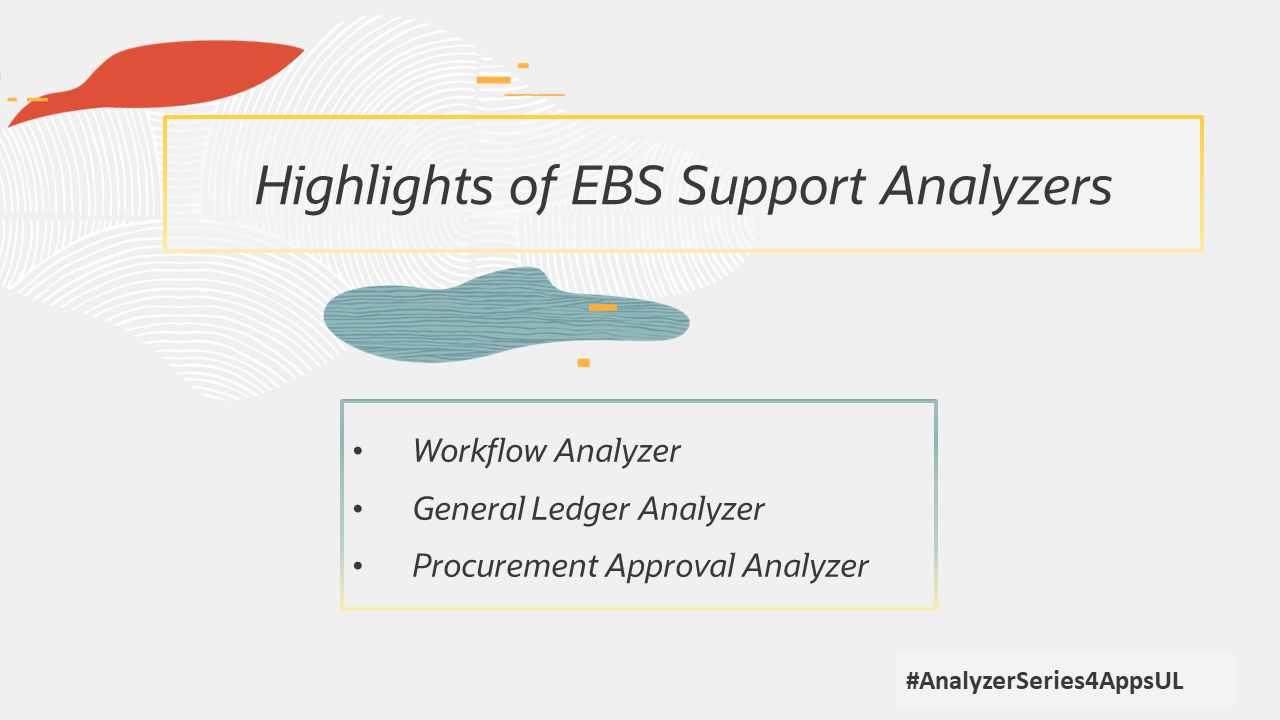
In this series about Support Analyzers for EBS we’ve talked about why they need to be a part of your regular process – both for troubleshooting specific issues and for proactively avoiding problems that could affect your business processes. We’ve also introduced the index of the analyzers so that you can easily find all of the Support Analyzers that are available for EBS and learn what analyzers are all about. And we’ve talked about the individual analyzer documents and the important information they contain. In this article, we will highlight some of the key analyzers that are available for EBS users:
- Workflow Analyzer – helps to identify issues such as aged records, workflow errors, looping items and stuck activities. https://support.oracle.com/rs?type=doc&id=1369938.1
- General Ledger Analyzer – runs a health check analyzer over your general ledger identifying potential issues such as misclassified accounts or duplicate rows. Run this regularly to ensure your GL data is valid. https://support.oracle.com/rs?type=doc&id=2117528.1
- Procurement Approval Analyzer – identifies potential issues over a single document or a range of documents for things such as workflow activity or errors, data integrity issues, or documents with workflows in error that cannot be progressed via the application. https://support.oracle.com/rs?type=doc&id=1525670.1
Remember you can be a part of the discussion in the analyzer community thread! Each of the analyzer document provides a link to a community thread where you can post questions or provide any comments or feedback you have. We want to hear from you! Is the analyzer helping you? What could it do differently to make it a more valuable tool? Do you have any success stories about resolving an issue quickly when using an analyzer? Or found and fixed a problem before you even knew you had it? Share your thoughts!
#AnalyzerSeries4AppsUL
