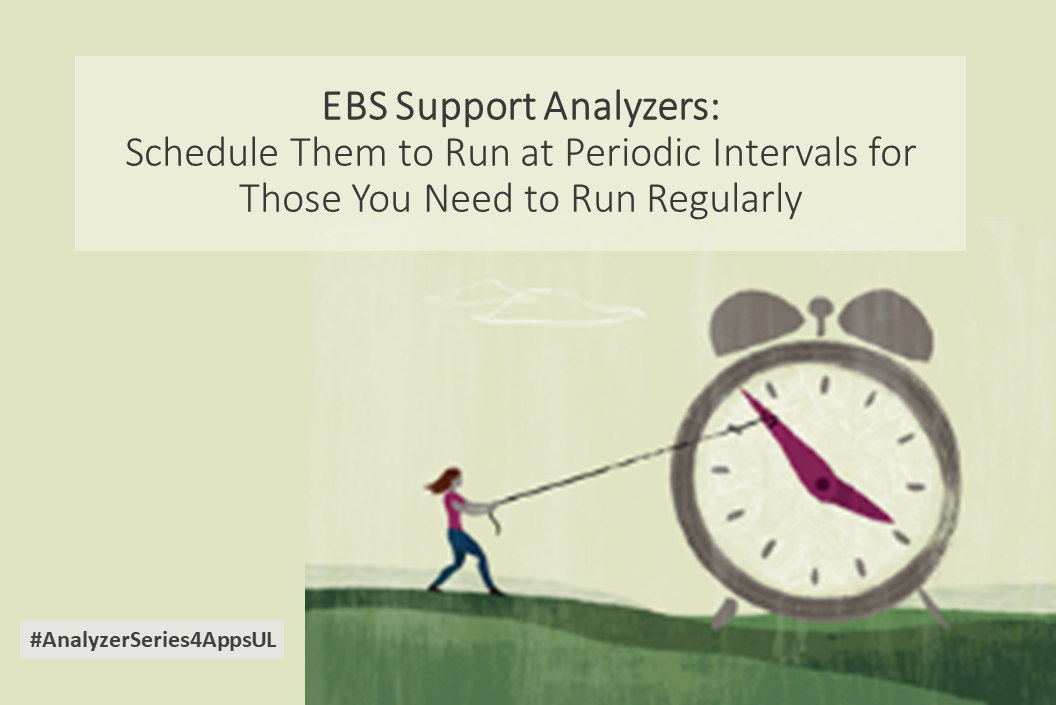
You may be familiar with running Support Analyzers on an as-needed basis, however, there are multiple ways you can launch an analyzer, including scheduling them on a periodic basis for those you need to run regularly. Most analyzers* can be launched through these methods: manually using SLQ*Plus, on an ad-hoc basis by selecting the analyzer in the Bundle Menu tool, OR register the analyzer as a concurrent program to be run on a scheduled basis.
Using the Bundle Menu makes the process easy to register analyzers as concurrent programs so you can have them run automatically on a regular basis at an interval that you choose. When your DBA loads analyzers in the bundle menu tool they have three options to load concurrent programs: 1) load all analyzers as concurrent programs, 2) load all analyzers in a product family as concurrent programs, or 3) load individual analyzers as a concurrent programs.
Once registered, they can be configured with the necessary parameters and then set to run on a periodic basis, for example monthly for the Period Close Process analyzer. Learn more about loading analyzers as concurrent programs from the “E-Business Suite Support Analyzer Bundle Menu Tool” (Doc ID 1939637.1). Set them up so you just need to view the generated output!
*NOTE: all classic analyzers (comprised of SQL based scripts) can be run as a concurrent request. Java analyzers (java programs run as shell scripts) are not available as concurrent programs.
#AnalyzerSeries4AppsUL
