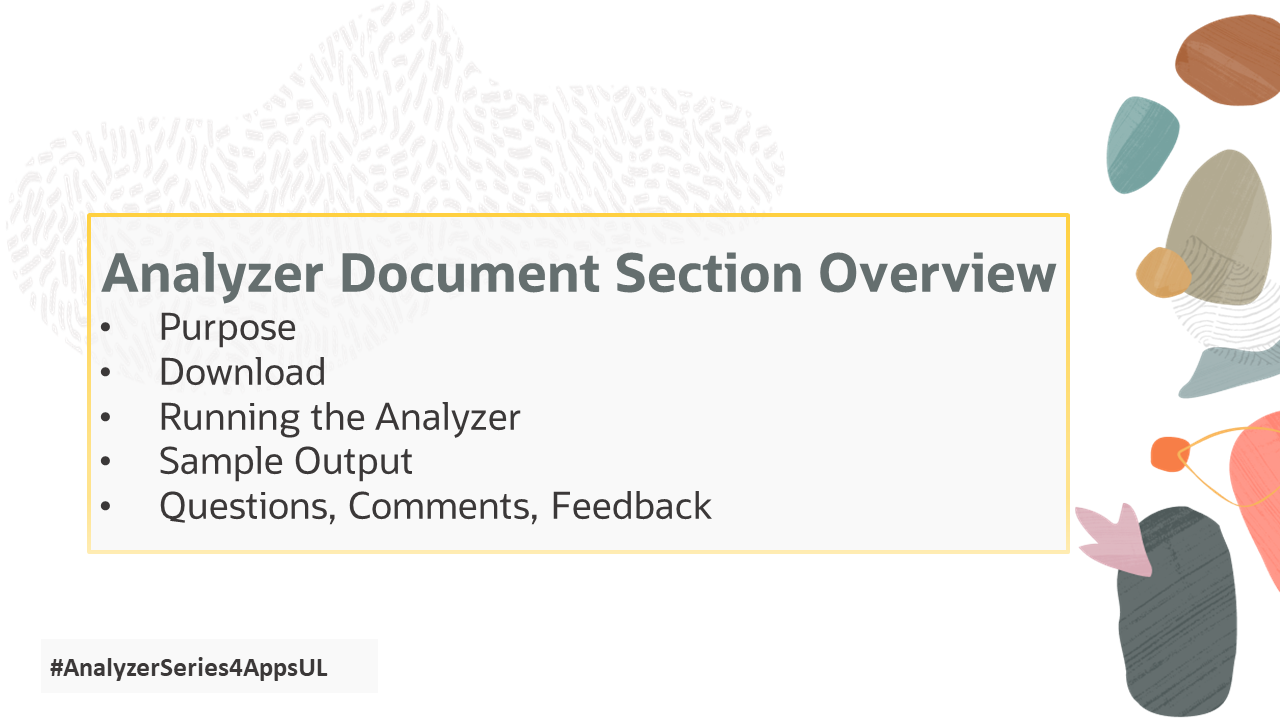 In the article “Know Your Analyzers” we shared the document with the full index of all of the EBS Support analyzers that are available. In the index document you’ll find a link to a document that provides information specific to that analyzer. These documents include a lot of important information, so this article gives you’re an overview of what you can expect to find in them. These are the main sections and what they contain:
In the article “Know Your Analyzers” we shared the document with the full index of all of the EBS Support analyzers that are available. In the index document you’ll find a link to a document that provides information specific to that analyzer. These documents include a lot of important information, so this article gives you’re an overview of what you can expect to find in them. These are the main sections and what they contain:
- Purpose: explains the intent and usage of the analyzer including benefits and the ‘audience’ of the analyzer, i.e. people that may be involved in running and/or using the analyzer.
- Download: includes the latest version number available of the analyzer along with a download link and instructions for downloading.
- Running the Analyzer: provides necessary setup and configuration required for running the analyzer. This may include things such as setting environment variables or verifying privileges for the user running the analyzer. It also lists any needed parameters. For example, if you are running the analyzer to get data for troubleshooting a specific transaction you need to pass in information to identify records, such as providing a Part Number. This section also provides the instructions for running the analyzer, whether that’s running it via SQL*Plus, as a java program, or for running it as a concurrent request (i.e. to schedule it to run at specified intervals, such as once a month).
- Sample Output: explains where to access the html output and provides an html file you can open to view what the output looks like for a sample run of the analyzer. In addition, this section will provide any known issues/solutions we have come across for running the given analyzer – and a link to a document for known issues of analyzers in general.
- Questions, Comments, Feedback: for each analyzer, we have created a thread in the related My Oracle Support Community that announces the availability of the analyzer. This section has a button you can click to access the thread. Provide a comment on that thread for any questions or feedback you have about the analyzer – we want to hear your thoughts and ideas for improvements!
TIP: If you use a specific analyzer frequently, you may want to be notified if changes have been made to the analyzer document. The Download section includes instructions about how to set the document as a favorite and configure your My Oracle Support Hot Topics to send you email notifications for updates to your favorite documents.
Here is an example of an EBS Analyzer document “Period Close Process Analyzer” (Doc ID 2468739.1) you can review to see how these sections outline what you need to know about the analyzer. https://social.ora.cl/61813ihlF
#AnalyzerSeries4AppsUL
