I love Oracle LiveLabs – it provides a terrific hands-on experience for learning how to build compelling applications. There are so many great workshops – and we have a curated list for Autonomous Database that covers deployment, data integration, AI and analytics, development and more. My favorite is Build AI-powered apps using Autonomous Database Select AI and GenAI models. You learn how to create an app that uses Autonomous Database’s Select AI to generate a bedtime story based on movies that you’ve watched and stars your friends and families (I wish I had that when my daughters were small!). It’s a fun yet illustrative end-to-end use case where you apply generative AI to data that’s private to your organization to produce innovative services.
We are introducing a new Autonomous Database code samples repo on GitHub. This is the perfect complement to LiveLabs. It does not contain an end-to-end solution, rather it offers key code examples that go into developing that solution. Samples include:
- Importing and exporting data to a data lake
- Using JSON duality views to seamlessly blend relational and JSON data
- Asking questions using natural language and getting answers with NL2SQL
- Transforming data using AI
- Using AI to summarize, derive sentiment, key phrases and more from unstructured data
- Using RAG to answer questions from knowledge bases
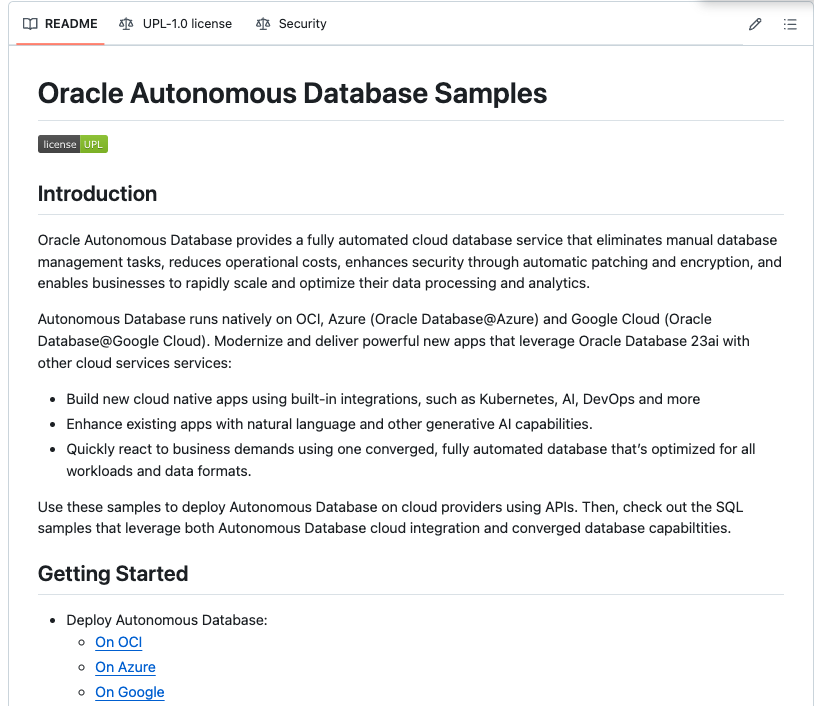
And, this is just a start. There are many more to come – and we welcome your innovative contributions!
Where can I run the samples?
You now have many options to choose from when running Autonomous Database (including a free, downloadable container image). Autonomous Database deploys not just on OCI, but also on Azure and Google Cloud (and soon AWS). Of course, you can use each cloud platform’s portal to deploy your infrastructure (see how this is done on Azure). But, it’s nice to use each platform’s CLI to produce consistent deployments:
The sample repo provides makes it easy to deploy your Autonomous Database and supporting infrastructure using the CLIs. For example, the gcloud CLI scripts will deploy to Google Cloud:
- A VPC Network with a client subnet
- An Oracle Autonomous Database running on a private subnet on that VPC Network. That private subnet is managed by Oracle Database@Google Cloud.
- A Windows-based virtual machine deployed to the client subnet. You can RDP to that VM to develop your apps and access Autonomous Database.
- A Cloud Storage bucket with sample data
- Sample code that will use Google Gemini
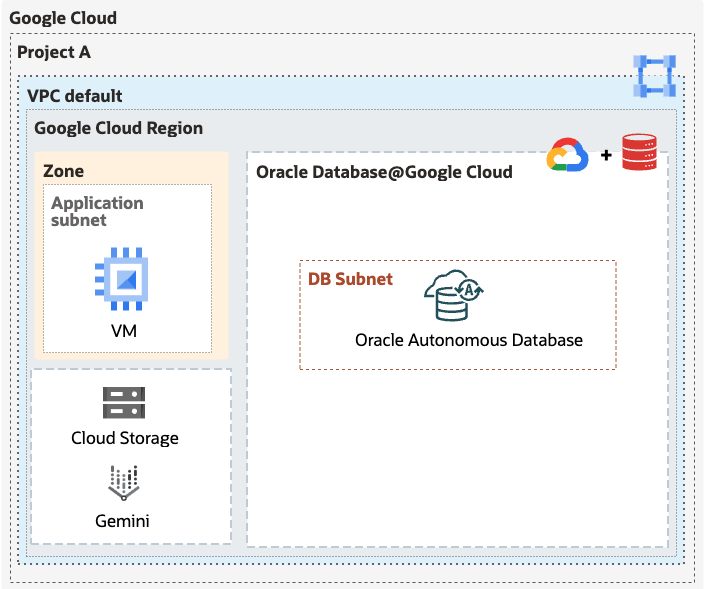
To get started simply fill out a configuration file that describes your target deployment. The CLI scripts use that information to create all your resources.
CLIs are one way to deploy, there is also terraform support which is outside the scope of these samples. Check out our Azure Verified Modules and the Oracle’s Cloud Foundation for details.
Final Thoughts
There are so many use cases for using Autonomous Database. Contribute your thoughts – and your code! We truly appreciate your input :).
