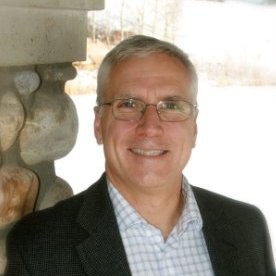We’re thrilled to announce expanded our infrastructure-as-code (IaC) offering to include Terraform support for Oracle Database@Azure. Earlier this year, we released support for Oracle Database@Azure in Azure software developer kit (SDK) in five programming languages, including Java, JavaScript, Python .NET, and GO, offering even more flexibility for your cloud deployments.
From day one, we’ve supported Terraform with the Azure AzAPI provider, including reference implementations as Terraform modules and templates. Now, partnering with Microsoft and Hashicorp, we’re enhancing this with support for the Hashicorp AzureRM provider and Azure Verified Modules (AVM).
Whether you prioritize early access to the latest features through AzAPI, prefer the native Terraform experience with AzureRM, or align with the Azure Well Architected Framework using Azure Verified Modules, we’re here to support your deployment preferences every step of the way. With Azure as your preferred cloud platform for Oracle Database, you can now also choose the Terraform style that aligns best with your IaC approach.
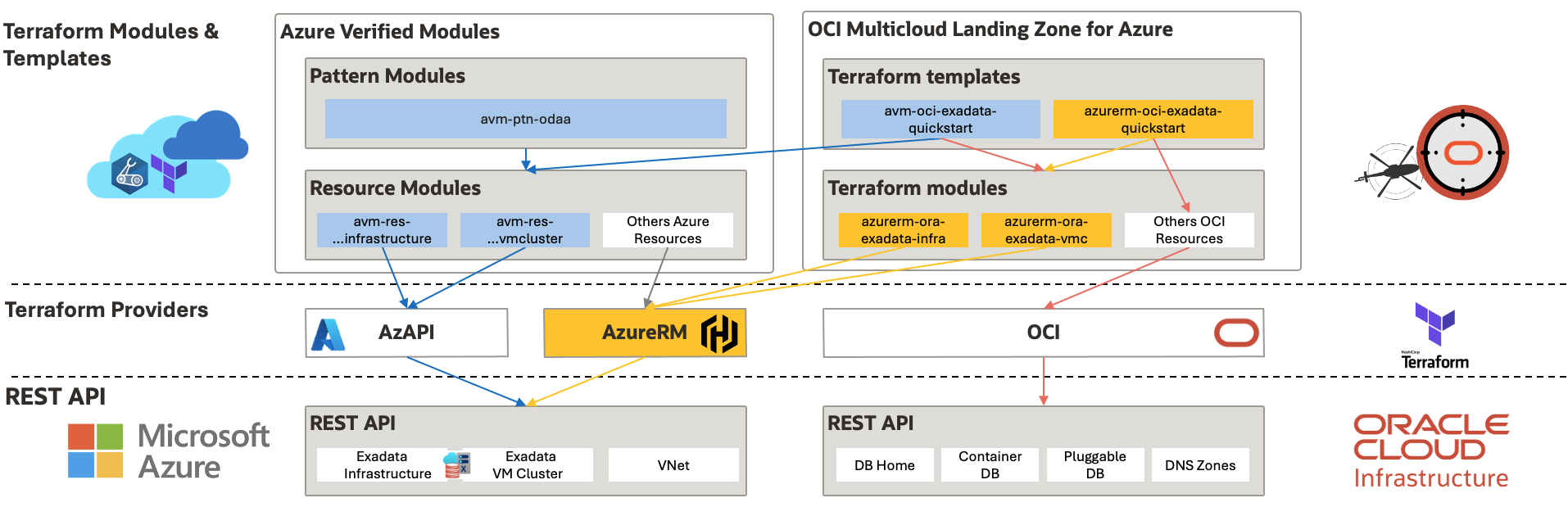
New Azure Verified Modules
In partnership with Microsoft, we’re jointly excited to introduce three new Azure Verified Modules (AVM) for Oracle Database@Azure, a trusted solution that’s already empowering many customers align to the Azure Well-Architected Framework. These AVMs use the Azure AzAPI provider, helping ensure that you can always access the latest features as soon as they’re supported by Azure’s Oracle Database REST API. With AVM, you can trust that your deployments are secure, up-to-date, and supported by Microsoft.
Deploy Oracle Database@Azure resources using AVM:
- Resource Module: Oracle Exadata Infrastructure (AzAPI)
- Resource Module: Oracle VM cluster (AzAPI)
- Pattern Module for Oracle Exadata (Covering other Azure resources, such as Log analytics and VNet peering)
module "oracle_vm_cluster" {
source = "Azure/avm-res-oracledatabase-cloudvmcluster/azurerm"
version = "0.1.3"
cloud_exadata_infrastructure_id = var.cloud_exadata_infrastructure_id
cluster_name = "example-vm-cluster-name"
location = "eastus"
hostname = "example-vm-cluster-hostnameprefix"
resource_group_id = "example-resource-group"
ssh_public_keys = "example_ssh_public_keys"
vnet_id = var.vnet_id
subnet_id = var.subnet_id
cpu_core_count = 4
memory_size_in_gbs = 60
data_storage_percentage = 80
data_storage_size_in_tbs = 2
dbnode_storage_size_in_gbs = 120
}
New support for Hashicorp AzureRM provider
If you prefer a more native Terraform experience, we now support the Hashicorp AzureRM provider for Oracle Database@Azure, available from version 4.9.0 onward. With AzureRM support, you can deploy Oracle Database@Azure resources while enjoying the extensive features and familiar syntax of Hashicorp’s native provider for Azure. Whether you prefer the stability of AzureRM or the agility of AzAPI, we have you covered. Not sure which one fit you? For more detailed guidance, check out this helpful article from Microsoft for more detailed guidance.
Deploy Oracle Database@Azure resources using AzureRM:
- OCI LZ Module: Oracle Database@Azure – Exadata Infrastructure (AzureRM)
- OCI LZ Module: Oracle Database@Azure – Exadata VM Cluster (AzureRM)
resource "azurerm_oracle_exadata_infrastructure" "this" {
resource_group_name = var.resource_group_name
location = var.location
zones = [var.zone]
name = var.name
display_name = var.name
shape = var.shape
compute_count = var.compute_count
storage_count = var.storage_count
customer_contacts = var.customer_contacts
tags = var.tags
}
Enhanced Terraform templates for a quick start
To make your journey even smoother, we’ve introduced new Terraform templates for both AzureRM and AVM (AzAPI) implementations, which cover OCI configurations, such as private DNS zone for custom domain and Oracle Home for database. With these end-to-end templates, you can seamlessly provision the Exadata foundations at Azure with a container database (CDB) configured in OCI. So, you can jumpstart with ease and focus on what matters most—your applications and data.
Explore new Terraform templates:
- Quickstart OracleDB@Azure (Exadata) with Azure Verified Modules (AzAPI)
- Quickstart OracleDB@Azure (Exadata) with OCI LZ modules (AzureRM)
- Quickstart OracleDB@Azure (Autonomous Database) with OCI LZ modules (AzureRM)
module "azurerm_exadata_infra" {
source = "github.com/oci-landing-zones/terraform-oci-multicloud-azure//modules/azurerm-ora-exadata-infra"
resource_group_name = "rg-exadata"
name = "exainfra"
location = "germanywestcentral"
zone = 3
}Azure SDK support
One of the biggest requests from customers is to manage their cloud deployment with code. To address this request, we released support for Oracle Databases in Azure SDK, starting in July 2024. You can now deploy your Oracle Database components, like Autonomous Database Serverless, using five different programming languages. These APIs are native and embedded in the official Azure SDK, which means that any future enhancements are available to customers immediately. You can now use the same Azure SDK to manage your different Azure resources including Oracle Database@Azure.
Looking forward
Ready to get started? Explore our documentation and this tutorial for detailed setup instructions and sample configurations for deploying Oracle Database@Azure with Terraform.
Stay tuned for more updates as we, Oracle partnering with Microsoft, continue to expand and refine our Terraform modules, designed to deliver the best experience for your Oracle Database@Azure environment. To learn more, visit learn more about Oracle Database@Azure.
We also invite you to experience the benefits firsthand in at Microsoft Ignite. Come join us in-person at Booth 335 or virtually to learn more! Oracle Database@Azure will also be featured in the following Microsoft Ignite sessions:
- Breakout session: BRK226: Technical deep dive on Oracle Database@Azure
- Demo: THRFP757 Develop apps using Oracle Database and AI on Microsoft Azure
- Demo: THR633: How to run your Oracle workloads in Azure with Oracle Database@Azure
- Demo: THR517: How to unlock Data and AI capabilities with Oracle Database@Azure
For more information, see the following resources: