Hello world!
Today, I would like to introduce a seemingly tiny option that provides some powerful disaster recovery control. You may now configure automatic failover, which comes built-in to your local Autonomous Data Guard Standbys, with your preferred data loss limit upto 1 hour. Until today, automatic failover to a local Standby database would only trigger if the system could guarantee no data loss; While this sounds desireable, this implies automatic failover may not trigger in some true disaster scenarios where data loss may occur. Put another way, allowing automatic failover to only be triggered when no data loss can be guaranteed prioritizes minimizing data loss over bringing your database backup up and online again.
In practice, many businesses may prioritize their database’s availability over a small amount of potential data loss in (seconds or minutes) – This is where setting an automatic failover acceptable data loss limit comes in. Note that even when you set a data loss limit upto 60 seconds for example, a failover triggered in Autonomous Database always first makes an attempt to recover as much data as possible to minimize data loss, before failing over to the standby.
By offering the capability to define a data loss limit for automatic failover, we provide you with greater control over the resilience of your Autonomous Database. Striking the perfect balance between data integrity and availability ensures that your business-critical applications stay online while minimizing the impact of potential data loss.
Let’s have a look at how you can configure your acceptable data loss limit in Autonomous Database:
Step 1: Login to your Oracle Cloud tenancy and navigate to your Autonomous Database which has a local (ie. same region) Autonomous Data Guard standby enabled
If you don’t already have a local Autonomous Data Guard standby enabled, you may also enable a local ADG standby in the next step.

Step 2: Click Update Disaster Recovery on the local standby to set the automatic failover data loss limit to the recommended 60 seconds
You can specify a data loss limit in seconds (ranging from 0 to 3600) for your local standbys, Oracle recommends 60 seconds. This limit denotes the maximum acceptable amount of data loss that may occur during the failover process.
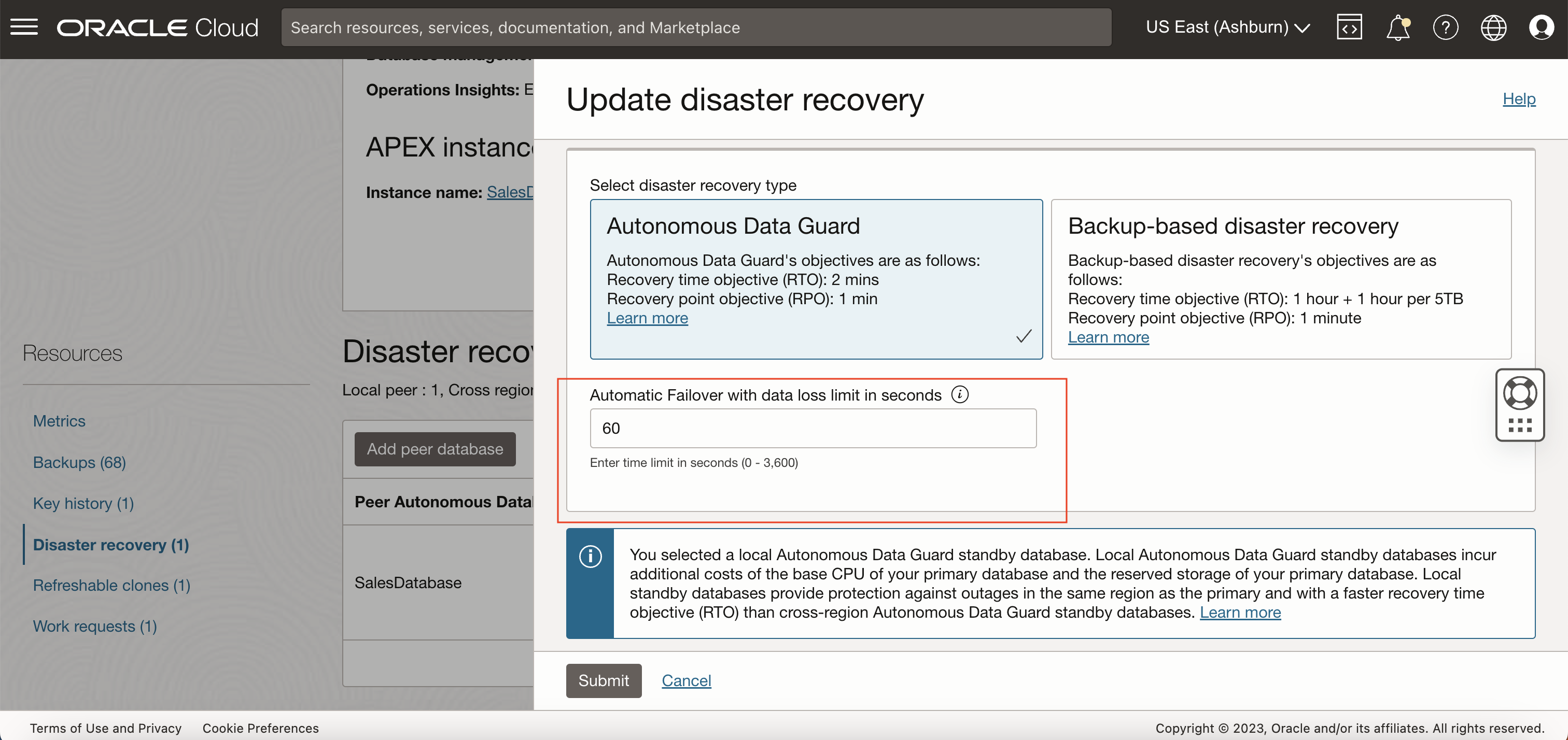
Save your selected option and you’re done, it’s that simple. If a rare failure / disaster event occurs and brings your primary database down, automatic failover will trigger only if the system can guarantee less potential data loss than your selected acceptable amount. Of course, if the automatic failover were to fail due to the possibility of higher data loss, you may still manually failover the database to the standby by clicking the failover option on the UI or calling the API. For more details about Autonomous Data Guard and automatic failovers, refer to the documentation here. You may also get notified of automatic failover and other important events by subscribing to database events.
I hope this new functionality elevates your Autonomous Database experience, making your operations more seamless and reliable. Stay tuned for further exciting updates from the Oracle Autonomous Database team.
Like what I write? Follow me on the Twitter!
