A Redis cache is an in-memory data store primarily designed for caching frequently accessed information in applications. By storing data in MEMORY rather than on disk storage, it allows for lightning-fast data retrieval, significantly improving application performance. This high-speed temporary storage not only accelerates data delivery to users but also reduces the load on the primary database by minimizing repeated queries.
OCI GoldenGate now supports replicating data into OCI Redis Clusters and other supported Redis targets, further enhancing the caching capabilities of modern applications. This integration streamlines the process of ensuring that Redis environments receive up-to-date data in real time, enabling businesses to leverage both the speed of in-memory caching and the efficiency of automated data replication.
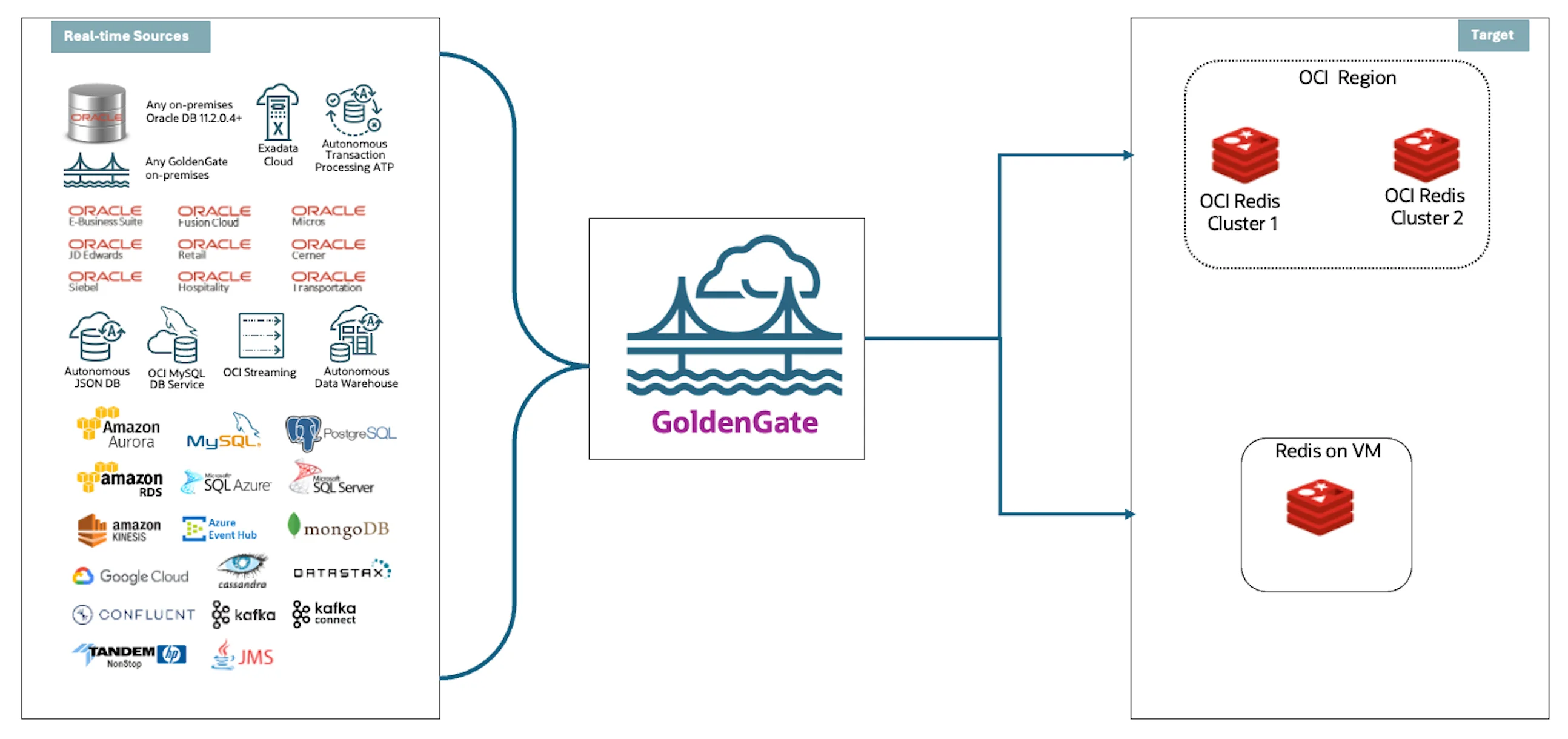
In this blog post, we will walk through the implementation details of this integration and demonstrate how to configure OCI GoldenGate’s Bigdata DAA deployment to replicate data both to an OCI Redis Cluster and to a custom-installed Redis on a VM.
Setup Procedures
- Source Deployment : Setup the source to capture the data(EXTRACT). In this case, the data transactions is captured from Oracle Autonomous database.
- Target Deployment for BigData(DAA): Provision the Deployment for DAA from OCI Console. Used Deployment version here is 23.6
- Distribution Path : Setup the distribution path to transfer the data from OCI source deployment to the target DAA- Bigdata Deployment.
- Create Connections in OCI GGS to REDIS.
- Provision the OCI Cache Cluster. Default Redis version as of today is 7.0.
- Configure OCI GGS Replication to Redis 6.2 on a Compute VM.
Source Deployment : Provision OCI Goldengate Deployment to configure any GoldenGate-supported source to extract data. In this example, data is extracted from Oracle—see the steps outlined in this link for more details.
Target Deployment : Provision OCI Goldengate Bigdata DAA Deployment. Please check the link here to follow the steps to create Deployment.
Distribution Path : Create a distribution path from the Source to Target deployment to transfer the files between the deployments.
Please check the link here to follow the steps to create distribution path.
OCI Cache Cluster : Provision the OCI Cache Cluster
Navigate to : Database –> OCI Cache -> Clusters -> Create Cluster
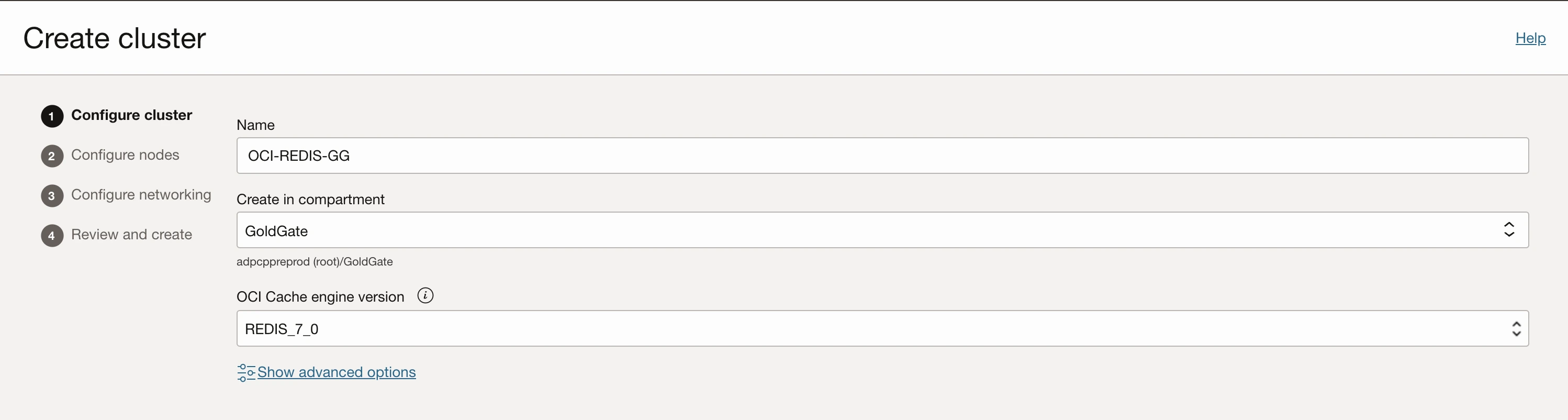
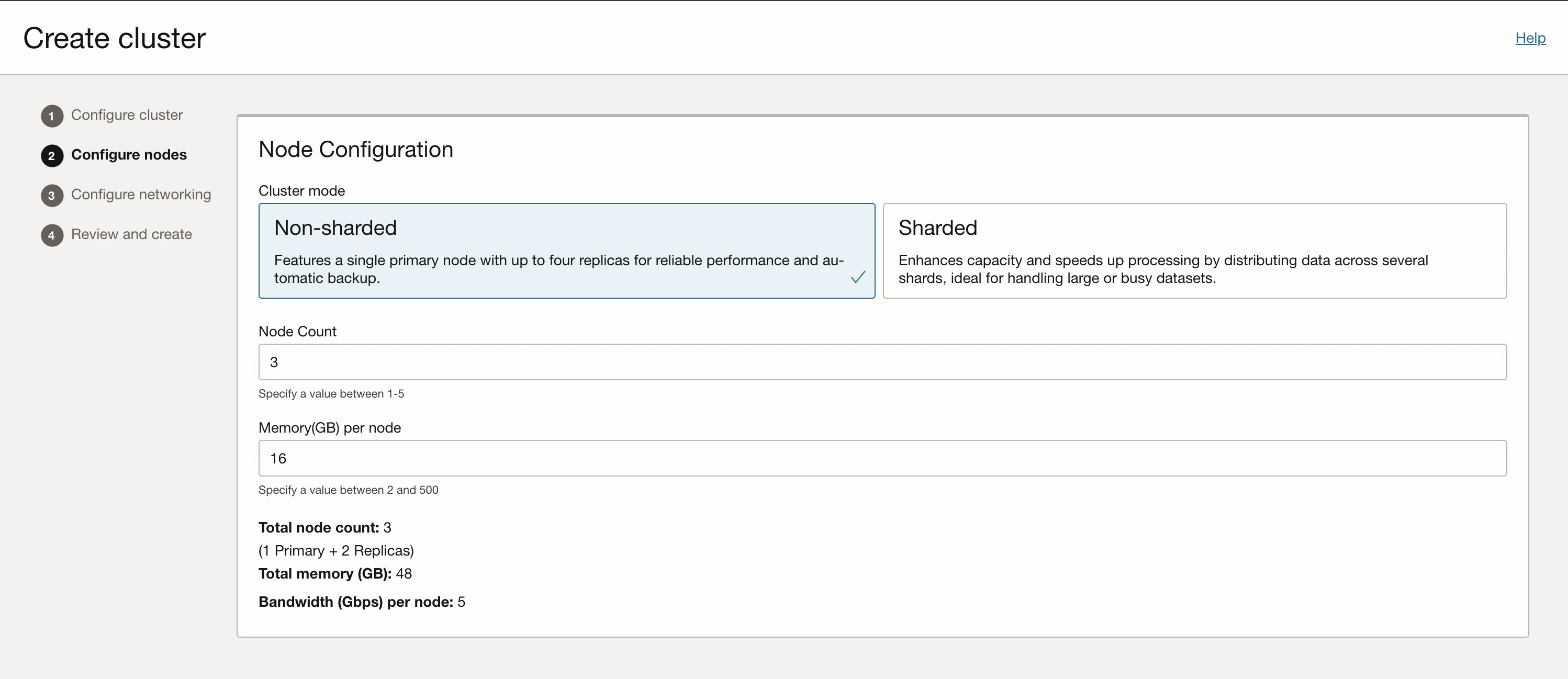
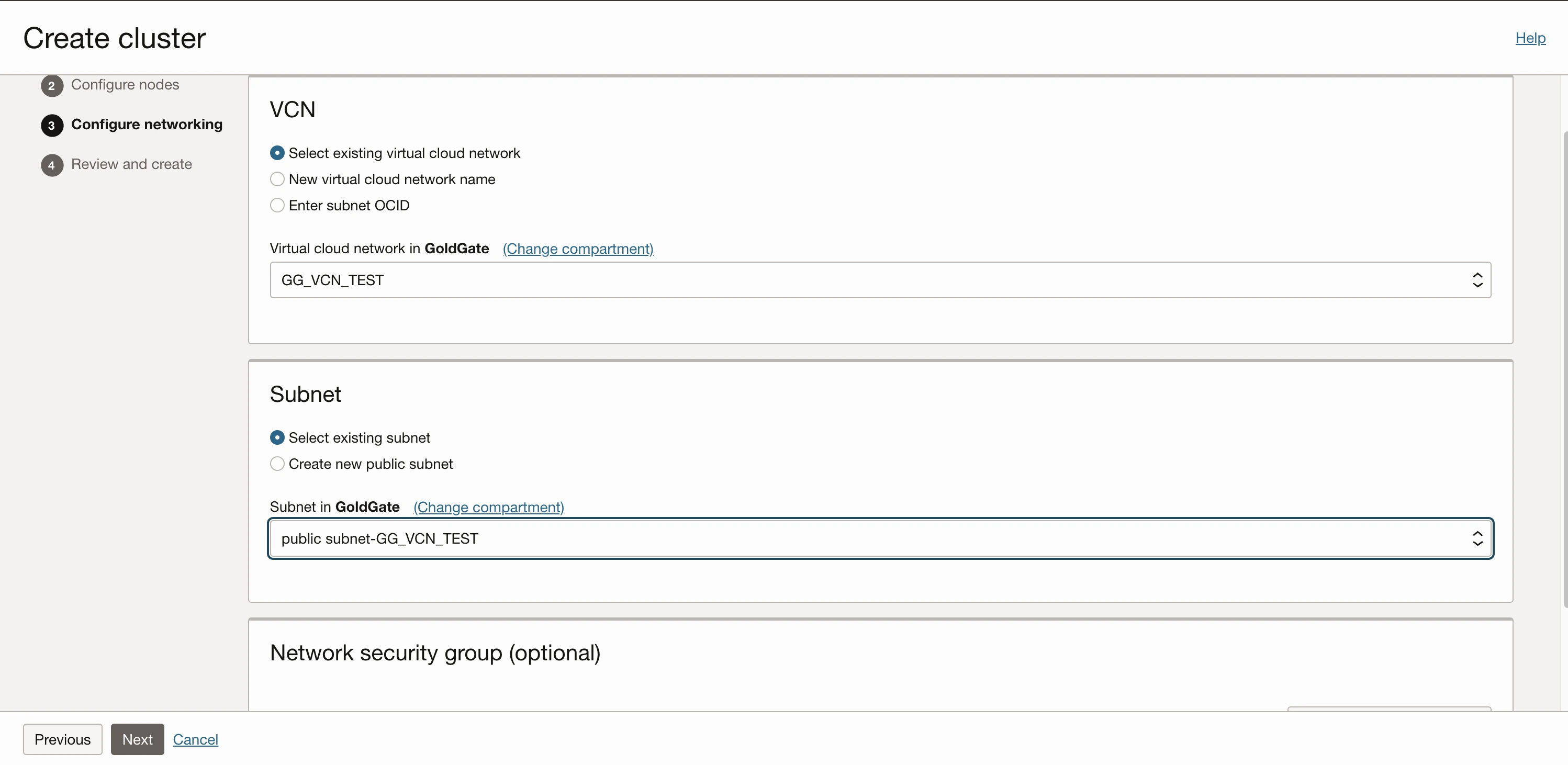
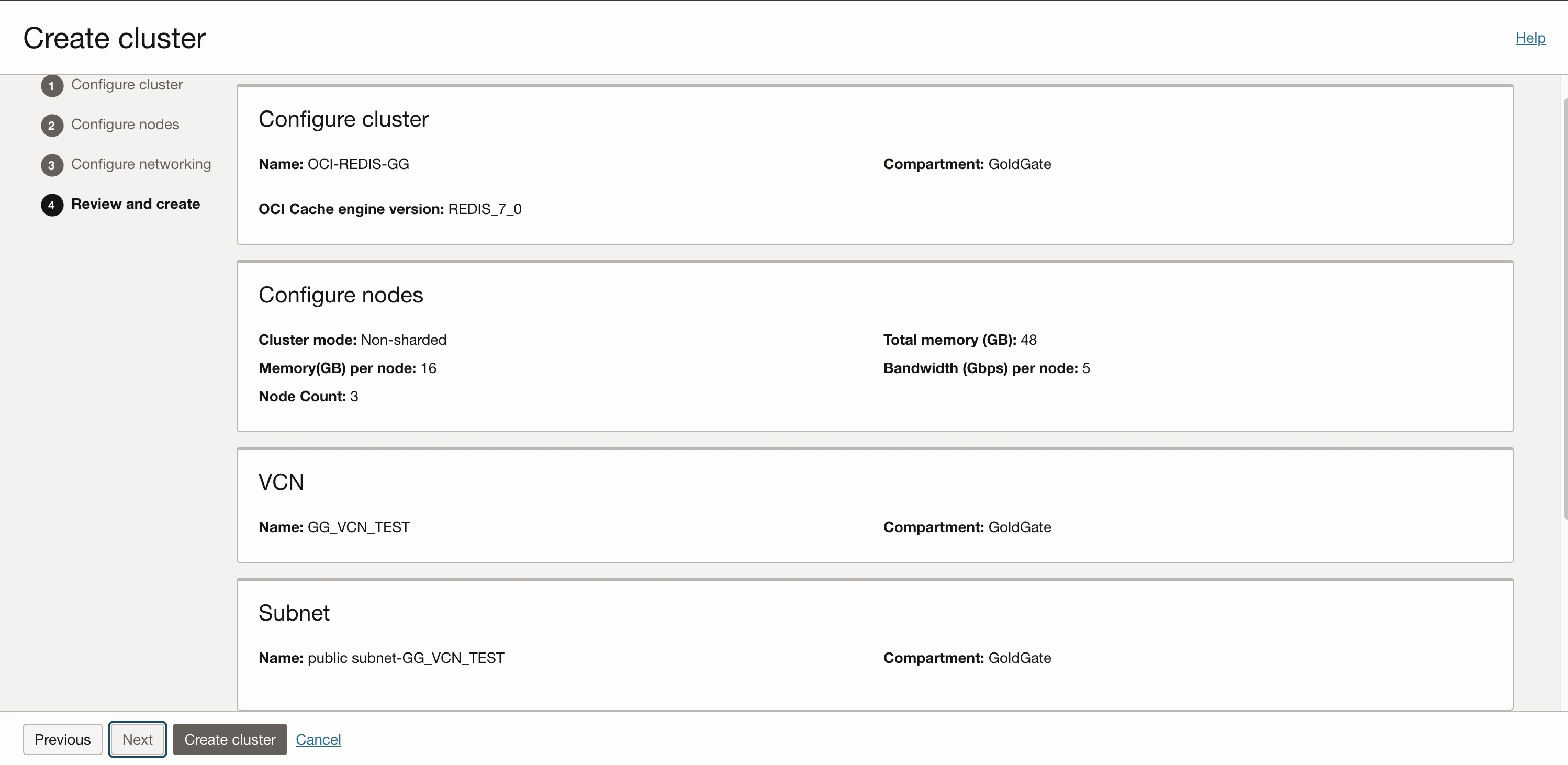
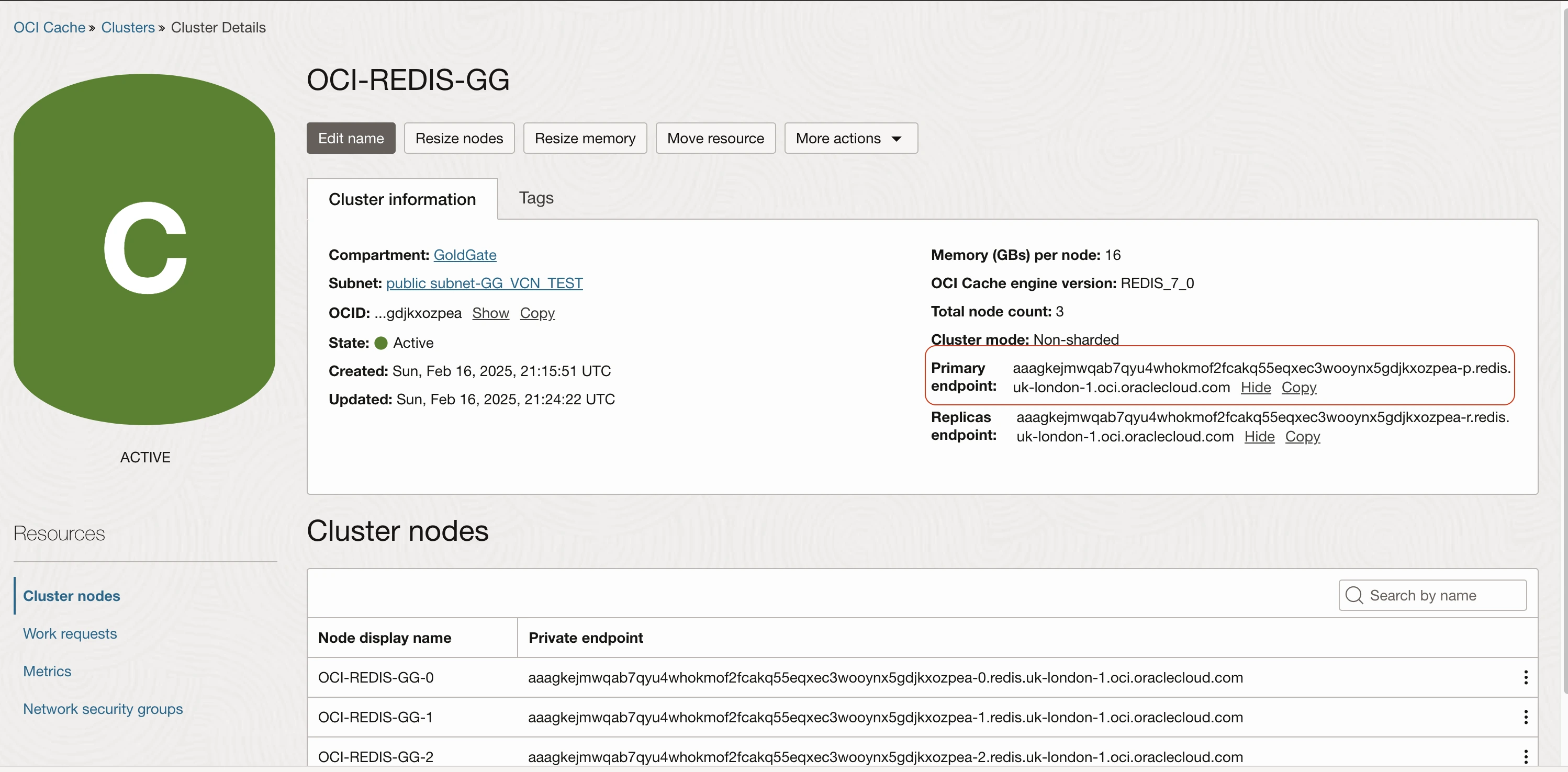
Primary endpoint : Make a note of Primary endppoint as highlighted in the above screen. This information is required while creating the connection.
Create Connections in OCI GGS to REDIS
Navigate to GoldenGate -> Connections -> Create Connections.
Input the connection Name , Description is optional, select the compartment.
Make sure to select the type as OCI Redis Cluster here
Enter the server endpoint as copied in the previous step here appendec by :6379 (This is the default Port)
In Security protocal -> Select TLS. OCI Cache Cluster supports only TLS.
Click on Create connection.
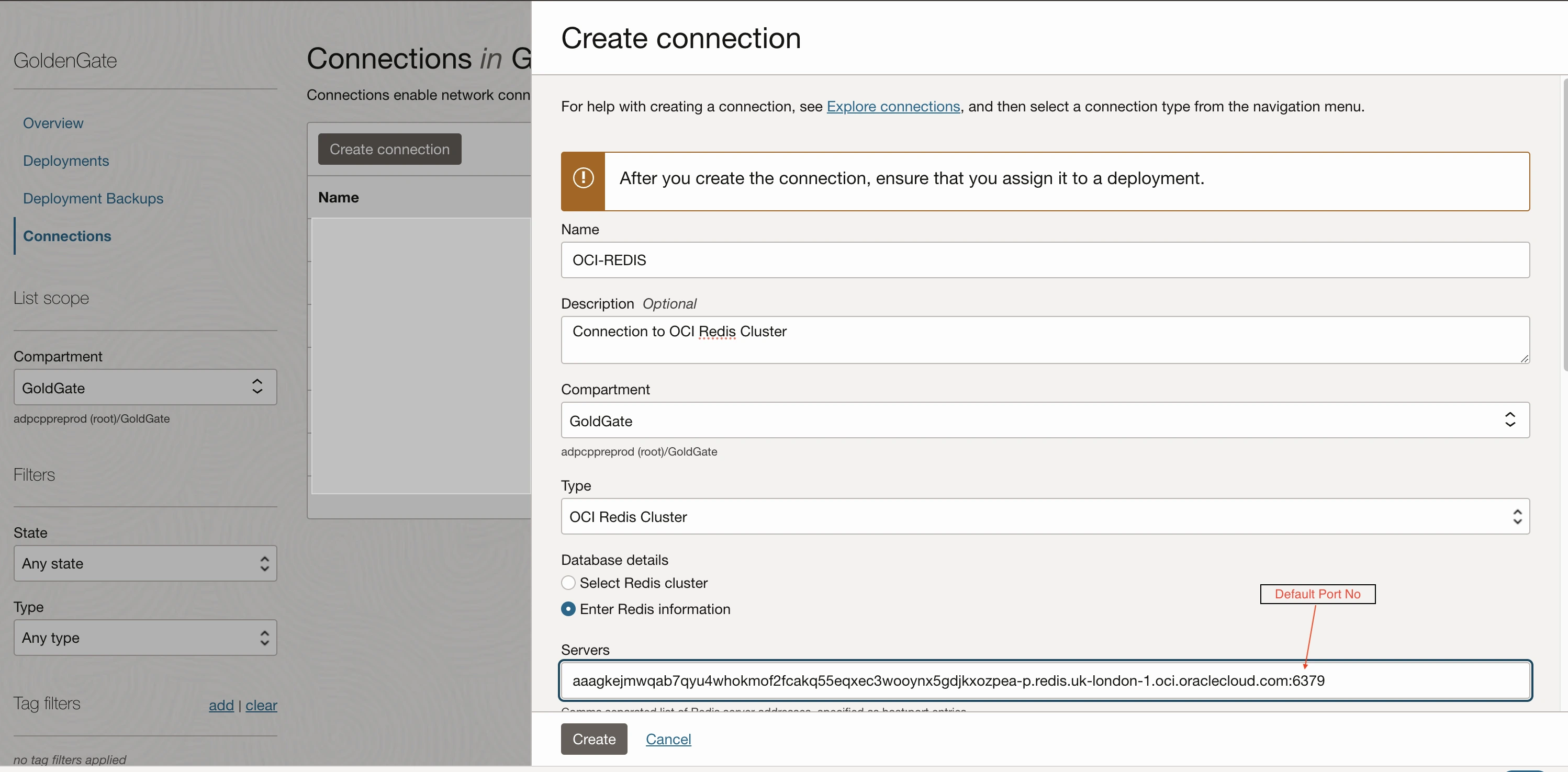
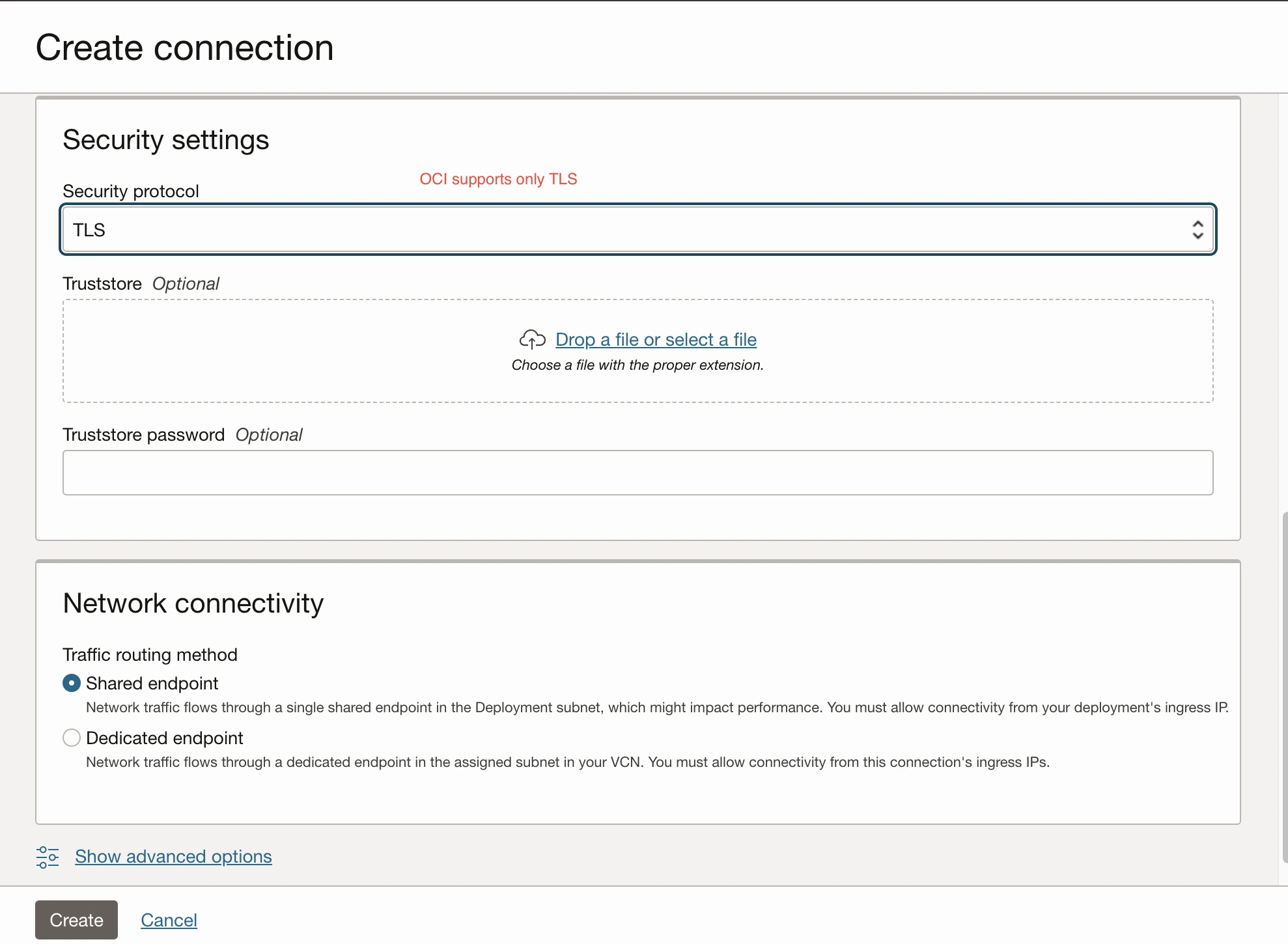
Assign the newly created OCI-REDIS connection to the target Deployment.
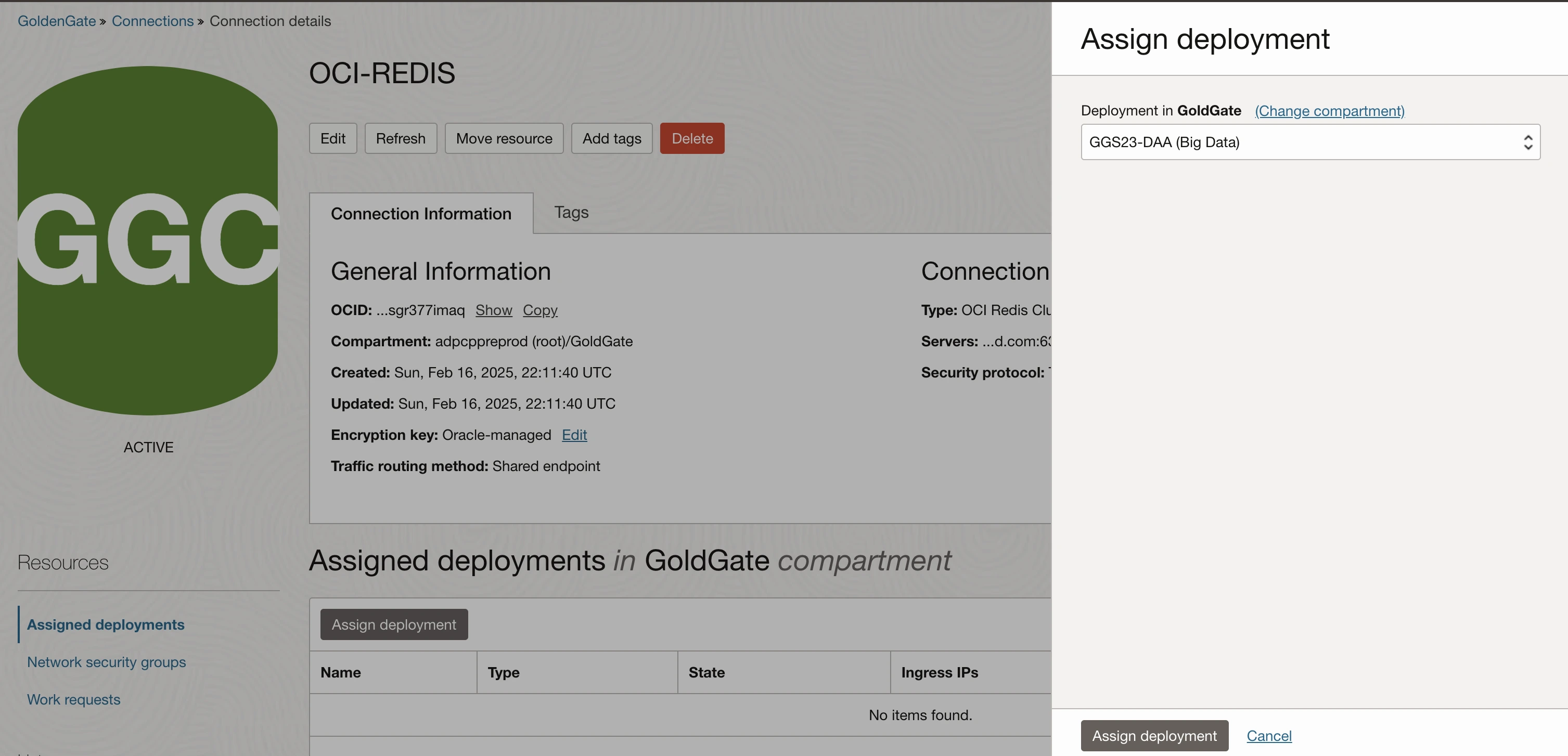
CREATE REPLICAT FROM GGS CONSOLE
Login to GGS Bigdata DAA created deployment from the browser and create Replicat.
Replicat Name : OCIREDIS
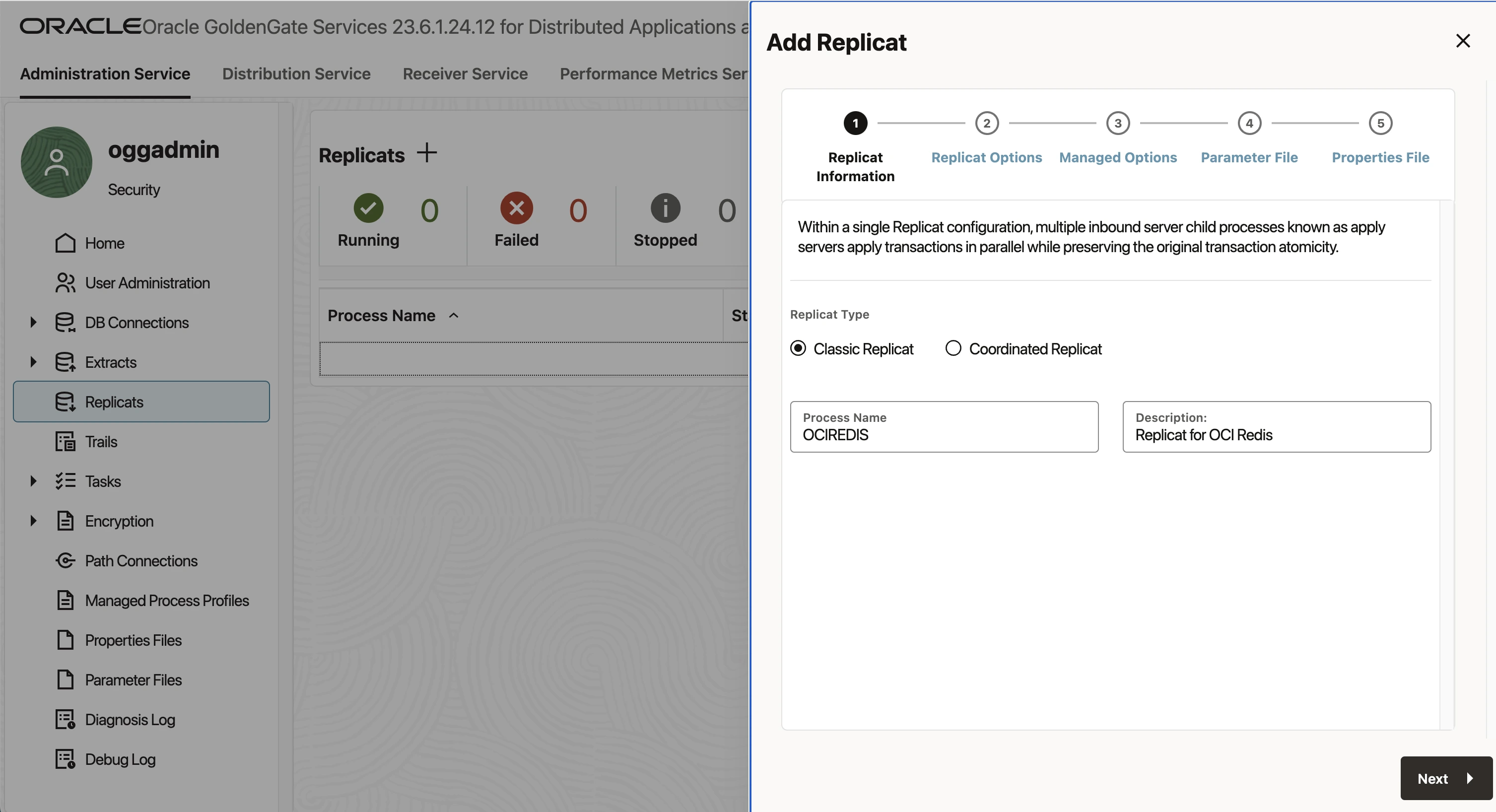
Add the trail name format as rercived through Distribution Path : Here in this case the name is DT
Select the Target as REDIS and select the alias as previously created OCIREDIS from OCI console.

Adjust the profile Name & other Auto parameters based on the requirement. Here in the case it has been left to default.

Replicat Parameters left default. Please adjust accordingly.

Replicat properties will be populated by default. Only one parameter has to be modified.
gg.handler.redis.createIndexes=false (By default it will be true)
Reason to set this to false, by default Redisearch modules are not installed on OCI Cache cluster.

Sample Properties file
# Properties file for Replicat OCREDIS
# Redis Handler Template
gg.handlerlist=redis
gg.handler.redis.type=redis
gg.handler.redis.connectionId=ocid1.goldengateconnection.oc1.uk-london-1.amaaaaaagkejmwqajhpai7vdtp74ng3sjqarcty3w25fgnjwxbsgr377imaq
gg.handler.redis.createIndexes=false
gg.handler.redis.mode=op
gg.handler.redis.integrationType=hashmaps
gg.handler.redis.metaColumnsTemplate=${position},${optype},${primarykeycolumns}
gg.classpath=$THIRD_PARTY_DIR/redis/*
Click on Create and start the Replicat
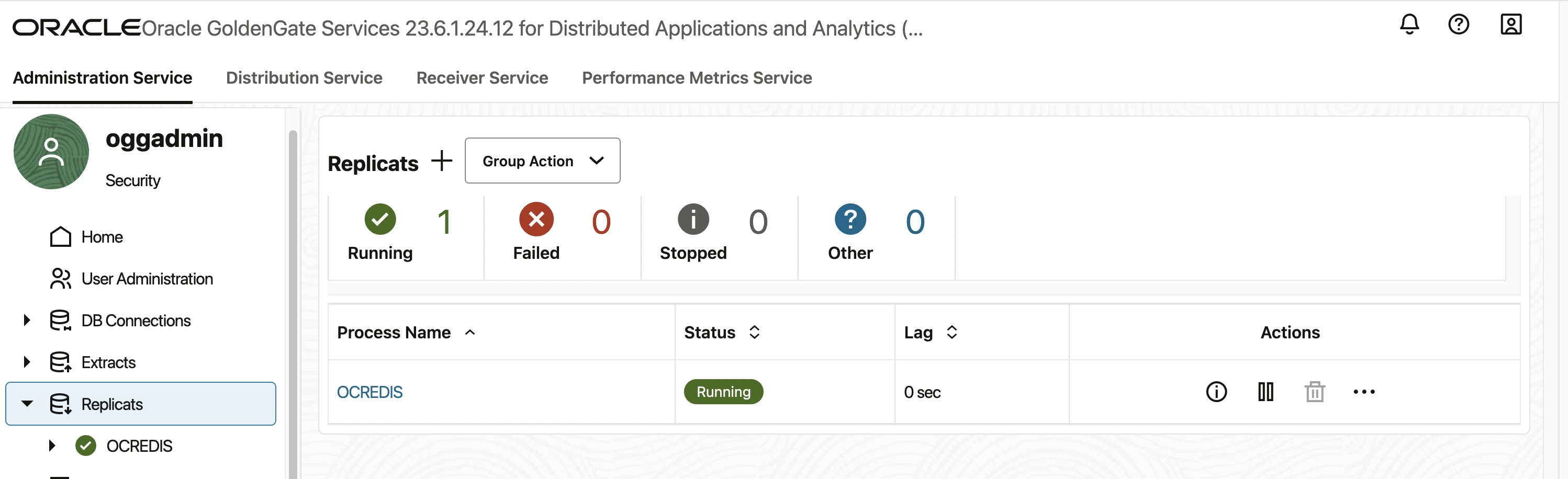
Check the output in statistics tab for replicated data.
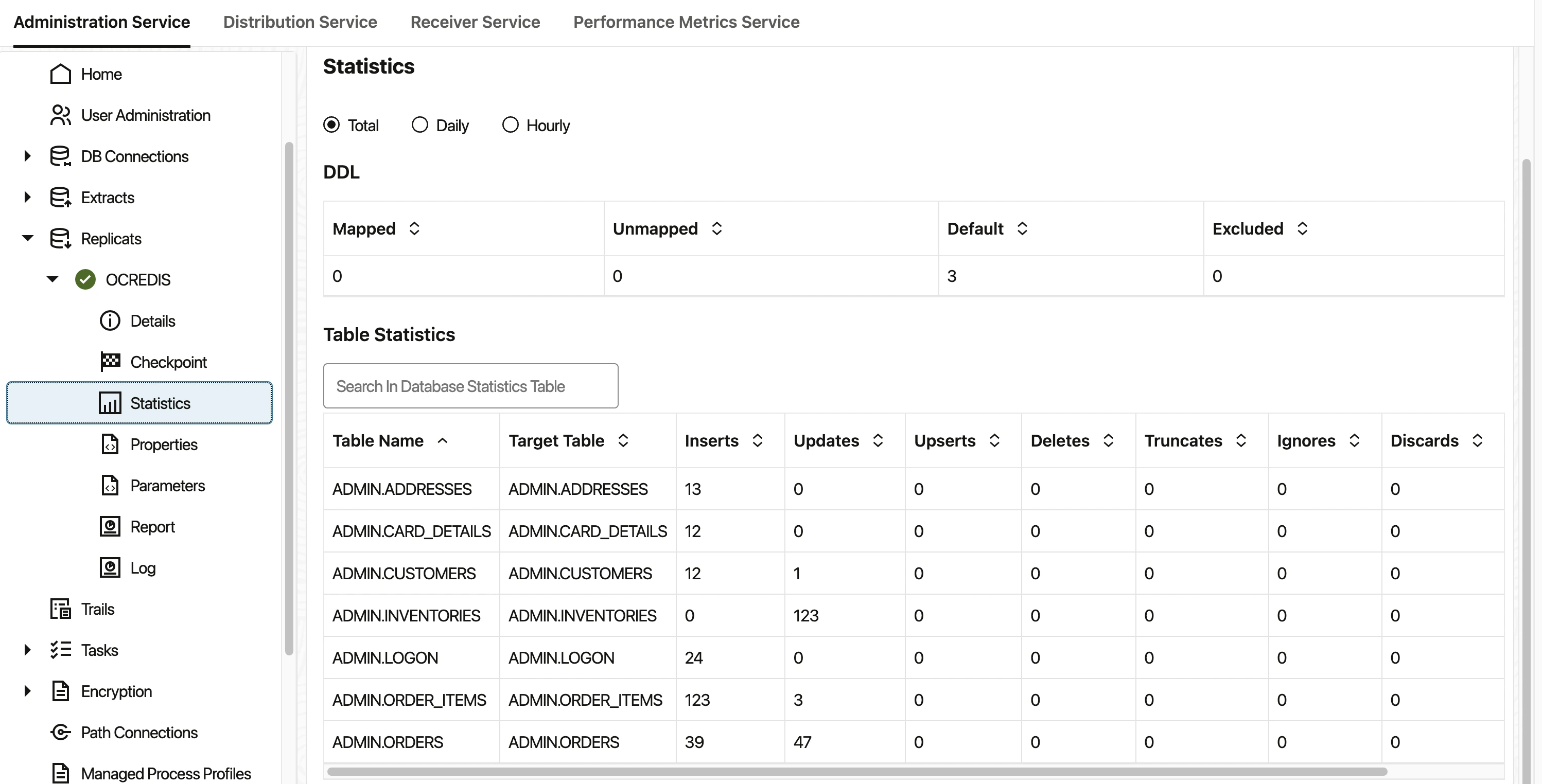
Check the similar output by connecting using REDIS-CLI : Keys *

OCI GGS Replication to Redis 6.2 – Compute VM
Deploy Redis 6.2 on a Linux VM. Since the installation process is beyond the scope of this blog, please refer to the REDIS comprehensive manual installation instructions for setting it up.
Login to the RedisCLI and create the GoldenGate user.
Here are the steps highlighted for your reference.
[opc@ggvm redis]$ redis-cli -h 10.0.0.248 -p 6379
10.0.0.248:6379> keys *
(empty array)
10.0.0.248:6379> ACL LIST
1) "user default on nopass ~* &* +@all"
10.0.0.248:6379> ACL SETUSER goldengate on >GoldenGate#_2025 ~* +@all
OK
10.0.0.248:6379> ACL GETUSER goldengate
1) "flags"
2) 1) "on"
2) "allkeys"
3) "allchannels"
4) "allcommands"
3) "passwords"
4) 1) "bd8520888dac7b40a98a2c987206d0af40758b6780a4b6c9241ba0a4560758f7"
5) "commands"
6) "+@all"
7) "keys"
8) 1) "*"
9) "channels"
10) 1) "*"
10.0.0.248:6379> ACL LIST
1) "user default on nopass ~* &* +@all"
2) "user goldengate on #bd8520888dac7b40a98a2c987206d0af40758b6780a4b6c9241ba0a4560758f7 ~* &* +@all"
Create the connection to Redis by either using IP Address of the Redis / FQDN name followed by the port.

Authenticate using the ‘goldengate’ user that was previously configured on Redis via the CLI.
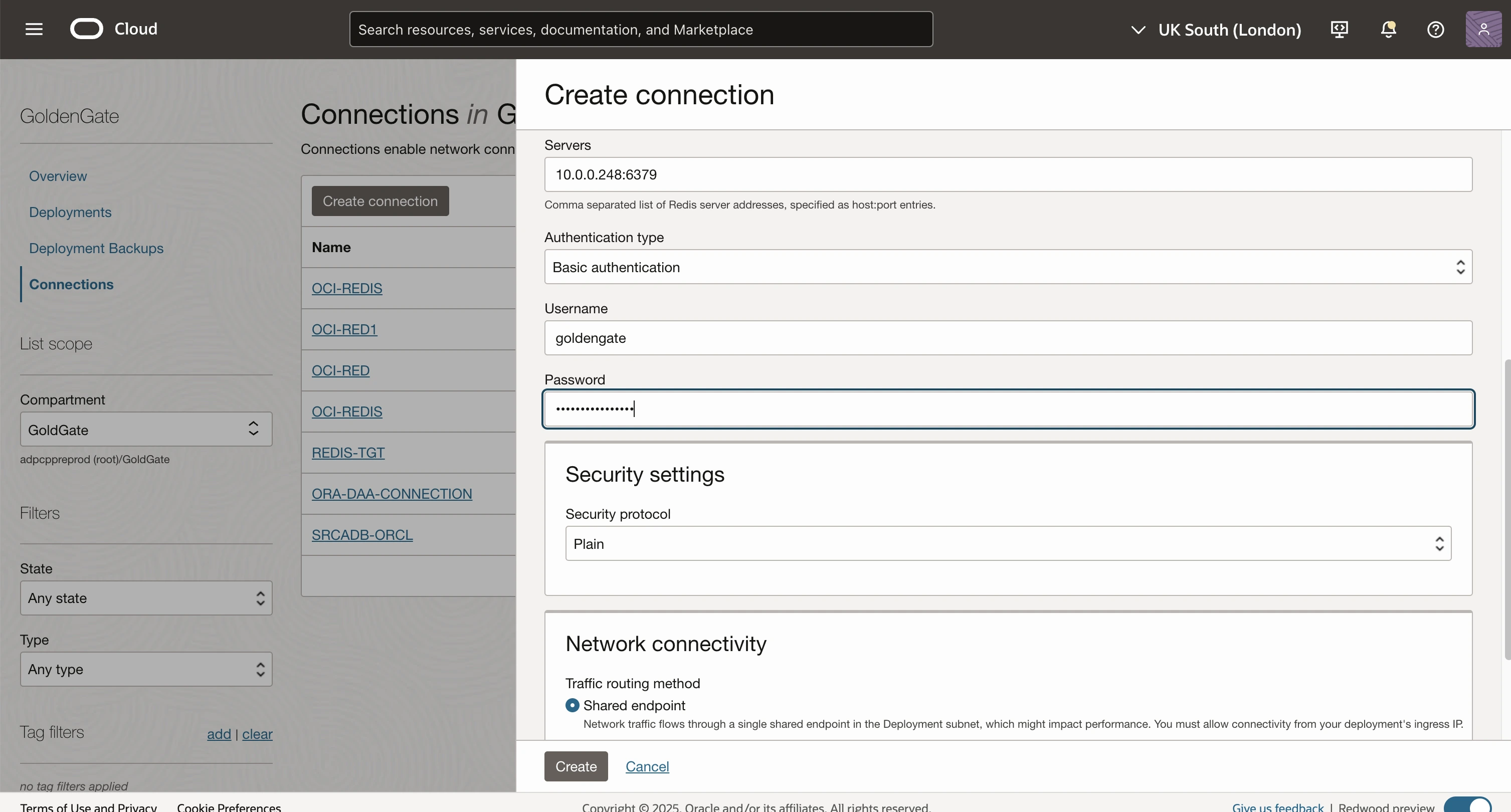
Assign it with the DAA Bigdata Deployment as outlined earlier, then add the Replicat following the previous instructions.
Now in the below screenshot you can both the Replicats are running.
- One pointing to OCI Cach Cluster – Redis 7.0
- Second pointing to REDIS 6.2 installed manually on a compute VM.

Output Info from the Redis 6.2 after the data has been sent using OCI GGS.

SUMMARY : OCI GoldenGate for Streaming (GGS) replicates data to Redis by capturing change data from an Oracle source and then routing these changes to a Redis environment. This integration supports both OCI Redis Cache Clusters and other supported Redis deployments. The process involves configuring the source for data capture, setting up the distribution path, and then using GoldenGate’s replicat process to ensure that Redis is continuously updated with the latest data changes, enhancing application performance through real-time caching.
For more detailed information, please refer to the documentation here.
