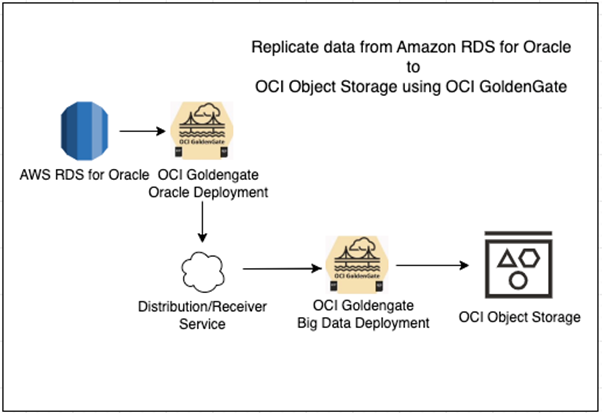
Oracle Cloud Infrastructure GoldenGate is a fully managed, cloud-native service that moves data in real-time, at scale. OCI GoldenGate processes data as it moves from one or more data management systems to target databases. You can also design, run, orchestrate, and monitor data replication tasks without allocating or managing any compute environments.
At Oracle Cloud World, Oracle announced 30+ new data platforms to OCI GoldenGate. These new connectors expand the existing Oracle Database support to non-Oracle technologies and extend connectivity to Open-Source and 3rd party systems, on-premises, or on the major cloud provider platforms. This new connectivity has already begun to roll out in OCI data centers and will continue through 2023.

In this blog post, we’ll review the steps required to replicate data from an Amazon RDS instance to OCI Object Storage using Oracle Cloud Infrastructure GoldenGate. The process involves extracting data from a source RDS instance using OCI GoldenGate – Oracle deployment and a Distribution Path to transfer the data to an OCI GoldenGate – Big Data deployment, which replicates the data into OCI Object Storage. Here are the high-level steps for setting up this replication –
- Set up the source Amazon RDS for Oracle
- Create the OCI GoldenGate resources
- Add and run the Extract
- Add and run a Distribution Path
- Add and run the Replicat
- Verify the replication
- Monitor and maintain processes
You can review the detailed steps in the following article in the Oracle Help Center: Replicate data from Amazon RDS for Oracle to OCI Object Storage using OCI GoldenGate
Learn more here:
- Oracle.com product page
- Oracle documentation
- LiveLabs (hands-on!) with OCI GoldenGate
- GoldenGate YouTube channel
