Last update: January 16th, 2024
Connectivity issues are some of the most common errors we see in OCI GoldenGate. In this article, we will share some critical information, tips, and links that will let you create connections to your source and target endpoints successfully:
- First, review Create a connection to Oracle Database for instructions on creating connections for Oracle databases. Use the other available documentation pages for your specific technology: Explore connections.
- We often see users running into issues related to the Database connection string field when using the Dedicated endpoint option:
- You can use an IP or any FQDN (Fully Qualified Domain Name) in the Database connection string field if you are not connecting to a Real-Application Cluster (RAC) database.
- The FQDN you provide does not have to be the actual hostname of the database. The only requirements are that the FQDN must be unique in the Compartment and valid. For example, somehost.example.com:1521/myservicenameexample.
- The FQDN must be resolvable in the subnet you will select in Network connectivity > Traffic routing method.
- You may need to add entries in the DNS Resolver section of your Virtual Cloud Network (VCN) configuration to be able to resolve the FQDN provided. See DNS in Your Virtual Cloud Network for more information.
- When connecting to a RAC database using Single Client Access Name (SCAN), use the SCAN Listener FQDN, and set the Session mode to Redirect.
- If you enter an IP address such as 10.0.1.43, it will be converted internally to an FQDN using the following naming format: ip-10-0-1-43.ociggsvc.oraclevcn.com. The OCI GoldenGate service ensures that this generated FQDN is resolvable in the subnet you select.
- You can use an IP or any FQDN (Fully Qualified Domain Name) in the Database connection string field if you are not connecting to a Real-Application Cluster (RAC) database.
- If there is an issue in the Database connection string, OCI GoldenGate will not be able to connect to the database. You may, for example, see the following error messages:
- Error – OGG-08110 Login failed. OCI Error ORA (status = 12170-ORA-12170: TNS:Connect timeout occurred)
- Error – OGG-08110 Login failed. OCI Error ORA (status = 12154-ORA-12154: TNS:could not resolve the connect identifier specified)
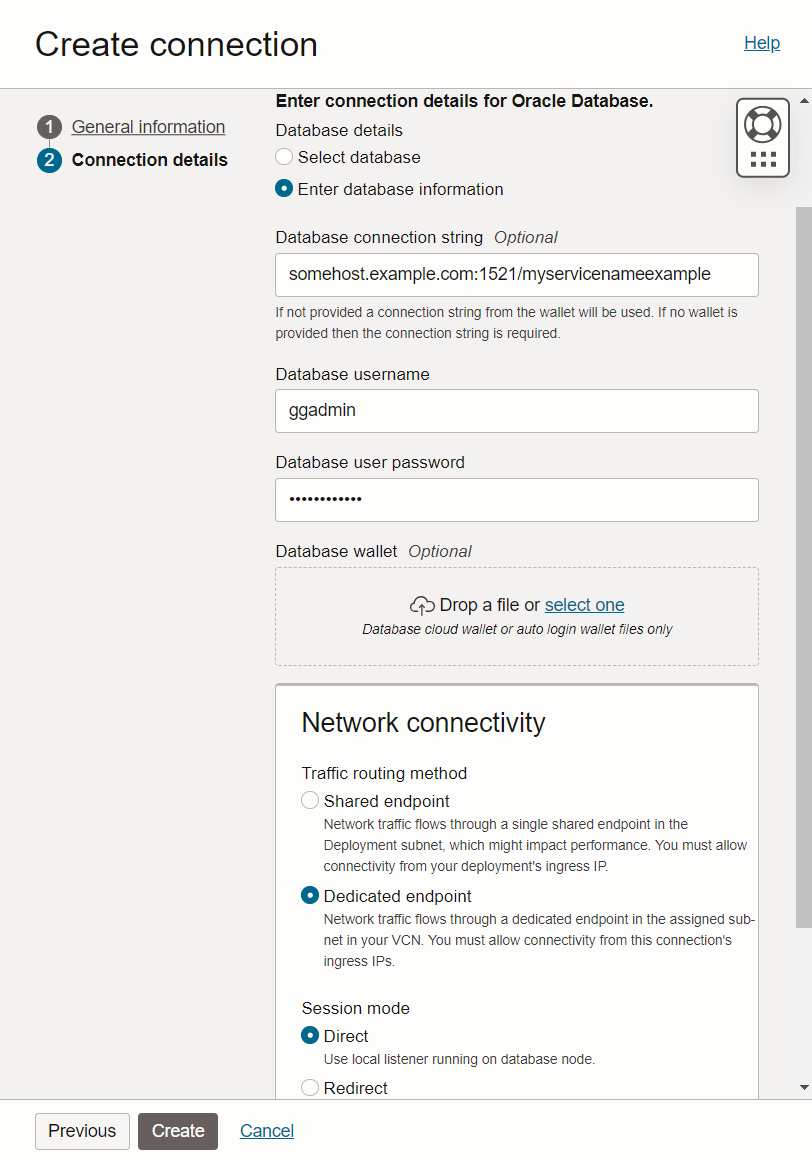
- Connections to databases running outside OCI or in different tenancies will most likely be achieved using a private network connection.
- Set traffic routing method to Dedicated endpoint is enabled
- Pick the appropriate Session mode (Oracle databases only)
- Use Direct to use the local listener running on a single database node
- Use Redirect to use the SCAN listener in Oracle RAC deployments
- Then pick a Subnet that has access to the FQDN you provided in the connection string. OCI GoldenGate will create a reverse connection private endpoint in that subnet to access your specified database.
- If you are using a database running on-premises or in 3rd party clouds, you must ensure that the OCI Networking has been set up to enable access from the subnet you provided into the network the database resides. OCI offers various ways to achieve this, including using FastConnect or an IPSec VPN.
- Security rules must exist that allow ingress from the subnet provided for port 1521 or whatever port you are accessing. Not having this will block all traffic to this port.
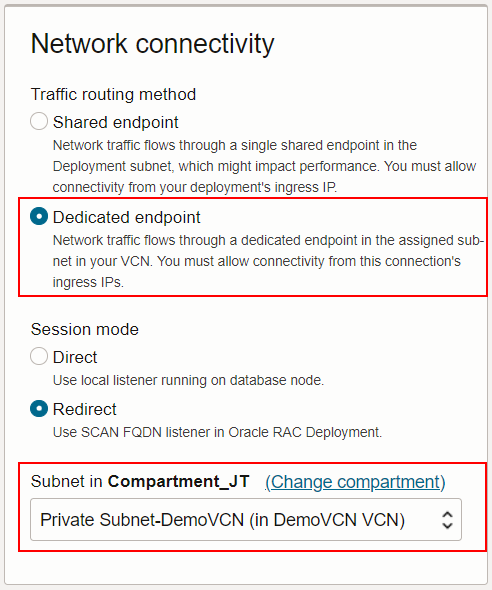
- Once the connection is created, open it to review its details and look at the Ingress IPs field. It can contain one or more IP addresses. The connection into the database from OCI GoldenGate will originate from these ingress IP addresses. You must ensure that the appropriate Subnet security rules are in place to allow connectivity from these IP addresses into the database.
- If the routing method is set to Shared endpoint, the connection from OCI GoldenGate will originate from the Ingress IPs listed in the Assigned deployments table section as you can see in the following screenshot.
These Ingress IPs are also listed in the Deployment details page, and their associated private endpoints will be shared across all Shared endpoint connections.
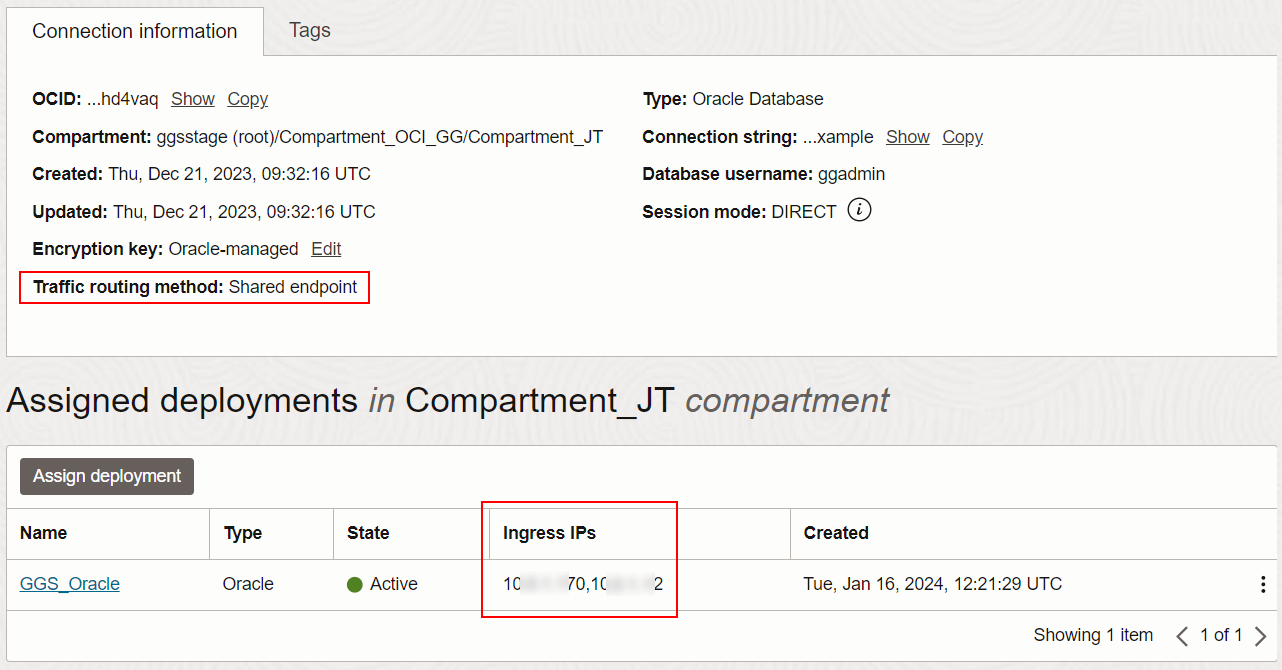
- If the routing method is set to Dedicated endpoint, the connection from OCI GoldenGate will originate from the Ingress IPs listed in the Connection information section as you can see in the following screenshot:
- If the routing method is set to Shared endpoint, the connection from OCI GoldenGate will originate from the Ingress IPs listed in the Assigned deployments table section as you can see in the following screenshot.
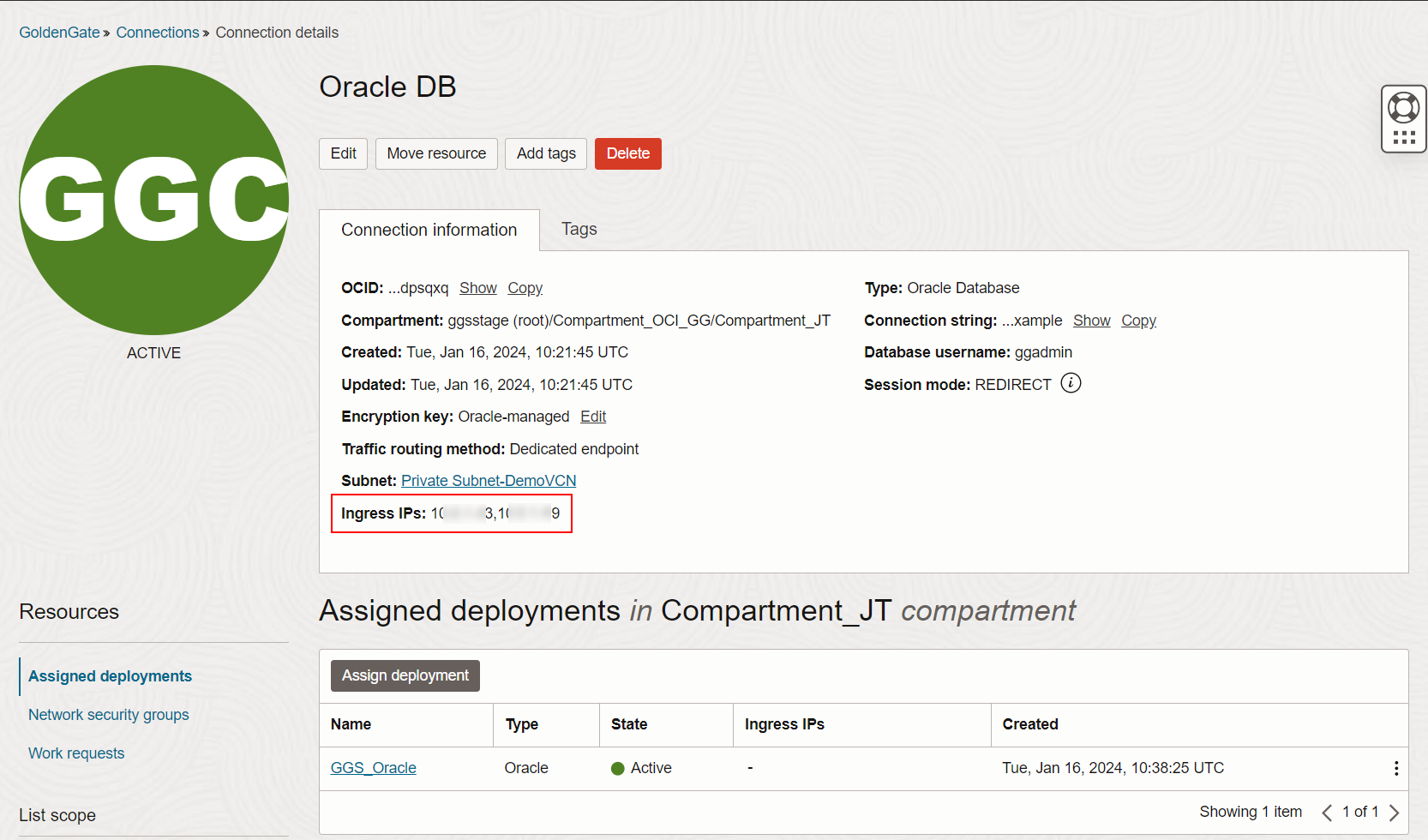
That’s it! If you follow these recommendations, you should be able to connect OCI GoldenGate to your sources and targets running on-premises, in different tenancies, or 3rd party clouds within minutes.
