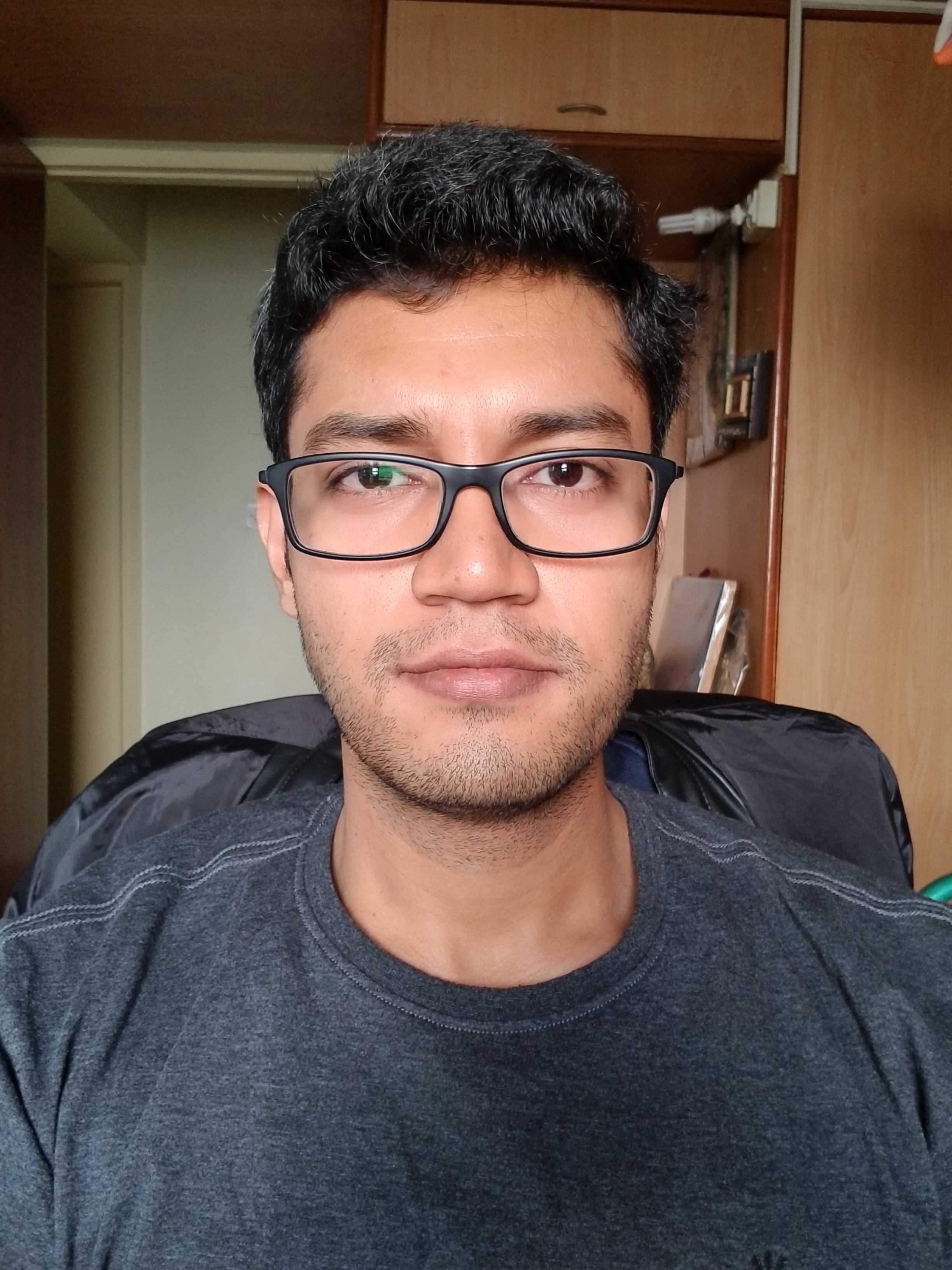I am excited to announce the launch of Multiple VM Autonomous Database on Dedicated Exadata Infrastructure. In March 2022, we launched Multiple VM Autonomous Database on Exadata Cloud@Customer, allowing many Exadata Cloud@Customer users to experience Autonomous Database at a significantly low cost, and effortlessly deploy and seamlessly migrate their workloads to Autonomous Database. With the launch of Multiple VM Autonomous Database on Dedicated Exadata Infrastructure, Oracle Cloud Infrastructure (OCI) customers can now create multiple Autonomous Exadata VM Clusters and Exadata Database VM Clusters on the same Exadata infrastructure. They can now easily benefit from the improved operational efficiency, lower costs, and superior development environment offered by Autonomous Database without having to provision two independent sets of infrastructure.
Autonomous Database on Dedicated Exadata Infrastructure is a cloud database service running in OCI that uses machine learning to automate database tuning, security, backups, updates, and other routine management tasks traditionally performed by DBAs. The service supports all types of applications and levels of database criticality, but is especially well suited for modern application architectures that utilize multiple data types, workloads, and analytic functions in a single solution.
Customers can now create multiple Autonomous Exadata VM Clusters and Exadata Database VM Clusters on a single Exadata infrastructure and allocate resources to each cluster based on their workloads. Multiple VM Autonomous Database is available on X8M and higher generations of Exadata infrastructure that are provisioned after the launch of the Multiple VM Autonomous Database feature.
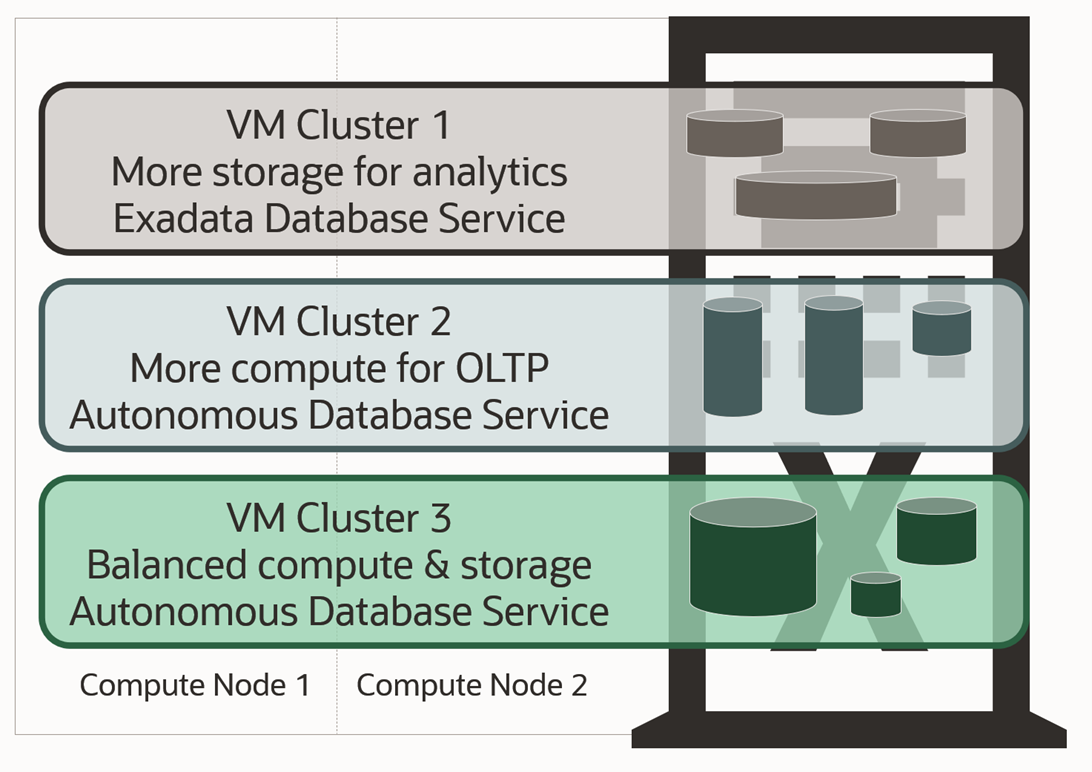
Each Autonomous VM Cluster supports separate network configuration, maintenance scheduling, license type selection (BYOL and License Included), and customizable memory, storage, and compute allocations.
Customers realize multiple benefits by deploying multiple VM clusters on Dedicated Exadata Infrastructure. To name a few:
- Single platform with both Exadata Database Service and Autonomous Database on Dedicated Exadata Infrastructure able to run concurrently
- Lowers cost to adopt Autonomous Database and setup a private Database as-a Service (DBaaS) for customers already using or planning to use dedicated Exadata Infrastructure
- Flexible license types (BYOL and Included) on the same Exadata Infrastructure
- Secure environment separation with network-isolated Dev-Test, Staging, and Production environments for different applications, projects, and lines of business.
Refer to Multiple VM Autonomous Database on Exadata Cloud@Customer blog for a detailed list of addtional advantages.
OCI Console Experience
Create Autonomous Exadata VM Clusters
To create an Autonomous Exadata VM Cluster on Dedicated Infrastructure, navigate to the Autonomous Exadata VM Cluster list view page and select “Create Autonomous Exadata VM Cluster.”
You must allocate resources that will be used for Autonomous Container Databases and Autonomous Databases. Key resource configuration parameters:
- Number of Autonomous Container Databases you plan to create in the Autonomous Exadata VM Cluster – Local storage is automatically allocated based on this value
- OCPU count per node – sets OCPUs per node in the Autonomous VM Cluster for Autonomous Databases
- Database memory per OCPU – sets total memory in the VM cluster for Autonomous Database workloads based on total CPU allocation
- Autonomous Database Storage – User data storage for your Autonomous Databases
Resource configuration sliders default to the minimum values needed for the Autonomous Exadata VM Cluster.
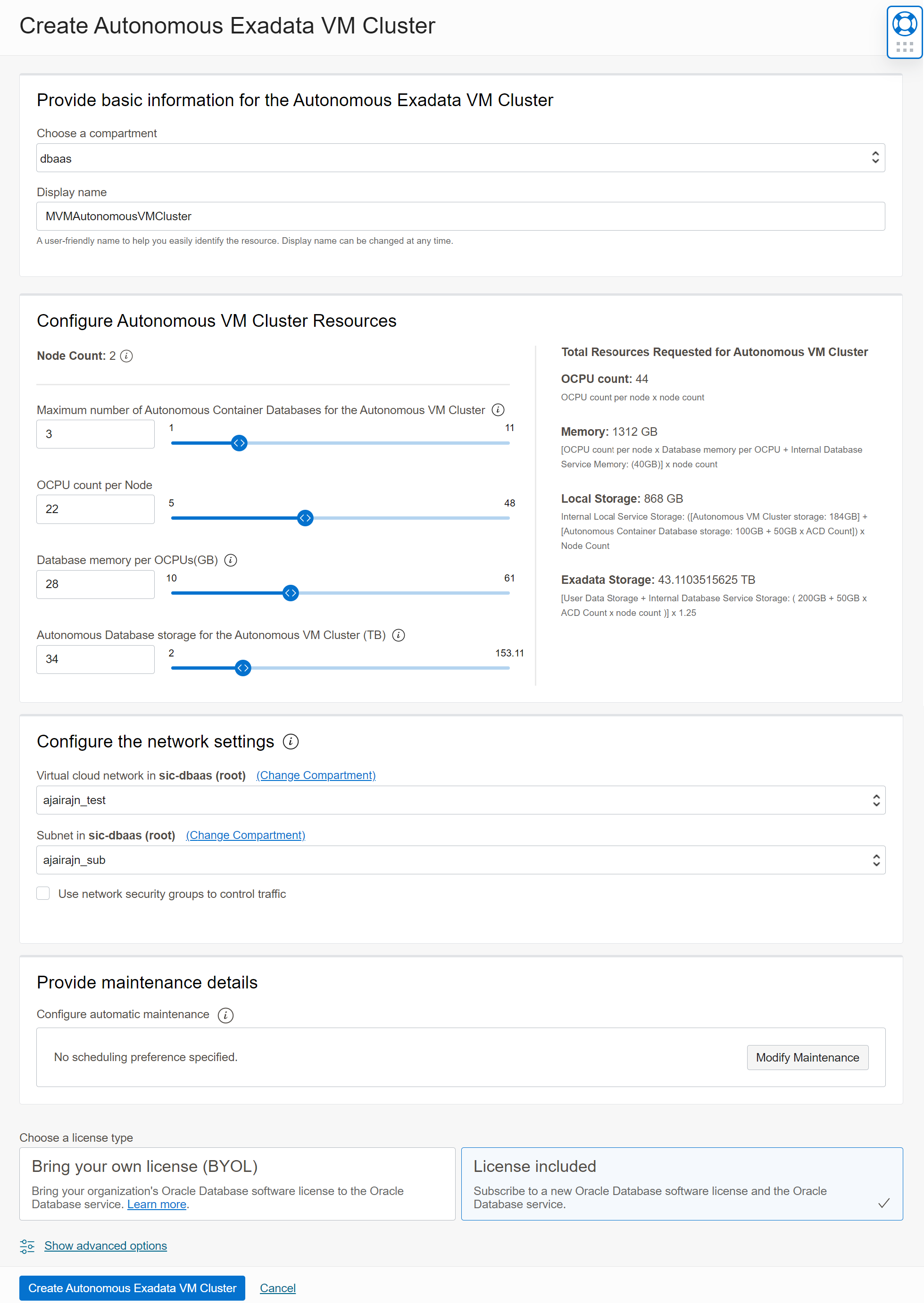
Each Autonomous Exadata VM Cluster has a separate maintenance schedule. Select the “Modify Maintenance” button to configure your Autonomous Maintenance preference. Set your maintenance schedule and click “Save Changes.”
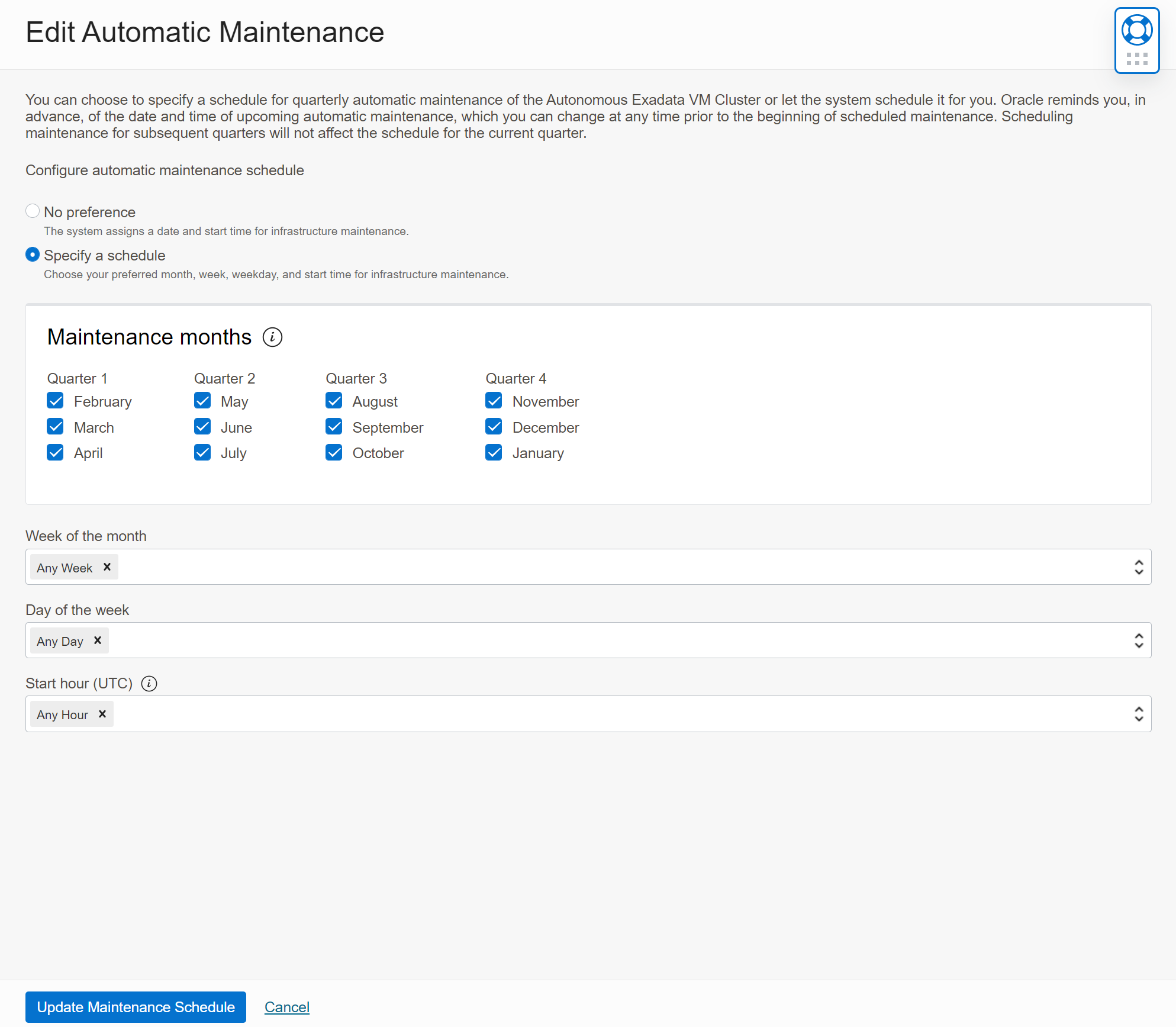
Select the license type and click “Create Autonomous Exadata VM Cluster”. With Multiple-VM Autonomous Database, you can have Autonomous Databases with different license types on the same Exadata Infrastructure.
Summary
Multiple VM Autonomous Database allows customers to create multiple Autonomous Database VM Clusters and Exadata Database VM Clusters on a single Exadata infrastructure in OCI. The ability to run multiple VM Clusters on a single infrastructure provides multiple benefits that include low cost of adoption, flexible license types, and secure environment separation.
Try out Autonomous Database on Dedicated Exadata Infrastructure yourself with Oracle LiveLabs, a way for you to get hands-on experience and build up your technical skills. And once you feel ready to explore Oracle Cloud Infrastructure, get unlimited services like Autonomous Database with the Always Free Tier. Learn more about Autonomous Databases here.