In this tutorial, you’ll review the different ways how you can manage JSON documents in the Oracle Database. We focus on the main topics such as Simple Oracle Document Access (SODA), Oracle Data Rest Services (ORDS), SQL queries, and the tools usage such as SQLcl and Database Actions.
You can try the tutorial in different Oracle database environments such as Oracle cloud and an on-premises environment. Please make sure that you the required prerequisites are fulfilled (see the Initial Requirements).
First, you’ll use SODA, either from a python script, or from Oracle tools. Then you’ll go through REST access, using REST endpoints to manage your collections. You’ll then use SQL language to run cross-model queries, mixing up in the same query relational and JSON tables. In addition we will implement a search index with one command and demonstrate how you can search in JSON. And last but not least, you’ll see how JSON in database fully integrates with security as an example we will demonstrate how Oracle Data Redaction can be used.
Here is the list of topics we cover in this posting:
- Initial Requirements
- SODA for Python
- SODA from the CLI Tool
- SODA from a GUI Tool
- REST Endpoints
- SQL Access
- SEARCH Indexes
- JSON and Security
It is best to keep the order of presented topics to be successful. Before you start, make sure your environment setup satisfies the workshop requirements as explained in the next section. Therefore before you start please verify your installation.
Initial Requirements
Here are the installation prerequisites:
- Oracle RDBMS 19c or 21c, or Autonomous Database
Make sure the following requirements such as Oracle tools, Oracle REST Data Service and the required specific SODA driver implementation:
- SQLcl: Release 22.1 or superior
- Oracle Rest Data Services release 21.3.1.301.2050 or superior
- Python 3.6.8 or superior
Database users that will use SODA implementations should be equipped with storage quotas, CREATE SESSION and CREATE TABLE privileges and EXECUTE privileges on the special SODA packages DBMS_SODA. Advanced users who are using Oracle sequences for keys will also need the CREATE SEQUENCE privilege.
In general a SOE schema user is required for the labs. In the case of autonomous database it is already provided. In all other cases you need to install/import the SOE schema.
You can download the DMP file containing the SOE schema and the additional users USER1 and USER2 from here. Use the IMPDP command using a database directory e.g. with name DIR_DP as follows:
impdp system/passwd@localhost:1521/MYPDB directory=DIR_DP dumpfile=expdp_DEMO.dmp full=y
Now you are ready to start with the tutorial. All steps are also summarized in a PDF document that you can download from here.
SODA for Python
SODA stands for Simple Oracle Document Access. It provides drivers for python, PL/SQL, C, etc. that allows to manage documents in the database, in a NoSQL manner. Using SODA you can create collections, insert documents into that collections, perform Query by Example (QBE), and so on. In the next steps, we will present an example using SODA for Python. Using the terminal window, ensure you are in “/home/oracle” directory, and review the content of the soda_basic.py script. You can also download the script from here.
Pay attention to the Python “import” command: we will use the “cx_Oracle” library, that allows connection to Oracle database, and includes the SODA for Python driver. In this program, we will create a collection, create an index, insert, update and remove documents, and perform queries by example using filters with the “like$” and “$regex” operators. Run the script from the operating system command line:
[oracle@myoracledb1 ~]$ python3 soda_basic.py
The key of the new SODA document is: FE745F1679464FC3BF5E7CC044E2310D
Retrieved SODA document dictionary is:
{'name': 'Matilda', 'address': {'city': 'Melbourne'}}
Retrieved SODA document string is:
{"name": "Matilda", "address": {"city": "Melbourne"}}
Names matching 'Ma%'
Matilda
May
Collection has 4 documents
Removing documents
Dropped 2 documents
Collection has 2 documents
SODA from a CLI Tool
In the following steps, we are going to use the command line tool SQLcl to execute some SODA commands.
unset ORACLE_HOME cd /home/oracle/sqlcl/bin ./sql soe/soe@myoracledb:1521/orclpdb1
In the case of autonomous database connect using a JDBC Thin connection, first configure the SQLcl cloud configuration and then connect to the database. For example …
./sql /nolog
SQLcl: Release 22.1 Production on Fri May 06 14:48:26 2022
Copyright (c) 1982, 2022, Oracle. All rights reserved.
SQL> set cloudconfig /home/adb/Wallet_db2022ADB.zip
SQL> connect adb_user@db2022adb_medium
Password? (**********?) ***************
Connected.Now get a list of collections in SOE schema:
SQL> soda list List of collections: mycollection
This is the collection we created with the python script before. Let’s count the documents in that collection:
SQL> soda count mycollection 2 rows selected.
Get all the documents keys in that collection.
SQL> soda get mycollection -all KEY Created On FE745F1679464FC3BF5E7CC044E2310D 2022-04-26T09:12:26.862897000Z F1968DFB875D4F33BF6FAAAABC074186 2022-04-26T09:12:26.878073000Z 2 rows selected.
Get a particular document using its key (replace by your key).
SQL> soda get mycollection -k FE745F1679464FC3BF5E7CC044E2310D
Key: FE745F1679464FC3BF5E7CC044E2310D
Content: {"name": "Matilda", "address": {"city": "Sydney"}}
-----------------------------------------
1 row selected.
Insert a new document.
SQL> soda insert mycollection {"name" : "Alex"}
JSON document inserted successfully.
SQL> soda get mycollection -all
KEY Created On
FE745F1679464FC3BF5E7CC044E2310D 2022-04-26T09:12:26.862897000Z
F1968DFB875D4F33BF6FAAAABC074186 2022-04-26T09:12:26.878073000Z
B99390DB7F95468EB6FF74D699301C88 2022-04-26T09:22:05.885546000Z
3 rows selected.
SQL> soda get mycollection -k B99390DB7F95468EB6FF74D699301C88
Key: B99390DB7F95468EB6FF74D699301C88
Content: {"name" : "Alex"}
-----------------------------------------
1 row selected.
This new document hasn’t the same structure as the existing ones. That’s the power of JSON, we can store schemaless (schema on read) information. Now remove this document.
SQL> soda remove mycollection -k B99390DB7F95468EB6FF74D699301C88 Successfully removed 1 document.
And insert a new one:
SQL> soda get mycollection -all
KEY Created On
FE745F1679464FC3BF5E7CC044E2310D 2022-04-26T09:12:26.862897000Z
F1968DFB875D4F33BF6FAAAABC074186 2022-04-26T09:12:26.878073000Z
2 rows selected.
SQL> soda insert mycollection {"name": "Mick", "address": {"city": "Sydney"}}
JSON document inserted successfully.
SQL> soda get mycollection -all
KEY Created On
FE745F1679464FC3BF5E7CC044E2310D 2022-04-26T09:12:26.862897000Z
F1968DFB875D4F33BF6FAAAABC074186 2022-04-26T09:12:26.878073000Z
C49DCD4D711C44A69F8E5FBED552B9D2 2022-04-26T09:26:41.664739000Z
3 rows selected.
Now let’s perform a Query by Example (QBE), applying a filter:
SQL> soda get mycollection -f {"address": {"city": "Sydney"}}
Key: FE745F1679464FC3BF5E7CC044E2310D
Content: {"name": "Matilda", "address": {"city": "Sydney"}}
-----------------------------------------
Key: C49DCD4D711C44A69F8E5FBED552B9D2
Content: {"name": "Mick", "address": {"city": "Sydney"}}
-----------------------------------------
2 rows selected.
We can also create a new collection and insert JSON data.
SQL> soda create mynewcollection
Successfully created collection: mynewcollection
SQL> soda insert mynewcollection {"name": "Charlie", "address": {"city": "London"}}
JSON document inserted successfully.
SODA from a GUI Tool
Along with sqlcl, a graphical tool is provided: “Database Actions“. From a web interface, we can manage our collections just the way we did it from the CLI. “Database Actions” is provided “out of the box” with the Autonomous Database offering, but can be configured on any database, in the cloud or on premises, along with ORDS (Oracle Rest Data Sevices).
Database Actions runs in Oracle REST Data Services and access to it is provided through schema-based authentication. To access Database Actions, you must sign in as a database user whose schema has been enabled for Database Actions. In Oracle Autonomous Database Databases, the ADMIN user is pre-enabled. To enable another database user’s schema, enable a database user to sign into Database Actions, run the following code as a privileged user e.g. as ADMIN. In our example we do REST enable the schema SOE with the following code:
BEGIN ords_admin.enable_schema(p_enabled => TRUE, p_schema => 'soe', p_url_mapping_type => 'BASE_PATH', p_url_mapping_pattern => 'SOE', p_auto_rest_auth => NULL ); commit; END; /
Connect to your server through VNC, and launch a web browser and connect as SOE using an url similar to localhost:8080/ords/sql-developer. Use “soe” in lowercase for the password and click “Sign in”. In the case of cloud console, click on Database Actions in the Autonomous Database menu to launch DB Actions e.g. as ADMIN user.
The following screenshot shows the resulting page:
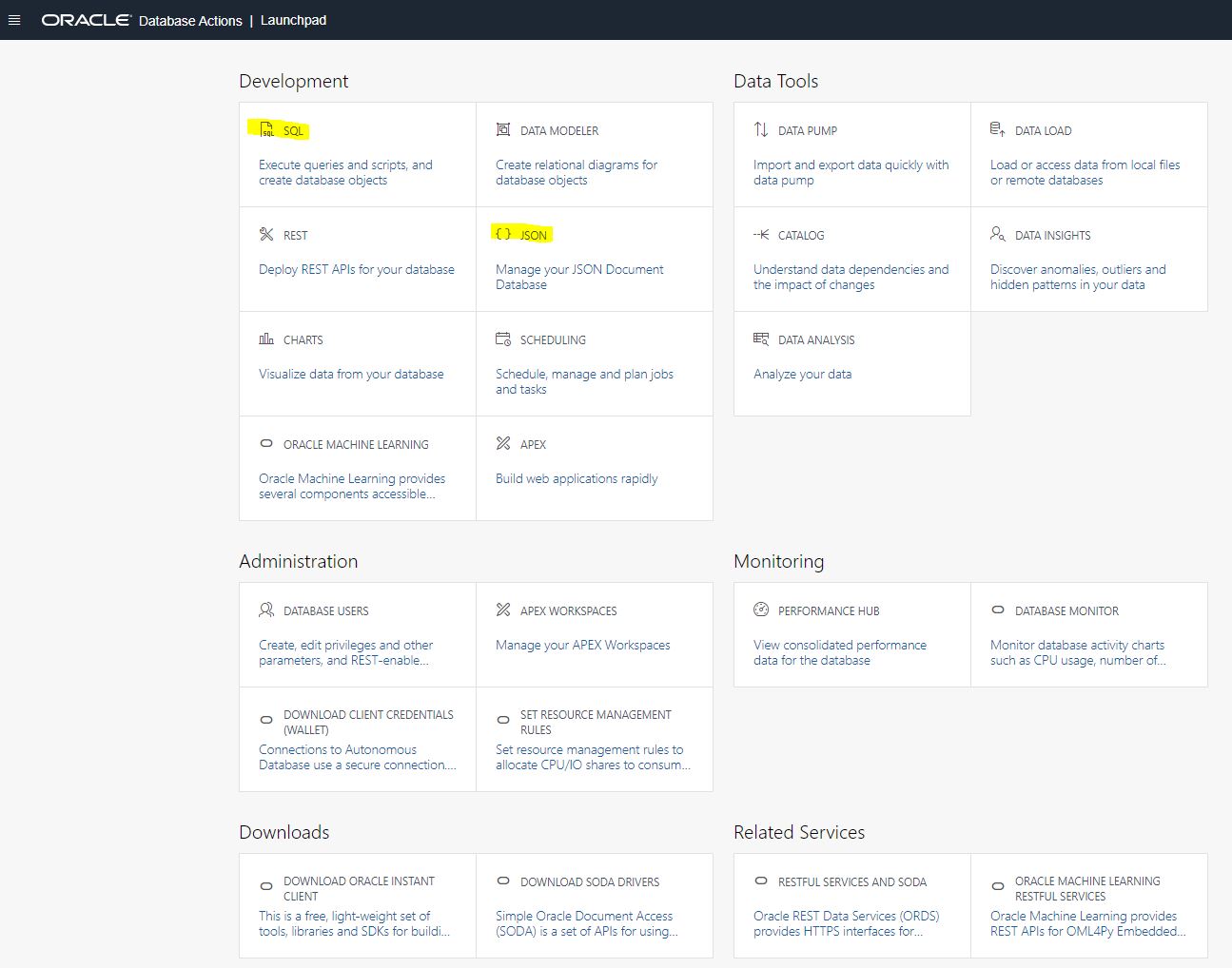
We will use the “SQL” and “JSON” modules, for now click on the SQL module: this will open a SQL worksheet. We can use that worksheet to execute SODA command, in the exact same way we used SQLcl.
Try e.g. the following commands:
soda help soda list soda get mycollection -all

In the title bar, click on “Database Actions” to go back to the main page (“Launchpad”). Then choose JSON: you’ll be redirected to the JSON console.
Here you can see your collections, and interact directly with them, without typing any command, using the intuitive GUI. Let’s for example run a “Query by Example”, expand the search window. Then define a filter, write the follwing text within the brackets: “name”: “Charlie” and use the green “Run Query” button. This filter will retrieve the document whose “name” field equals to “Charlie”:

REST Endpoints
The collections created before can be accessed and managed through REST endpoints. Go back to your VNC session, and use the following URL in your internet browser:
http://localhost:8080/ords/soe/soda/latest/
You can get the same result from the operating system, running cURL commands. This will return the list of your collections.
curl -X GET http://localhost:8080/ords/soe/soda/latest/ | jq
% Total % Received % Xferd Average Speed Time Time Time Current
Dload Upload Total Spent Left Speed
100 1108 100 1108 0 0 92333 0 --:--:-- --:--:-- --:--:-- 92333
{
"items": [
{
"name": "mycollection",
"properties": {
"schemaName": "SOE",
"tableName": "MYCOLLECTION",
"keyColumn": {
"name": "ID",
"sqlType": "VARCHAR2",
"maxLength": 255,
"assignmentMethod": "UUID"
},
[...]
If you need information about a particular collection, just complete the previous URL with the collection name, for example: http://localhost:8080/ords/soe/soda/latest/mycollection This will return the list of documents contained in that collection: By using REST endpoints, we can create and manage a new collection.
-- Use the PUT method to create a new collection
curl -X PUT http://localhost:8080/ords/soe/soda/latest/newcollection/
-- Use the POST method to insert a document in that collection
curl -X POST --data-binary '{"name": "Keith", "address": {"city": "London"}}' -H
"Content-Type: application/json"
http://localhost:8080/ords/soe/soda/latest/newcollection
{"items":[{"id":"FE91CC88F3A54F93B84235B9F88BD421","etag":"FA407EAAD2DF42FD97D4C95367E21
1BA","lastModified":"2022-04-26T14:44:24.793685000Z","created":"2022-04-
26T14:44:24.793685000Z"}],"hasMore":false,"count":1}
-- Retrieve the document from the collection with a GET method
curl -X GET http://localhost:8080/ords/soe/soda/latest/newcollection | jq
% Total % Received % Xferd Average Speed Time Time Time Current
Dload Upload Total Spent Left Speed
100 1264 0 1264 0 0 48615 0 --:--:-- --:--:-- --:--:-- 48615
{
"items": [
{
"id": "FE91CC88F3A54F93B84235B9F88BD421",
"etag": "FA407EAAD2DF42FD97D4C95367E211BA",
"lastModified": "2022-04-26T14:44:24.793685000Z",
"created": "2022-04-26T14:44:24.793685000Z",
"links": [
{
"rel": "self",
"href":
"http://localhost:8080/ords/soe/soda/latest/newcollection/FE91CC88F3A54F93B84235B9F88BD4
21"
}
],
"value": {
"name": "Keith",
"address": {
"city": "London"
}
[...]
We can also publish relational tables for REST access. Let’s publish the CUSTOMERS table for REST access:
cd /home/oracle source .bashrc sqlplus soe/soe@myoracledb:1521/orclpdb1 -- Publish the CUSTOMERS table for REST access !!! DECLARE PRAGMA AUTONOMOUS_TRANSACTION; BEGIN ORDS.ENABLE_OBJECT( p_enabled => TRUE, p_schema => 'SOE', p_object => 'CUSTOMERS', p_object_type => 'TABLE', p_object_alias => 'customers', p_auto_rest_auth => FALSE); COMMIT; END; / exit
In your VNC session, paste the following URL in your internet browser: http://localhost:8080/ords/soe/customers/
Now use that one to select a particular row in the table: http://localhost:8080/ords/soe/customers/73
SQL Access
We can use SQL to access and manipulate JSON documents. Now we are going to review some native SQL JSON API available in the Oracle Database.
cd /home/oracle
source .bashrc
sqlplus soe/soe@myoracledb:1521/orclpdb1
set timing on
-- Return relational data as JSON documents !!!
select json_object (
'CUST_FIRST_NAME' value CUST_FIRST_NAME,
'CUST_LAST_NAME' value CUST_LAST_NAME,
'CUST_EMAIL' value CUST_EMAIL,
'PREFERRED_CARD' value PREFERRED_CARD,
'CREDIT_LIMIT' value CREDIT_LIMIT*1.21
) as mijson
from customers
where rownum < 6;
MIJSON
--------------------------------------------------------------------------------
{"CUST_FIRST_NAME":"leonard","CUST_LAST_NAME":"gardner","CUST_EMAIL":"vernon.sul
livan@googlemail.com","PREFERRED_CARD":955890,"CREDIT_LIMIT":7260}
{"CUST_FIRST_NAME":"clarence","CUST_LAST_NAME":"cunningham","CUST_EMAIL":"chris.
baker@bt.com","PREFERRED_CARD":632150,"CREDIT_LIMIT":12100}
{"CUST_FIRST_NAME":"gerald","CUST_LAST_NAME":"turner","CUST_EMAIL":"tom.bryant@v
irgin.com","PREFERRED_CARD":203989,"CREDIT_LIMIT":6655}
{"CUST_FIRST_NAME":"derrick","CUST_LAST_NAME":"woods","CUST_EMAIL":"timothy.brow
n@aol.com","PREFERRED_CARD":1233073,"CREDIT_LIMIT":6050}
{"CUST_FIRST_NAME":"theodore","CUST_LAST_NAME":"white","CUST_EMAIL":"gilberto.le
e@verizon.com","PREFERRED_CARD":1208490,"CREDIT_LIMIT":7260}
Elapsed: 00:00:00.01
-- Return relational data as a JSON list !!!
select JSON_OBJECTAGG (
KEY to_char(c.CHANNEL_ID) value c.CHANNEL_CLASS || '-' || c.CHANNEL_DESC
) as canales
from channels c
order by c.CHANNEL_DESC; 2 3 4 5
CANALES
--------------------------------------------------------------------------------
{"3":"Direct-Direct Sales","9":"Direct-Tele Sales","5":"Indirect-Catalog","4":"I
ndirect-Internet","2":"Others-Partners"}
-- Return relational data as a JSON array !!!
select JSON_ARRAY (
rownum,
JSON_OBJECT (KEY 'Descripcion' value CHANNEL_DESC),
JSON_OBJECT (KEY 'ID canal' value CHANNEL_ID)
) as canales_array
from channels c; 2 3 4 5 6
CANALES_ARRAY
--------------------------------------------------------------------------------
[1,{"Descripcion":"Direct Sales"},{"ID canal":3}]
[2,{"Descripcion":"Tele Sales"},{"ID canal":9}]
[3,{"Descripcion":"Catalog"},{"ID canal":5}]
[4,{"Descripcion":"Internet"},{"ID canal":4}]
[5,{"Descripcion":"Partners"},{"ID canal":2}]
Elapsed: 00:00:00.01
We can perform cross-model queries, mixing relational and JSON data in the same query, for example:
SQL> describe OI_JSON_ORDERS
Name Null? Type
----------------------------------------- -------- ----------------------------
ID NOT NULL NUMBER(12)
O_JSON VARCHAR2(4000)
SQL> describe WAREHOUSES
Name Null? Type
----------------------------------------- -------- ----------------------------
WAREHOUSE_ID NUMBER(6)
WAREHOUSE_NAME VARCHAR2(35)
LOCATION_ID NUMBER(4)
SQL> select W.WAREHOUSE_NAME, sum(to_number(json_value (OI.O_JSON, '$.ORDER_TOTAL')))
as TOTAL
from OI_JSON_ORDERS OI,
WAREHOUSES W
where W.WAREHOUSE_ID = json_value (OI.O_JSON, '$.WAREHOUSE_ID')
and W.warehouse_name in
('McsRxsWjRxXMFDcobjhEIDdEsO','5eH6XK38SRmNEZCUg43EDIjDICDhbV','PLlypy')
group by W.WAREHOUSE_NAME
order by 1;
WAREHOUSE_NAME TOTAL
----------------------------------- ----------
5eH6XK38SRmNEZCUg43EDIjDICDhbV 7190505
McsRxsWjRxXMFDcobjhEIDdEsO 7368607
PLlypy 7197962
Elapsed: 00:00:05.32
We joined the two tables on “W.warehouse_id”, which is a column of the relational table, with “json_value (OI.O_JSON, ‘$.WAREHOUSE_ID’)”, which is a field of the JSON document. Then the result is an aggregation on ” json_value (OI.O_JSON, ‘$.ORDER_TOTAL’)”, which is a field of the JSON document, grouped by ” W.WAREHOUSE_NAME”, which is a column of the relational table. Let’s have a look behind the scene, and get the execution plan of this query:
set lines 120
set autotrace traceonly explain
select W.WAREHOUSE_NAME, sum(to_number(json_value (OI.O_JSON, '$.ORDER_TOTAL')))
as TOTAL
from OI_JSON_ORDERS OI,
WAREHOUSES W
where W.WAREHOUSE_ID = json_value (OI.O_JSON, '$.WAREHOUSE_ID')
and W.warehouse_name in
('McsRxsWjRxXMFDcobjhEIDdEsO','5eH6XK38SRmNEZCUg43EDIjDICDhbV','PLlypy')
group by W.WAREHOUSE_NAME
order by 1;
Execution Plan
----------------------------------------------------------
Plan hash value: 2556601651
----------------------------------------------------------------------------------
| Id | Operation | Name | Rows | Bytes | Cost (%CPU)| Time |
----------------------------------------------------------------------------------
| 0 | SELECT STATEMENT | | 3 | 1266 | 38M (1)| 00:25:23 |
| 1 | SORT GROUP BY | | 3 | 1266 | 38M (1)| 00:25:23 |
|* 2 | HASH JOIN | | 35M| 13G| 38M (1)| 00:25:23 |
|* 3 | TABLE ACCESS FULL | WAREHOUSES | 3 | 72 | 4 (0)| 00:00:01 |
| 4 | NESTED LOOPS | | 11G| 4328G| 38M (1)| 00:25:20 |
| 5 | TABLE ACCESS FULL | OI_JSON_ORDERS | 1429K| 537M| 21681 (1)| 00:00:01 |
| 6 | JSONTABLE EVALUATION | | | | | |
----------------------------------------------------------------------------------
Predicate Information (identified by operation id):
---------------------------------------------------
2 - access("W"."WAREHOUSE_ID"=TO_NUMBER("P"."C_01$"))
3 - filter("W"."WAREHOUSE_NAME"='5eH6XK38SRmNEZCUg43EDIjDICDhbV' OR
"W"."WAREHOUSE_NAME"='McsRxsWjRxXMFDcobjhEIDdEsO' OR
"W"."WAREHOUSE_NAME"='PLlypy')
Search Indexes
JSON documents might be indexed for performance: we might build indexes on particular fields of the JSON documents, to boost queries that are known to access the data with predicates on that particular fields. We might also create a SEARCH index on a JSON table, to leverage TEXT like searches. In the following steps, we are going to create a new collection, insert a few documents, create a search index, and run some queries.
Connect to sqlcl from the operating system, and run the following commands to create a collection and insert some data.
unset ORACLE_HOME
cd /home/oracle/sqlcl/bin
./sql soe/soe@myoracledb:1521/orclpdb1
SQL> soda create musiccollection
Successfully created collection: musiccollection
SQL> soda insert musiccollection {"name": "The Rolling Stones","Title": "Bridges of
Babylon", "Description": "A Great album by the greatest band ever"}
JSON document inserted successfully.
SQL> soda insert musiccollection {"name": "The Rolling Stones","Title": "Jump Back",
"Description": "An awesome compilation by the greatest band ever"}
JSON document inserted successfully.
SQL> soda insert musiccollection {"name": "Pink Floyd","Title": "Wish you were here",
"Description": "A pretty good choice"}
JSON document inserted successfully.
SQL> soda insert musiccollection {"name": "Pink Floyd","Title": "Greatest hits",
"Description": "A pretty good choice"}
JSON document inserted successfully.
SQL> soda insert musiccollection {"name": "Police","Title": "Every breath you take",
"Description": "Breathtaking, their greatest album"}
JSON document inserted successfully.
You can easily insert data also from a file as well:
!echo '{"name": "Eric Clapton","Title": "Unplugged", "Description": "Awesome unplugged
concert"}' > /home/oracle/tt.json
!cat /home/oracle/tt.json
{"name": "Eric Clapton","Title": "Unplugged", "Description": "Awesome unplugged concert"}
soda insert musiccollection /home/oracle/tt.json
JSON document inserted successfully.
Successfully inserted file: /home/oracle/tt.json
Now we create an SEARCH index on the underlying table. We can review the table information with the SQLcl INFO command first.
SQL> info musiccollection TABLE: MUSICCOLLECTION LAST ANALYZED: ROWS : SAMPLE SIZE : INMEMORY :DISABLED COMMENTS : Columns NAME DATA TYPE NULL DEFAULT COMMENTS *ID VARCHAR2(255 BYTE) No CREATED_ON TIMESTAMP(6) No sys_extract_utc(SYSTIMESTAMP) LAST_MODIFIED TIMESTAMP(6) No sys_extract_utc(SYSTIMESTAMP) VERSION VARCHAR2(255 BYTE) No JSON_DOCUMENT JSON Yes Indexes SOE.SYS_C0013436 UNIQUE VALID ID
Finally we create the search index with the following command.
SQL> CREATE SEARCH INDEX music_search_idx ON musiccollection (JSON_DOCUMENT) FOR JSON; INDEX MUSIC_SEARCH_IDX created.
Now we are able to perform TEXT like search queries on top of the collection: from sqlcl, run the following commands:
-- Let's run a search query !!! SQL> select m.json_document.name as "Band name", m.json_document."Title" as "Title", m.json_document."Description" as "Description" from musiccollection m where JSON_TEXTCONTAINS(json_document, '$.Description', 'greatest band'); Band name Title Description _______________________ _______________________ _________________________________________________ "The Rolling Stones" "Bridges of Babylon" "A Great album by the greatest band ever" "The Rolling Stones" "Jump Back" "An awesome compilation by the greatest band ever"
JSON and Security
All the security features of the Oracle Database apply on JSON documents. Let’s take an example of Data Redaction. Still in SQLcl, run the following commands against the OI_JSON_ORDERS table. This table has been pre-built, and contains ORDERS in JSON format:
describe OI_JSON_ORDERS
Name Null? Type
_________ ___________ _________________
ID NOT NULL NUMBER(12)
O_JSON VARCHAR2(4000)
select JSON_QUERY(O_JSON,'$' WITH WRAPPER)
from OI_JSON_ORDERS where ID = 12345;
JSON_QUERY(O_JSON,'$'WITHWRAPPER)
__________________________________________________________________________________________________________ ____________________________________________________________________________________________________________________________________________________________________________________________________________________ __________________________________________________________________________________________________________
[{"ORDER_ID":12345,"ORDER_DATE":"2011-05 31T02:00:00.000000Z","ORDER_MODE":"online","CUSTOMER_ID":808932,"ORDER_STATUS":4,
"ORDER_TOTAL":3989,"SALES_REP_ID":534,"PROMOTION_ID":499,"WAREHOUSE_ID":318,"DELIVERY_TYPE":"Next_Day","C
ST_OF_DELIVERY":2,"WAIT_TILL_ALL_AVAILABLE":"ship_when_ready","DELIVERY_ADDRESS_ID":4,"CUSTOMER_CLASS":"Occasional","INVOICE_ADDRESS_ID":2,"CARD_NUMBER":"00000000000 0"}]
The JSON payload contains information about the credit card number. This information is returned “as is”, and we would like to redact it for USER2, but not for USER1. This is where Data Redaction (part of the Advanced Security Option) comes in action. First we need to create a view on top of the JSON table, as Data Redaction cannot be applied directly on the JSON column:
create or replace view V_ORDERS as select id as ORDER_ID, json_value(O_JSON, '$.ORDER_DATE' returning DATE) as ORDER_DATE, json_value(O_JSON, '$.ORDER_MODE' returning VARCHAR2(8)) as ORDER_MODE, json_value(O_JSON, '$.CUSTOMER_ID' returning NUMBER(12)) as CUSTOMER_ID, json_value(O_JSON, '$.ORDER_STATUS' returning NUMBER(2)) as ORDER_STATUS, json_value(O_JSON, '$.ORDER_TOTAL' returning NUMBER(8,2)) as ORDER_TOTAL, json_value(O_JSON, '$.SALES_REP_ID' returning NUMBER(6)) as SALES_REP_ID, json_value(O_JSON, '$.PROMOTION_ID' returning NUMBER(6)) as PROMOTION_ID, json_value(O_JSON, '$.WAREHOUSE_ID' returning NUMBER(6)) as WAREHOUSE_ID, json_value(O_JSON, '$.DELIVERY_TYPE' returning VARCHAR2(15)) as DELIVERY_TYPE, json_value(O_JSON, '$.COST_OF_DELIVERY' returning NUMBER(6)) as COST_OF_DELIVERY, json_value(O_JSON, '$.WAIT_TILL_ALL_AVAILABLE' returning VARCHAR2(15)) as WAIT_TILL_ALL_AVAILABLE, json_value(O_JSON, '$.DELIVERY_ADDRESS_ID' returning NUMBER(12)) as DELIVERY_ADDRESS_ID, json_value(O_JSON, '$.CUSTOMER_CLASS' returning VARCHAR2(30)) as CUSTOMER_CLASS, json_value(O_JSON, '$.CARD_NUMBER' returning VARCHAR2(12)) as CARD_NUMBER, json_value(O_JSON, '$.INVOICE_ADDRESS_ID' returning NUMBER(12)) as INVOICE_ADDRESS_ID from SOE.OI_JSON_ORDERS; exit
With SQLcl, reconnect to the database as “system” and create a Data Redaction policy on top of theview V_ORDERS:
BEGIN
SYS.DBMS_REDACT.DROP_POLICY (
object_schema => 'SOE',
object_name => 'V_ORDERS',
policy_name => 'POL_HIDE_ORDER_TOTAL');
END;
/
BEGIN
SYS.DBMS_REDACT.ADD_POLICY(
object_schema => 'SOE',
object_name => 'V_ORDERS',
column_name => 'CARD_NUMBER',
column_description => 'Card Number',
policy_name => 'POL_HIDE_ORDER_TOTAL',
policy_description => 'Hide card number',
function_type => DBMS_REDACT.PARTIAL,
function_parameters => 'VVVVVVVVVVVV,VVVVVVVVVVVV,*,1,5',
expression => 'SYS_CONTEXT(''USERENV'',''SESSION_USER'') = ''USER2''');
end;
/
exit
This policy will redact partially the CARD_NUMBER column of the SOE.V_ORDERS view, by substituting the first 5 digits of the card number by “*”. This policy will only apply to USER2. Now connect as USER2 and query the data:
./sql user2/"Oracle_4U"@myoracledb:1521/orclpdb1
select *
from soe.v_orders
where order_id = 12345;
ORDER_ID ORDER_DATE ORDER_MODE CUSTOMER_ID ORDER_STATUS ORDER_TOTAL
SALES_REP_ID PROMOTION_ID WAREHOUSE_ID DELIVERY_TYPE COST_OF_DELIVERY
WAIT_TILL_ALL_AVAILABLE DELIVERY_ADDRESS_ID CUSTOMER_CLASS CARD_NUMBER
INVOICE_ADDRESS_ID
___________ _____________ _____________ ______________ _______________ ______________
_______________ _______________ _______________ ________________ ___________________
__________________________ ______________________ _________________ _______________
_____________________
12345 31-MAY-11 online 808932 4 3989
534 499 318 Next_Day 2 ship_when_ready
4 Occasional *****0000000 2
exit
We observe that the card number value has been redacted. Now let’s connect as USER1 and run the same query:
./sql user1/"Oracle_4U"@myoracledb:1521/orclpdb1 select * from soe.v_orders where order_id = 12345; ORDER_ID ORDER_DATE ORDER_MODE CUSTOMER_ID ORDER_STATUS ORDER_TOTAL SALES_REP_ID PROMOTION_ID WAREHOUSE_ID DELIVERY_TYPE COST_OF_DELIVERY WAIT_TILL_ALL_AVAILABLE DELIVERY_ADDRESS_ID CUSTOMER_CLASS CARD_NUMBER INVOICE_ADDRESS_ID ___________ _____________ _____________ ______________ _______________ ______________ _______________ _______________ _______________ ________________ ___________________ __________________________ ______________________ _________________ _______________ _____________________ 12345 31-MAY-11 online 808932 4 3989 534 499 318 Next_Day 2 ship_when_ready 4 Occasional 000000000000 2 exit
We observe that the card number value hasn’t been redacted for USER1.
Data Redaction policies will apply regardless of the way data is being accessed. Let’s access data in the V_ORDERS view with a REST endpoint. First we need to publish the view for REST access:
cd /home/oracle source .bashrc sqlplus system/"Oracle_4U"@myoracledb:1521/orclpdb1 BEGIN ords_admin.enable_schema ( p_enabled => TRUE, p_schema => 'USER1', p_url_mapping_type => 'BASE_PATH', p_url_mapping_pattern => 'user1', p_auto_rest_auth => TRUE -- this flag says, don't expose my REST APIs ); COMMIT; END; / BEGIN ords_admin.enable_schema ( p_enabled => TRUE, p_schema => 'USER2', p_url_mapping_type => 'BASE_PATH', p_url_mapping_pattern => 'user2', p_auto_rest_auth => TRUE -- this flag says, don't expose my REST APIs ); COMMIT; END; / exit
Let’s reconnect as USER1 and publish the V_ORDERS view.
sqlplus USER1/"Oracle_4U"@myoracledb:1521/orclpdb1 create or replace view V_ORDERS as select * from soe.v_orders; DECLARE PRAGMA AUTONOMOUS_TRANSACTION; BEGIN ORDS.ENABLE_OBJECT( p_enabled => TRUE, p_schema => 'USER1', p_object => 'V_ORDERS', p_object_type => 'VIEW', p_object_alias => 'v_orders', p_auto_rest_auth => FALSE); COMMIT; END; / exit
Do the same with USER2:
sqlplus USER2/"Oracle_4U"@myoracledb:1521/orclpdb1 create or replace view V_ORDERS as select * from soe.v_orders; DECLARE PRAGMA AUTONOMOUS_TRANSACTION; BEGIN ORDS.ENABLE_OBJECT( p_enabled => TRUE, p_schema => 'USER2', p_object => 'V_ORDERS', p_object_type => 'VIEW', p_object_alias => 'v_orders', p_auto_rest_auth => FALSE); COMMIT; END; / exit
Now test your endpoints, depending on the user, try:
For USER1: http://localhost:8080/ords/user1/v_orders/
For USER2: http://localhost:8080/ords/user2/v_orders/
For USER1, the card number is not redacted; for USER2, the card number is redacted
This concludes the tutorial! If you have any questions about this tutorial please let us know.


