We’re excited to collaborate with Veritas to modernize data protection and transform your business. This collaboration enables enterprises to mitigate risks, lower costs and storage overhead, and provide consistency for admins to manage backup, recovery, and archiving.
We’re working with Veritas on a number of initiatives:
- Backup and recovery to and from Oracle Cloud Infrastructure: you can extend your existing backup or set up a new cloud backup to Oracle Cloud Infrastructure Object Storage.
- Cloud-native data protection in Oracle Cloud Infrastructure: you can protect data and workloads within Oracle Cloud Infrastructure with NetBackup.
- NetBackup integration with Oracle Platform as a Service: you can orchestrate backup and recovery of Oracle PaaS instances such as Oracle Database Cloud Service and Oracle Java Cloud Service on the NetBackup console.

This post focuses on NetBackup native integration with Oracle Cloud Infrastructure Object Storage. As businesses move workloads to Oracle Cloud Infrastructure, they can extend NetBackup to ensure cloud-based workloads have the same level of data protection as their own infrastructure.
NetBackup provides client deduplication, optimized duplication, and a data accelerator to optimize data transfer to Oracle Cloud Infrastructure. NetBackup also provides Auto Image Replication (AIR) that can leverage your cloud investment for your disaster recovery strategy. We ensure robust data security with data encrypted in transit and at rest. For IT and Backup admins, this joint integration consolidates toolsets across on-premises and cloud to further drive down costs, decrease complexity, and minimize re-training efforts.
To configure Oracle Cloud Infrastructure Object Storage as a backup destination, login to the NetBackup Admin Console, then select Configure Cloud Storage Server.
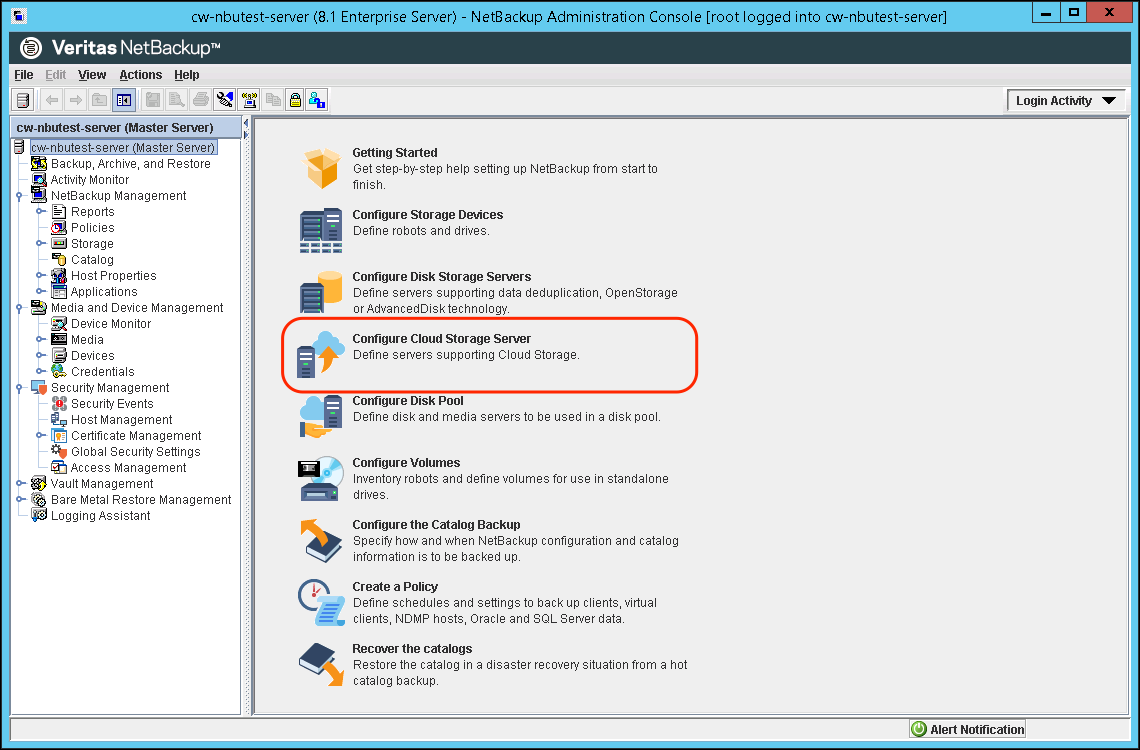
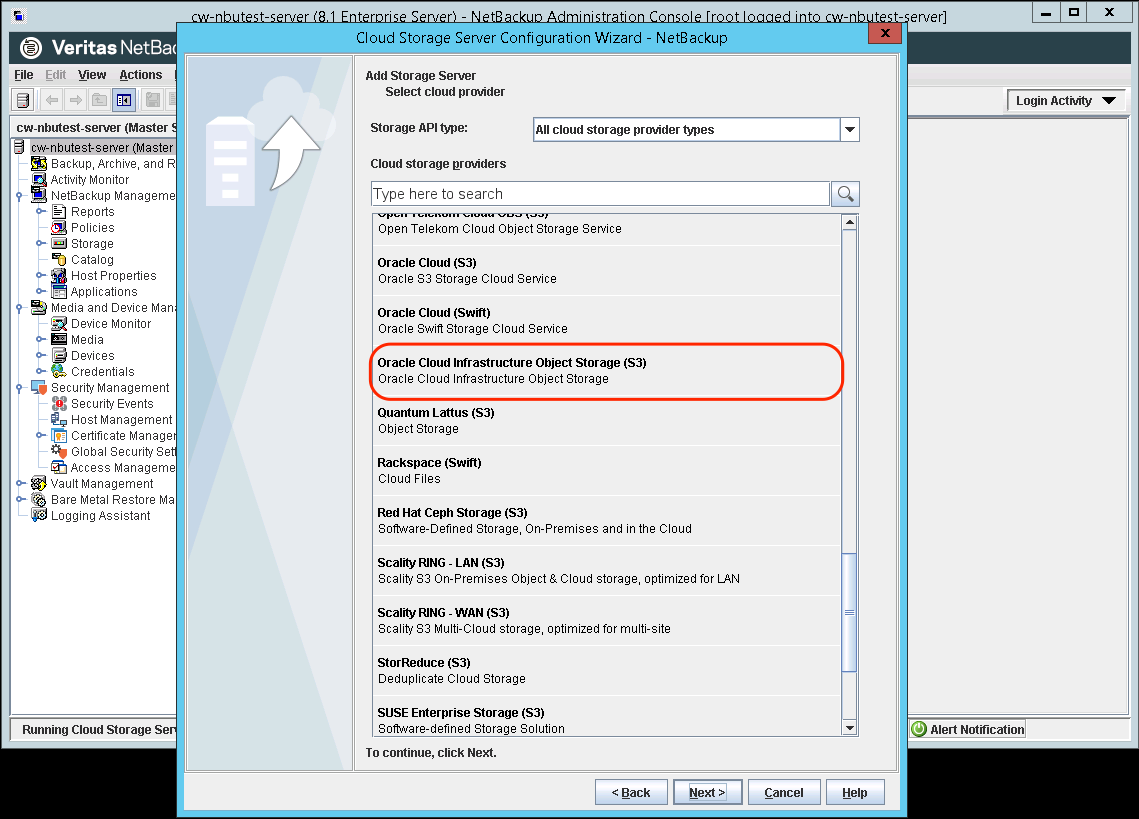
Enter Oracle Cloud Infrastructure Object Storage credentials.
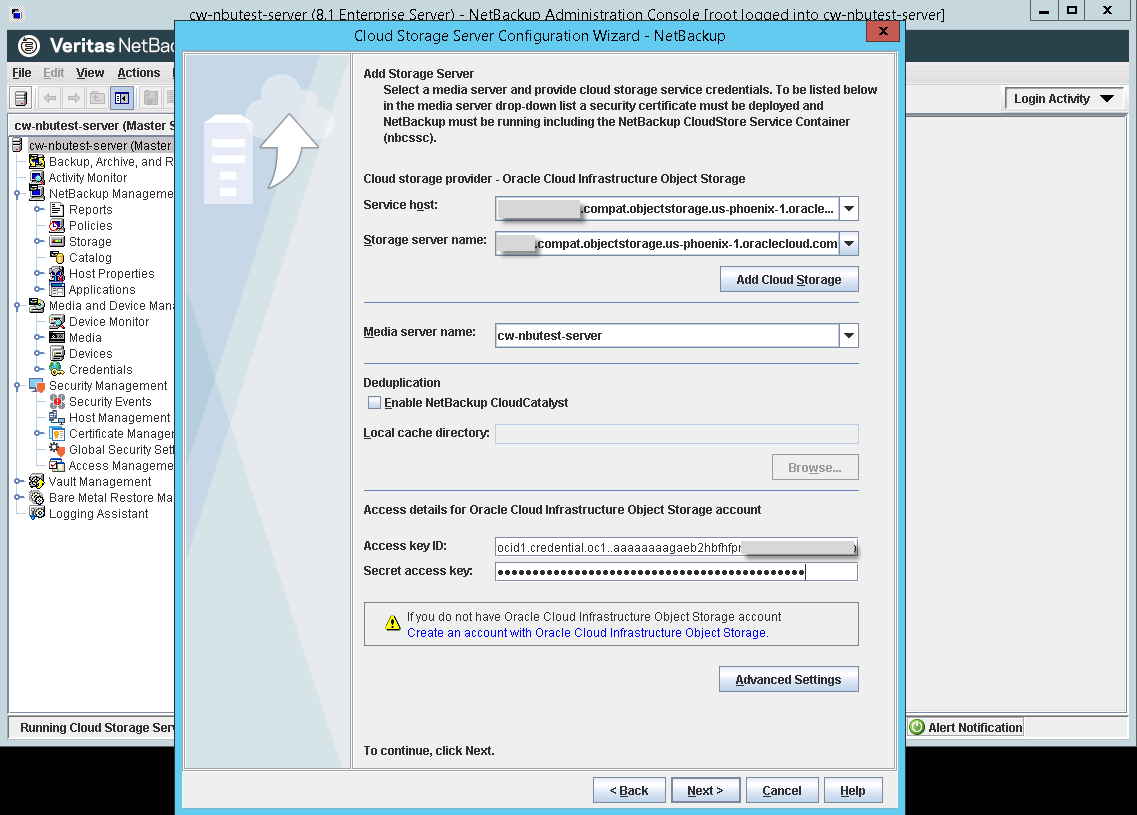
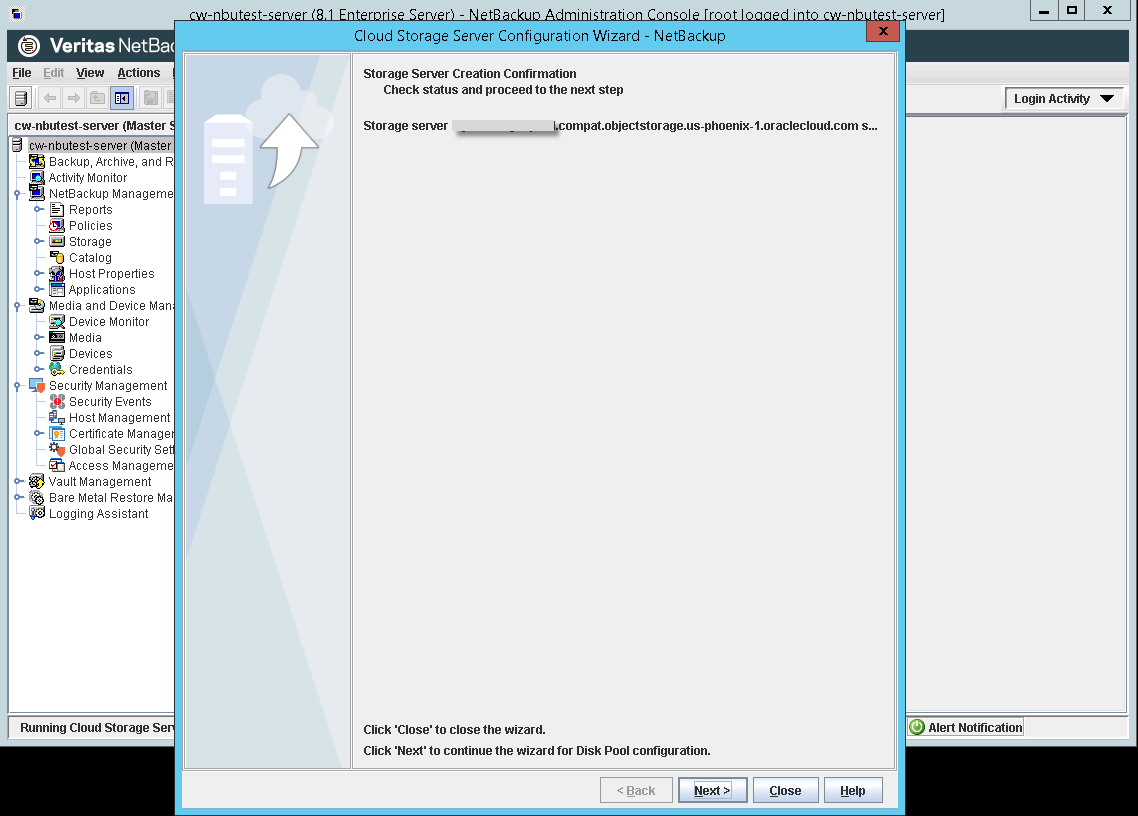
Perform Backup to Oracle Cloud Infrastructure Object Storage.
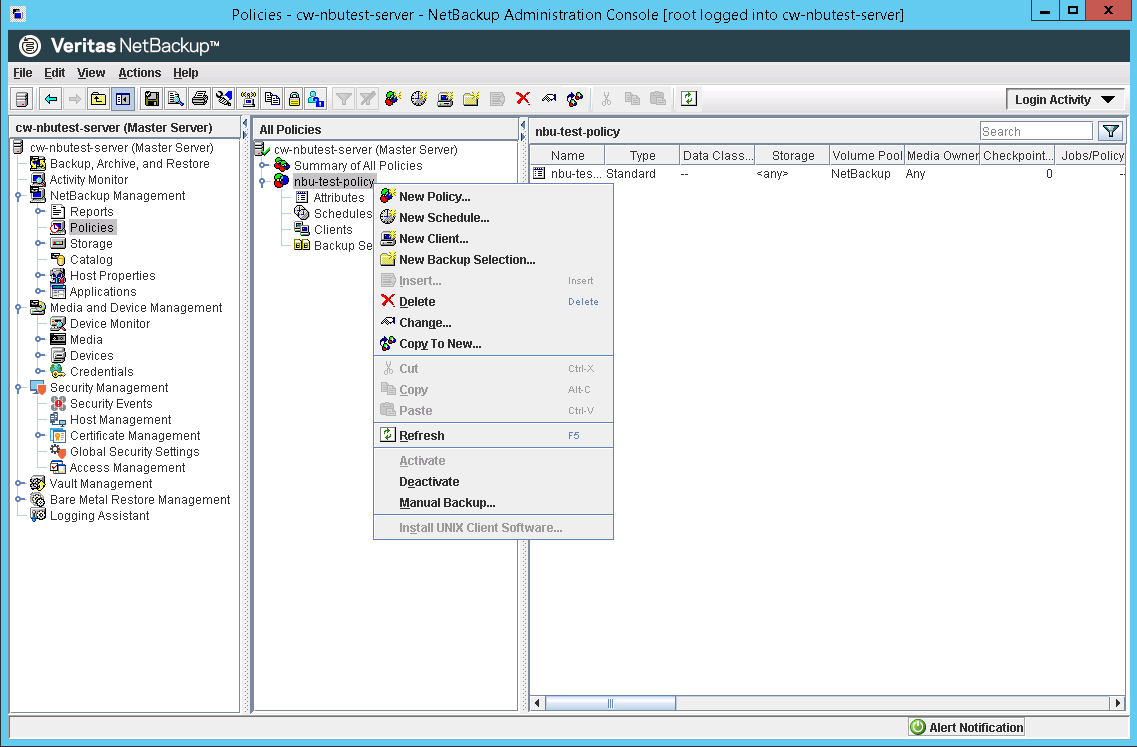
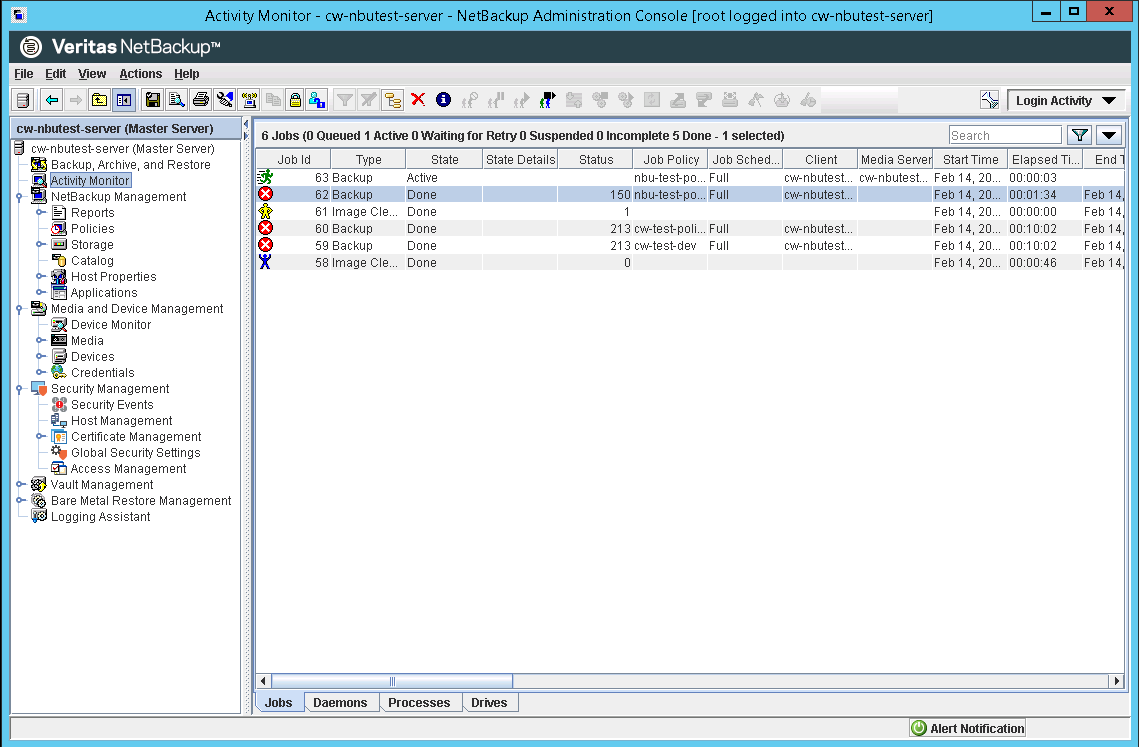
Perform Restore from Oracle Cloud Infrastructure Object Storage.
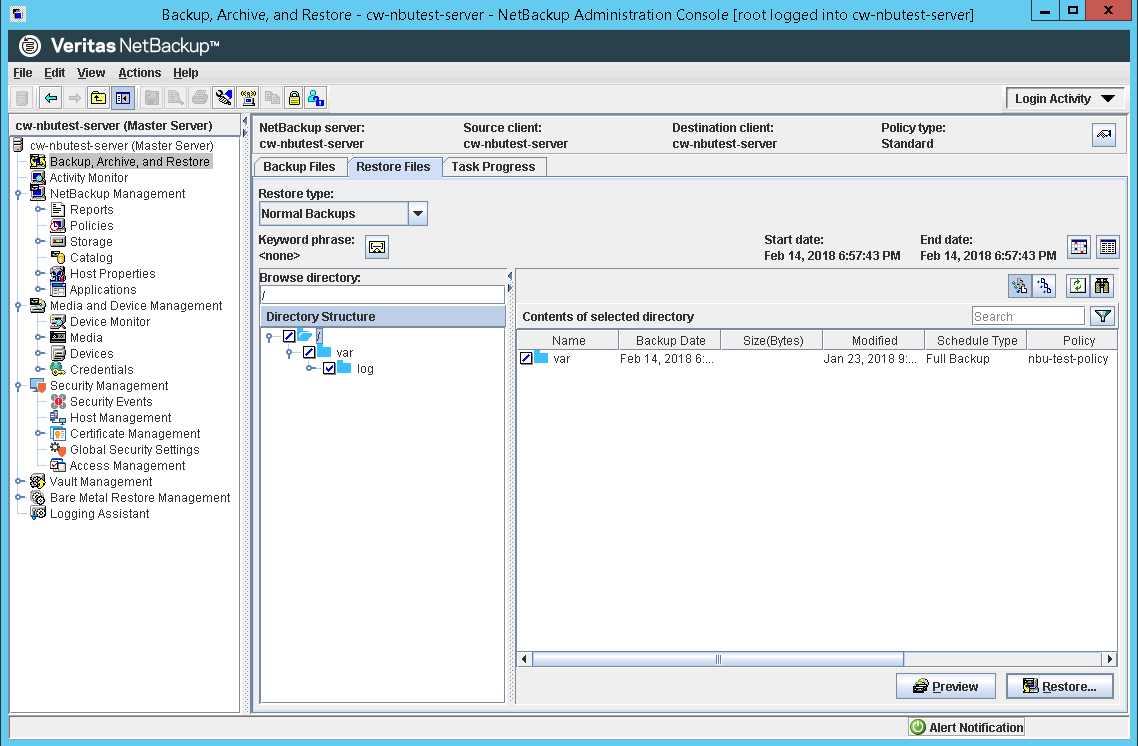
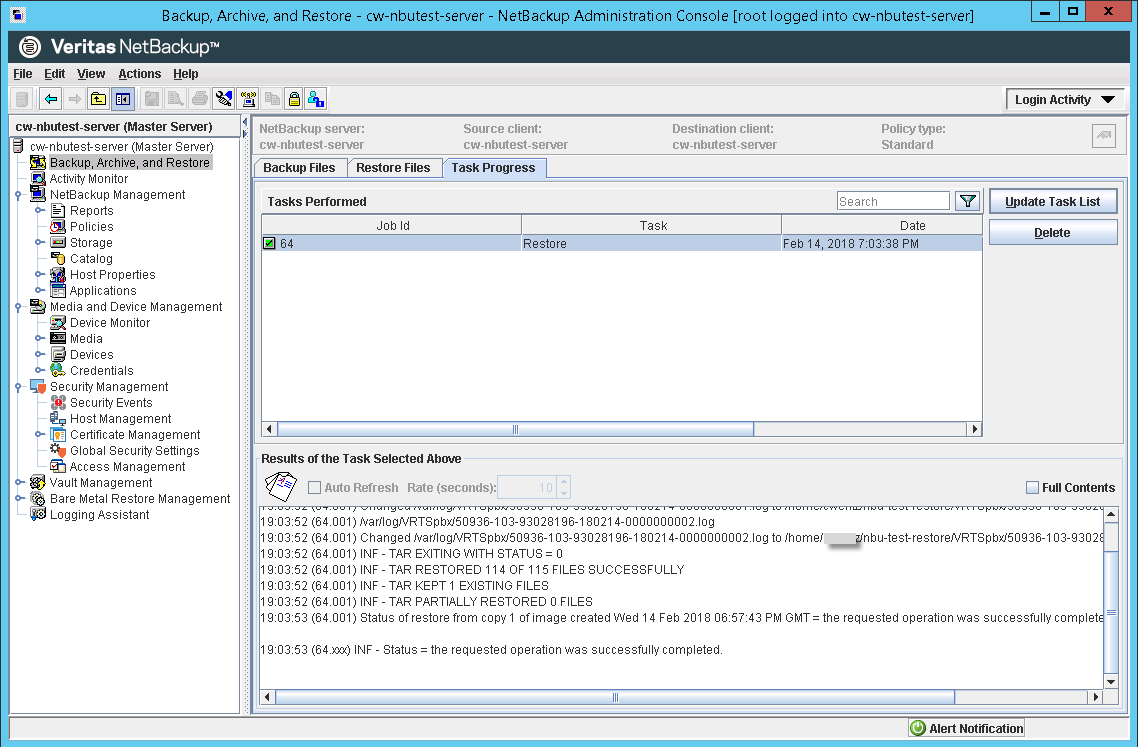
This integration provides a seamless experience when configuring NetBackup with Oracle Cloud Infrastructure Object Storage. All you need is a set of Oracle Cloud Infrastructure Object Storage credentials – Object Storage endpoint, Access Key, and Secret Key.
To get started, see our documentation.