We’re excited to announce the ability for email senders to self-configure a custom return-path for emails sent from Oracle Cloud Infrastructure (OCI) Email Delivery. Setting a custom return-path, such as bounce.mycompanydomain.com, which aligns with the sending domain can improve sending reputation and improve email deliverability. In short, it helps you reach more of your audience. This capability is now available in all regions and Dedicated Regions.
With our self-service feature, senders can set up authentication and technical configuration and send their first message, without ever filing a service request. Combined with our newly released HTTP Send API feature, this feature makes following best practices with OCI Email Delivery even easier.
What are custom return-paths?
Every outbound message has a return-path email address in the header of a message. This address is used for communication between OCI Email Delivery and the receiving mailbox providers, such as Gmail, Yahoo, and business addresses, regarding any failure in delivery.
OCI Email Delivery has a default address used for every customer. However, we recommend that our customers configure their own custom return-path domain for various reasons including domain alignment for DMARC (domain-based message authentication, reporting, and conformance), a static address to enable provider allow listing, and enabling senders to build off their own sending reputation versus using a generic return-path.
Getting started quickly
Setting up a custom return-path for emails is quick and easy. For full details, you can read the documentation, but the following steps show the simplified version:
- Create a unique subdomain from your sending domain, such as <region>.rp.mycompanydomain.com, or <region>.bounce.mycompanydomain.com.
- In the Oracle Cloud Console, go to OCI Email Delivery and choose your email domain.
- Add a custom return-path, which is located on the domain details page.
- Follow the directions in the Console shown in Figure 1, and set up a CNAME record in your DNS.
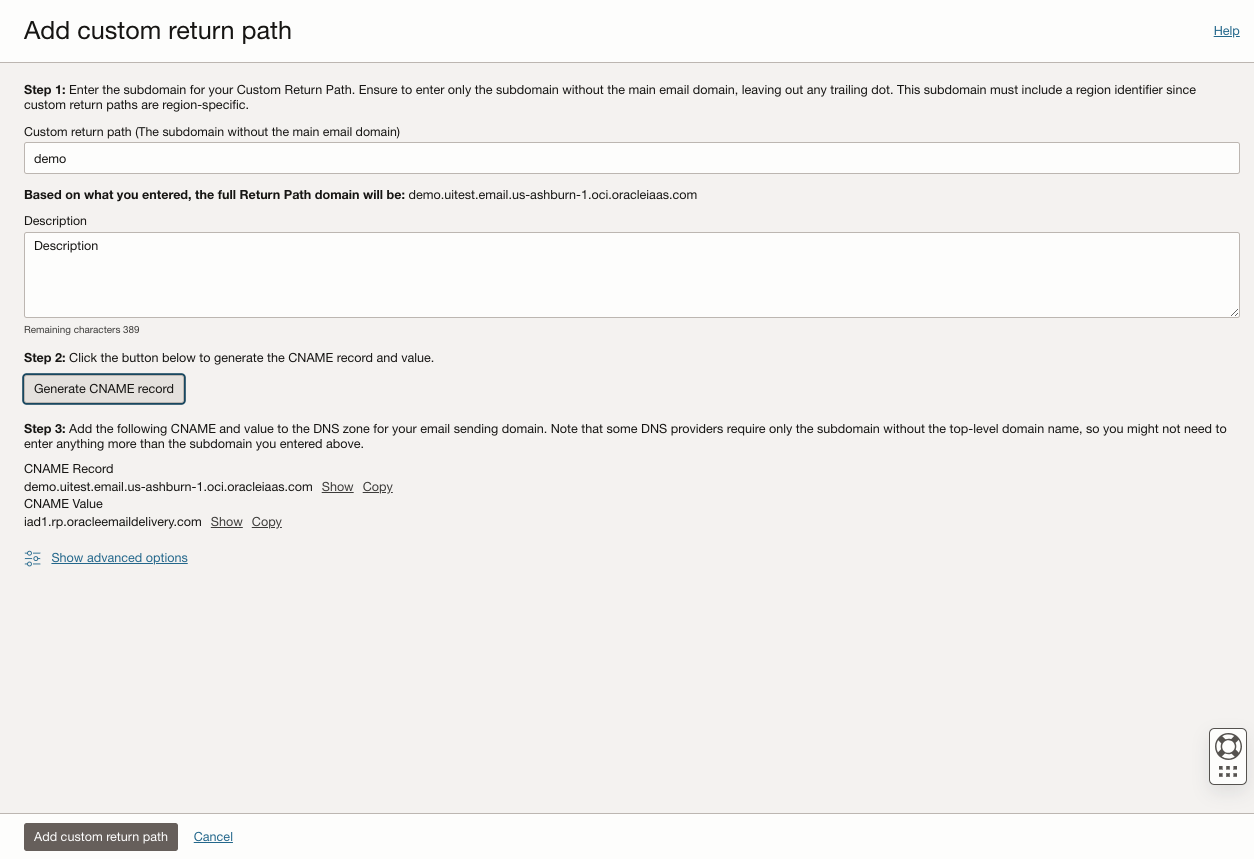
Automate with your preferred language
The software development kits (SDKs), OCI command line interface (CLI), and Terraform provider now support setting your custom return-path for email. You can now automate all actions to configure the custom return-path from the Oracle Cloud Console. You can use your preferred language from the supported languages of Python, Java, .NET, Go, TypeScript, Ruby, and PowerShell.
For more information on the CLI, SDK, and Terraform capabilities, view the email delivery API documentation for details on setting the custom return-path, and the OCI Developer Guide.
Improve your sender reputation today
To learn more about Oracle Cloud Infrastructure Email Delivery, see the following resources:


