Oracle Cloud Infrastructure (OCI) mobile app currently enables you to explore resources and view monitoring information, billing, and limits information for your resources. You can read more about the mobile app in this blog post.
Here’s what our customers have been saying:
“A very useful application for monitoring virtual machines and various resources.”
“All OCI customer needs to install this application on their smartphone. It’s life saver when you’re on the move and unable to start your laptop or desktop to quickly check your cloud account.”
“Great app to monitor your instances. Easy interface (not a copy-paste of the website), doesn’t have visual bugs. My only suggestion is to make so you can manage instances.”
We’ve listened to your feedback!
We’re excited to announce that resource actions are now supported on the OCI mobile app. With Resource actions, you ca now start, stop, and reboot resources that you own in OCI on the go. Resource actions are now available for the following services:
-
Autonomous Transaction Processing: Start, stop, restart, and delete
-
Autonomous Data Warehouse: Start, stop, restart, and delete
-
Compute: Start, stop, restart, and delete
-
Block Volume: Delete
-
Load balancer: Delete
-
Object Storage: Delete
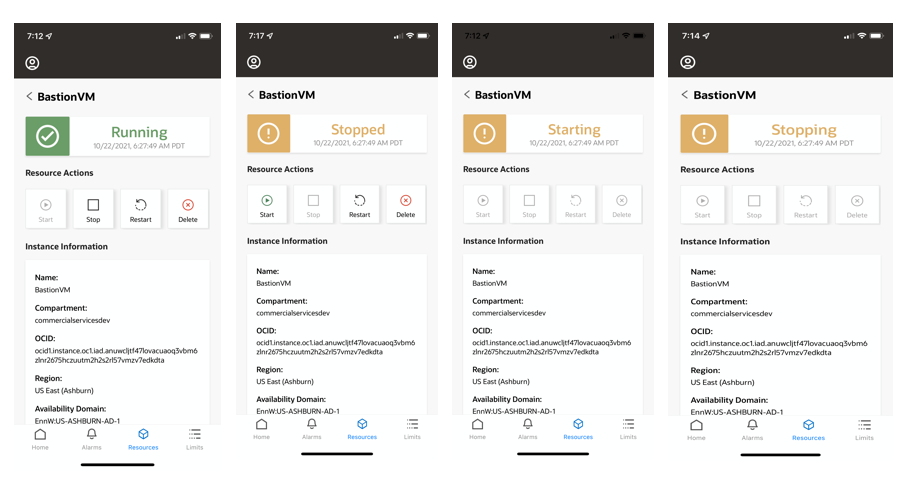
Download the app today
Install the OCI mobile app from the Apple App Store or from Google Play and access a wide range of information at your fingertips. You need an Oracle Cloud Infrastructure account to use the app. If you already have an account, you can sign in with your existing credentials. If you don’t have one, you can sign up for a Free Tier account.
We’re continuing to add exciting features and updates in the future. Keep an eye on this blog to learn more, and feel free to leave your comments. We look forward to hearing from you!
