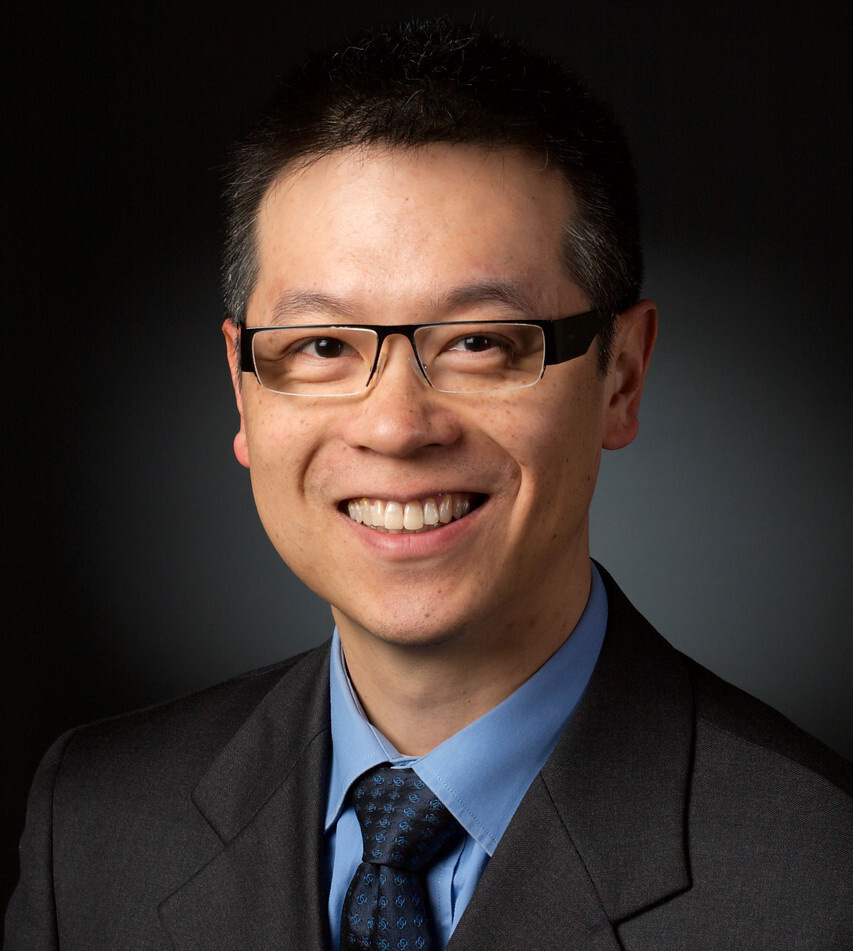Oracle E-Business Suite (EBS) is one of the most popular applications from Oracle – driving business operations for some of the largest organizations in the world.
As a suite of integrated business applications, EBS helps organizations manage key processes like customer relationship management (CRM), enterprise resource planning (ERP), and supply chain management (SCM). EBS offers a wide range of functionalities, including order management, logistics, procurement, projects, manufacturing, asset lifecycle management, service, financials, and human capital management.
Many customers who want to run EBS to OCI have expressed an interest in an “easy button” for optimally configuring and securing their cloud tenancy in preparation for EBS deployment.
In comes the new EBS Workload template from OCI Landing Zones:
What are landing zones:
OCI Landing Zones are well-architected, configurable Terraform automation templates designed for various use cases. Landing Zones can accelerate time-to-production on OCI and help support an optimal cloud environment that is secure, compliant, resilient, and cost effective.
Landing Zones’ templates – called Blueprints – are built using the common modules of the OCI landing zones framework. The framework and all templates are offered free of charge on GitHub. Customers can select, configure and deploy landing zones via GitHub, CLI, CI/CD, the OCI console, or using Resource Manager or Fleet Application Management services.
The OCI Core Landing Zone is a general-purpose blueprint for 1-click provisioning of an optimized architecture and hardened configuration for CIS-compliant tenancies and workload infrastructure – deploying essential cloud services across security, identity, networking, and observability.
EBS and OCI Landing Zones
With the release of the EBS Workload template, customers can now easily achieve a secure foundation in the cloud AND simplify the EBS application deployment.
First, EBS customers will deploy the Core Landing Zone or Operating Entities Landing Zone to set up their cloud tenancy and all required services for smooth operations. Then, they can deploy the new OCI Landing Zones EBS Workload – jointly developed with the EBS team. This workload template pre-configures the infrastructure, so that you can install EBS Cloud Manager to then deploy, configure and manage your EBS environments and resources.
The EBS workload template was developed with segregation of duties in mind. It is comprised of three landing zone extensions: IAM, Network and FSS Extensions specifically configured for EBS. After deploying the Core landing zone, customers deploy the extensions sequentially to provision the respective access governance and network resources in preparation for the EBS Workload.
To get started today, simply download and deploy these landing zones:
Come see us at the Ascend 2025 Conference June 8-11 at the Rosen Shingle Creek Resort in Orlando Florida for a demo!