We’re excited to announce support for receiving alarm notifications at a metric stream level in the Oracle Cloud Infrastructure (OCI) Monitoring service.
OCI Monitoring helps you monitor the health and performance of resources using metrics and alarms. Before this launch, our customers created alarms in OCI Monitoring and received notifications are consolidated across all affected metric streams. These consolidated notifications required you to investigate more to understand what specific resources were operating outside thresholds configured in the alarm.
Now, you can opt in to receive alarm notifications at an individual metric stream level to obtain deeper visibility into resources operating outside preferred thresholds.
Understanding alarm messages at a metric stream level
To understand alarm notifications for metric streams, you need to understand metric streams. A metric stream is an individual set of aggregated data for a metric and its dimension values. For example, consider a compartment containing three compute instances in the “AD-1” availability domain. In this example, the CPU utilization metric emitted by these instances with the availability domain as a dimension results in three metric streams, one per instance. When one or more instances breach the threshold limit, only one single consolidated notification is received for any of the breaching resources.
By opting in to receive notifications at an individual metric stream level, you receive separate alarm notifications for each of the three instances, assuming they’re all operating outside thresholds configured in the alarm body. Similarly, if you configured OCI Functions to act in response to an alarm, it invokes a function three times, one for each metric stream breaching the threshold.
Support for writing alarm messages to OCI Streaming
We understand that our customers have hundreds of resources, and receiving an alarm message for each of them creates significant noise. For customers who intend to automate service ticket creation to act on each of the resources or metric streams being alarmed on, you can now route alarm messages to the OCI Streaming service. You can process alarm messages from a stream and create tickets or automate as required. The streaming service mode is available for both consolidated and split notification options. To learn more about OCI Streaming service, refer to our documentation.
Use cases
Today, when an alarm changes to a firing state, the single notification has a snapshot of all the breaching metric streams, only at that instance. In the next instance, if more metric streams change to a firing state, that information isn’t relayed until the repeat notification kicks in. This setup introduces a blind spot for the IT operations or site reliability engineers because they don’t have latest information on all the affected resources and have to wait until the repeat notification is triggered. But with the new implementation, the notifications are driven by each breaching metric stream, so you have the most updated information almost instantaneously.
The notification per metric stream provides specific metric stream information as soon as it breaches a threshold, enabling you to get greater visibility on the affected resource, triage the issue to the designated personnel, and improve the overall resolution time.
When monitoring thousands of resources, using OCI Streaming helps automate the service ticket generation, keep track of all the affected resources, and take necessary action to resolve the incident.
How do I enable this feature?
To receive notifications at the metric stream level, select the ‘Split messages per metric stream’ option at the time of alarm creation. This new setting is fully backward compatible and has no impact on any existing alarm configuration notifications. Customers will continue to receive one notification per alarm for existing alarms.
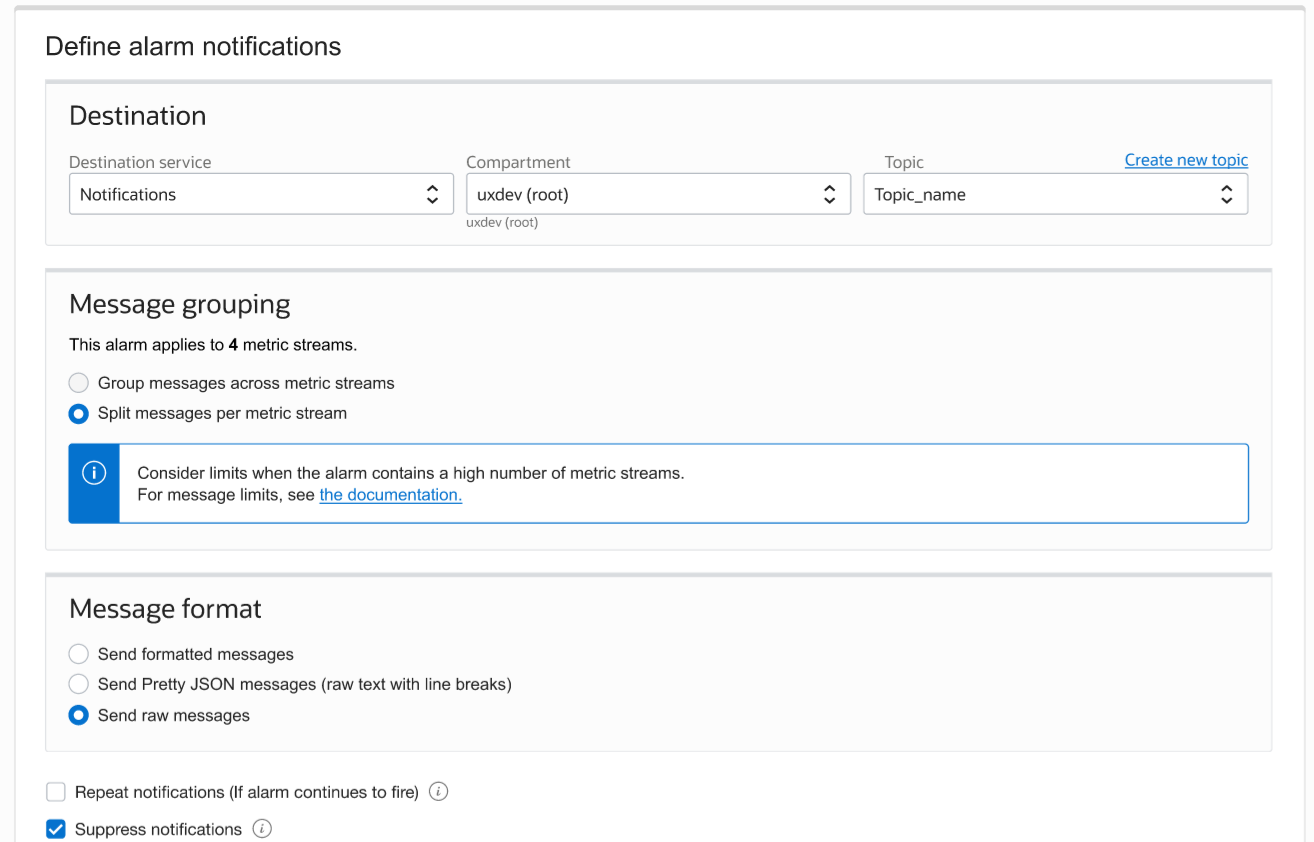
Get started with OCI Monitoring
Support for alarm notification per metric stream in OCI Monitoring is available in all commercial regions. To learn more about the new feature, refer to our technical documentation.
We welcome you to sign up for the Oracle Cloud Free Trial or sign in to your account to experience Oracle Cloud Infrastructure Monitoring for monitoring your infrastructure.
To learn more about OCI Monitoring, see the following blog posts:
