Understanding your cloud costs is one of the fundamental pillars of establishing a successful FinOps practice in your organization. Cost and usage reports are key datasets generated by a cloud provider to help you understand what is driving your cloud consumption. Understanding these datasets and their schemas is the key to making optimal investment and business decisions.
Each cloud provider has historically had their own custom schema and terminology for these reports, creating a significant challenge for multicloud customers. The FinOps Open Cost and Usage Specification (FOCUS) is aimed at addressing this complexity by prescribing a standard across all cloud providers. OCI is proud to not only be a contributor to the 1.0 version of the specification but also announce the general availability of supplemental cost reports in the FOCUS schema.
What is FOCUS?
The FinOps Foundation created the FOCUS initiative as an open source specification that defines a common format for cost and usage datasets from cloud and software-as-a-service (SaaS) providers. This specification is meant to enable FinOps practitioners to invest their time more efficiently in allocation, analysis, and optimization of their cost data across their host of cloud and SaaS providers instead of spending it learning the schema of another cloud provider. Having a common format across providers can significantly reduce the incremental cost for FinOps practitioners in adopting a new cloud provider or onboarding a new team member.
Why should you care about FOCUS?
Approximately 98% of enterprises use or intend to use multiple cloud platforms driven by business continuity needs or taking advantage of best-in-class services offered by a given vendor. Oracle wholeheartedly supports this customer need to be multicloud customers with offerings such as Oracle Database@Azure. Using multiple cloud providers, SaaS services, and hybrid infrastructure often results in various operational models where services are billed and can be tuned differently based on multiple factors. This variation makes monitoring, allocating, and optimizing cost data challenging. This issue is further exacerbated by each provider publishing data in their proprietary format.
FOCUS addresses this pain-point by establishing a provider and agnostic format that can help you prioritize your cloud investments towards deriving business value by understanding your cost datasets as opposed to reconciling differences and inconsistencies across providers.
How can you access the FOCUS format reports?
OCI already generates comma separated value (CSV) files multiple times a day that provides a per resource, per hour breakdown of your OCI usage. To access these files from the Oracle Cloud Console, select Billing & Cost Management/Cost Management in the navigation menu and then select Cost and Usage Reports. These files are also accessible programmatically. You can find the FOCUS format reports on the same page under the folder structure FOCUS/<year in yyyy format>/<month in mm format>/<day in dd format>. This folder structure is to make it easier for you to locate all files that pertain to usage that occurred on a specific day. For example, you can find cost reports that pertain to usage that occurred on June 1, 2024 under the folder, FOCUS/2024/06/01.
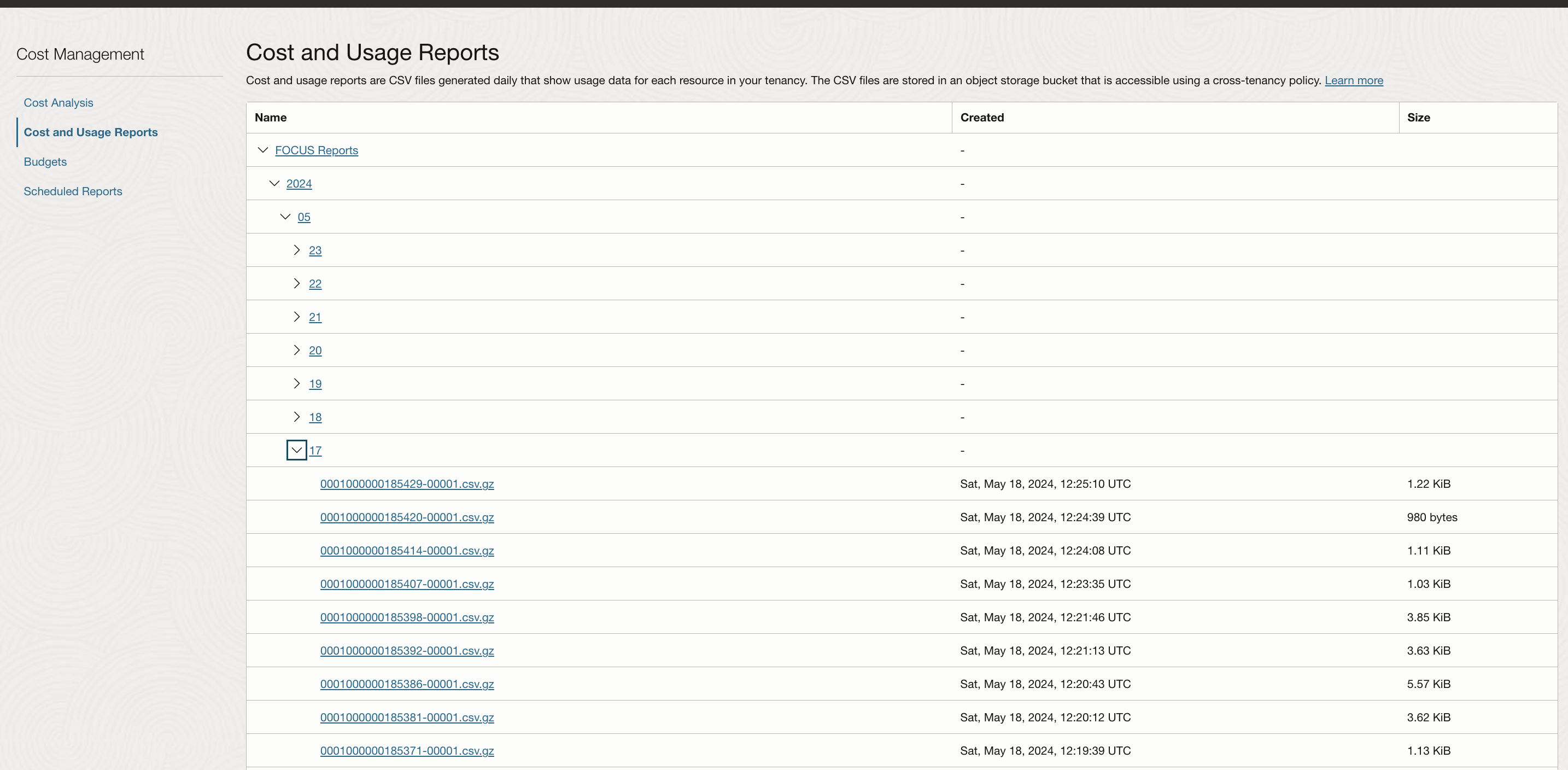
You can access these files programmatically or through the CLI to import them into your Data Warehouse solution of choice.
The following table illustrates a subset of key column headers in OCI’s proprietary cost report and what they map to in the FOCUS format.
| OCI column header | FOCUS column header |
|---|---|
| product/availabilityDomain | AvailabilityZone |
| cost/subscriptionId | BillingAccountId |
| lineItem/intervalUsageStart | ChargePeriodStart |
| lineItem/intervalUsageEnd | ChargePeriodEnd |
| usage/billedQuantity | PricingQuantity |
| product/resourceId | ResourceId |
| lineItem/tenantId | SubAccountId |
You can find the comprehensive list of columns and what they map to from an OCI terminology perspective in Accessing Cost and Usage Reports. Key column headers such as compartmentname and compartmentid are included in the tags column.
Converting your previous files
We have also created a prebuilt function (PBF) to help convert some of your historical proprietary files to the FOCUS format. This PBF is called Cost Reports FOCUS converter. You provide the target Object Store bucket where you want the converted files to be copied to as a parameter to the PBF.
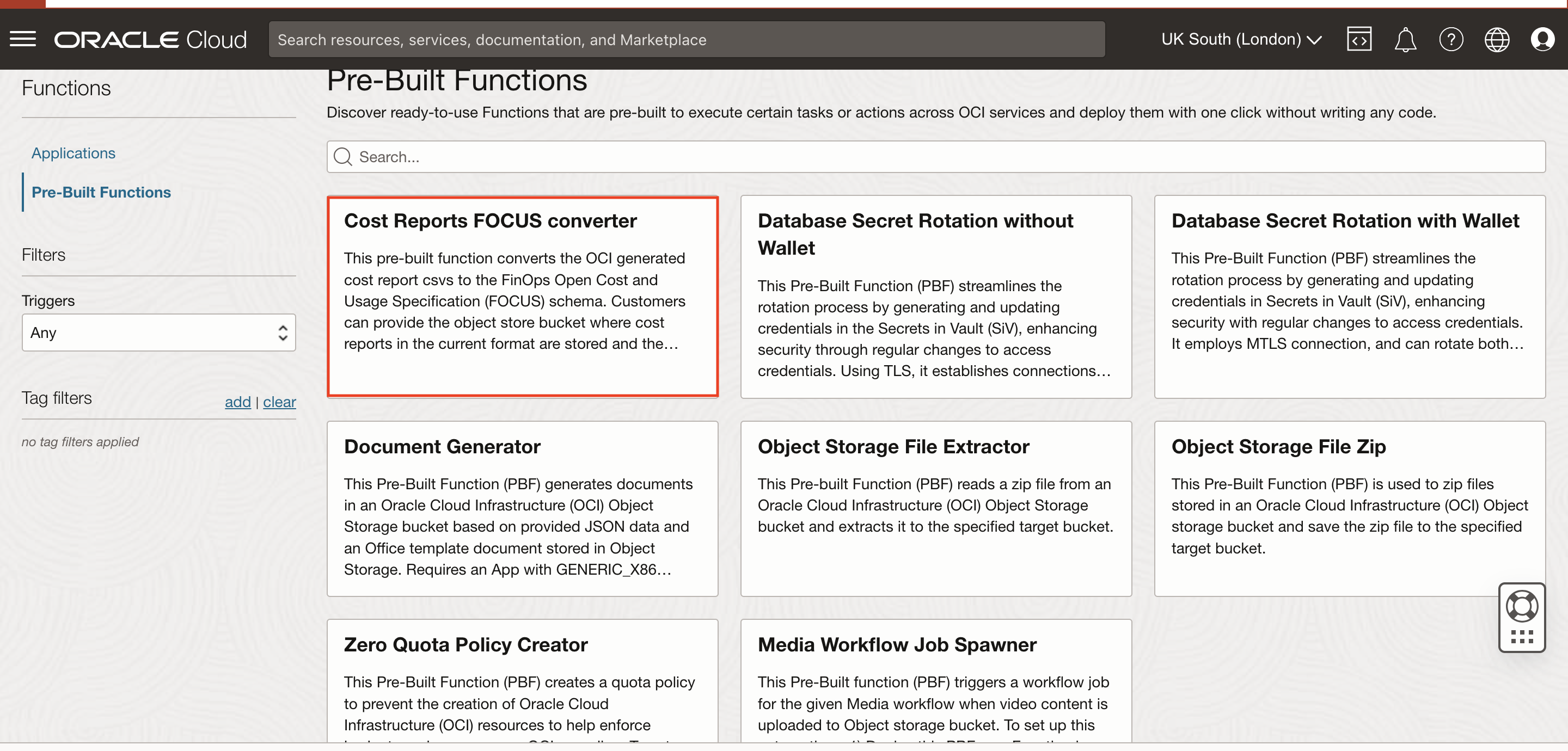
Try it out!
FOCUS is an important step toward standardizing cost reporting across cloud providers to enable FinOps practitioners to focus their efforts on driving value and optimally scaling across a multitude of providers. OCI is proud to be a FinOps member and a contributor to the FOCUS effort. Review these files and share your feedback with us by leaving a comment on this blog post or with your Oracle field representative. Oracle is also one of the co-sponsors of FinOps-X 2024 and you can stop by our booth in-person to share your feedback and learn more. We look forward to hearing from you.
