We’re proud to announce the general availability of Oracle Database@Azure, a joint Oracle and Microsoft service that allows customers to easily provision, access, and operate enterprise-grade Oracle database services as native resources directly in Microsoft Azure. Customers can purchase Oracle Database@Azure in the Azure Marketplace and apply their Oracle database cost directly to their Microsoft Azure Consumption Commitment (MACC).
In this blog post, we provide a detailed explanation of provisioning and management.
Service overview
Since 2019, we have partnered with Microsoft to deliver the Oracle Interconnect for Azure, which offers secure, private interconnections with sub-2 millisecond latency, in 12 global regions to date. This high-performance network foundation enables customers to build applications with components straddling OCI and Azure. However, the flexibility to connect any resource in either cloud requires customers to configure and manage the connections between the cloud environments, DNS entries, and more.
With Oracle Database@Azure, Oracle and Microsoft deliver the same Oracle Database services that run on OCI, physically in Microsoft Azure data centers. By collocating OCI database services in Azure data centers, Oracle Database@Azure has low latencies like other Azure services, and provides the same high levels of performance, scale, security, and availability that we offer in OCI today. In a few steps, you can procure, deploy, and manage the service through the existing Azure portal, use Azure developer tools, software development kits (SDKs), and APIs. Metrics, logs, and events for the Oracle databases you create using the service will be available in Azure tooling for unified telemetry and monitoring in Azure environments.
We’ve made it easier for customers to migrate and modernize their Oracle Database workloads to Azure. With Oracle Database services running locally in Azure, you can benefit from proximity to familiar application development tools and frameworks to modernize your workloads and run cloud native applications with direct access to data in Oracle databases with the same security and compliance across the entire solution.
Purchasing
Purchasing Oracle Database@Azure is a simple process, facilitated by private offer in the Azure Marketplace. Azure permissions might be required for the user completing the private offer purchase.
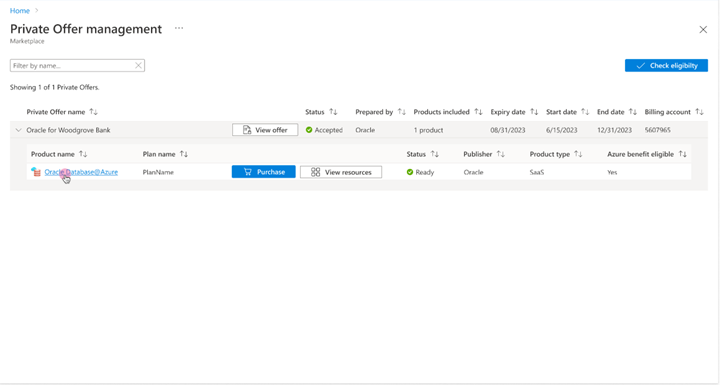
Private offer for database consumption
All who purchase Oracle Database@Azure must have a private offer created and made available in the Azure marketplace. To have your private offer created, existing Oracle customers can reach out to their Sales Representative. If you’re not an Oracle customer, complete the three fields of our contact us form, and an Oracle representative will reach out the next business day.
Private offers for Oracle Database@Azure can be completed in a week for actively engaged customers. Working with your sales representative, you can customize a quote based on your specific needs, then sign and approve. Oracle then generates your private offer in the Azure marketplace. To access your private offer, log in to the Azure marketplace and view your private offers or use the Oracle-provided offer ID through your email. Move through a few screens to accept your private offer, and you can start provisioning Oracle Database@Azure directly from your Azure portal.
You must provide your Azure billing account ID to your Oracle sales representative to ensure single invoicing for the service from Azure. You can find your billing account ID through one of the following methods:
- Contact your Azure sales representative
- Run a private offers precheck report
- In the Azure portal, select Cost management + Billing, Properties, and then ID.
Existing Azure and Oracle agreements are eligible for use with Oracle Database@Azure including MACCs, license included, or Bring Your Own License (BYOL). Database consumption from the service might also be eligible for Oracle Support Rewards. The Oracle databases you provision through the Oracle Database@Azure service apply to your existing Azure agreements just like other native Azure resources—no extra agreement required. If you aren’t an existing Azure customer, select Get Started on the Azure or Oracle webpage to create an account or contact an Azure Sales Representative. For more information, see the documentation.
Onboarding
The following summary shows the onboarding process for Oracle Database@Azure with components in the Azure portal and the Oracle Cloud Console. Detailed explanations for many of the tasks are linked throughout this summary. Oracle and Azure specialists are available to address questions and provide any required support.
OCI tenancy
An OCI tenancy is required for billing orchestration, some database management tasks, such as provisioning and management of container databases, and for Oracle to provide infrastructure and software maintenance updates for your database service. You can create an OCI tenancy or link an existing tenancy to your Azure subscription. Click the corresponding link in the welcome email you received upon completing private offer acceptance. For steps to create or link accounts, assign roles, and more, see your welcome email and the OCI documentation.
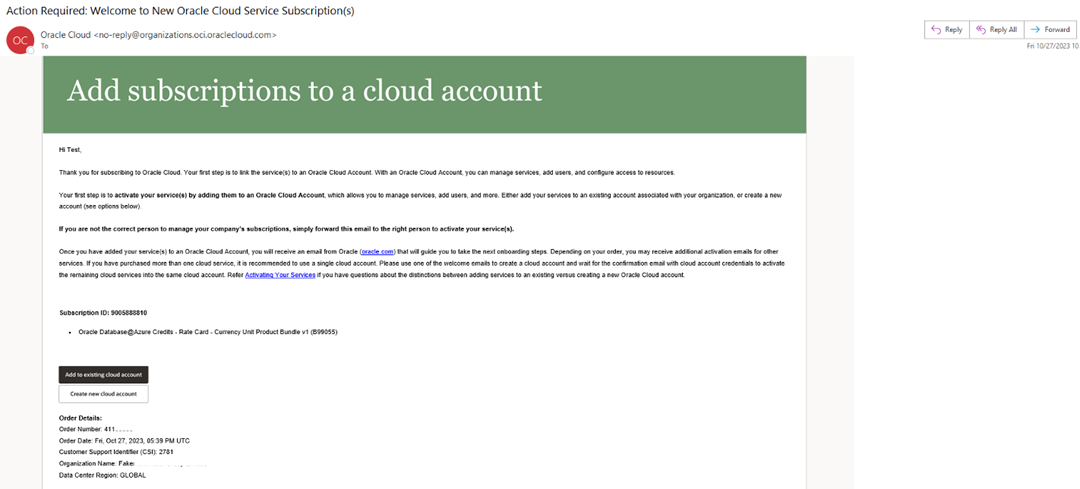
Identity federation
We recommend federating identities between Entra ID and OCI to reduce the overhead of managing two identity directories. This federation allows users to access their OCI account with an Azure login and helps enforce the same identity structure across both cloud providers. Oracle Database@Azure uses two sets of groups with specific policies: Groups in Azure and
Groups in OCI. To set up federation, the Azure user must have the following Entra ID privileges:
To complete manual federation setup between Azure and OCI, follow the Identity Federation guide .
If you choose not to federate your OCI tenancy with Azure’s identity service, you might need to create and maintain separate credentials for accessing the Oracle Cloud Console using the OCI Identity and Access Management (IAM) service.
Groups and roles
To ensure proper operation and permissions for the service, you must create groups, roles, and attached policies in Azure and OCI. Groups in Azure include infra-admins, virtual machine (VM) cluster admins, and others to administrate Exadata database resources and VM clusters in Azure. Other groups with attached policies are replicated in OCI during federation. Roles in Azure include database owner, and infra-amin, VM cluster admin, subscription manager, and database reader. Standard permissions apply, including read, write, delete, and action. Groups and policies are also created in OCI to manage database actions.
Provisioning
Provisioning Oracle Database@Azure resources is streamlined requiring a few simple steps in each portal, such as creating infrastructure and VM clusters in Azure and creating databases in the Oracle Cloud Console. Established workflows in the Azure portal and Oracle Cloud Console guide through each step. The summarize steps are included with links for readers seeking more details. Reach out to your Sales Representative if you want to chat with an engineering specialist.
Creating a resource
You can deploy resources directly from the Azure portal. Select Oracle Database@Azure from the Azure services on the home page, or search for Oracle Database@Azure in the search bar.
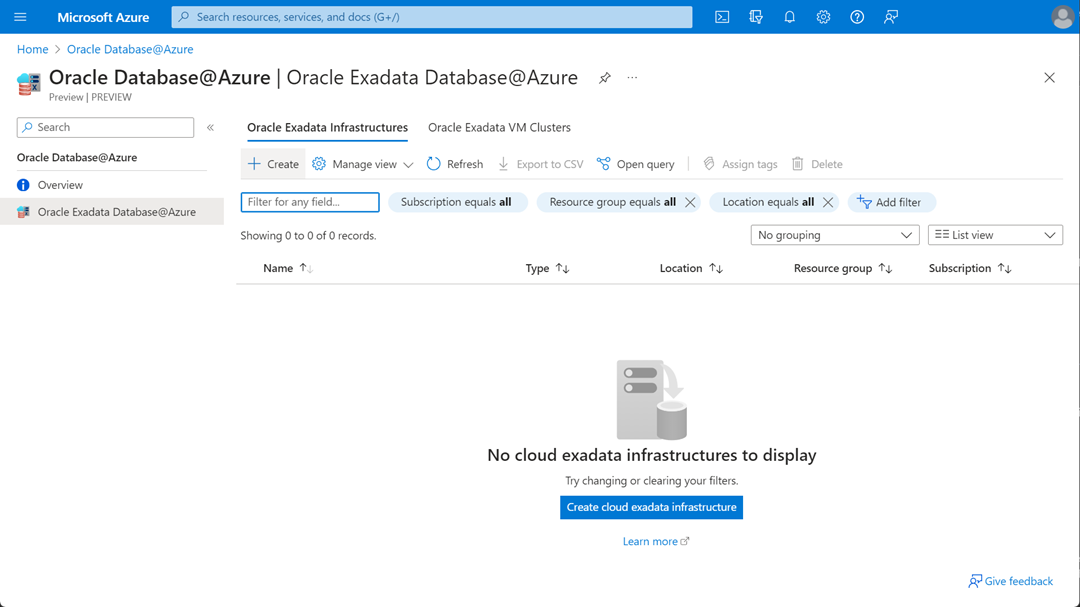
As a prerequisite, the user must be part of the Exadata infrastructure administrators group in Azure and have sufficient limits assigned to the region. For details, see Security Rules for the Oracle Exadata Database Service on Dedicated Infrastructure.
On the Oracle Database@Azure overview page, you can access tutorials, create Oracle Exadata infrastructure, VM clusters, and more. Selecting Create cloud Exadata infrastructure opens the following flow for infrastructure creation:
- Basics: Select the Azure subscription, assign to a new or existing resource group, name the infrastructure, select a region, and select an availability zone.
- Configuration: The infrastructure model defaults to Exadata X9M. Customize the number of database servers (2–32) and storage servers (3–64) you need. OCPUs and storage (in TBs) automatically populate based on your selection.
- Maintenance: Set your maintenance method, schedule, and points of contact (up to 10).
- Consent: Agree to terms of use, privacy policy, and access permissions.
- Tags: Enter a name and value for your infrastructure resource.
- Review and create: Validate all information and create resource.
Provisioning an Exadata VM cluster
From the home page or Oracle Database@Azure page, you can quickly provision VM clusters.
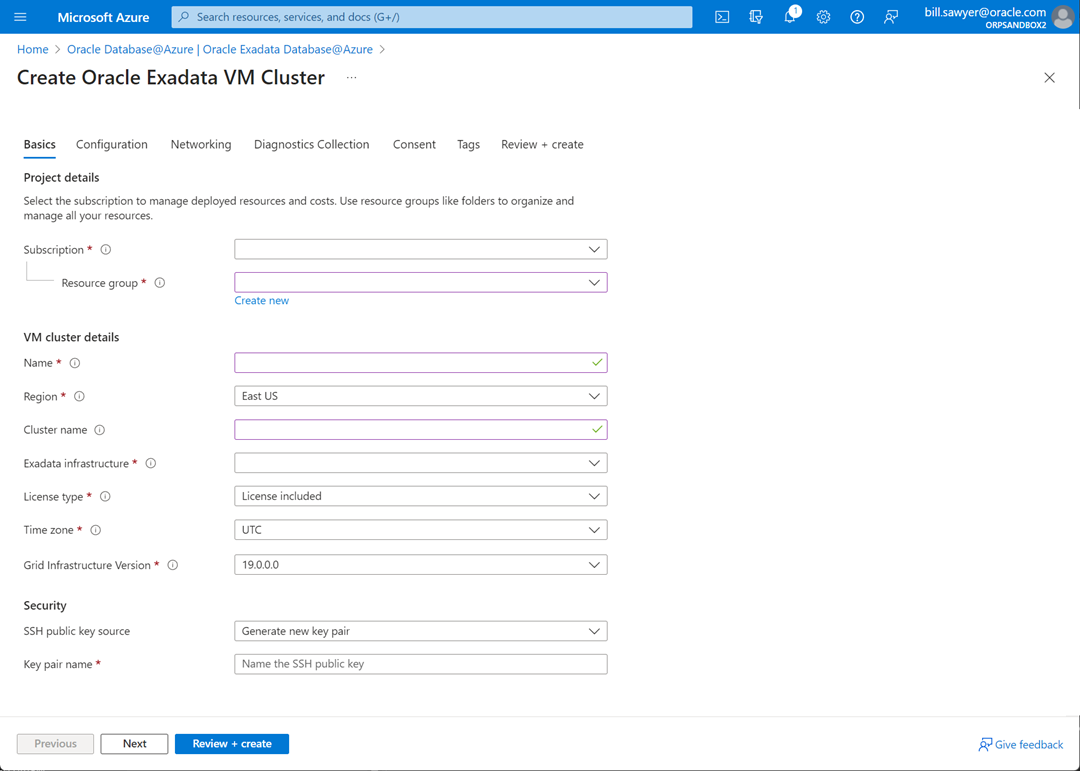
For prerequisites, ensure the appropriate permissions for VM cluster admins and Oracle Database@Azure, and create a virtual network (vNet) with two delegated subnets to Oracle Database@Azure. It requires the following permissions for an Oracle Database@Azure subscription:
- Microsoft.Network/virtualNetworks/*
- Microsoft.Network/virtualNetworks/subnets/*
On the Oracle Exadata VM Clusters tab of the Oracle Exadata Database@Azure page, click the Create link. Like Exadata infrastructure creation, the following multistep process displays:
- Basics: Select the Azure subscription, resource group (new or existing), name the cluster, select region, select infrastructure, license type, time zone, and set security with SSH keys and key pair name.
- Configuration: Select compute count, system shape, OCPU count per VM, memory per VM, and local storage per VM. Total OCPU count, requested memory, and local storage are computed based on the local values that you accept or select. Exadata sparse snapshots, and local backups are options that can only be set at this time before the Oracle Exadata VM cluster has been provisioned.
- Networking; Enter virtual network, client subnet, and DNS information.
- Diagnostics collection: Events, health monitoring, logs, and tracing are selected by default. Change if required.
- Consent: Agree to terms of use, privacy policy, and access permissions.
- Tags: Enter a name and Value for your infrastructure resource.
- Review and create: Validate all information and create resource.
Create a database
Database creation, deletion, and management is facilitated in the Oracle Cloud Console. Navigation through single sign-on (SSO) is provided in the Azure portal on the Resource page for the VM Cluster you want to connect. To proceed, on the VM Cluster overview page in the Azure portal, select “Go to OCI.”
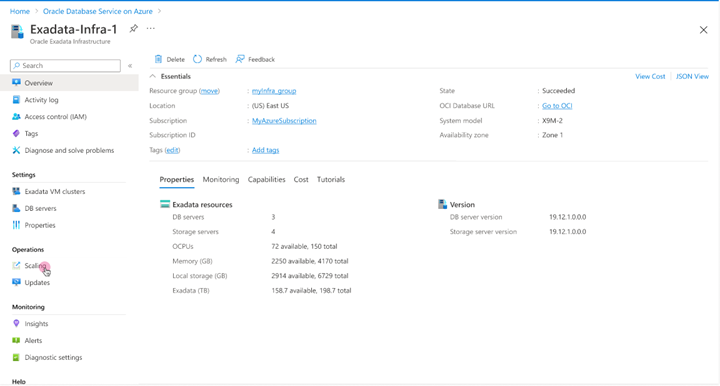
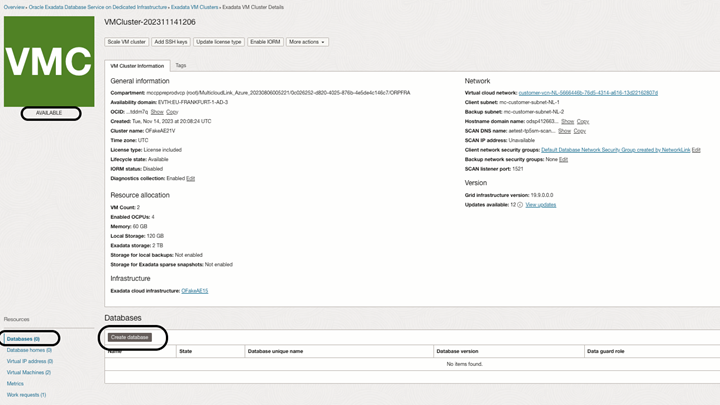
As a prerequisite, you must set up Identity Federation with trust between Azure Entra ID and OCI identity domains and have groups created in Azure that are replicated in OCI.
When you click “Go to OCI” in the Azure portal, you arrive on a corresponding page in the Oracle Cloud Console. For example, if you were on the VM Cluster overview page in Azure, you’re not on the VM Cluster overview page in OCI. Using the Console or Database APIs, you can create database homes, container databases, and pluggable databases at any time.
Creating container databases requires entering basic information, such as name, Database service version (19c), creating a database home, admin credentials, and backup configuration. When you’re finished, select Complete, and your new database progresses from “Provisioning” to “Available.” An initial pluggable database is created at the time of container database creation, and extra pluggable databases are easy to provision by navigating to the Pluggable Database tab on the Container Database detail page and selecting Create.
For complete details on provisioning your Exadata database, see Provisioning and Managing Exadata Databases.
Infrastructure as Code (IAC)
Oracle Database@Azure supports both GUI and CLI operations through PowerShell in Azure and Terraform in OCI. PowerShell is only applicable for resources within Azure. You can use Terraform in the following ways:
- Native OCI service in Resource Manager: For operations in OCI, such as network operations in a virtual cloud network (VCN), container or pluggable database operations, and other permissions-based operations.
- Standalone Terraform application: For running operations in Azure and OCI as two separate Terraform providers. Each provider requires its own permission set and operations.
Management
Management responsibility of Oracle Database@Azure is shared between Oracle, Microsoft, and the customer. The following list and chart describes each component of managing the service and ownership distribution between OCI, Microsoft, and the customer.
- Oracle responsibilities: Exadata hardware, host infrastructure, Oracle Database@Azure API endpoint.
- Azure responsibilities: Azure physical network, Azure SDN, Azure application infrastructure.
- Oracle and Azure shared responsibilities: Data residency and support.
- Customer responsibilities: The following table describes service components and location for task completion in the Azure portal and Oracle Cloud Console:
|
|
Exadata Infrastructure |
VM Cluster Management |
Database Management |
Database Maintenance |
Applications |
Identity Management |
| Deployment |
Azure |
Azure |
OCI |
OCI |
Azure |
Azure/OCI |
| Lifecycle |
Azure |
Azure |
OCI |
OCI |
Azure |
Azure/OCI |
| Configuration |
Azure |
Azure |
OCI |
OCI |
Azure |
Azure/OCI |
| Support |
Azure |
Azure/OCI |
Customer management activity in the Azure portal is facilitated from the Oracle Database@Azure service page, while activity in the Oracle Cloud Console is facilitated on the Oracle Exadata Database Service page.
Billing
A single invoice provided by Azure is viewable on the subscriptions page in the Azure portal. All familiar capabilities, including detailed marketplace invoices, cost analysis, and more, are available like your other Azure subscriptions. Detailed Oracle database consumption information is accessible in the Oracle Cloud Console.

Monitoring
You can monitor Oracle Database@Azure from a single screen in the Console. Because Oracle manages infrastructure monitoring, telemetry exposure to customers isn’t required. VM cluster telemetry is fully available for customer consumption and is automatically integrated with Azure Monitor. Telemetry for Oracle databases will be integrated with Azure and available for complete customer monitoring in early 2024.
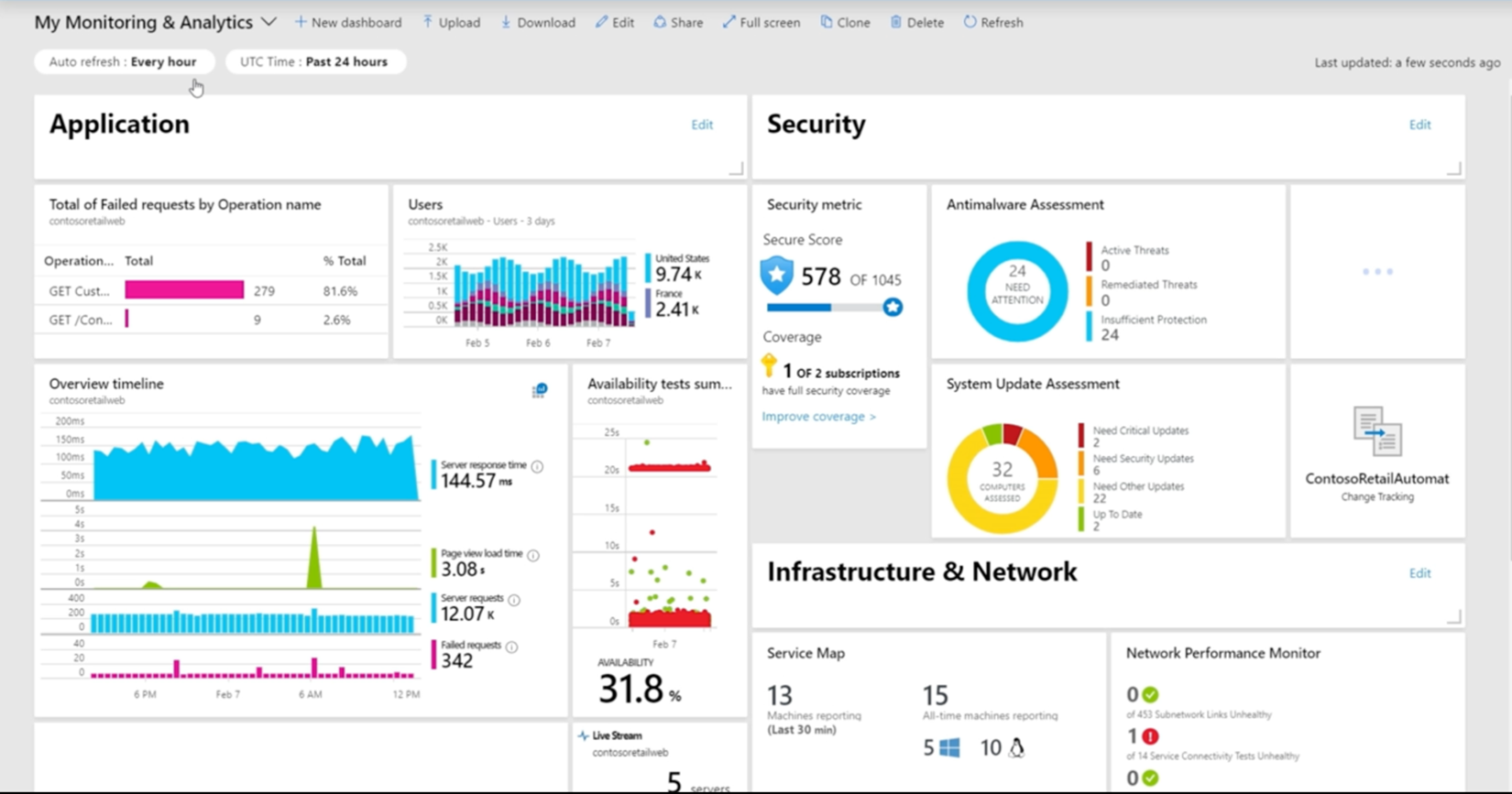
Conclusion
At Oracle, we’re committed to providing you with the best path to achieve your technology strategies. One of our core tenets is to provide the easiest path for you to migrate your mission critical workloads, many of which have long been powered by Oracle databases. Giving you more flexibility and choice, we plan to operate and manage the new Oracle Database@Azure directly within Microsoft’s data centers, starting with Azure East US, with more regions globally in 2024. With Oracle Database@Azure, you can use your preferred cloud services across your Oracle and non-Oracle workloads to operate, manage, and innovate across them all. To learn more about Oracle Database@Azure, go to our product page for more information or contact us.
