The Oracle Cloud Console is getting a major update in the coming year. We’ve been listening to your feedback, and we’re making the Console even more powerful and intuitive, while also aligning the user experience more closely with other Oracle products and applications.
This update is part of a broader effort to enhance the Oracle Cloud Console. To catch up on enhancements we’ve shared previously:
- Part 1: Introducing the Redesigned Oracle Cloud Console: New Resource List View
- Part 2: Introducing the Redesigned Oracle Cloud Console: Creating Resources and Viewing Resource Details
In this this third and final installment, we’ll explore how you can preview the upcoming changes and provide feedback to help shape the future of the Console.
About the Console updates
In talking with Oracle Cloud Console users, you said that you want the following features most in the Console:
- Greater flexibility in organizing resources and apps to match your business strategy
- The ability to operate at true cloud scale, managing millions of resources seamlessly
- Enhanced usability and consistency across services and experiences
The upcoming Console redesign delivers on these needs, with significant updates to resource list pages, resource details pages, and resource creation workflows. These updates build on two other recent Console improvements: Resource Explorer, the enhanced Console search experience that empowers you to find, view, and manage resources across multiple regions (launched fully in October 2024), and a new Console home page that provides a personalized window to your tenancy (launched in December).
Get ready to try out the new experience
Soon, we’ll be making the new Console experience available for you to preview.
You’ll be able to learn more about the preview and switch into preview mode on the Experience preview page, which is linked from the Console home page.
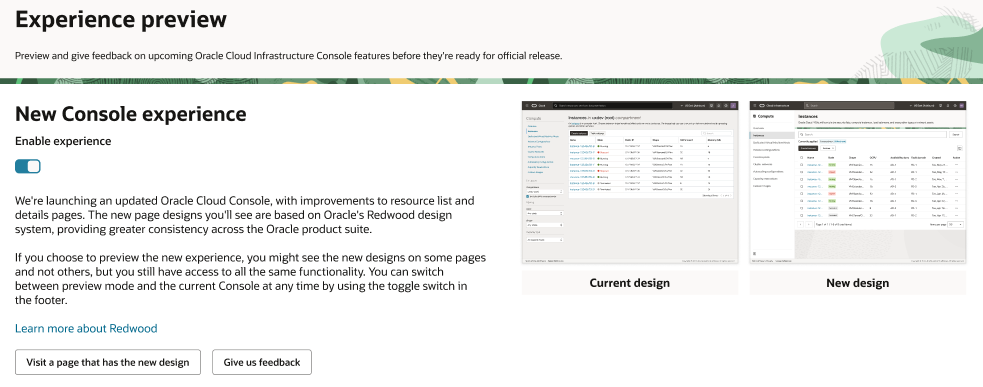
Once you enable the preview, you’ll have the option to Visit a page that has the new design and take a tour that highlights the new features.
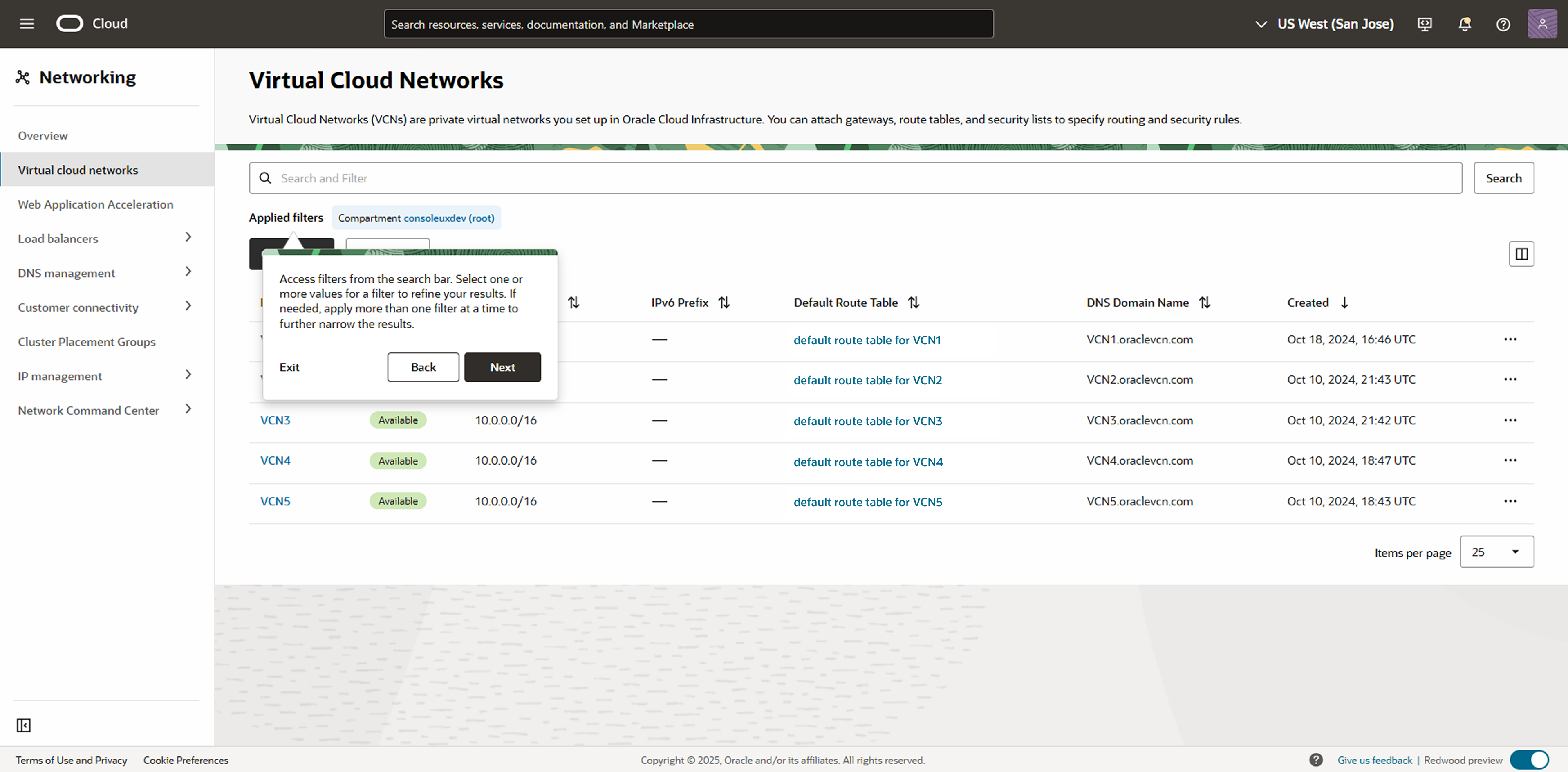
As you use the Console, you’ll see the new experience on some pages but not others. We’ve updated pages in Compute, Networking, Load Balancers, KMS, and several other areas. We’ll be updating more pages as we go.
You can switch between preview mode and the current Console experience at any time by using the Redwood preview toggle in the page footer.
![]()
Tell us what you think
Your feedback is critical to helping us improve! What’s working well? What’s not working for you? What do you wish worked differently? Please help us make sure the new Console experience meets your needs.
You can share feedback from any updated page by selecting Give us feedback in the page footer. Also, if you leave preview mode, we’ll prompt you to tell us what made you choose to return to the current experience. When you share feedback, please be as specific as you can.
What’s next?
Over the next few months, we’ll continue rolling out the new designs on more pages throughout the Console; we welcome you to sign up for the Oracle Cloud Free Trial or sign in to your account to explore these enhancements.
We’ll also be reviewing your feedback and refining the experience based on what we hear from you.
We can’t wait for you try out the new experience, and we look forward to hearing your thoughts!

