The Oracle Cloud Console is getting a major update in the coming year. We’ve been listening to your feedback, and we’re making the Console even more powerful and intuitive, while also aligning the user experience more closely with other Oracle products and applications. This blog post is the second in a three-part series to introduce the Console updates, leading up to your opportunity to preview the updates and share feedback. In this blog series, we outline the key Console enhancements designed to help you manage your cloud environment more easily and efficiently. In this post, we dive into how we’ve enhanced the resource details view and the resource creation workflow.
About the Console Updates
In talking with Oracle Cloud Console users, you said that you want the following features most in the Console:
- Greater flexibility in organizing resources and apps to match your business strategy
- The ability to operate at true cloud scale, managing millions of resources seamlessly
- Enhanced usability and consistency across services and experiences
The upcoming Console redesign delivers on these needs, with significant updates to resource list pages, resource details pages, and resource creation workflows. These updates build on two other recent Console improvements: Resource Explorer, the enhanced Console search experience that empowers you to find, view, and manage resources across multiple regions (launched fully in October 2024), and a new Console home page that provides a personalized window to your tenancy (launched in December).
A Smarter Way to Organize Information About Your Resources
In updating the resource details view and the resource creation workflow, our goal was to create a more seamless, efficient, and consistent experience across the Console. Based on your feedback, we focused on the following key enhancements:
- An optimized service navigation menu for quicker access and better use of screen space
- A reorganized resource detail page with tab-based navigation for easier information discovery
- A unified resource creation workflow that streamlines the process across all services
A More Efficient Service Navigation Menu
Navigating between services is now faster and more intuitive. The updated service navigation menu allows you to quickly access key services while offering a new expand and collapse feature. This enhancement provides more workspace for critical tasks, reducing clutter and keeping your focus where it matters most.
“The side navigation panel is excellent because … trying to explore something hands-on for the first time, this detailed view helps me categorize features and services in OCI.”
“I like that you can expand and collapse but still stay where you are … It gives you more real estate.”
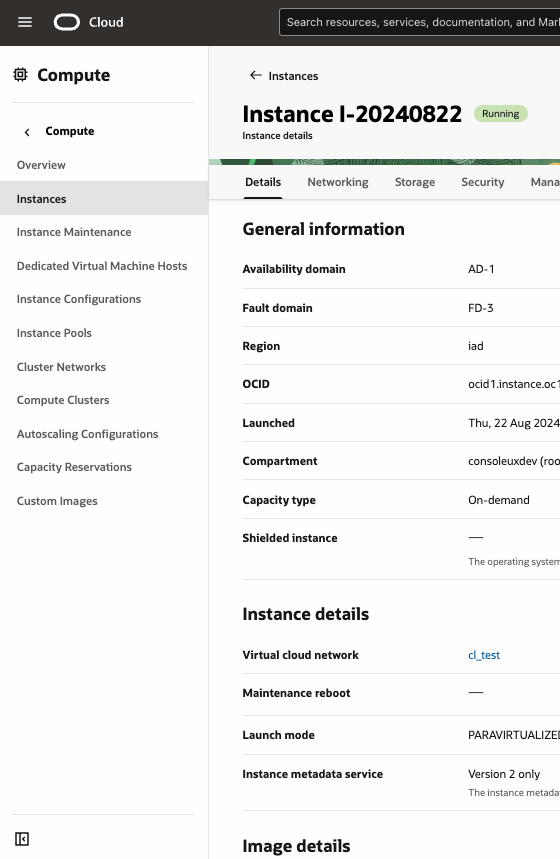
A Streamlined Resource Details Page
Understanding and managing your resources has never been easier, whether instances, databases, or networking components. The resource details page has been completely reorganized into a tab-based layout with clearly labeled sections and the following adjustments:
- Information is grouped logically, making it easier to find what you need.
- The user experience is more intuitive for new users, while still offering power and depth for experienced ones.
- Less scrolling and searching: Key data is a selection away.
“I think tabs help the details stay well-compartmentalized, with different sections you can navigate easily … The security team might go to the security tab because they don’t care about your launch options, while a developer would care most about OS Management.”
“I think this is especially great if you are more of a beginner to the system; the tabs give you a jumping off point or enough information, using tab titles, to make sense of things and orient yourself.”
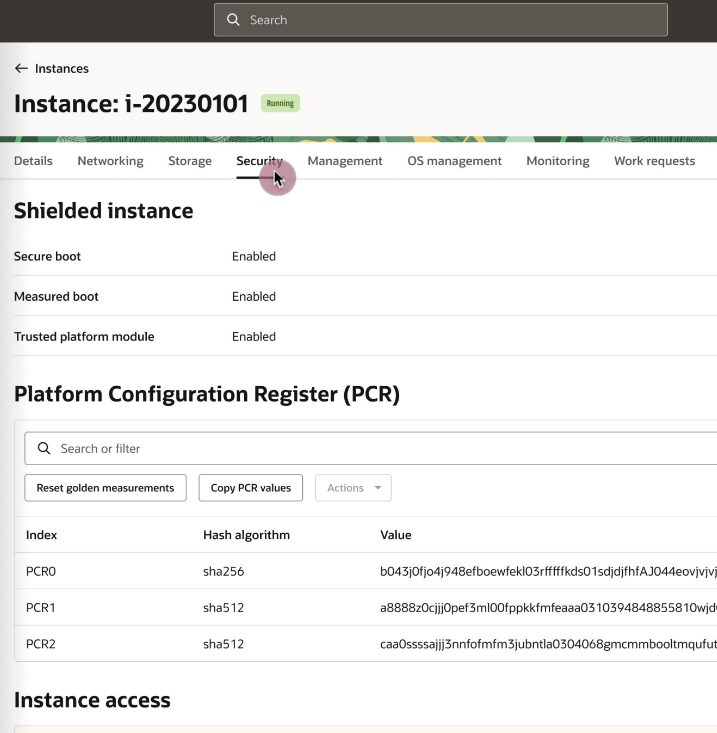
Consistent Resource Creation Workflows
A major focus of this update is making resource creation seamless and predictable across services. Whether you’re provisioning an instance, setting up a load balancer, or configuring a virtual cloud network (VCN), you now follow a consistent workflow with the following features:
- A standardized layout and step-by step guidance across all services
- Reduced cognitive load, so you don’t have to learn different processes for different services
- Improved efficiency, enabling teams to get up and running faster
“I like the way it is laid out … I would feel comfortable on what I need to do.”
“Everything is in the single frame, and you don’t have to look around. The steps are clearly labeled which makes it easy to follow. The whole design is clear.”
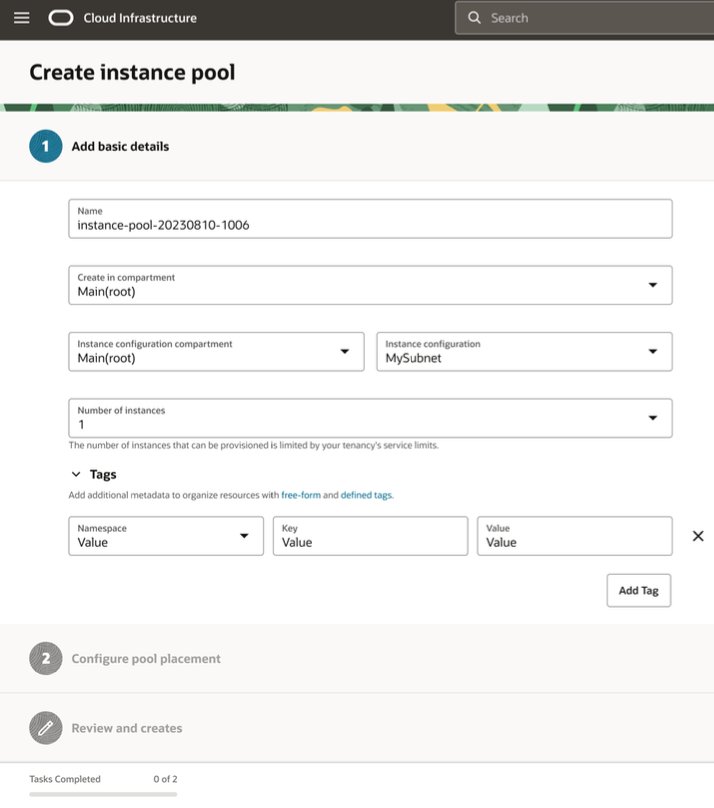
Looking Ahead: A Preview of the Future Console
This update is part of a broader effort to enhance the Oracle Cloud Console. In the third part of this series, we explore how you can preview the upcoming changes and provide feedback to help shape the future of the Console. To catch up on enhancements we’ve shared previously, visit part one of this blog series, Introducing the Redesigned Oracle Cloud Console: New Resource List View.
Stay tuned for part three, Exploring the Future Cloud Console: Preview and Feedback, where we show you how to experience the next evolution of the Console before its full release. We’re excited for what’s ahead and look forward to hearing your thoughts!

