The Oracle Cloud Console is getting a major update in the coming year. We’ve been listening to your feedback, and we’re making the Console even more powerful and intuitive, while also aligning the user experience more closely with other Oracle products and applications. This blog post is the first in a three-part series to introduce the Console updates, leading up to your opportunity to preview the updates and share feedback. In this blog series, we outline the key Console enhancements designed to help you manage your cloud environment more easily and efficiently. In this post, we look at the updated resource list view.
About the Console Updates
In talking with Oracle Cloud Console users, you said that you want the following features most in the Console:
- Greater flexibility in organizing resources and apps to match your business strategy
- The ability to operate at true cloud scale, managing millions of resources seamlessly
- Enhanced usability and consistency across services and experiences
The upcoming Console redesign delivers on these needs, with significant updates to resource list pages, resource details pages, and resource creation workflows. These updates build on two other recent Console improvements: Resource Explorer, the enhanced Console search experience that empowers you to find, view, and manage resources across multiple regions (launched fully in October 2024), and a new Console home page that provides a personalized window to your tenancy (launched in December).
A Smarter Way to Manage Your Resources
One of the key enhancements in this release is the redesigned resource list view, where you can see your resources for any service and view the details of any individual resource. Through feedback, we heard that you needed these pages to allow you to more easily find, filter, and act on what matters most.
Intuitive placement of compartment selection
Navigating across compartments is now more seamless than ever. The redesigned placement makes it faster to switch between compartments, helping ensure you always know where you are.
“I like it. Providing a way to drill down to a specific folder structure just by clicking on a drop-down menu is nice.”
“It’s above the list that I want to filter so that’s the right area for filtering options.”
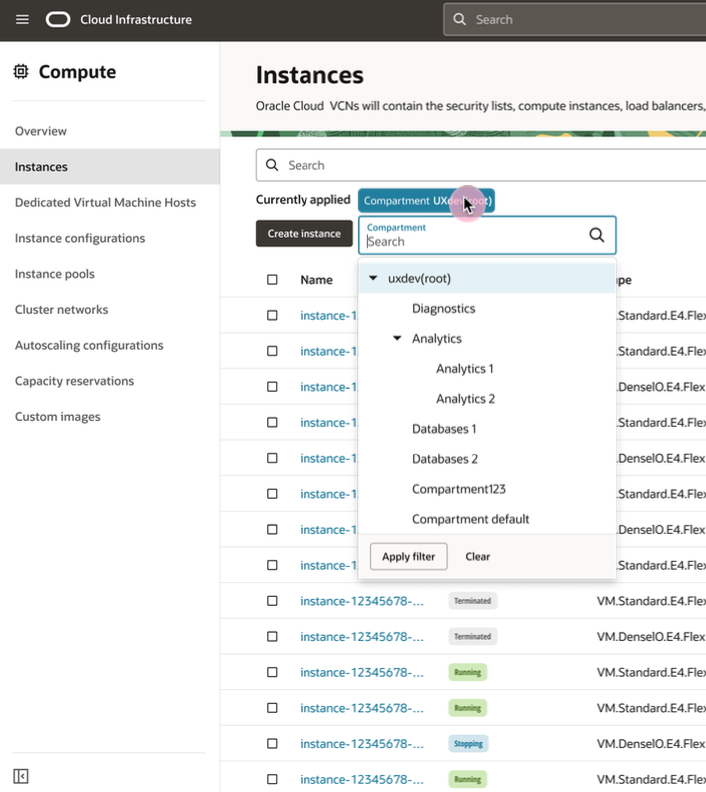
Optimized search and filtering
We’ve improved the search and filtering capabilities to help you quickly locate the right resources, no matter how large your cloud footprint is.
“If I don’t know the name of an instance, but know it is in a specific compartment… I can click and know it’s going to be in there, so this is really good.”
“It’s helpful to have a current list of systems that are running and their state, but it’s good be able to pull down all the instance states and see what’s up.”
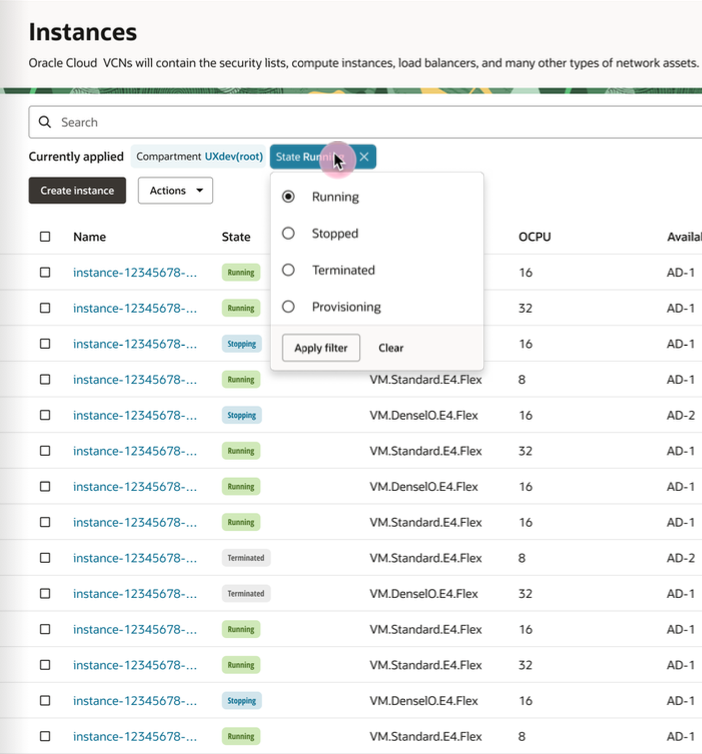
Improved column management and sorting
Now, you have greater control over how information is displayed. Customize columns, sort efficiently, and focus on the data that’s the most relevant to you.
“This is good and expected, because not everybody wants to see the same columns… for example, I might not want ‘name’ being the first column. I’d rather it be the last.”
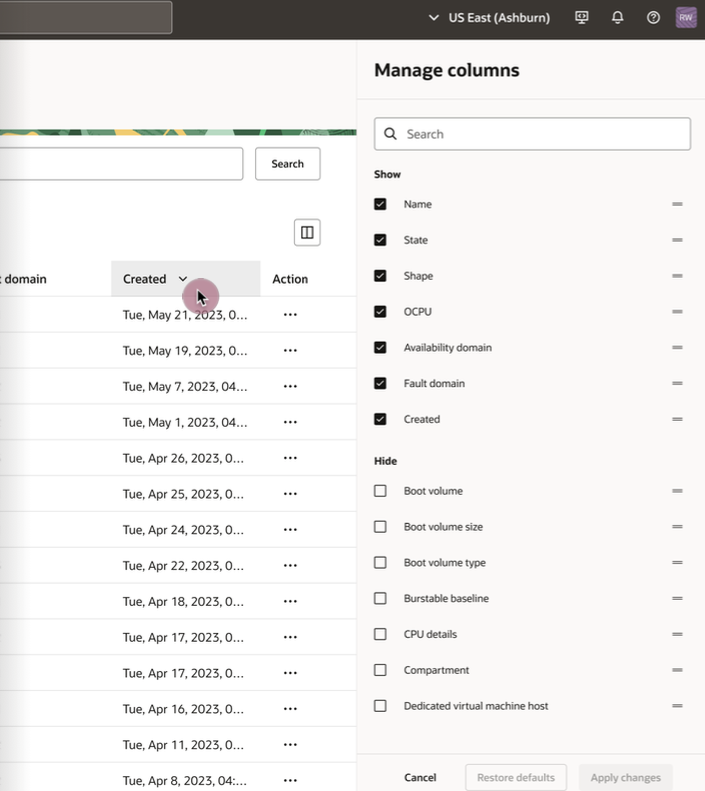
What’s Next?
This update is just the beginning. In the next two parts of our series, we explore the following concepts:
- Creating Resources and Viewing Resource Details (part 2): A closer look at the enhanced resource details pages and improved resource creation experience.
- Exploring the New Cloud Console: Preview and Feedback (part 3): How we’re making it easy to transition to the new experience and share your thoughts with us.
Stay tuned as we continue unveiling the future of the Oracle Cloud Console. We can’t wait for you to experience the improvements for yourself!

