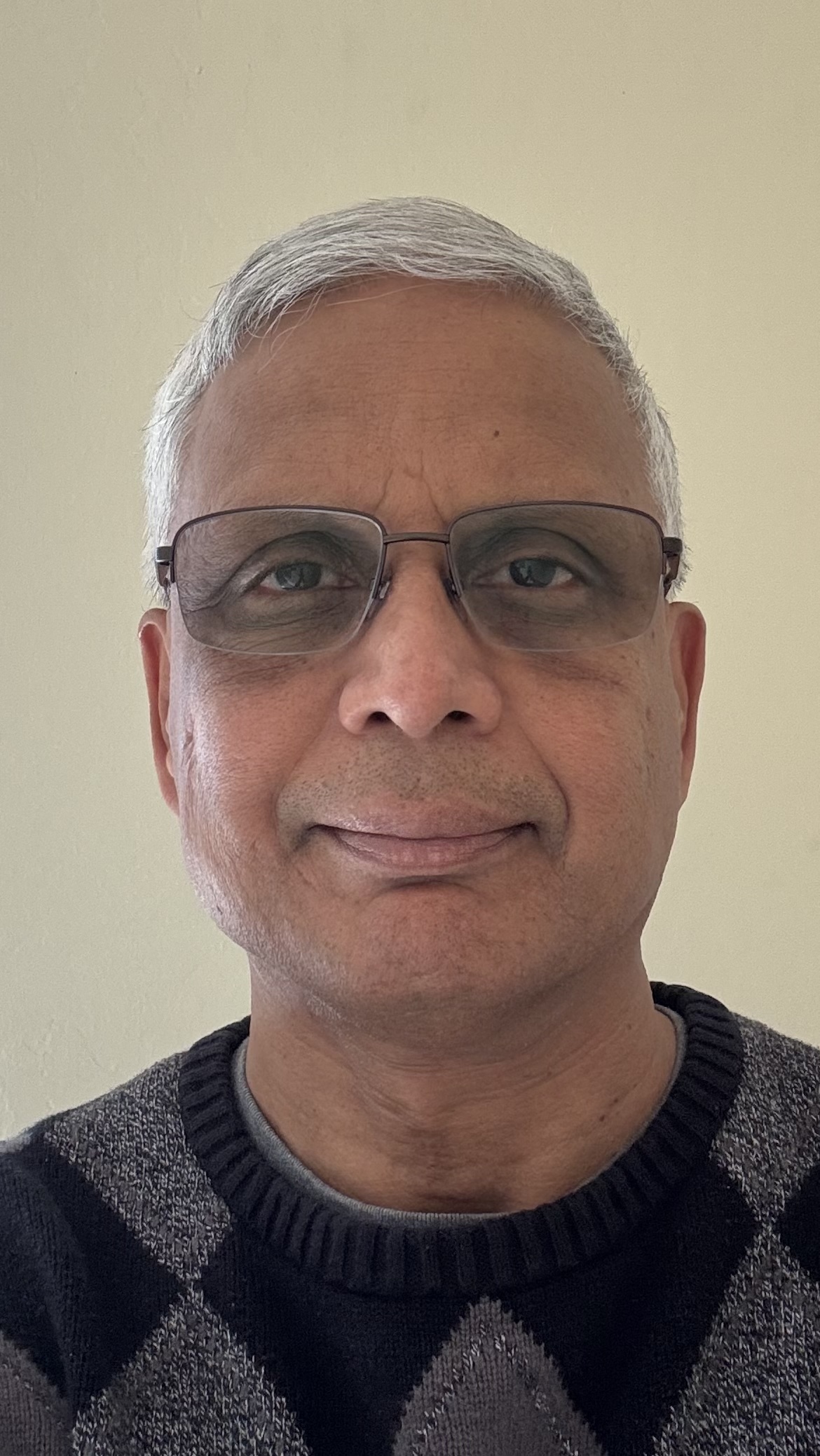The Oracle Cloud Infrastructure (OCI) File Storage service is excited to announce that we’re delivering up to four-times lower recovery point objective (RPO) for enhanced data protection.
Our customers use the replication interval as a dial to meet changing enterprise recovery objectives. The RPO can be influenced by various factors, including the following key options:
- Filesystem size: The aggregate storage that OCI File Storage uses
- Change rate: The delta value of file change across the replication interval
- Replication interval: The configurable time frame of storage replication
- Network transfer time: The rate at which you can replicate the storage between network targets
Customers with demanding, business critical workloads are using OCI File Storage for its high performance, exabyte scale, high availability, and durability. Protecting their data is the first priority of enterprise customers. Key features, such as OCI File Storage-native snapshots with cross-region replication allow them to deliver exceptional RPO.
What’s changing?
We achieved the reduction in RPO by reducing the replication interval from 60 minutes to 15 minutes and optimizing the change tracking algorithm for cloud native applications, and asynchronous replication, a core feature of OCI File Storage.
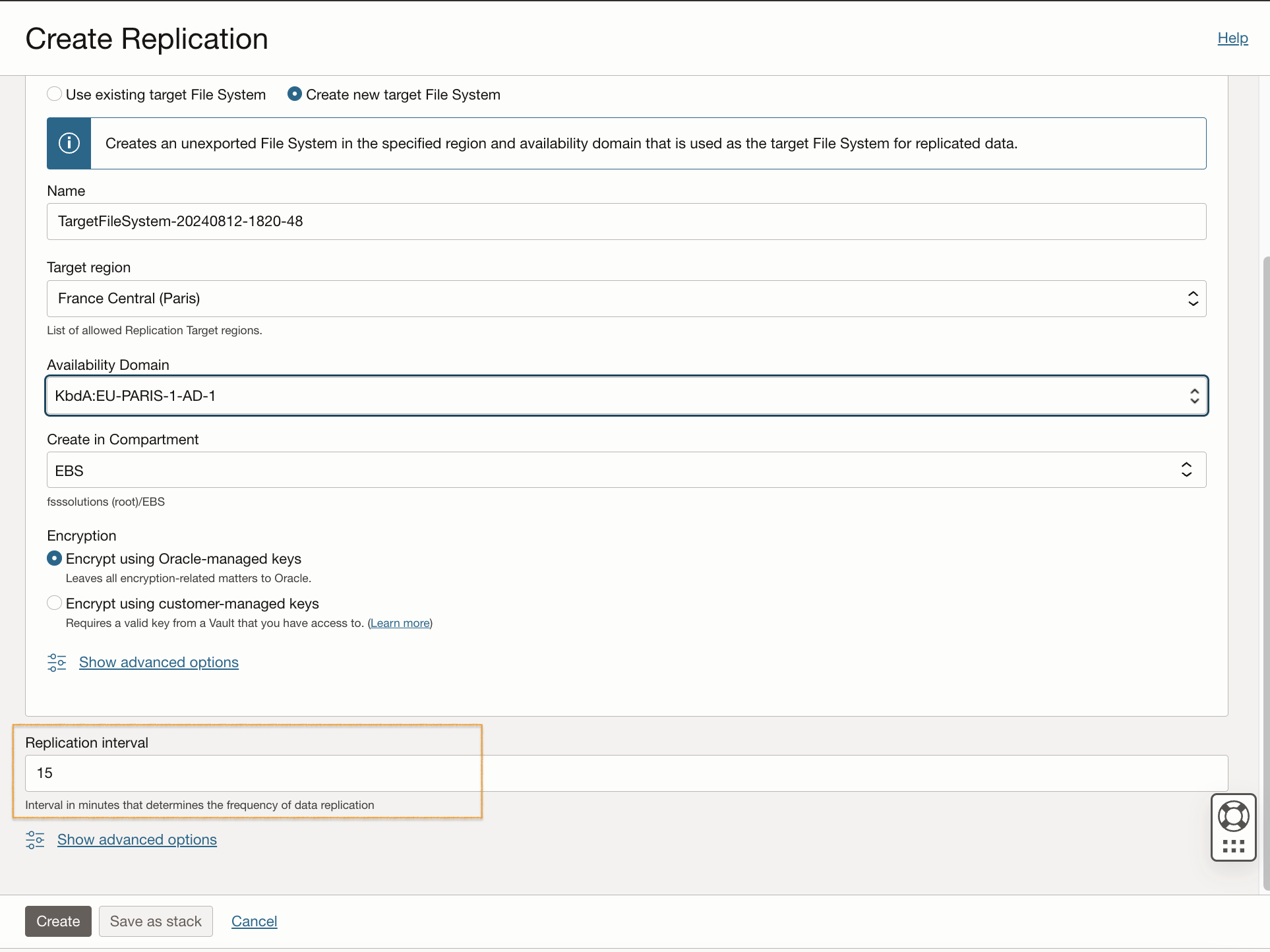
Figure 1: Creating a storage replication target with a 15-minute replication interval
How does this change affect you?
You can apply the new replication interval to both new and existing replications.
With this change, you benefit by reducing your overall RPO for protecting the most valuable asset: Your data. You can monitor your RPO using the ReplicationRecoveryPointAge File Storage metric. The announcement blog for OCI File Storage Replication explains how to use the OCI File Storage native snapshots and replication for your disaster recovery.
If you’re an OCI File Storage customer with existing replication and need to reduce the replication interval, you change the replication interval in the source replication resource to 15 minutes. In the background, the replication service adapts to the changed resource configuration.
If you’re creating a replication for a file system, you must configure the replication interval to 15 minutes.
Try it for yourself
We want you to experience these new features available with OCI File Storage replication. Interested in trying File Storage? Sign up for a free trial.
We value your feedback as we continue to make our service the best in the industry. To share your thoughts on how we can continue to improve or if you want more details about any topic, contact us. More feature updates are on the horizon for our cloud storage platform.
For more information, see the following resources: