One of the first steps in your migration to cloud is deciding on a deployment option for your Oracle databases in the Oracle Cloud government regions. When deciding on a database sandbox to test new versions, features, or performance, where do you start, and how do you decide?
As an end user, you know that it either runs well or it runs poorly in your current environment. As a solutions architect or a partner, you’re asked to recommend options on behalf of a customer. You can go down the path of gathering workload characteristics to see what fits by using Oracle’s Automatic Workload Repository.
What if you don’t have historical data, are in a discovery phase, or want to run a proof of concept? To help, here are five easy questions to answer to help you take the first step in deciding on a deployment option for Oracle Database in our government regions. These questions can steer you or your customer in the right direction to make an optimal decision.
The Oracle Database Cloud Service Options in the Oracle Cloud Government Regions
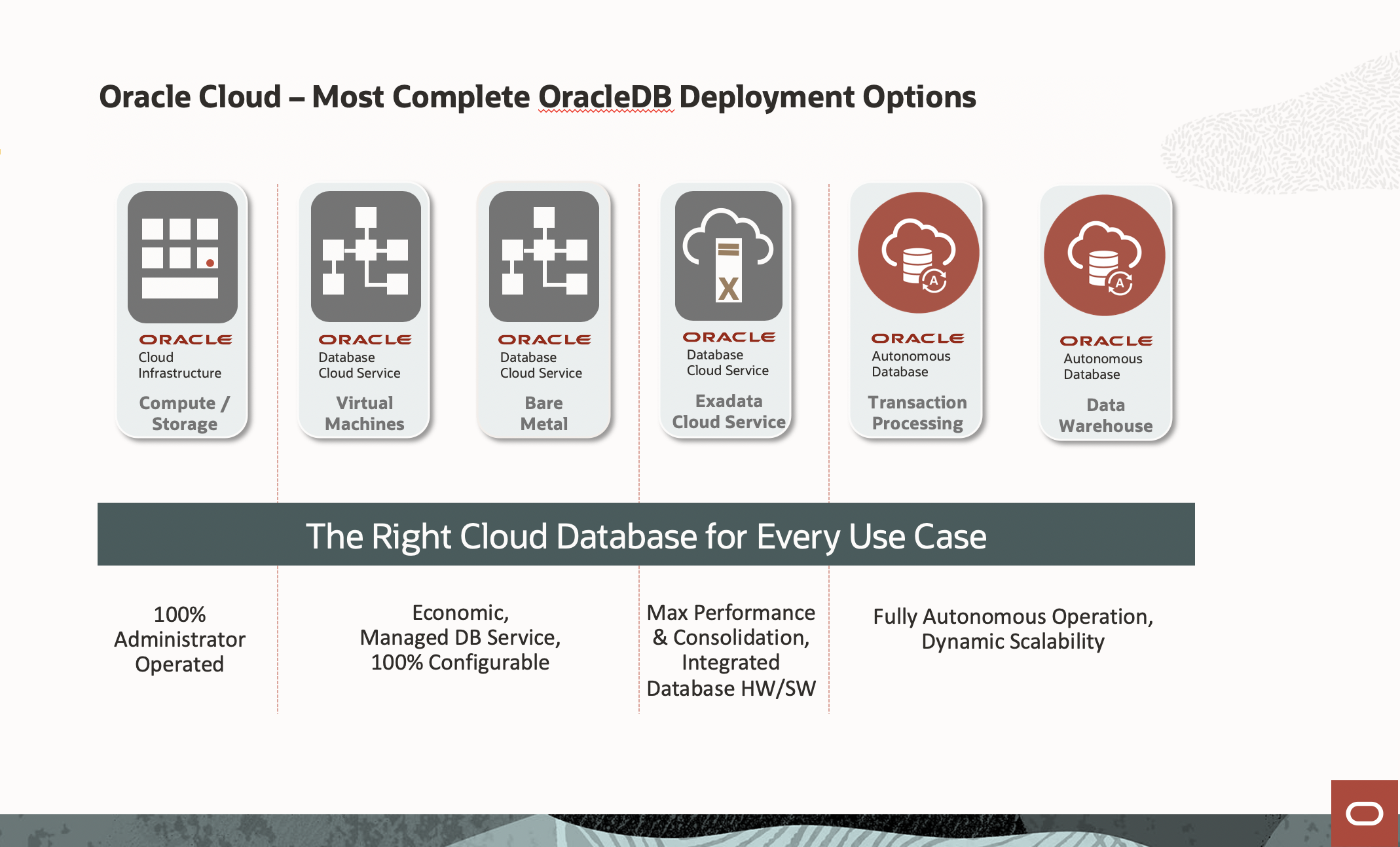
You have several options, but each option has its benefits. Many more factors that go into choosing the right Oracle database deployment option, such as type of workloads, edition features, performance specifications, and availability. For our partners, the best way to decide is to contact your sales representative and ask about our Cloud Services Navigator tool.
The Cloud Services Navigator tool allows us to help you dive deeper into your requirements to narrow the choices. If you want to hit the ground running, you can use the method described in this post. At the time of publishing this post, our Autonomous Database options are unavailable for customers choosing the government cloud regions. Check with your sales representative for availability before choosing the autonomous path in the government regions.
The Five Questions
We’ve compiled the following important questions to ask when deciding on an Oracle Database deployment option:
-
Administration: Is there a requirement for OS and SYSDBA access? The answer changes depending on a managed or unmanaged database service option. In an unmanaged database service option, you have SYSDBA access and can be granted access to the OS. In a managed database service option, you’re granted OS and SYSDBA access.
-
High availability: Is there a requirement for Oracle Real Application Cluster (RAC) for high availability? Oracle RAC is available for Database Cloud service virtual machines, Exadata Cloud service, and Autonomous Database. If RAC is a requirement, you can easily narrow down your options.
-
Backups: Do you want your backups to be manual or automatic? For the managed service option of Oracle Database in the Oracle Cloud Infrastructure, backups are automatic.
-
Management: Do you want to manage your databases and the infrastructure? Here you have a critical decision to make: how much do you want to manage and how much do you want Oracle to manage? Depending on which option you choose, your management choice dictates how operations and maintenance, such as patching the OS or upgrading the database, are performed. Oracle Autonomous Database options require no interaction for patching and upgrading, while with the other options, you’re responsible for OS patching, database patching, or both.
-
Capacity and Scaling: How much storage and CPU are required? Each of these options has its limitations in terms of storage and CPU.
The following diagram is a decision tree to help you better visualize how the question and walk you through the options to decide your path:
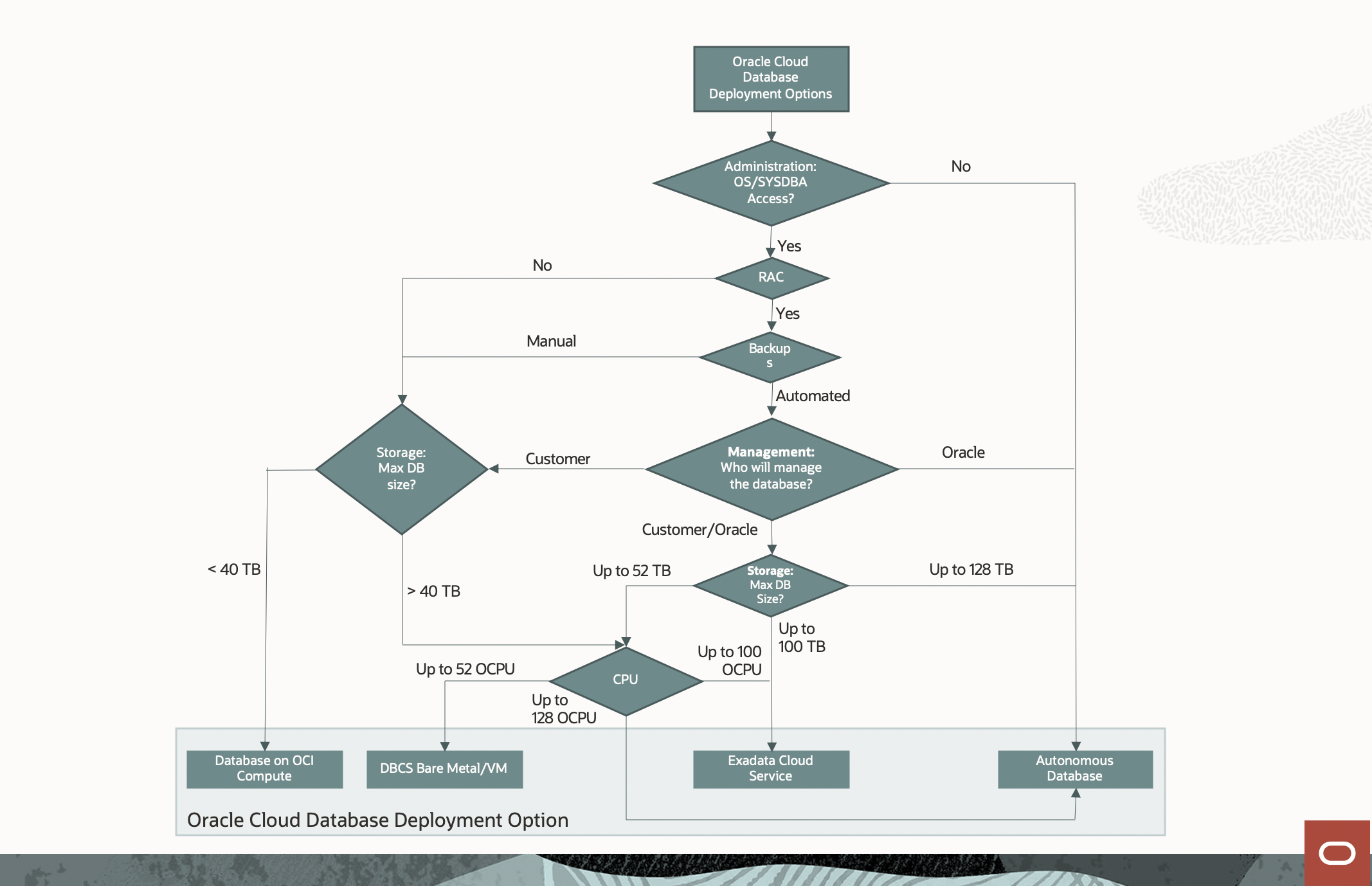
We also have the following table that describes the various versions, options, and hardware needs for which the decision tree was created:
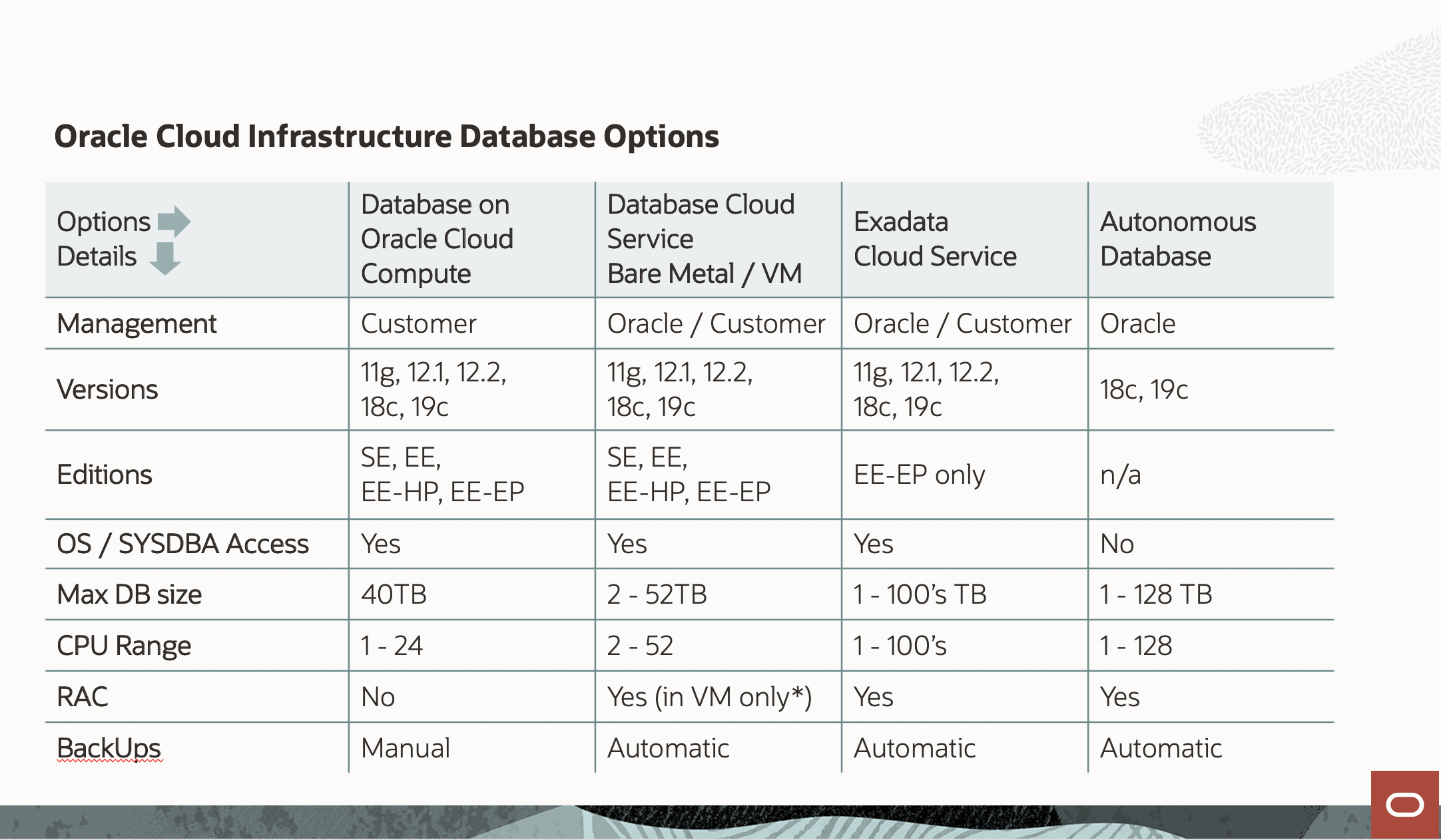
There’s No Right or Wrong Answer when Deciding on an Oracle Database Cloud Service Deployment Option
Deciding on a database deployment option is a critical step in the path to cloud migration. There’s no right or wrong answer, but it helps you optimizing the outcome. You might be currently running Exadata today, but running Database Cloud services in a bare metal or virtual machine may be enough. Answering the previous five easy questions can help you narrow down that choice and help you optimize your choice.
The choice you make can potentially mean future costs savings. One of the beauties of using the Oracle Cloud Infrastructure government regions, generally with cloud, is the ability to quickly create and tear down resources. If you find your initial choices are not a right fit, you can always bring up a new resource, migrate, and tear down the old one.
Every use case is different. The only way to know if Oracle Cloud Infrastructure is right for you is to try it. You can select either the Oracle Cloud Free Tier or a 30-day free trial in our commercial regions, which includes US$300 in credits to get you started with a range of services, including Compute, Storage, and Networking. The Oracle Cloud Infrastructure government regions consist of FedRAMP high federal and civilian authorized regions and IL5 Department of Defense (DoD) authorized regions. Consult with your Oracle sales representative for a proof of concept in the appropriate region.
